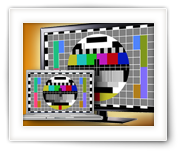DMG files are very common on the MacOS X platform, used for Disk Images. With Disk Images we mean a full “copy” image of for example a CD, DVD or Harddisk. DMG‘s are typically used to distribute applications.
Some times however you’d prefer a ISO or a CDR image instead, for example for users on different platforms, or for offering other ways to burn an image to CD or DVD (if applicable).
In this article I’ll show you how you can convert a DMG file to either CDR or ISO under MacOS X, Windows or Linux.
Ad Blocking Detected Please consider disabling your ad blocker for our website.
We rely on these ads to be able to run our website.
You can of course support us in other ways (see Support Us on the left).
With the introduction of LG’s Dual Play “technology”, two players playing a splitscreen game, can now each enjoy playing with a full screen view for each player at the same time. Sony has something similar called SimulView for active 3D TV’s.
This sounds very high-tech and maybe even confusing,… but it’s not. It’s actually the simple [ab]use of existing 3D technology of your 3D TV in a smart way.
In this article we will show you what Dual Play does and how it works, but also … how to use it with older split-screen games that do not claim to be Dual Play compatible. The trick works with ANY split-screen capable game, on ANY passive 3D TV. Even your old original XBox or PlayStation can do this … as long as the game supports split screen playing for 2 players.
Active 3D TV’s might work as well, but you might have a harder time finding suitable glasses.
With the arrival of MacOS X 10.9 (Mavericks) users might run into some speed and high CPU load issues, and quite often they are related to the Finder, specially when you upgraded from 10.7 or 10.8 (not yet seen in clean 10.9 installs).
In this article a two tricks to fix slow Mavericks and get the speed back that you’re used to when it comes to using Finder and Open/Save Dialogs that are slow (specially for those who use network shares).
Version 1.3 of MovieScanner was released today.
– Newer FFProbe version
– Much faster and better data analysis (includes some conversion issues)
– time now displayed with seconds (to avoid a 00:00 time)
– Audio channels will now, where possible, be displayed as Stereo, Mono, 5.1 or 7.1.
– Windows: [Again] Fixed potential database issue, new location makes app more portable as well
With version 1.3, I’ve done an attempt to create a Linux version as well, unfortunately the Linux version is 64 bit only …
You can download the most recent version of MovieScanner from the MovieScanner page.
Ad Blocking Detected Please consider disabling your ad blocker for our website.
We rely on these ads to be able to run our website.
You can of course support us in other ways (see Support Us on the left).
Version 1.2 of MovieScanner was released today.
– Improved (Bleze) and added support additional UHDTV resolutions (480p, 720p, 1080p, 2000p, 2160p, 2540p, 4000p, 4320p)
– Corrected 12:5 notation to 2.4:1 (Bleze)
– Popup menu corrected to show “Explorer” for Windows and “Finder” for MacOS X
– Search changed to “Filter as you type” (instant change when typing characters) (Bleze)
– Audio: DCA is now displayed as DTS (Bleze)
– MacOS X: Fixed error when trying to create the database
– Windows: Fixed potential database issue, new location makes app more portable as well
You can download the most recent version of MovieScanner from the MovieScanner page.
Version 1.1 of MovieScanner was released today.
Based on some reviews, additional functionality has been added:
– Copy movie information to Clipboard (TAB separated)
– Export the entire movie list to a text file (TAB separated)
– Added Sorting options (File name, File extension, File Size, File Path)
– Quick search field clear button
– Improved playback time detection
You can download the most recent version of MovieScanner from the MovieScanner page.
Certain Apple models, like the MacBook Air, have been delivered with a convenient 8Gb USB stick for a system restore.
Obviously, after upgrading to a newer Mac OS X version, this stick has become kind off useless.
When trying to format the Apple USB Restore stick however, you’ll notice that it’s a Read-Only stick, so how can we format this USB stick for normal use … Or to store the image of your current Mac OS X version on?
Ad Blocking Detected Please consider disabling your ad blocker for our website.
We rely on these ads to be able to run our website.
You can of course support us in other ways (see Support Us on the left).
I used to have a Microsoft DOS 6.0 manual laying on my desk for the sole purpose of having an ASCII reference table. I mean literally only for that purpose.
As I started dabbling in HTML, back in the day, I created a small table on the old WeetHet website for HTML codes, only to find that I every now and then run into the limitations of that table when I’m coding …
So here, for those who care for it, a table showing all 256 ASCII (DOS) characters and their HTML counter parts … including the decimal value, hexadecimal value, HTML numerical code, HTML alpha code, display as HTML character, display as DOS character, and te descriptions that go with it …
In this article I’ll show you how you to edit the schedule of the job scheduler (Cron) on of your Linux/Unix based computer or NAS, for running certain tasks unattended.
Cron is a job scheduler and uses crontab, a relatively simple plain text file, as it’s configuration file.
In this file you can add, remove, or edit tasks you’d like to have run at particular dates, times, or intervals.
Please be aware that you’re doing this at your own risk …
TV’s become “smarter” and cell phones and tablet more capable, and with that the question arises:
How do I play video from my phone on my TV?
In this article we’ll cover the playback of videos on your TV, from your cellphone or tablet, for both Android and iOS (iPhone etc) devices.
For this to work you will briefly touch on the use of cables, but then show you a way that’s completely wireless …
Ad Blocking Detected Please consider disabling your ad blocker for our website.
We rely on these ads to be able to run our website.
You can of course support us in other ways (see Support Us on the left).
To watch a 3D Movie, you’d need a 3D TV or a computer with 3D capable video-card and/or 3D capable monitor, and not everybody has one of those.
With a few simple tricks however, modern 3D movies can be viewed on a regular TV or computer sans 3D capable display.
To maintain the 3D effect, or better said the depth perception, the good old red/blue glasses will be used (Anaglyph).
This trick works for Windows, MacOS X and Linux.
While writing an article on how 3D movies work, I couldn’t help thinking back about the red and blue 3D pictures from back in the day (anaglyph). They were considered pretty cool and how difficult would it be to make them yourselves? Sure, you might not want to stare at them the whole day, but cool none the less.
After figuring that out, I was started to wonder if it would be possible and how difficult it would be to create 3D pictures for 3D capable TV’s (see also: How 3D Movies work).
So in this article I’ll show you how to make a 3D picture with your own digital photo camera for either the good old red and blue 3D glasses, or for use on a 3D capable TV in full color.
Every now and then you’d like to see if the movie of video file that you have is the one with a particular resolution, or the one with subtitles embedded, or not. Specially when you’ve ripped your DVD collection in the past and now you’re doing the same with your Blu-Ray collection.
For this purpose I threw together a simple front-end for FFProbe, a tool from the ffmpeg project, which rather quickly scans a movie file for it’s details.
MovieScanner is completely free, and available for Windows and MacOS X. Under Linux however I ran into some impracticalities … so no Linux version. Sorry.
Keep in mind that it was written for personal use and to try a few things with Lazarus Pascal, so don’t expect any super miracles.
Ad Blocking Detected Please consider disabling your ad blocker for our website.
We rely on these ads to be able to run our website.
You can of course support us in other ways (see Support Us on the left).
After the era of regular 2D TV, the era of the red and blue glasses, and all kinds of other attempts to get 3D movies, we’ve now reached the era where most of us have a 3D capable TV at home.
It’s a fun experience to watch a 3D movie, maybe once or twice. It remains a gimmick for now and I suspect that it’s not here to stay, specially when looking at the latest developments of 3D TV without the need for special glasses, and the fact that current 3D movies are not really 3D, it’s just the illusion of depth perception …
In this article a quick intro how it works, the variations, and … how to play 3D movies on your TV with applications like XBMC.
You’ll find some info on Dual Play for computer games as well.
One can have numerous reasons why one would want to connect a PC to a TV …
The most important one is probably to playback Movies or TV Shows using XBMC (I use OpenElec), or a slide show of photographs, but I’ve also used it for presentation purposes at work (PowerPoint slideshows) or for Skype sessions with family members and business meetings.
In this article I’ll try to cover as much as I can, covering different “PC’s” (desktop, laptop, tablet, etc), different Operating Systems (Windows, MacOS X, Linux) and as many connection types as I could find.
On our old website, we already had an article describing how to connect your PC to your TV. It’s unfortunately an old and kind-a outdated article, so I decided to write a new article for Tweaking4All with more up to date information.