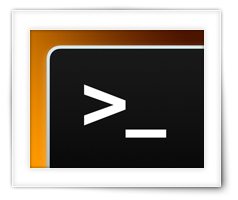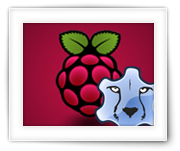As some of you know, I created ApplePi-Baker a while ago, and with a new version I wanted to get away from using command-line tools like “dd” and “diskutil“. To do this the right way I needed to know how to use SMJobBless, in order to get root access, a.k.a. elevated privileges, privileged helper tool, etc.
Back in the day, we could do this pretty easy in our application, simply by using opening, reading and writing data from/to disks as “files”, with relatively simple code in our applications. These days seem to be gone …
With all kinds of malware trying to “hack” us, companies like Apple and Microsoft keep making it increasingly more difficult to actually get admin (root) access straight from our application (not to mention the seemingly cumbersome signing of applications). Which is all good, just too bad that the now majority of the time I spend on developing an application involves adapting to these limitations, instead of doing the creative thinking towards what the application really is for.
Apple has created a poorly documented mechanism for this, referred to as “SMJobBless” or “Privileged Helper“, and focusses heavily on Objective C and Swift – neither of these I like, let alone working with XCode (yuk!) – I really prefer working in Pascal, and specifically in an awesome IDE provided by Lazarus Pascal.
So in this article, I’m documenting my own findings to get this working with Lazarus Pascal – which took a lot of work and testing.
Keep in mind – I’m definitely not an expert on this topic, and I tried to include as much of what I found out as possible. It appears no-one has done this with Lazarus Pascal yet, so please bear with me, and definitely feel free to post improvements and/or suggestions. I’m sure there may be better ways and I’m always open to improving things, including myself.
Ad Blocking Detected Please consider disabling your ad blocker for our website.
We rely on these ads to be able to run our website.
You can of course support us in other ways (see Support Us on the left).