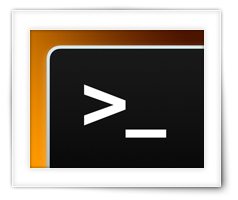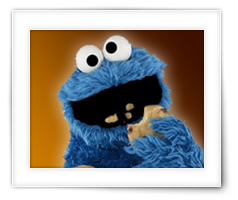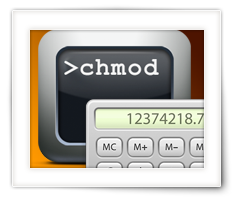For those who need a cheat sheet on XTerm colors, here a quick and short reference overview.
These colors should work for anything that supports the XTerm color-scheme, so this includes several Terminal emulators and several Shell variants like Z-Shell.
I needed this while customizing my Z-Shell prompt, and I hope this is useful to others as well as a reference sheet.
I’ve split it up in the 16 basic colors, 24 greyscale “colors”, and 256 colors.
Ad Blocking Detected Please consider disabling your ad blocker for our website.
We rely on these ads to be able to run our website.
You can of course support us in other ways (see Support Us on the left).
Sometimes we need a Certificate so we can encrypt and decrypt network communication, for example for all kinds of network devices (eg. NAS, IoT devices, local web server, etc).
Unfortunately, for some of these applications, we cannot obtain a legit certificate from a CA (Certificate Authority), due to certain limitations.
In this article I’ll show you how to create such a free Self-Signed (self-created) certificate yourself, for Windows, macOS and Linux.
I’ll also briefly point out limitations and potential problems that come with a Self-Signed certificate or CERT.
For those of you working with JavaScript, and the ability to store some data on the client side (browser) with the help of Cookies; here a short description what cookies are, what kinds there are, and how to work with them.
Since I rarely use it, I keep forgetting the details, so I figured; well, put it on my website so I can find it again when I need it in the future and maybe others will benefit from this as well.
It really is an easy process, and I’m honestly surprised that JavaScript and jQuery do not offer some simple functions for this right out of the box. For jQuery several cookie plugins can be found – just too bad it’s not right away included.
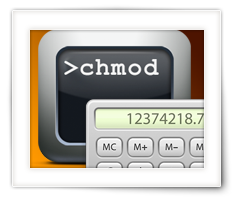
For most of us, working in Linux or in a shell is not necessarily a daily activity, and that’s totally OK.
I’m not daily working with it either, but occasionally I use one of those funny commands to set the access rights to certain files and/or directories.
This command, chmod, is not super complicated to work with, and is commonly used when working in a shell or terminal on both the MacOS X and Linux platforms. But we need a “magic number” to set these rights. The “magic number” for chmod is also commonly used with FTP programs.
Whenever I use this command, I need to refresh my mind on how to calculate the “magic number”, and I find myself looking for a chmod calculator.
Since I’m lazy at times, I figured: why not have one on my own website?
So I started playing with JavaScript and created this chmod calculator.
Ad Blocking Detected Please consider disabling your ad blocker for our website.
We rely on these ads to be able to run our website.
You can of course support us in other ways (see Support Us on the left).
I’ve been asked several times in the past, on how to take screenshot and annotate them afterwards, or how to do a so called “print-screen” to a printer for a hardcopy.
Some users, use screenshots for illustrating manuals, or articles for their website. Some use it to print error messages or odd things happening on their screen. And as with regular paper, some of us would like to annotate the images – add notes, comments, arrows, numbers or circle the important part of the image.
Annotating images is relatively easy, once you know where to find the tools to do this.
So in this article, for Mac OS X users: How to take screenshots, how to add annotations, and some additional related tips and tricks.
MySQL is one of the most commonly used database engines, not just because it’s free but mostly because it’s fast, reliable and widely supported. That doesn’t mean you should not make backups …
Backups of your MySQL setup can be needed for several reason. You want a backup for safe keeping, you want to move a database to another server, just before you make some major changes, or you just want to wipe your server clean and setup everything from scratch without loosing your data.
Making a one time backup of your database(s) can be a bit unclear, so in this article a description of 3 possible methods to make a backup of one or more databases and how to import them at a later time (to the same or another MySQL server).
I used to have a Microsoft DOS 6.0 manual laying on my desk for the sole purpose of having an ASCII reference table. I mean literally only for that purpose.
As I started dabbling in HTML, back in the day, I created a small table on the old WeetHet website for HTML codes, only to find that I every now and then run into the limitations of that table when I’m coding …
So here, for those who care for it, a table showing all 256 ASCII (DOS) characters and their HTML counter parts … including the decimal value, hexadecimal value, HTML numerical code, HTML alpha code, display as HTML character, display as DOS character, and te descriptions that go with it …
Ad Blocking Detected Please consider disabling your ad blocker for our website.
We rely on these ads to be able to run our website.
You can of course support us in other ways (see Support Us on the left).
While revamping Weethet.nl and Tweaking4All I mostly focused on looks and functionality – obviously great points for the user experience. But even more important is the speed of your website. Not just because it gives a better user experience, but also because it has an impact on your search engine ranking.
Since I had to do some optimizing myself, for Tweaking4All, here an article with my first hand experience in how to make your website faster …
You see it with most websites: the so called favicon. A little icon presented on the tabs of your browser or next to your bookmarks, right next to the title of the page.
This all started with Internet Explorer 4 – way back in the day – using a .ICO file.
New browsers and new standards however bring more to the table than just this old little icon.
In this article I’ll show you a few variations and how to do it and I’ll even explain some of the functions introduced by Apple (like Retina support).