After many iterations of Boblight Config Maker, I’ve decided to finally release v2 … keep in mind that I have the feeling it’s not quite finished yet, so it’s released as a beta, by request of many v1 users.
V2 has been rebuild complete from scratch, and (in my opinion) is not been quite perfect yet, but some will see benefit in this version as it adds a lot of new features.
Since building and maintaining this application is simply taking way too much time, this will, unfortunately, most likely be the last version as well. As with many free or open source projects, this project is taking just too much time, and unfortunately, I do have to make a living as well.
Note that for now the source will not be made public.
UPDATE: For Windows and MacOS X I have fixed several bugs, a new version (beta 3) is available.
Ad Blocking Detected Please consider disabling your ad blocker for our website.
We rely on these ads to be able to run our website.
You can of course support us in other ways (see Support Us on the left).
About this release of Boblight Config Maker
I have posted this release separate from the original article intentionally, as I do not expect to post updates or support for this version. It is a beta version, which I originally did not intend to release, but some helpful folks and v1 users asked me to release it anyway, as it could be useful to some, and it covers some additional features not found in v1.
As mentioned before, this project has consumed way too much time, and unfortunately, this is not my daytime job. So for now this will be the last version, and bug fixes will most likely not be addressed. Feel free to post them though – others might benefit from it and if I find a great sponsor I might pick this project up again.
For Windows and MacOS X users, I’ve updated this version one more time fixing several bugs that have been reported.
The application is probably still far from perfect, but at least I hope that this way it becomes a little bit useful.
Ad Blocking Detected Please consider disabling your ad blocker for our website.
We rely on these ads to be able to run our website.
You can of course support us in other ways (see Support Us on the left).
Some changes …
The start screen might look familiar, when comparing it to v1, but you’ll find some new features once you start working with it.
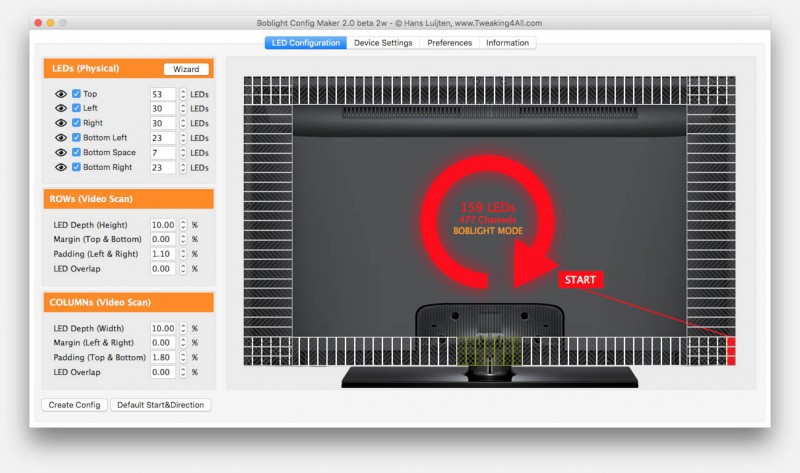
BoblightConfigMaker v2 – Start Screen
This version does come with a wizard which is intended to make your start easier.
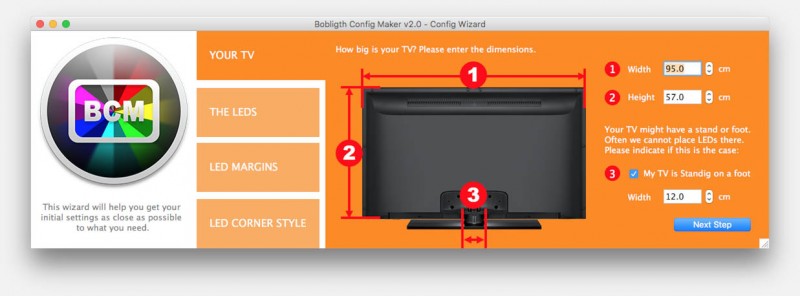
BoblightConfigMaker v2 – Wizard
The configuration options have been extended – more devices are now supported and one can even create templates for a given configuration, which can be reused at a later time. The configuration can be limited to basic settings, but also set to show all options (check the “Preferences” tab for more details).
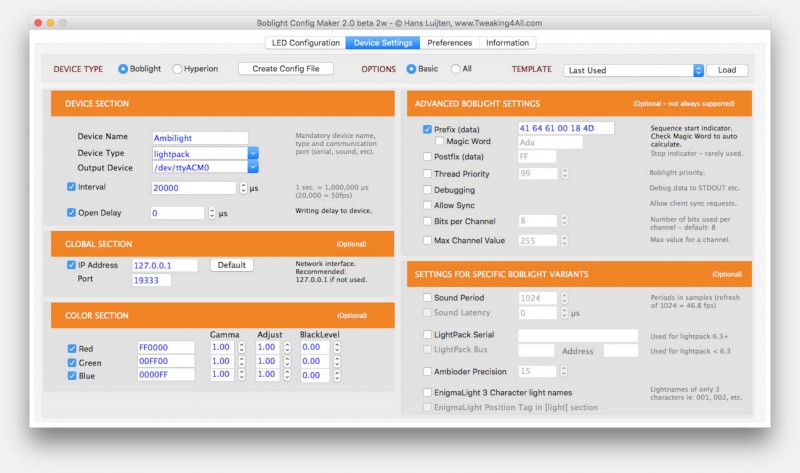
BoblightConfigMaker v2 – Configuration Screen
Note that it’s not a bad idea to check out the “Information” tab, which tells more about you some of the basic steps.
Downloading this version of Boblight Config Maker
You can download v2 right here:
Download - BoblightConfigMaker v2beta4 Windows (32 bits)
Download - BoblightConfigMaker v2beta4 MacOSX (64 bits)
Download - BoblightConfigMaker v2beta4 MacOSX (32 bits)
Download - Boblight Config Maker v2beta Linux (32 bits)
Download - BoblightConfigMaker v2beta Linux (64 bits)
For more information I refer to the original Boblight Config Maker article.
Don’t forget … There is an Info tab in the application which should get you started.
Your support is very much appreciated, and can be as easy as sharing a link to my website with others, or on social media.
Support can also be done by sponsoring me, and even that can be free (e.g. shop at Amazon).
Any funds received from your support will be used for web-hosting expenses, project hardware and software, coffee, etc.
Thank you very much for those that have shown support already!
It's truly amazing to see that folks like my articles and small applications.
Please note that clicking affiliate links, like the ones from Amazon, may result in a small commission for us - which we highly appreciate as well.


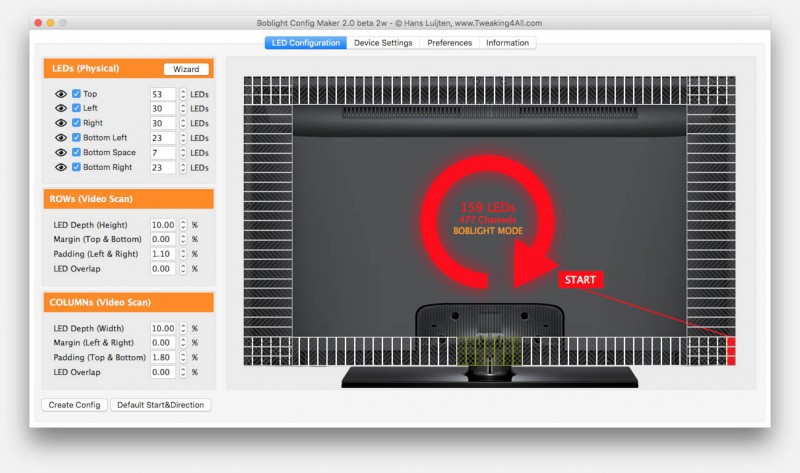
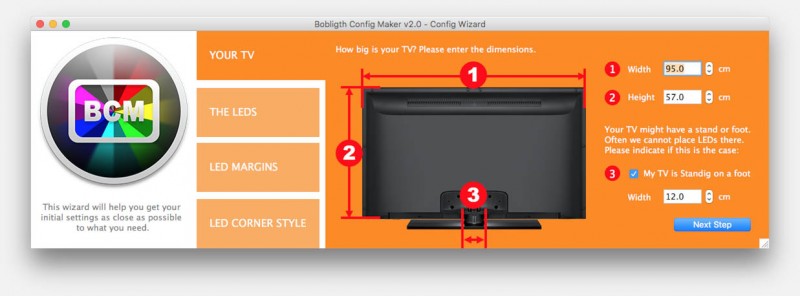
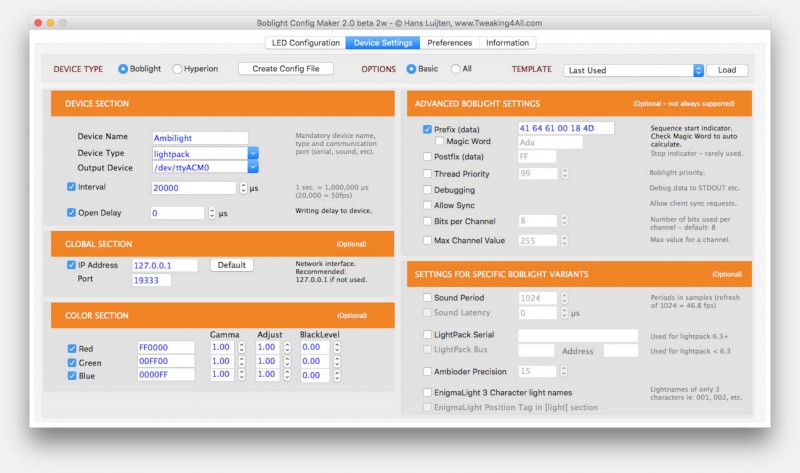
Comments
There are 12 comments. You can read them below.
You can post your own comments by using the form below, or reply to existing comments by using the "Reply" button.
wow this is awesome. This new version look very fresh and clean and should not be discontinued. But i understand fully reasons! thank you for your hard work its highly approciated. My setup is already working perfectly thanks to your articles! long life teweaking4all.com!
Michal
Hi Michal!
Thanks for the compliment!
 .
.
Others have helped and given me input for this one (Thanks Andre and Hemertje!). But in the end it consumes so much time … and the “real” world kind-a requires an income of some sorts. I truly wish this could be a fulltime job
If you have any additional feedback; feel free to post it here.
I’ll add it to my “To Do” list, I might pick this project up again in the future, who knows.
hans
The Windows version doesn’t save the file with the PERIOD sign (always saves the file with COMMAS).The Linux 64bit version worked well.
Marlu
Thanks for the tip – I had other users submit minor bugs as well.
Maybe I’ll collect some courage to make small modifications anyway
hans
Too many bugs in this version…
I only used the Wizard in this tool to see the correct options then inserted into the previous working version.
Marlu
Oh I couldn’t agree more … the main reason why I was reluctant to release it.
I will try to look at some of the bugs, see if I can make something useful out of it anyway.
hans
Tried the tool a bit and it’s very useful but it has it bugs (version v2 BETA).
First off thank you very much for your effort and time (this tool is a life saviour).
The bugs I found are:
The config saved has too many or missing signs and makes the new generated config unusable (small modifications make it work).The Boblight server check does nothing (everytime is included into the config file even if unchecked. I don’t need it cause I’m using Hyperion).When you go to the Device Settings TAB and select the ALL dot it doesn’t show all text in the windows but cannot resize it or maximize it.As told before the PERIOD sign dot checked not working on Windows version.The rotation is inverted (Clockwise and Counter-Clockwise) – Tested on Windows and Linux version with T4A_AmbiLightTest.mp4On Linux version under the Device Settings TAB in Color Correction column the Treshold is by default 1 on all colors which turns off all LED (Red, Green, Blue) – took be about 1h to realize that :)
As said in the config file there are a lot of error which make the config file unusable until fixed.The fixes I found working are:
Remove the CURLY BRACKET before “color” :Remove the COMMA after the last LED INDEX CURLY BRACKET
Example: { {“index” : 184, 979 “index” : 184,”hscan” : { “minimum” : 0,4637, “maximum” : 0,4825 }, “vscan” : { “minimum” : 0.9002, “maximum” : 1.0000 }
}, <—
Remove the QUOTES signs on all PORT NUMBERS
example:
“protoServer” : 1022 “protoServer” :{“port” : “19445” <—“port” : 19445},
Insert a COMMA after the “grabMenu” : FalseI also changed all True and False statements to lowercase but not sure if that is vital.
Hope helps someone to save a minute or two.
And again thank you very much for this tool!!
Marlu
Thanks Marlu!
I’ll take a look in the next few days, to see if there is a quick fix. It has a low priority at the moment (job hunting!), but I will most certainly see what I can do.
Thanks for the very good info though.
hans
UPDATE:
For Windows and Mac OS X users, beta 3 is now available, addressing some of the very bad bugs …
– The LEDs were rotating the wrong direction, actually mirroring what it should be, this should be fixed.
– Hyperion: Remove the COMMA after the last LED
– Fixed Comma vs Period – this now works as it should
– Hyperion: Remove the curly bracket before “color”
– Hyperion: Changed booleans to lower case (not sure if it would make a difference)
– Hyperion: Remove the quotes signs on all port numbers
– Hyperion: Insert a COMMA after the “grabMenu” : False
hans
Hi, than kyou for your valuable tool :)
In case you find time to fix things somewhen in future, I found a small bug with a huge impact on Beta 3, MacOS X with Boblight:
When you invert the direction of the LED, all the values get swapped as well so
becomes
However boblight does not accept “negative” fields and fails.
Correcting all values manually produces a working config.
Jottt
Thanks Jottt for pointing this out – with details how to fix it!
I have “abandoned” the project a while ago, but maybe I’ll find some time in the next few weeks to see if I can fix this.
hans
Thanks :) Until then I use the “old”one ;)
Jottt