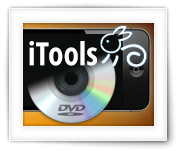Some of you might have read one or the other article at Tweaking4All, related to moving Audio and/or Video files to your beloved iOS device (iPod, iPad or iPhone) without the use of iTunes. Not many of us like iTunes, and that includes me.
As a response to one of these articles, one of the Tweaking4All visitors recommended WALTR, a new application available for the Mac OS X and Windows platform, which allows copying music, ringtones and video files to your iOS device without iTunes.
As usual, I was pretty skeptical as we have all seen too many of these “miracle apps”, especially when they are not free.
WALTR is not free either and initially, $29.95 sounds pretty steep for such an application, but I promise you: it’s worth it! It makes transferring audio and video to your iOS super fast and super simple.
So if you frequently want to transfer audio and/or video files to your iOS device, then I can highly recommend this application!
If you want to do it only once or twice, then at least consider using the free trial version.
In this article I’ll discuss the Mac OS X version, and will give you a quick overview how to get started, and what it does and does not do, and some tips and tricks that might be helpful. I have also written a Windows version of this same article.