You probably already know by now that you can copy a movie to your iPad, iPod, or iPhone with iTunes or the Camera Connection Kit.
But what about copying a movie from your DVD or Blu-Ray onto my iPod, iPad or iPhone without iTunes or Camera Connection Kit?
In this article, I’ll show you in a few simple steps how to do this under Windows or MacOS X – it also allows you to copy files from your iPad/iPod/iPhone back to your computer! Unfortunately I have not been able to find a similar trick or application for Linux (suggestions are most welcome) …
Getting a copy of your movie
There are several ways to get a copy of your movie as a video file (preferably in MP4 or M4V format).
You can download it, or … copy a DVD or Blu-Ray you own. I’ve written a few tutorials based on HandBrake on how to rip a DVD to MP4 file. When copying a DVD or Blu-Ray disk, keep the following in mind:
- always use a preset matching your target device best, and
- don’t forget to use the “iPod 5G Support” option in HandBrake.
Tutorials on how to copy (or rip) a DVD to an MP4 file:
Once you have completed the ripping process, you should have a copy of your DVD in suitable a MP4 or M4V file.
Note that renaming the file to an M4V is advisable, since Apple software (like iTunes) seems to handle that better.
Movie file format: Only MP4, M4V and MOV!
Unfortunately, with the arrival of a new version of iTools, only MP4, M4V and MOV files are being supported.
If you’d like to transfer an AVI or MKV for example, then you’ll first have to convert it with for example HandBrake.
Transferring video without iTunes
Transferring your MP4 (M4V) file to you iPod/iPad/iPhone can be done in several ways – in this case we are going to use a handy little program called “iTools” which is TOTALLY FREE.
It even converts certain other non-compliant video formats, which we like to avoid since it’s a very time consuming process.
The only downside that I have found so far with the use of iTools, is that metadata of a movie file, when copied to your iPhone/iPad/iPod, will not be shown.
The big plus though is that this tools comes with a boat load of additional functions, not just to copy files, but it even manages apps, add ringtones, etc. You should really check it out.
iTunes needed …?
iTools utilizes particular functions that comes with iTunes, like device drivers for example. For this reason iTunes must be installed.
For Mac users not a problem as iTunes comes with your computer.
For Windows users it means installing iTunes or applying a little trick so iTunes doesn’t need to be installed.
iTools under Windows
Running iTools without iTunes
For more experienced users: with a little trickery you can run iTools without iTunes.
Download the latest iTunes version and extract the downloaded iTunesSetup executable with a program like WinRar or 7Zip.
You’ll find the following files in the list of extracted files:
AppleApplicationSupport.msi
AppleMobileDeviceSupport.msi (or AppleMobileDeviceSupport64.msi for 64 bit versions)
Double click these 2 files to install them – AppleApplicationSupport first, and AppleMobileDeviceSupport after that.
iTools should work now without having iTunes fully installed.
You’ll need to download iTools, and yes, we do offer it here.
As usual we highly encourage you to go the original website to get the latest version.
Download - iTools (Windows)
Installation is straight forward.
Unzip the downloaded file and place the iTools.exe file anywhere you’d like.
Next start iTools and click you iOS device (1) – in the illustration below my iPad.
Note : If you iOS device is not listed or recognized, simply unplug the USB cable, count to 5, and reconnect the USB cable.
Select “Media” (2) on the left side, below your iOS device, and then “Video” (3) on the right side.
Drag and drop you video file(s) (4) on the white open space (the list of titles on your iOS device).
Immediately after dropping the file(s), iTools will ask if you’d like to install a video conversion plugin.
It’s not really needed (denying the installation will not prevent you from copying) but it doesn’t hurt either and it’s just a tiny download anyway. The only benefit of this plugin that I noticed is that the playback time on your iPad is displayed corrected, but that doesn’t seem to have an impact on the actual movie playback. I suspect that the plugin will also convert most non-compliant video files.
Transfer of the video file to your iPod/iPad/iPhone will start instantly and after a few seconds the movie will be available on your iOS device under your “Videos”. And that’s all there is to it.
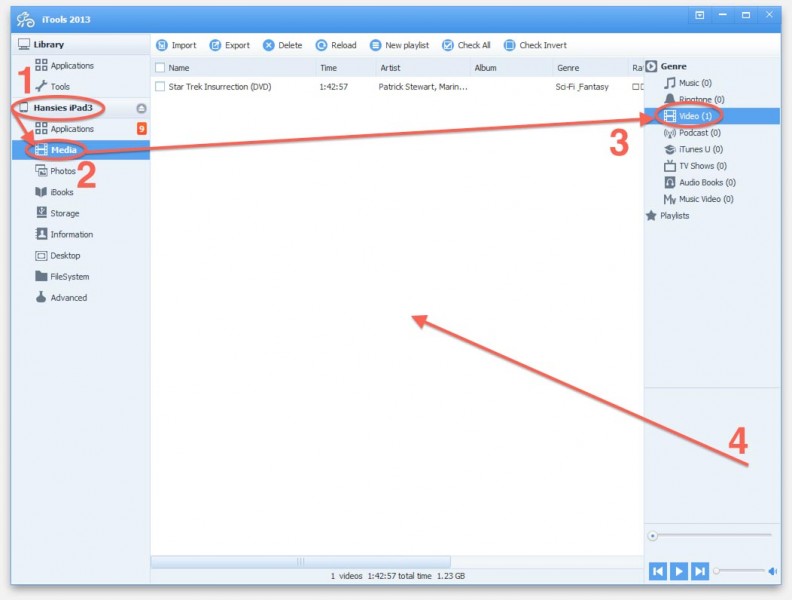
iTools for Windows
iTools under MacOS X
First you’ll need to download iTools, and we do offer it here as well.
As usual we urge you to go the original website to get the latest version.
Download - iTools (MacOS X)
Double click the downloaded DMG file and drag iTools to you “Applications” folder.
Next start iTools, plug your iOS device with an USB cable into your computer, and click your iOS device (1) on the left hand side.
Next select “Movies” (2) on the left hand side below your iOS device, and drag and drop your movie file(s) (3) to the list area.
iTools will right away start transferring the file to your iOS device and within seconds you can play the movie which is found under “Videos” … and that’s all there is to it.
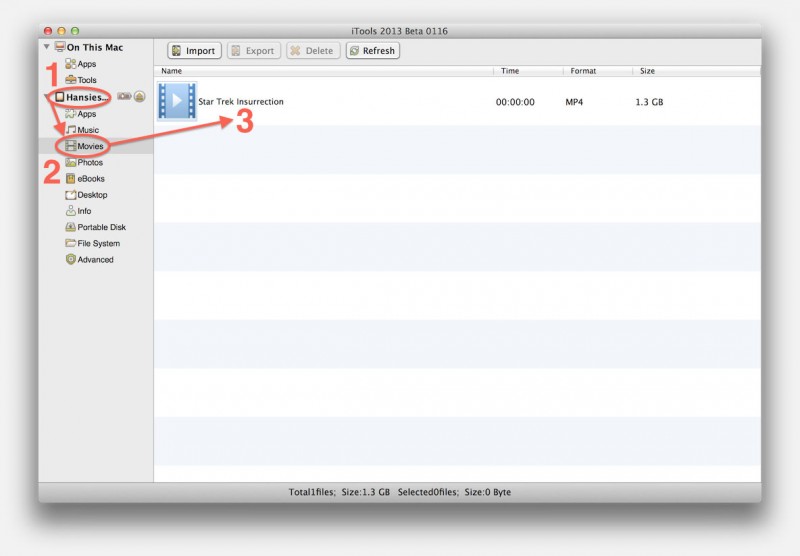
iTools for MacOS X (old version)
The newer version looks a little different. Your device is already selected on connection.
Click “Movies” (1) in the button bar on top. Next click “Movie” (2) from the menu on the left and now you can drag your files to the list (3).
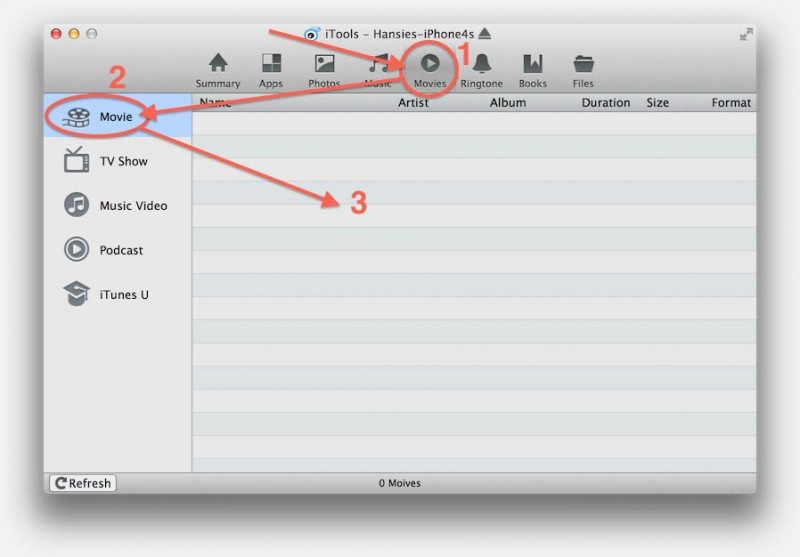
iTools for MacOS X (new version)

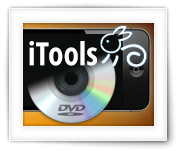
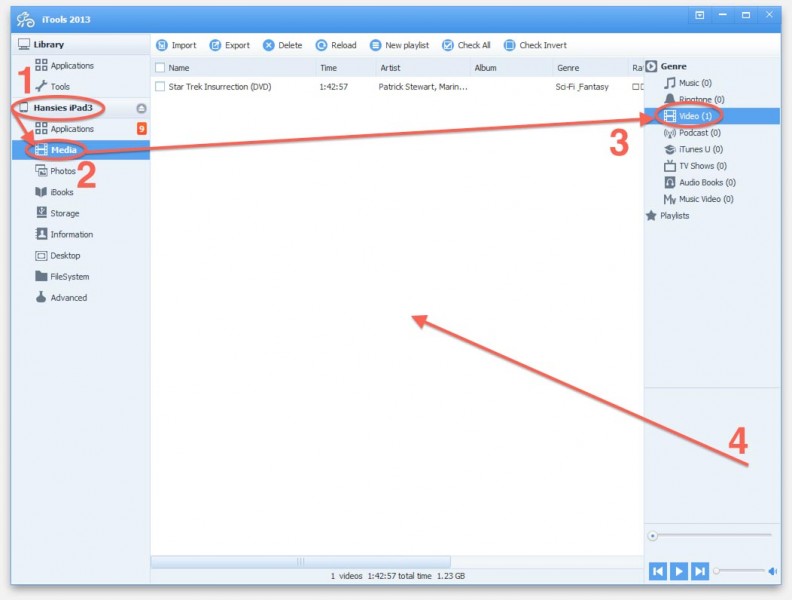
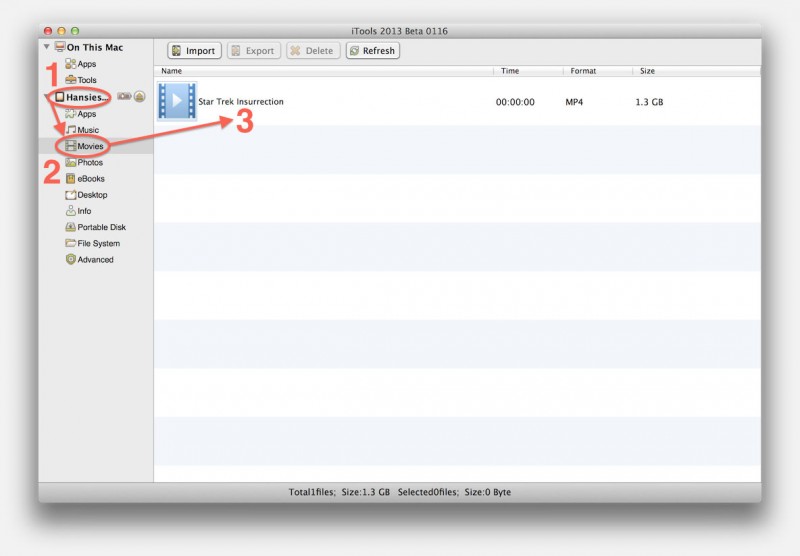
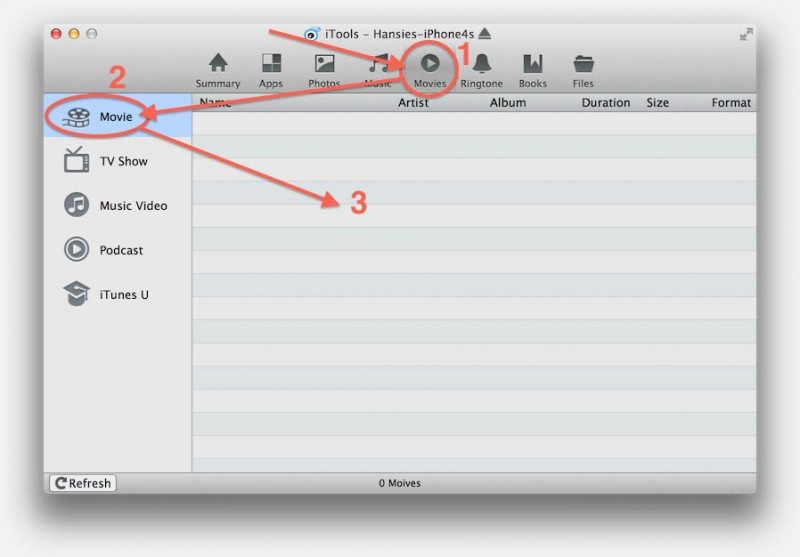
Comments
There are 48 comments. You can read them below.
You can post your own comments by using the form below, or reply to existing comments by using the "Reply" button.
For those who get the error message “Unknown Error, Please try again“:
Your firewall is blocking iTools from accessing itools.hk.
Goto System Preferences -> Security & Privacy -> Firewall.
You can test it by temporary disabling the firewall and see if iTools works, if it does, re-enable the firewall and add iTools to the exceptions in Firewall Options.
hans
No Luck with this :( still getting Unknown Error, try again later
Sunny
Same here. I I turned off my firewall but I still get “Unknown Error, try again later” when I try to import a .H264 mp4 movie. My last two movies have imported successfully, so what am I doing wrong this time?
Ivan
Could it be that your iPhone/iPad is still locked when you try to do this?
Did you get the question “trust this computer” on your iPad/iPhone?
If neither works, you could try an Application called “Waltr” – I have not tested it yet, but I have heard good things about it. (link: http://softorino.com/waltr)
hans
how do I mirror the screen of my i phone with the new version
roger
I’m not sure what you mean, so I tried using the old version but with my iPhone (iOS 7.0.2) the old version keeps crashing.
hans
Itools 2.1.2
Is it posible to mirror the iphone screen into my mac?
roger
I’m not aware if 2.1.2 can do this – I for one couldn’t find it …
Would be nice to have though … Are you looking for screenshots? Or remote control? Or rearranging Apps?
… Are you looking for screenshots? Or remote control? Or rearranging Apps?
I know remote control is something Apple (unfortunately) does not allow.
hans
first of all,open itools.
when ur device is connected,click on desktop.when it opened….click on live desktop in the front of itools…
u can also take a screenshot or record video using live desktop….
Amardeep maan
Great tip!
However: this only works for the Windows version. There is unfortunately no “desktop” option in the Mac version …
…
hans
Hi. There are many methods used to mirror screen of iPhone in any version. As long as you fill in “display iPhone screen of iPhone” in the browser window, you can find them. To save your time and energy you can read this guidance for an easy operation. Hope it does help you.
lily
Not sure how this is related to Copying video to your iPad or iPhone.
This article is related to mirroring your ANDROID phone screen to your computer …
Maybe it’s helpful for users that ended up on this page, trying to mirror their Android phone.
iPad/iPod/iPhone users can do the mirroring with AirPlay (see: Use AirPlay to wirelessly stream content from your iPhone, iPad, or iPod touch).
Downside (and I sure hope Apple will fix this) is that AirPlay only allows seeing the iPhone/iPad, but not controlling the device.
hans
Hi,
why itools 2.1.2 does not convert avi as the old versione did?
with ios 7 cannot use old version any more :(
please help
PMa
I have no idea why the new iTools is more limited in converting movies. It seems to accept .MOV, .MP4, .M4A, .M4V. I suspect they used to use FFMPEG to convert the movies. You can still do this with HandBrake though, and HandBrake probable does a better job at it.
Follow the DVDRip guide for HandBrake (Windows, MacOS X), and select your video file instead of a DVD. This should go relatively fast.
The old version is indeed broken with iOS 7.0.2 nut I’m not sure if this is iOS or iTunes related. Up to iOS 7.0.1 and iTunes 11.1, the previous iTools still works. Not sure what the guys at iTools are doing, I for one don’t think that 2.1.2 can be considered an improvement.
hans
iTools versions have been updated:
MacOS X version 2.2.0 (beta 1018)
and
Windows beta 1025
hans
Why do I get the following error when I try to import movie files with Itools? see message below Unable to ascertain the compatibility of iTunes” and the program does not import the files.
Tico
Sounds like it doesn’t like your iTunes version … Do you have the latest version of iTunes?
hans
Hello
Whenever I try to import a video file or media file i’ll always get an compatibility error.
How can I overcome this error?
Thanks in advace
fanny
Hi Fanny!
There can be a few reasons why this error might occur;
1) iTunes might need an update, or the version of iTunes you’re using is not compatible with the iTools version you’re using. Even though iTools does not use iTunes, it does use the libraries of iTunes.
2) iTools might need to be updated. Since iTunes keeps evolving (read: Apple keeps being a pain in the … by changing iTunes intentionally), iTools needs to be updated frequently as well. Often iTools development lags behind about a week or more, depending on the complexity Apple added to the new iTunes version.
In general I’d recommend NOT updateing iTunes to the latest version, unless there is a new iOS (like the recent v8) that requires a new iTunes version. The older versions of iTunes typically work better …
…
hans
Installed the two Apple MSI files and Updated iTools. My PC, running Windows 7 Home Premium, recognizes my iPad Air via the USB cable but iTools does not, even after several attempts. What is the solution?
Bob
Hi Bob,
For iTools to function properly,
– you’d need to most recent iTunes files (or one version before the most recent one),
– the latest iTools version, and
– an iOS version that allows iTools to work.
Quite tricky, which is thanks to Apple … and it didn’t used to be this tricky.
Apple for example changed iTunes several times, breaking or limiting iTools,
Apple also moved to iOS 8.x doing the exact same thing as well,
and the guys for iTools (also check their website for the most recent version) are working very hard to keep up with everything Apple does to prevent these apps from working.
The latest iTunes, iOS 8.x and latest iTools seems to work fine for me … at this moment anyway (that could change tomorrow).
hans
Greetings Hans!
Thank you very much for the reply. I guess at 72 I am either too lazy or too impatient to deal with a constantly moving target. I have been a Mac/Apple user for many years and have spent half that time dealing with the frustrations of “getting things working”, at the top of that list is iTunes! On the other hand, Apple has always had a much better OS than Windows in several respects (now that ought to stir up a lot of responses!). I found a better (at least workable) solution for getting family fotos and videos transferred from the SD cards to the iPad Air by simply using the Lightning SD card adapter. Certainly not as elegant as using iTools I admit but does what it does for me!
Regards,
Bob
Bob
Hi Bob,
I totally agree … love the Mac OS X, love their hardware, but dislike their iTunes politics with a passion …
I’ve used Camera Connection kit for transferring (see this article), DropBox works as well, and so does eMail, but none of them are perfect. Wish Apple would understand this in this age …
If you Mac isn’t too old, then you could use “AirDrop” as well (requires Bluetooth, and the latest iOS and Mac OS X). Still not perfect, but it works.
Never mind your age, this particular topic seems to be challenging for all of us (shame on you Apple!).
hans
when i try to move a movie from my computer to my iPod it says unable to ascertain the compatibility of iTunes please check out…Can someone help me with this i would like to watch my movies
NIcolas
Hi Nicolas,
iTools should convert the movie properly to a format your iPod can handle. What generation iPod do you have?
Apple products also seem to prefer MP4 or M4V movies with AAC audio. You might want to check that too.
When you’ve ripped the movie yourself, with HandBrake for example, make sure to check “iPod” compatibility (if available).
hans
I have a 5th Gen iPod, the movie was ripped by a friend and I have no access to the original movie(he was just visiting) but the file I do have is in MP4.
nicolas
Hi Nicolas,
You could pull the video file through HandBrake, instead of choosing a DVD or BluRay a your source, simply select the MP4 file. I have an article for Windows, MacOS X and Linux, that might be helpful.
Do not forget to check the “iPod 5G support” option.
From what I can see on the Apple website, your iPod should be able to play such a file.
I noticed that other iPod owners seem to run into this issue as well, so please let us know if the HandBrake trick works (HandBrake is free).
hans
Hi! I presonally tried one app from softorino to transfer MKV, AVI, FLAC etc. Rest assured and no hassle.
Bob White
Thanks Bob for the tip!
I’ll take a look at it, the website looks promising! (product: Waltr).
Seems it transcodes/converts media (video and sound) before uploading it to your iOS device.
I’ll give it a try later this week
hans
ty verymuch itunes sucks this itools rocks
henrich
Hehe, yep I’m not an iTunes fan either ….
….
Glad it worked well for you and thanks for taking the time to post a great feedback!
hans
hi, i have been downloading movies thru itool, but recently all movies i transfer to my ipad mini just converts and after convertion reached 100% after a long time of waiting it just disappears. please help.
susan
Hi Susan,
First thing I’d try is getting the latest iTools version from their website (it can be a little confusing at times to find the right one).
I’d also make sure the latest iTunes is installed (or at least the needed libraries).
When connecting your iPad, make sure the screen is unlocked, and if asked click “Trust this computer” on your iPad.
Hope these steps will resolve the issue, if not: feel free to ask again.
hans
Tried WALTR to play avi on iPhone, i never knew it had a media converter like this! I don’t actually need to convert, just drag and drop the video. It saved me lot of time, waltr supports all the formats. Probably the quickest, easiest method I’ve seen for uploading music and videos to an iOS device, no iTunes required.
Stephanie
Hi Stephanie!
Thanks for posting your findings – I’ll see if I can test WALTR one of these days myself.
hans
yes! i totally agree with you! And there is Windows version as well!
Jake
Thanks Jake for confirming!
hans
I’ve send the creators of WALTR requesting a version so I can write an article on that tool.
hans
I just received very positive information from Softorino and I’m happy to let you know that I’ll be posting an article on WALTR in the next few days.
hans
Great to hear!
Thanks! I would be really interested in this article)))
Jake
I’m also using this app for copying movies to iPad! It supports all the possible formats! Great! I’ve already forgotten about iTunes existence:)
Chris
I’ve been toying a little bit with WALTR and have to admit: It works SLICK and FAST.
So far it has worked like a charm with movies, music and ringtones.
I’ll post a link here once I’m done writing a good review and how to use.
Softorino even offered 2 free license for a give-away, just haven’t figured out how to use that, but I think it’s very cool!
hans
I did give WALTR a try, and boy that works nice!
See the article here.
hans
it shows “unable to acertain the commpability of itunes”
mudasir
Hi Mudasir!
I haven’t used iTools in a while, you might want to go to their website and make sure you get the latest version.
If you just use it to upload video’s, music and ringtones, then I can highly recommend using the (commercial!) Waltr (MacOS X, Windows). It’s not free like iTools, but it works extremely well.
hans
iTools is popular now. And it’s nice to use too. For Windows and Mac, there are other programs also nice to use and more professional. Like Wondershare and FonePaw iOS Transfer which are a choice for many iPhone users who are tired of iTunes and iCloud. They want to transfer files from iPhone become more and more convenient.
Like this tutorial about how to copy videos to iPhone/iPad without iTunes.
victorclin
Thanks Victor,
for the compliment and suggestions!

Another great alternative, if you’re planning to upload music, ringtones or videos, is Waltr (available for Windows and MacOS X). Unfortunately not for free but very fast and supports subtitles as well …
hans
https://www.tweaking4all.com/mobile-devices/ios/copy-video-to-ipad-or-iphone-without-itunes/#comment-207354
caopei1234512