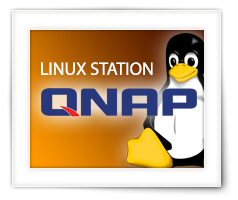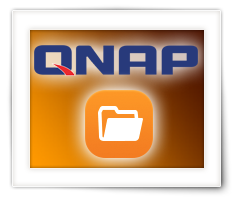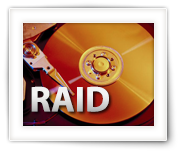For modern and more powerful QNAP devices, you can now run a complete Linux environment on your NAS. In this case by using Linux Station which basically runs a Ubuntu variant.
Since Linux Station is not really running as a virtual machine, it runs pretty fast. You can even hookup a HDMI monitor and a USB mouse and Keyboard to your QNAP and use it as a workstation. But most of us do not use their QNAP that way. Instead you can access Linux Station through their webbrowser, or … VNC.
VNC access comes with a challenge though. What the heck is the password? No matter what you do in the remote desktop settings, the password is fully ignored.
In this short article I’ll show you how to set a password – albeit in a not so conventional way.
Ad Blocking Detected Please consider disabling your ad blocker for our website.
We rely on these ads to be able to run our website.
You can of course support us in other ways (see Support Us on the left).
Occasionally I have those FTP jobs to either download or upload a truck load of files – for example when I want to make a backup of my website.
Now you could start a regular FTP client on your PC and have it run all night to do just that, or … you could use your QNAP for that – mine is running 24/7 anyway, so why not? The biggest issue is: where do you find a FTP client that can download or upload entire directory structures?
Download Station, and the likes, only take one URL at a time, or other apps do silly things like zipping all files before up- or download (who came up with THAT idea?).
After a long search I found something interesting; One of the best hidden features of File Station, the file manager in the web-interface of your QNAP, is the fact that it supports FTP … albeit poorly documented and hard to find … in this article: how do we do this with QTS 4 (tested with QTS 4.2.1). Note that this only supports regular FTP, so not SFTP!).
Wake On Lan, the Ethernet standard for waking up (switching them ON) network enabled devices remotely, has (again) gained popularity, especially under NAS/Server users, who use their server or NAS only a few hours a day. Wether it’s to save on your Power bill, reduce your Carbon-Footprint, or to spare your equipment, Wake On Lan is here to stay …
Now come these question though,… how do I enable Wake On Lan on my network enabled device, and how do I send a “wake up” call to my device?
In this article, I’ll try to cover as much as I can – since it can be a pretty hairy process to setup Wake On Lan. It very strongly depends on the hardware and software capabilities of your device. Even though I cannot every device on the planet, I sure will try to help you get started with Wake On Lan.
Some might have read my previous article on how to install Aria2 as your alternative download manager.
Now Aria2 has been great, but the QNAPWare version is rather old. “jokies” in the QNAP forum has created a QPKG file which handles it all, and … is up to date. (kudo’s to jokies!).
So in this article, the quicker and faster way to get the more recent Aria2 running on your QNAP.
I will describe how to remove the old Aria2 version. You can keep the Web Interface, it works with the new one out of the box, or you can try an alternative Web Interface (YAAW) which I will show you in this article as well.
If you’ve done everything right, the Chrome Addon Aria2-Integration will work right away as well.
Please note that this QPKG is Intel only!
Ad Blocking Detected Please consider disabling your ad blocker for our website.
We rely on these ads to be able to run our website.
You can of course support us in other ways (see Support Us on the left).
For those using a QNAP and that have looked a little further than just storing files on it, both pyLoad and Download Station should sound familiar. And they work … most of the time. Since it’s “most of the time”, I started looking for an alternative and found one in Aria2, which so far it has proven to be rock solid and faster!
Now Aria2 is actually just a command line utility which supports HTTP/HTTPS, FTP, SFTP, BitTorrent and Metalink. There is no webinterface, so we will add WebUI-Aria2 as the webinterface. Both are free, but strangely enough nobody made a “one package does all” QPKG for this.
Unfortunately, I have no idea (or time) how to create a QPKG so I’ll describe, step by step, how I installed it on my QNAP.
Note: This should work for ARM (untested) and INTEL based QNAP devices. This article was based on QTS 4.1.4 build 910.

Tools like Sonarr have always fascinated me – it’s a good indicator that our way of watching TV has changed from fixed schedule to on demand, or: watch what we want, when we want.
I have played with SickBeard, which works very well. After that, I tried SickRage, which is a fork of SickBeard, but offers just a few of those nifty little additional features SickBeard was lacking, making it even better (and that’s just my opinion).
Over time another alternative appeared: Sonarr, also know as NZBDrone.
I’ll admit, it took me a long time to give that one a try, and I have to say … I’m regretting having not done this earlier, it looks and works pretty slick. Don’t get me wrong though: SickBeard and SickRage are great! I just favor Sonarr a little bit more at this moment.
In this article I’ll show you why I like Sonarr better and how to install it on your QNAP NAS.
Note : This article is in no way meant to promote pirating! Verify what the legal limitations are in your country before proceeding!
SickRage is a tool that allows you to automatically download TV-Series and it can run on several systems, including QNAP NAS devices.
For those that have used SickBeard, SickRage (or: SickBeard-TVRage) is derived from SickBeard. Both allow automatic download of TV-Series and are pretty good at it. SickRage however adds some really cool features that SickBeard (with all respect) is lacking. For example better support for Torrents and support for subtitles, dating episode filenames to the air date, etc.
I’ve written this article after migrating from SickBeard to SickRage on an Intel based QNAP. Having SickBeard installed is not required though and experience with SickBeard, although helpful, is not required either.
Ad Blocking Detected Please consider disabling your ad blocker for our website.
We rely on these ads to be able to run our website.
You can of course support us in other ways (see Support Us on the left).
Those of us who use a NAS like those awesome QNAP devices possibly recognize this situation:
You have a lot of shared folders, but as an Admin you’d like to access them all from one single share, so instead of mounting an X number of “drives”, you mount just one.
When looking at the directory structure on your QNAP, this could be the “root” of all your shares, but opening this as a shared folder comes with it’s own set of little issues. Using the QTS 4.x function called “Shared Folder Aggregation” doesn’t work all that well either, and even worse: it’s limited so Samba shares.
Instead I’ll show you a way to do QNAP Shared folder aggregation with symbolic links …
Note : This makes moving files between shares also significantly faster … no matter how big the file!
The past few days I have been working on setting up a second QNAP NAS as a backup for my files on my primary QNAP, using realtime syncing – which works ridiculously smooth. I have some MySQL databases on my primary QNAP as well, but syncing the data doesn’t seem to be part of the plan of the backup tools provided by QNAP.
Lucky me: MySQL has a great replication mechanism build in, so you can replicate one database (master) to another (slave). The setup is easy, albeit confusing when you just start looking into this. Synchronisation is done asynchronous, meaning: changes in the data on the master will be applied to the data on the slave, but the slave doesn’t need to be permanently connected. Missed changes, when not connected, will be “saved” and when a connection is established again, will be applied.
In this article I’ll show you how to do this for two MySQL setups (QNAP), where one serves as Master (Original) and the other as Slave (Backup).
MySQL is one of the most commonly used database engines, not just because it’s free but mostly because it’s fast, reliable and widely supported. That doesn’t mean you should not make backups …
Backups of your MySQL setup can be needed for several reason. You want a backup for safe keeping, you want to move a database to another server, just before you make some major changes, or you just want to wipe your server clean and setup everything from scratch without loosing your data.
Making a one time backup of your database(s) can be a bit unclear, so in this article a description of 3 possible methods to make a backup of one or more databases and how to import them at a later time (to the same or another MySQL server).
Ad Blocking Detected Please consider disabling your ad blocker for our website.
We rely on these ads to be able to run our website.
You can of course support us in other ways (see Support Us on the left).
QNAP includes “Surveillance Station” as an application on their NAS devices, which allows you to setup security camera’s throughout your house or business. It supports numerous camera’s, motion detection, alert messages etc.
One problem I did run into however, was that the recordings of my Foscam IP-camera’s could not be played in any of the media players I had on my Mac, only to find out that Windows and Linux users can experience the same problems.
With a simple trick and free software you can either modify the AVI files (very quick!) or convert the videos to another format. The presented tricks work for MacOS X, Linux and Windows.
For the veterans amongst us, we all know FourCC Changer from fourcc.org, a small utility which allows you to change the video stream Four Character Code that identifies the codec used to compress/store the video stream.
If you’ve used it before, then you will know that it’s a nifty little Windows program that can be used as a last resort when AVI files do not playback. Since FourCC Changer only exists for the Windows platform: here a free version for Windows, Linux (32 and 64bit) and MacOS X (intel).
This application also support batches, offers a backup function and is very fast even for files in network shares.

If you’re familiar with the Put.io service (article) then using pyLoad as your download manager is your best choice (at this moment) when running it on a QNAP.
Put.io is a service that downloads torrents for you to their cloud service, where you have your own private space so you can download it from there like any other file. Put.io even supports the use download managers that split downloads into multiple chunks so that you can maximize your Internet bandwidth (they even recommend it).
Other download managers on the QNAP however do not support multiple chunks, so you’re “stuck” with pyLoad and that’s where you might run into small issues, but we will get to that into this article.
UPDATE: You might find Aria2 to be a more suitable Download Manager for this purpose – read our Aria2 on QNAP Guide.
Ad Blocking Detected Please consider disabling your ad blocker for our website.
We rely on these ads to be able to run our website.
You can of course support us in other ways (see Support Us on the left).
The need for more and more reliable data storage space keeps increasing as we move forward in time. Our picture files get bigger, we scan our documents and we collect more videos than ever before.
For more storage we used to simply buy more hard-drives, internal or external. But eventually we have a wide collection of individual drivers each with their own mount point (drive letter under Windows). This is where RAID can help and combine these individual drives to one big drive. More and more computers are RAID capable.
RAID allows us to combine drives, increase speed and improve reliability so we can store more data while our data is stored safer. But it’s not all that straight forward, so in this article a description of what RAID is, what kinds of RAID you might run into and how RAID works …
In this article I’ll show you how you to edit the schedule of the job scheduler (Cron) on of your Linux/Unix based computer or NAS, for running certain tasks unattended.
Cron is a job scheduler and uses crontab, a relatively simple plain text file, as it’s configuration file.
In this file you can add, remove, or edit tasks you’d like to have run at particular dates, times, or intervals.
Please be aware that you’re doing this at your own risk …