Quick intro to MovieScanner2
As with the original MovieScanner (released originally in 2013), this project is one of my experiments to build cross platform applications with Lazarus Pascal.
The application was developed on a Mac and the compiled under Windows and Linux to have it available under the most common platforms, and this work surprisingly well.
The purpose of MovieScanner2 is to basically keep track of your video files and the specifications of each video file, allowing you to sort by resolution, filter by language, etc.
Please be aware though that this tool only looks at the media aspects, and it not a replacement for tools that manage your movie library. There are other tools for this.
Credits
This application was developed with Lazarus Pascal, and depends on the following applications:
FFProbe
FFProbe is one of the very handy and powerful command-line tools by the FFMpeg organization. The included version of FFProbe is an unmodified, pre-compiled version.
Credit to the magnificent developers there for some very cool tools.
SQLite
SQLite is a software library that implements a self-contained, server-less, zero-configuration, transactional SQL database engine. SQLite is the most widely deployed SQL database engine in the world. The source code for SQLite is in the public domain.
macOS X already comes with SQLite onboard, and the Windows version includes an unmodified DLL downloaded from the SQLite homepage.
Linux users will need to manually install SQLite3 on their system (which is typically already the case).
Respect to the developers of the SQLite team for such a great and powerful database engine …
Ad Blocking Detected Please consider disabling your ad blocker for our website.
We rely on these ads to be able to run our website.
You can of course support us in other ways (see Support Us on the left).
Getting started with MovieScanner2
Getting started with MovieScanner2 is pretty straight forward, depending on the Operating System you’re running.
Note: Version info can be found at the end of this article.
If you like MovieScanner2 …
If you like MovieScanner, then please consider sending me a cup of coffee … (see on the left here, or in the “About” in MovieScanner2)
And don’t forget to vote for MovieScanner at Alternativeto.net. 
macOS (64 bit, Intel or Apple Silicon)
Download the DMG file, open the DMG and drag MovieScanner2 to your Applications.
The application is signed and notarized, and does support Dark Theme based on your system settings.
The macOS version relies on SQLite3 coming with macOS, and comes with a precompiled ffProbe version.
Download - MovieScanner2-2.2.2-macOS-x86-64.dmg
Download - MovieScanner2-2.2.2-macOS-arm64.dmg
Windows (32 bit)
Download the Setup, run it, and follow the instructions.
Due to some Windows limitations (Win32 applications vs UWP), Dark Theme is not supported under Windows.
The Windows version comes with a precompiled SQLite DLL and ffProbe version.
I have chosen the 32 bit version, since this keeps MovieScanner2 the most compatible with most Windows version.
Download - MovieScanner2-2.2.3-Windows-32bit-setup.exe
Windows Portable Application
MovieScanner2 can run as a portable application.
To use it as a portable application, just follow the install instructions and select the directory where you’d like to have MovieScanner2 (for example somewhere on your USB stick).
The database and preferences will be saved in the same directory as the application, when this directory is not located in the default Program Files location.
When running the application in portable mode, you will see in the window title “(Portable)”.
Linux (64 bit, Intel)
First off: I’m not a Linux expert, but I do believe that applications should not dictate what operating system you’re running.
So MovieScanner is available for Linux as well and I tested it on a few distros for GTK and QT5.
The Linux version comes with a precompiled version of ffProbe, some icons and a readme.txt with some details on how to create an application shortcut with icon.
As I’m no expert, so I have not created any “standard” package.
Any recommendations, tips or trick, to make a Linux install easier? Please let me know. 
Dependencies
MovieScanner2 utilizes the SQLite3 library. Most systems have this installed by default, you can test this by executing this command in Terminal:
1
2
3
4
5
6
7
| $ sqlite3
SQLite version 3.34.0 2020-12-01 16:14:00
Enter ".help" for usage hints.
Connected to a transient in-memory database.
Use ".open FILENAME" to reopen on a persistent database.
sqlite> |
If you do not get output similar to this one, then you’ll need to install SQLite3 through the package manager of your Linux distro, or use the good old apt-get method (if available):
1
2
| sudo apt-get update
sudo apt-get install sqlite3 |
MovieScanner2 for GTK
The GTK version does support a Dark Theme.
However, I have seen that with some theme managers, the GTK2 widget set is not “getting the message”.
This implies that Dark Theme may or may not work on your setup.
As for the setup: extract the archive and place the files in a directory of your choosing.
Make sure SQlite3 is available and run the executable.
Note: there is a known bug with the GTK version, which show the list black only at startup. Clicking the grid will redraw it correctly.
Download - MovieScanner2-2.2.2-Linux-GTK-64bits.tar.gz
MovieScanner2 for QT5
The QT5 version does support Dark Theme.
As with GTK, the functionality of Dark Theme depends on the Linux distro you’re running.
This implies that Dark Theme may or may not work on your setup, but it is more likely to work than with GTK.
The QT5 version has an additional dependency: it needs QT5Pas (which may be named libqt5pas or libqt5pas1), which handles the QT5 bindings.
Use your system’s package manager or (if available) apt-get:
1
2
| sudo apt update
sudo apt install libqt5pas |
Download - MovieScanner2-2.2.2-Linux-QT5-64bits.tar.gz
Uninstalling MovieScanner
Uninstalling is pretty straight forward.
macOS
Delete the application found in Applications.
Next delete this directory /Users/<username>/Library/Application Support/MovieScanner2 which hold settings and the database.
Windows
Run the remove/uninstall from Windows, which should remove the application, settings and database.
You can also manually remove these directories: C:\Program Files (x86)\MovieScanner2 and C:\Users\<username>\AppData\Local\MovieScanner2 .
When running MovieScanner portable, then all files are contained in the directory where the executable is.
Running portable is done by installing the application during setup in the non-standard location.
Linux
For Linux you will need to delete the application, wherever you placed it.
Next delete the database and config file by deleting this directory /home/<username>/.config/MovieScanner2
Ad Blocking Detected Please consider disabling your ad blocker for our website.
We rely on these ads to be able to run our website.
You can of course support us in other ways (see Support Us on the left).
Running MovieScanner2
MovieScanner2 is a really simple program to use.
When started the first time, a default database will be created and is located in these locations.
The default database file is called “MovieScanner.db” and preferences are stored in “MovieScanner.ini“.
Database and INI locations
| Operating System |
Database and Preferences location |
| Windows |
C:\Users\<username>\AppData\Local\MovieScanner\
|
| Windows Portable |
drive:\path\to\MovieScanner2exe\
|
| macOS (MacOS X) |
~/Library/Application Support/MovieScanner2/
|
| Linux (GTK and QT5) |
~/.config/MovieScanner/
|
Adding Files or Directories to MovieScanner2
At first start, obviously the list will be empty.
Adding files is easy; simply drag and drop a file or a directory on MovieScanner, and if valid files have been found, they will be scanned and added.
You can also use the “Add File” or “Add Directory” option from the File menu, or the popup menu by right clicking the grid.
When adding a directory, all files in this directory and its subdirectories will be scanned.
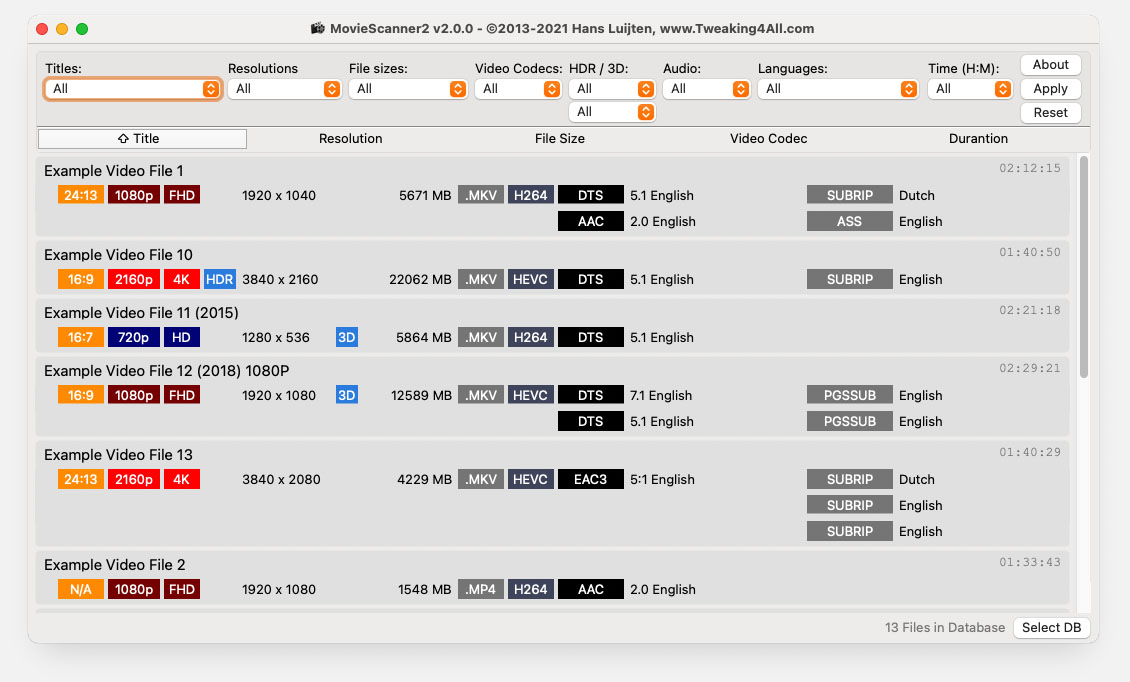
MovieScanner2 – Added a few files
Updating files already in the Database
When a file already exists in the database (same size, same last modified date and same amount of subtitles), it will automatically be skipped.
If at least one of these criteria have changed, the file and its external subtitles will be scanned again.
This was implemented with the idea to make updating a video library faster.
In the Database menu you can disable this, so that files will always be scanned.
Available Data
As you can see in the example screenshot, quite a few details are listed:
Fields
| Field |
Hovering |
Optional |
Filename
(without extension) |
– Full Filename
– Path
– File ID
– Last Modified |
Year, resolution, and/or 3D tags optionally stripped |
| Aspect Ratio |
|
|
| Resolution (p-value) |
– Common name |
display/hide |
| Resolution (common) |
– Resolution p-value |
display/hide |
| HDR |
|
display/hide |
| Resolution (Width x Height) |
– Framerate
– Bitrate (if available)
– Resolution p-value
– Resolution common
– 3D SBS/TAB
– HDR |
|
| 3D |
– SBS/TAB
– Effective resolution |
display/hide |
| File size |
– Size in bytes |
|
| File Extension |
– Full name of container type |
|
| Video Codec |
– Full name of video codec
– If available: codec specifics |
|
| Audio Codec |
– Full name of audio codec
– Sample rate |
|
| Audio Channels and Language |
– Channel count
– Audio Layout
– If available: Track title |
|
| Video Codec |
– Full name of Subtitle codec
– External |
|
| Video Language |
– Filename if external subtitle |
|
| Duration |
|
Note:
– Purple C = This file has Chapters
– Red Number = Number of embedded pictures |
Note : a video container (file) can contain multiple streams. For example multiple audio tracks or subtitles, but even multiple video streams.
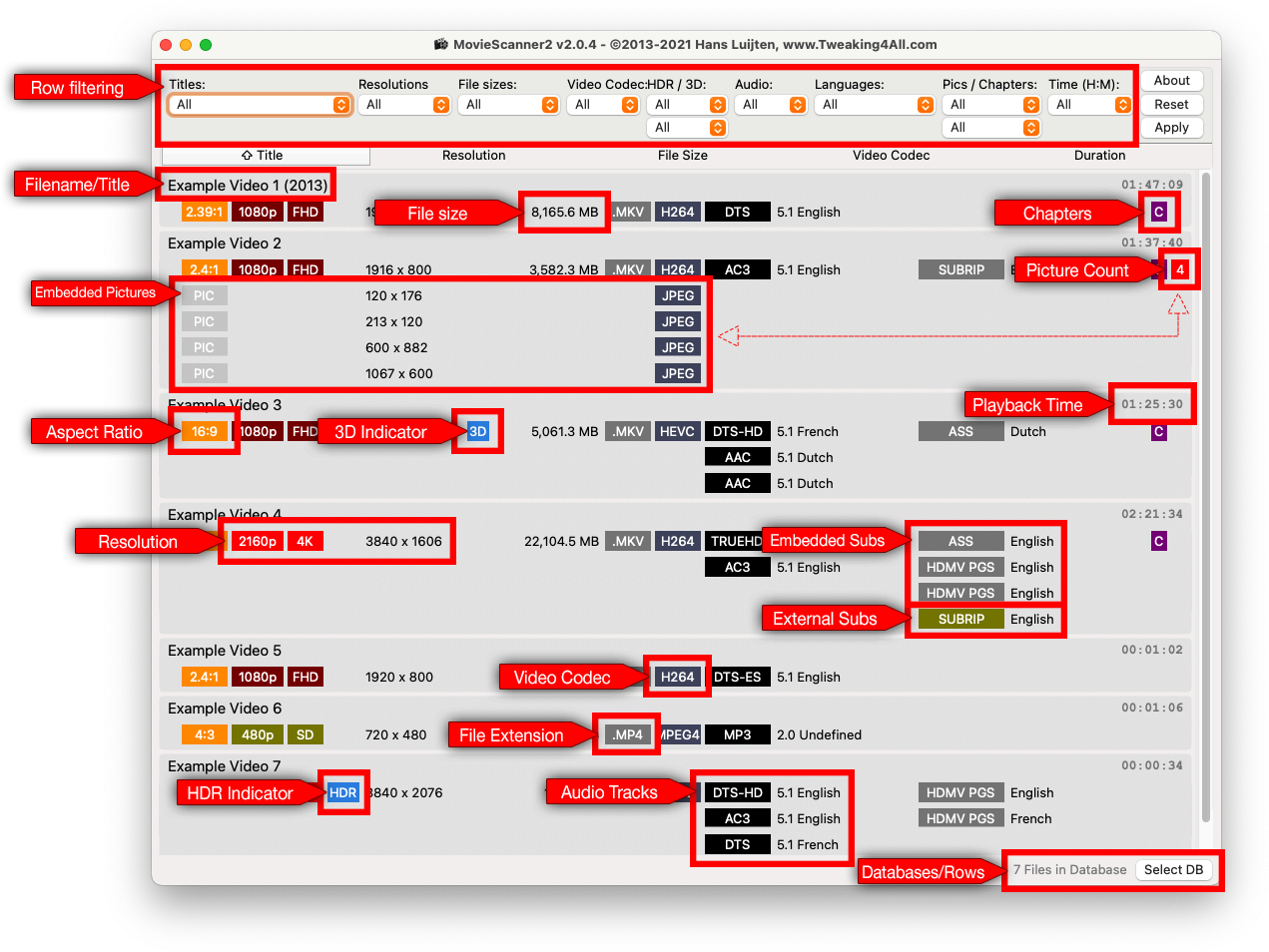
MovieScanner2 – Details
The following file extensions are supported and recognized as a video file:
.3GP, .ASF, .AVI, .DIVX, .DVB, .FLV, .M2TS, .M4V, .MJPEG, .MK3D, .MKV, .MOV, .MP2, .MP4, .MPG, .MTS, .OGG, .OGM, .OGV, .QT, .RAW, .RMVB, .TS, .VOB, .WMA, .WMV, .XVID.
External subtitles will be scanned as well, and an attempt will be done to recognize them correctly.
Currently the following external subtitle formats are detected:
- ASS (Advanced SSA) Alpha (.ASS)
- Compressed VOBSUB Subtitle (.RAR)
- DVD Subtitle (.IDX and .SUB file)
- MicroDVD Subtitle (.SUB)
- PowerDivX Subtitle (.PSB)
- Structured Subtitle Format (.SSF)
- Sub Station Alpha Subtitle (.SSA)
- Subrip Subtitle (.SRT)
- Synchronized Accessible Media Interchange (.SMI)
- Universal Subtitle Format (.USF)
Naturally, MovieScanner will detect and support all resolutions. However, resolutions are often named bij their p-value or common name, and MovieScanner2 will do an attempt to find a match.
Some standard p-values:
480p, 720p, 1080p, 2000p, 2160p, 4000p, 2540p, 5320p.
Additionally MovieScanner2 tries to map the resolution to common names:
SD, HD, FHD, 2K, 4K, 5K, 8K.
Different colors are used for the different main resolutions, to easier identify which ones are low or high resolution.
Sorting files in MovieScanner2
As you may have noticed, there is a option to sort by Title, Resolution, File Size, Video Codec, and Duration.
By default files are sorted alphabetically by title.
When selecting another sort order, for example Resolution, title sorting will remain a secondary sort.
At least one and at most 2 sort orders can be used at the same time, where a second criteria always will be the title.
This is done to make sure the sort order priority remains clear to the end user.
Filtering files in MovieScanner2
Compared to the previous version of MovieScanner, this version allows for a wider range of options to filter the list.
To avoid confusion: the content of the list will match the set filter options. So when the user sets “titles” to be “like” a certain text, then all titles in the list will match that criteria.
Tip: in the lower right corner of the window you will see a count of the number of files in the database. When a filter is activated, then this count will show how many files of the total number of files are displayed due to the filter.
After setting your filter criteria, you will need to click the “Apply” button for it to become active.
The following filtering options are available:
Filtering
| Filter |
Options |
Notes |
| Title |
– All
– Like
– Not Like |
|
| Resolutions |
– All
– Equal to
– Better than
– Less than
– Not equal to |
|
| File Size |
– All
– Bigger than
– Small than |
Size can be in kB, MB, GB |
| Video Codec |
– All
– Only
– All but |
Selection based on all found codecs |
| HDR |
– All
– HDR
– Not HDR |
|
| 3D |
– All
– 3D
– 3D SBS
– 3D TAB
– 3D Anaglyph
– Not 3D |
|
| Audio |
– All
– Equal
– At least
– Up to
– Not Equal |
Selection based on number of channels |
| Languages |
– All
– Audio
– Audio NOT
– Subs
– Subs NOT
– Audio OR Subs
– Audio OR Subs NOT
– Audio AND Subs
– Audio AND Subs NOT |
Selection based on all found languages |
| Pictures |
– All
– Has pictures
– Does not have Pictures |
(embedded pictures) |
| Chapters |
– All
– Has at least 2 Chapters
– Does not have Chapters |
(defined chapters) |
| Duration |
– All
– At least
– Up to |
Selection based on hours:minutes |
Databases Functions
MovieScanner comes with a few additional database features, which not everybody may need.
- Database backup/restore
- Creating additional databases
- Empty Database
- Optimize Database
Most of these functions are pretty obvious, but for some the ability to use multiple databases can be useful for those working with multiple libraries or locations.
Exporting Lists
For those interested, the data can be directory accessed through the database file by using one or the other SQLite3 database browser or an ODBC connection.
For example Valentina Studio (there is a free version for Windows, Linux and macOS) or DB Browser for SQLite (free, available for Windows, Linux and macOS).
However, this is not for everybody, so a simple TAB separated export is optionals well, thought for export to Excel, which uses the following format (first line is the header);
TAB separated Text Export
|
|
| Directory |
Directory |
| Name |
Filename |
| Extension |
File Extension (.XYZ) |
| File Size |
File Size |
| Playback Time |
Time in HH:MM:SS |
| Container |
File extension |
| Pics |
Embedded picture count |
| Video |
Codec, WxH, Aspect Ratio, 3D, HDR |
| Audio |
Language, Codec, Channels |
| Embedded Subs |
Language |
| External Subs |
Language |
| Has Chapters |
Yes/No |
Printing Lists
I’ve included two formats for printing a list: a compact list (lanscape mode) and a more extensive list (portrait mode).
Note the actual printout may look a little different due to added features.
Here an partial example of both:
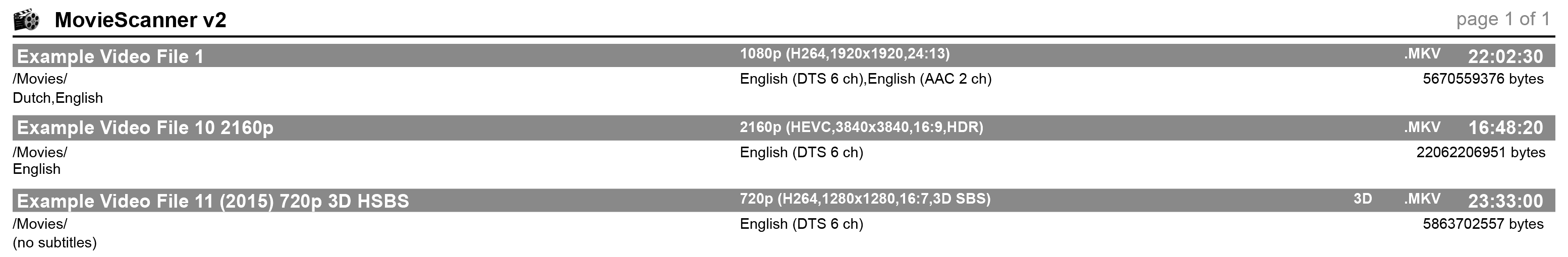
MovieScanner2 – Printing an more compact list
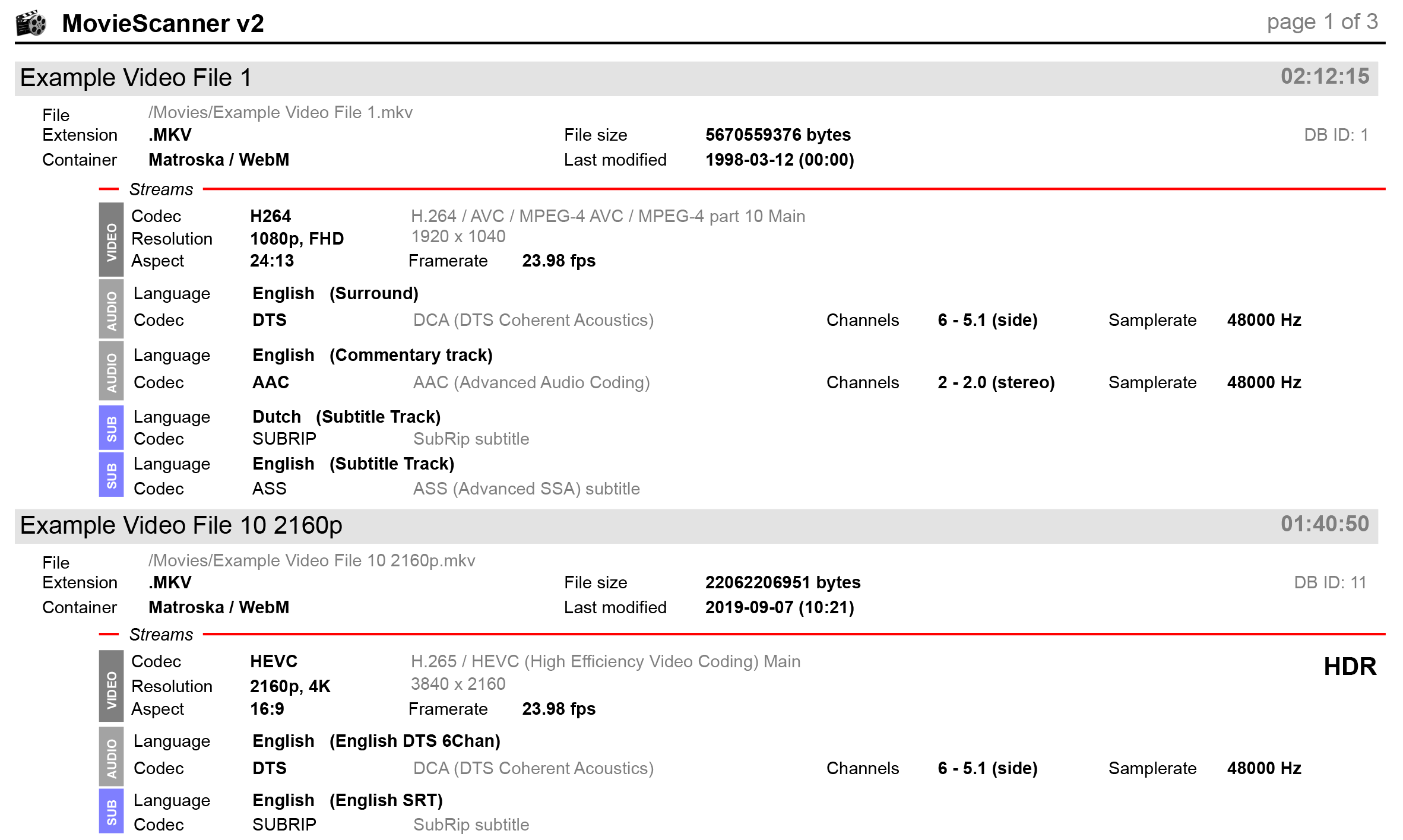
MovieScanner2 – Printing an Extended list
Version Info
v2.2.2
- Initial Apple Silicon version – both the application and included ffProbe are native ARM/AARCH (eg. M1, M2)
- Feature request: Option to toggle file deletion on or off (to prevent accidental file deletion from menu’s)
- Feature request: Optionally show an asterisk behind aspect ratio if the number is an estimate or a ratio picked from the list of “common” ratio’s.
- Feature request: Command-line options added (update/rescan, start with fixed db, quiet scan without GUI etc)
The options are limited and maybe not entirely thoroughly tested, but I think some of you will enjoy some of these features.
Calling from Terminal or DOS with MovieScanner -h will popup the help info.
1
2
3
4
5
6
7
8
9
10
11
12
13
14
15
16
17
18
19
20
21
22
23
24
25
26
27
28
29
30
31
32
33
34
35
36
| USAGE: MovieScanner2.exe -db:"C:\path\to\database.db" -add:"Some\path" -mode:updatefiles -close:quietmode
MovieScanner2 through the commandline is intended to start MovieScanner2 with a specific database, rescan files and the directories, and add new files and remove missing files.
REQUIRED
-db:"path\to\database.db"
Path to the database you would like to open or update (between double quotes!)
Note: If the database file does not exist, then it will be created.
OPTIONAL FOR COMMANDLINE USE
-mode:[updatefile|rescandir|rescanparentdir]
By default MovieScanner just opens the database, unless one of these modes is set:
-mode:updatefiles : Updates files in database
-mode:rescandir : Rescans the directories holding the files already in the database
-mode:rescanparentdir : Rescans the parent directories of the directories used in "rescandir"
-close:[whendone|quietmode]
By default MovieScanner stays open, unless one of these two options is set and a "-mode" has not been used:
-close:whendone : Open application window, terminates when done
-close:quietmode : Does NOT open a window, terminates when done
-add:"C:\file\or\directory\path"
This parameter can be used multiple times and allows for adding one or more files or directories to the database.
Existing files in the database will be updated after adding files/directories
Note: File or Path must exist
HELP (this text)
-h (show help window)
-hc (show help window and copies help to clipboard) |
v2.1.3
- Fixed issues with video files under Windows that have no LastModified date set (thanks Glenn!)
- Bug fixed when adding single files (wouldn’t do anything).
v2.1.x
- -Added totals at the bottom of the window:
– Total byte count (unit depends on what the user set in the “View” menu)
– total playback time (hours:minutes:seconds)
– total number of displayed files and database total count
- Minor bug fix not grabbing a single file in some very rare occasions
- Option to index audio files, video files, both, or bluntly all files (not recommended)
v2.0.16
- Bug fix: Exporting lists triggered SQL error DBconnection : near: “FROM” syntax error (thank you Charlie for reporting!)
- Placed About button on the main window for easier access (version info an such)
v2.0.15
- Bug fix: In certain scenarios a division by zero would occur when calculating video bitrates.
v2.0.14
- Added: WebM support
- Added: Resolution sort: can be toggled between sort by “Width, Height” or “p-Value” (480p,m720p, etc)
- Added: Framerate column
- Added: Last Modified date column
- Added: Total bitrate (as reported by ffProbe, which includes video and audio), in bps, kbps or Mbps
- Added: Option to Save Window Size and Position
- Bug fix: Windows – fixed bug with frame rate detection
- Bug fix: SQL error with “Copy Video File Data to clipboard”
- Changed: Date format for Last Modified to date with 4 digit year
- Changed: Database format updated (v4) to accommodate new data
- Changed: Filter no allows filtering by common resolutions (480p/720p/etc), exact pixels width (w), or exact pixels height (h)
v2.0.13
- Bug fix sorting order – typically happened when sorting by codec.
v2.0.12
- Titles can now be sorted by movie title OR full path and filename.
This can potentially help grouping files that are stored in different locations (for example in lists).
Menu: VIEW – ORDER TITLE BY – TITLE or PATH.
(requested by Lucien)
- Note: Build 24 is for macOS only, in an attempt to remain compatible with very old SQLite libraries
v2.0.11
- Minor cosmetic bug fix in the about window (mostly for Linux)
- Clean Database option (manual for the entire database, or optional when updating file/directory/all).
Removes files from the database that no longer exist.
v2.0.10
- Fixed rounding bug for displaying filesize.
v2.0.9
- Added the option to disable warning message when emptying the database.
- For Windows: minor bug fix added for situations where there was a SetFocus error on startup.
v2.0.8
- Bug fix for macOS only: fixes an SQLite error for older macOS (Mojave) versions.
v2.0.7
- Reduced minimum window size to accommodate smaller screens (or zoomed screens)
- Added “About” to the popup window
v2.0.6
- Bug fix for Windows only – illegal floating point operation in very rare cases
- Cosmetic fix for Windows 7 only – trying to prevent text overlap
v2.0.5
- Added new Rescan options (this used to be only one file at a time), which should make it easier to rescan you library.
The options are:
– Rescan All files in the database
– Rescan All files in the directory of the selected file 1
– Rescan All files in the parent directory of the directory of the selected file 2
– Rescan All files in the directories of All the files in de database 1
– Rescan All files in the parent directory of the directories of All the files in de database 2
1 – Where a directory can hold multiple videos/movies
2 – Where each video/movie has it’s own directory (typical for media-center like applications)
- Updated:
– Better notifications (Windows support for Toast notifications, etc)
– More efficient update/rescan
– MacOS: dialogs are now modal sheet dialogs (in Big Sur this will show as a modal dialog)
– Cleaned up filter section (better sizing, slightly smaller than before)
– Removed About button (can be found in the menu anyway)
- Bug fixes:
– sometimes and illegal filter would be constructed when a field remained empty – this has been fixed.
v2.0.4 build 15
- Added:
– detection of embedded pictures (allows filtering + list, reports and export)
– Chapter detection (only if more than 1 chapter was found, allows filtering + list, reports and export)
– File size display options to the main menu (Bytes, KB, MB, GB, precision 0, 1, or 2 digits)
– Database version check on start up. If not the correct version, a new empty database will be created, optionally the original database can be renamed to a .BAK file
– Aspect Ratio hint window now shows Traditional/Widescreen/etc
– Export list of filenames (just the filename, or the full path) to text file
– Display list/report/export audio and subtitle streams in original order OR in sorted order (audio: quality, language – subs: location, language)
– Rescan option for a single file (right click in the list)
– ffProbe output to clipboard for debugging (right click in the list)
– Auto Apply filter – list changes right away when changing the filter. Useful for smaller lists. Not recommended for large lists
- Bug fixes:
– Fixed audio filter (“Up to” failed)
– Display resolution (p-value, HD name) didn’t load properly at startup
– Filtering language didn’t always work correctly (when no subtitles were available)
– Optimized grid rebuilding (would rebuild grid twice when changing database)
– Export data and short report, would width x width instead of width x height
– On rare occasions Windows would report an invalid last modified date, catching that now.
- Improvements:
– Aspect Ratio calculation, to better match common aspect ratios
– language filtering naming (less confusing)
– Export text file prepopulates file name <databasename>.txt
– Embedded picture listed in text export as “PIC (width x height)”
– video sort order (best resolution first, or original stream order)
– audio sort order (best quality first, and ordered by language – or by original stream order)
– Export file: Subtitle on export text added subtitle codec
– Export file: Added “Container” format
– Export file: Field order changed: Directory, Name, Extension, File Size, Playback Time, Container, Pics, Video, Audio, Embedded Subtitles, External Subtitles, has Chapters
– Clean up of very long subtitle codec names
– MJPEG (framerate=0) pictures now listed as JPEG
– Unknown profile no longer added as text to audio codec
– DTS audio cleanup, shows DTS-HD, DTS-ES if reported
– PCM audio cleanup – show bits (eg PCM-16b, PCM-24b)
– MPEG2VIDEO video codec cleanup – displays MPEG2 now
v2.0.2 build 12
- Added Aspect Ratio calculation for those video streams where ffProbe reports a missing Aspect Ratio (N/A).
v2.0.1 build 11
- User can now select file size format (Bytes, KB, MB or GB) and precision (0, 1, or 2 decimals).
These settings can be accessed through right clicking on the grid: View Display File size in ….
These settings apply to the main list, export files, and printed reports.
- Database can now be emptied quickly from the popup menu (right click grid).
- Fixed a few typos.
- Added 3D Anaglyph to filter.


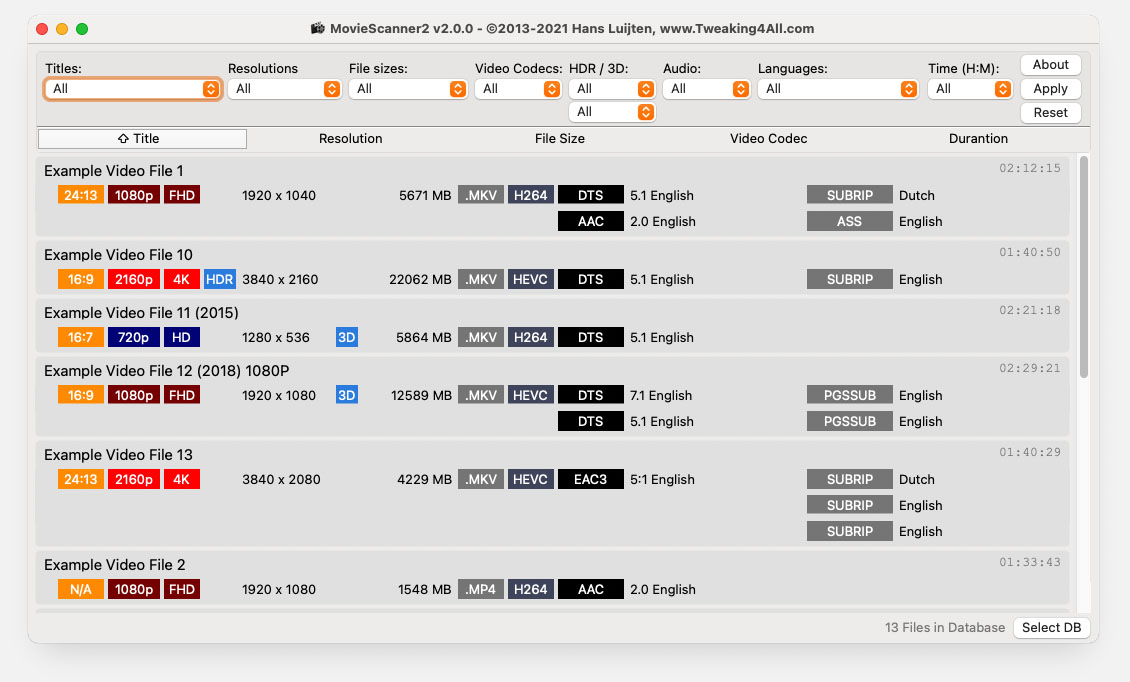
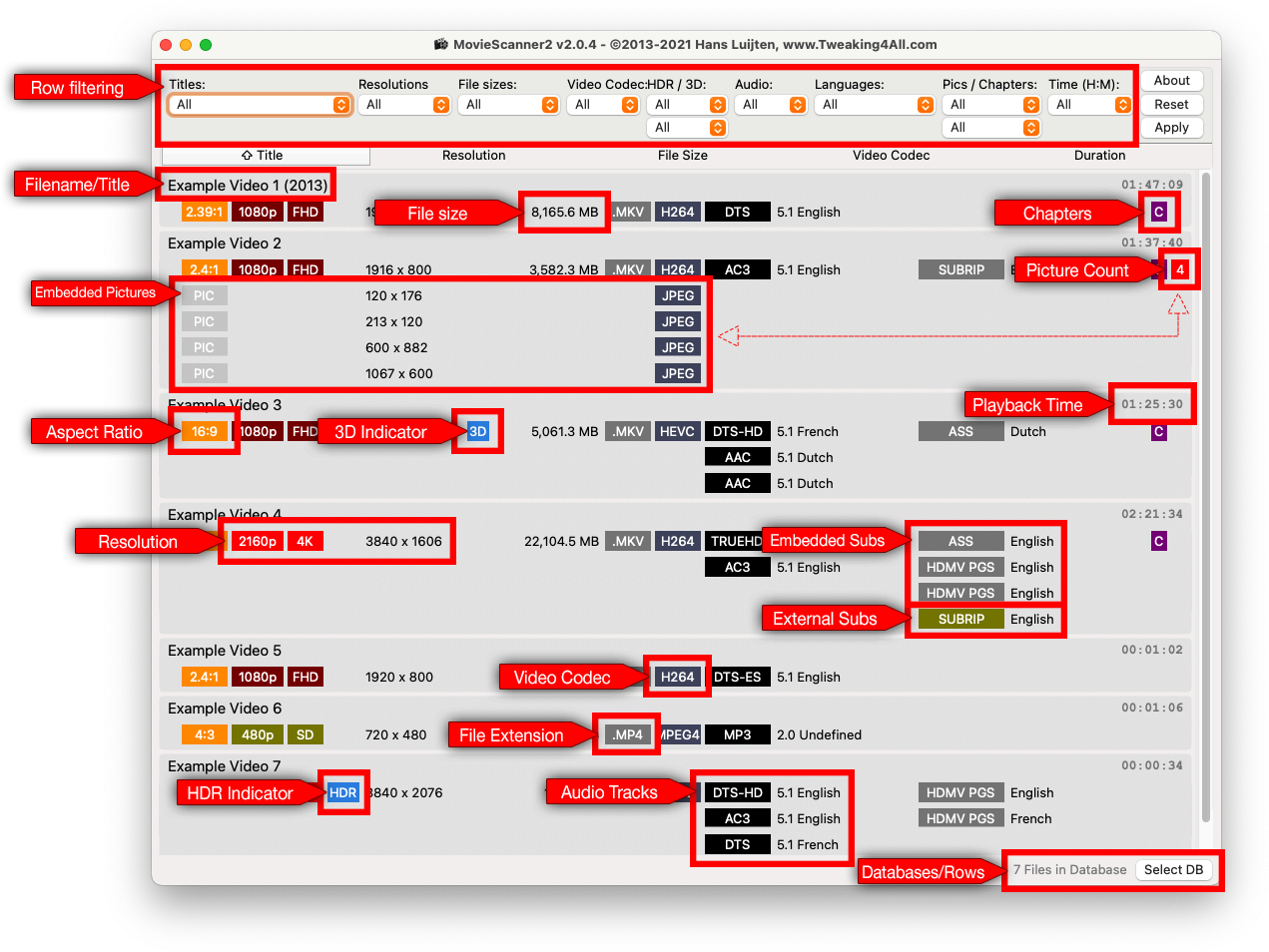
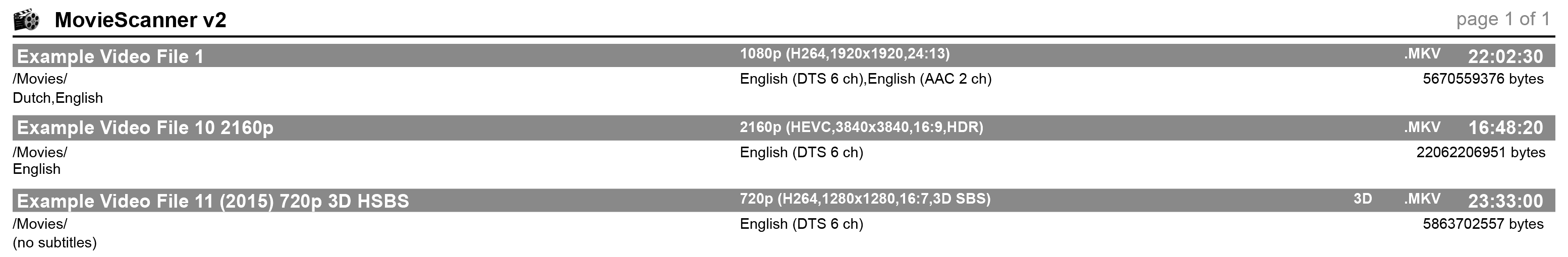
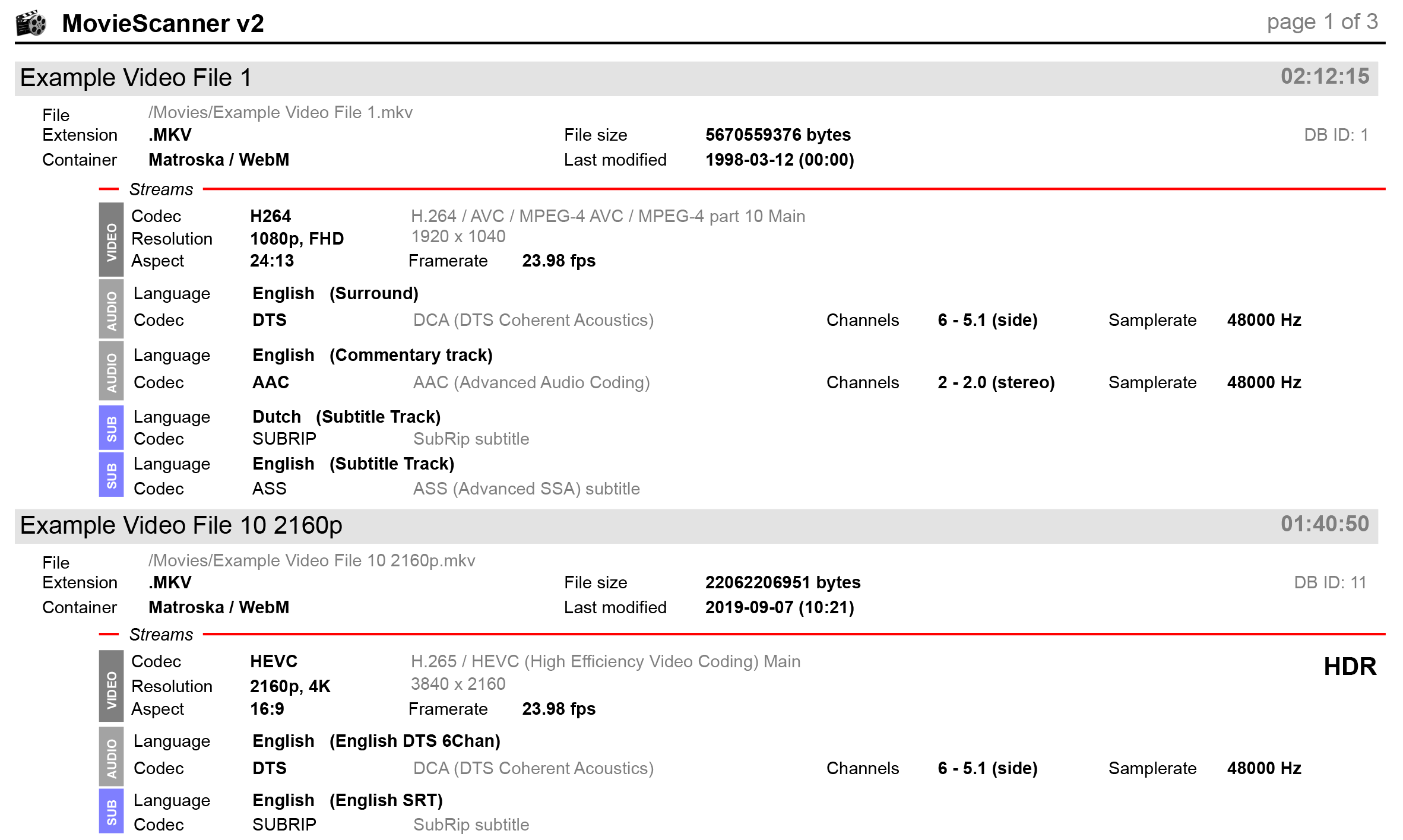
Comments
There are 180 comments. You can read them below.
You can post your own comments by using the form below, or reply to existing comments by using the "Reply" button.
Hans,
First post, Thank you very much for the new fresh MovieScanner2.It looks awesome.
Please, could you consider:
In the tab Compact List.- Add the Full Name of Container Type (like the older version)- Display the file size in MB or GB
In the interface:- add the Empty Database button (like the older version) (it was much easier to clear the lists with the button than now going to the database menu)
best regards,Pedro
Pedro
Hi Pedro!
Thank you for the compliment!
I’ll add these suggestions to the To-Do list – maybe I get a chance to implement this today.
Compact List; Maybe I’ll add a general setting, where the user can select Bytes, Mb, Gb, and this to then be used in the list, reports, etc.
As for the “Empty Database”, I’d like to keep the main window as clean as possible, but I can most certainly add it the the popup menu (right click the list).
Thanks again!
Hans
Hi Pedro,
Just added some of your feature requests … enjoy!
Hans
Awesome!
Thank you very much, Hans.
In one of my videos the aspect ratio shows as N/A.
But the older version shows the correct one.
I enclosed a picture in the below link:
https://ibb.co/LZ2H6q6
Pedro
Thanks Pedro!
And Thanks for the coffee ☕️
I had notice a ‘N/A’ with one of my files, but since it was only one, I didn’t think much of it.
I’ll investigate!
Hans
I did find the culprit!
So what happens is that ffProbe actually returns “N/A” for the aspect ratio for some files.
In the previous MovieScanner, I actually applied some math for those cases to calculate the aspect ration.
I’ll bring that back to MovieScanner2
Hans
Fixed! Just release v2.0.2
Hans
Thank you, Hans.
As you said looks like ffprobe is not returning some data.
I tried with other videos and gives different info between the 2 versions.
Below, I enclose 4 pictures for your information.
Also, the old version was showing more data like some images or subtitles attached to the video. This was very helpful to identify which videos has some “garbage” metadata to clean it when remuxing.
MovieScanner2_interface
MovieScanner_interface_old
MovieScanner2_compact_list
MovieScanner_compact_list_old
Pedro
Hi Pedro,
I’ll take a look and see what I can do. Nice catch though and thank you for the images to clarify – this is very helpful.
I’ll add the container name, and will check why the subtitle was not detected (this could be an ffProbe issue).
Since some of these issue may require some testing and such: would you mind if I contact you by email?
Hans
UPDATE
Just posted v2.0.1 for Linux/Windows/macOS.
Hans
UPDATE
Just released v2.0.2 which adds aspect ratio calculation for those video streams where ffProbe reports “N/A”.
Hans
UPDATE
For Windows, Linux and macOS users;
I have released v2.0.4 with a ton of improvements. See this list for the details.
Hans
Oh wow! Thank you for the update.
It seems much more responsive and comes with some new features I have been waiting for.
John Wick
Hi John,
thank you for the compliments, it’s very much appreciated
Hans
The program is not working for me.
Error saving preferences on launch.
“Moviescanner.ini”
Philip Lewis
Hi Philip,
I’m sorry to hear you’re running into issue.
What version of MovieScanner are you using, and what operating system are you running?
Did you install MovieScanner in a specific location?
Hans
Hello Hans,
I downloaded MovieScanner2-2.0.4-Windows-32bit-setup.exe
I have not downloaded or installed the original MovieScanner.
The operating system is Windows 10 Home 64-bit OS, Build 19041.804 installed on C: Drive
Intel I7-8700 3.20GHz
16GB of Ram
Installed on D: drive and I was presented with the error reported
I uninstalled and reinstalled on C: drive where the OS is installed and it works.
Thank you,
Philip
Philip Lewis
Hello Hans,
Also, can you confirm your program is only displaying the file details and not changing the file in anyway?
Under Duration, some files show the time and a C in a purple box’s whats this mean?
Is there a manual/help file or youtube video the explains aspect of the program features?
Thanks
Philip
Hi Philip,
Sounds like you did everything right. I ran a few tests here (installing it to D:\MovieScanner2 for example) and the application ran just fine.
So I was not able to reproduce the issue. Did you install it on an internal disk or an external disk (USB stick or USB harddisk)?
Seems your Windows is up to date, are there any particular access rights settings on your D drive?
I can confirm that the application will not do anything with the files, so the files will remain untouched, unless you explicitly tell MovieScanner2 to delete the video or video directory (you’ll get a warning). So no codec changes, no meta data changes, no changes to the subtitles or any other file.
I’ll try to add some more info – the purple C is actually a feature I added after writing this article.
It indicates that this video file has Chapters defined, a red block with a number means there are embedded pictures.
I’ll try to make a screenshot and add it to this article.
Hans
Thank you for the follow-up. The program is working well. for me.
Philip
Hi Philip,
I’ve added a screenshot to show the meaning of certain fields in the list.
Note: Hovering over items can reveal even more details (bitrate, type of 3D, etc – see documentation above).
I’ve also updated some of the tables to list the new features.
Hans
Thank you for the additional detailed information and your responsiveness.
Philip
Thanks Philip, and … you’re welcome
Hans
Sprechen Sie deutsch?
Vielen Dank für Ihr gutes Programm.
Ich hätte noch folgende Ideen:
1. Auswahl des Fonts und dessen Größe. Bei mir werden die GUI-Texte abgeschnitten, weil ich für Dialoge große Fonts eingestellt habe.
2. Es wäre schön, wenn man beliebig viele Ordner fest definieren könnte. Aus diesen liest der MS2 dann alle Videos. Dann dazu ein neuer MS2-Befehl: gesamte Liste aktuallisieren. MS2 kennt dann all die Ordner, wo sich die Videos befinden und scannt alle geänderten Files. Da reicht es, die Filesize und alle 3 Filedaten (“Datume”) zu vergleichen. Extra die Datei zu öffnen und auf geänderte Subtitles zu kontrollieren (wie es wohl jetzt ist, wenn ich richtig gelesen habe), würde zu lange dauern, denke ich. Wenn einer der eingestellten Ordner nicht gefunden wird, weil er sich z.B. auf einem externen USB-Laufwerk befindet, wird er beim Updatein einfach ignoriert. Problem gäbe es bei umbenannten Ordnern, da müsste es wohl Möglichkeit geben, den zugehörigen Ordner in MS2 einfach ebenfalls umzubenennen (manuell durch User). Wenn kein Rename erfolgt, wird der neue Ordner eben vollständig neu gescannt.
3. Eine kompaktere Darstellungs-Option der Movie-Liste in MS2 mit all den Infos wäre prima, aber erst mal nicht so wichtig.
Wie hören sich meine 3 Ideen an?
mfg
Ted
Ted
Hallo Ted,
also mein Deutsch ist nicht so gut when es um Rechtschreibung geht
Ich werde deshalb antworten auf English, damit ander Leuten dan auch verstehen was wir hier besprechen.
I’m always open to suggestions, so thank you for sharing your ideas!
1. Font Size
Unfortunately, I do not quite understand what you’re referring to. Apologies for that.
Did you mean the text with the different controls and such? (like the filters, buttons, etc)
On that note: are you running under Windows?
2. Update Folders
Defining individual folders may be a little bit much work.
However … something I could do, is make a function that checks all files that have been listed in the database.
Or … make a function that scans all directories of all used files. For example if the file C:\path\to\my\videos\video1.mp4 is the database, scan all files in C:\path\to\my\videos\ and add/remove if anything changed?
3. Compact view
There are already quite a few options you can choose from to minimize the view. For example, hiding the attached pictures.
I’m not sure how compact the view should become?
Let me know what you think
Hans
Hi Ted,
I’ve already taken the liberty to add (for a next release) the option to
– rescan the directory of a selected video (where a dir can have multiple videos)
– rescan the parent directory of the directory of a selected video (where each video has it’s own directory)
– rescan all video files in the database
I’m debating how to check all directories for new videos, but this may take a little tinkering to make it efficient.
As for you font question; feel free to email me a screenshot (you can write in German) to illustrate the issue.
You can email me at webmaster at tweaking4all dot com.
Hans
(google translator)
1. Selection of the font and its size. The GUI texts are cut off for me because I have set large fonts for dialogues.
“I’ve already taken the liberty to add (for a next release) the option to
– rescan the directory of a selected video (where a dir can have multiple videos)
– rescan the parent directory of the directory of a selected video (where each video has it’s own directory)
– rescan all video files in the database”
I think these are very good ideas and hopefully the realization is not very complex.
“There are already quite a few options you can choose from to minimize the view. For example, hiding the attached pictures.”
I’ve already done that. I don’t know: maybe all graphic elements for the video data could be switched off and only plain text displayed? The line spacing a little smaller? Choose a smaller font? Show all video information in 1-2 lines for every Movie? All just spontaneous ideas from me.
Ted
(google translator)

Fontsize
For my testing, is there any info you can give for me to reproduce the text problem?
For example: what OS are you running? Windows/MacOS/Linux? Any particular settings I need to do to see this on my computer?
Folders
Rescan options: These 3 I have already implemented. There are 2 more I’d like to add;
– Rescan All directories that hold a video file in the database
– Rescan All parent directories that hold directories with a video file in the database
That last on remains a challenge to describe. The general idea is that one would have a directory (for example “movies”) which holds a directory for each video – rather common in media center like setups. This will take a little to do, but I’m confident I can (the issue is to not scan the same directory over and over again).
Making the list smaller
Right now this would take quite a lot of work, due to the way I designed the list.
Let me think about that for a bit. It comes with a ton of changes and challenges.
Hans
Hi Ted,
I’ve posted a new version which should help with your update/folder question
Hans
UPDATE 2.0.5
Checkout the change log for details.
The update involves a few cosmetic changes and improved update/rescan functionality.
Hans
Hi Hans,
where can I find your email-address?
Because the Font thing.
And I found an error “Invalid floating point operation” with a WMV-File.
Ted
Hi Ted,
feel free to email me at webmaster at tweaking4all dot com …
Hans
Please, if possible, email me details on the “Invalid floating point operation” error.
Any way you can share that WMV file for testing? (I understand if that is not an option)
Hans
UPDATE for WINDOWS USERS (2.0.6)
This update is only relevant for Windows users and affects a division by zero (illegal floating point operation) is very rare cases when a secondary framerate is being reported as zero.
Additionally, for Windows 7 users, the space for the filter text for HDR/3D and Pics/Chapters has been extended a little to avoid overlap.
Feedback is appreciated.
Hans
UPDATE 2.0.7
This is only a tiny update and most users will not have a use for it.
In this version I have reduced the minimum window width to accommodate smaller screens (or zoomed in screen).
Hans
Hi,
I’ve faced two problems with the Linux version (2.0.7, tried both QT5 and GTK versions). One of them is that the program cannot find sqlite3. The sqlite3 library is in
but the program’s still complaining about missing libsqlite3.so; so I symlinked it to /usr/lib/libsqlite3.so and it stopped complaining. But this time it gave the following error:
DBConnection : near "", printf("": syntax error.If you ignore the message and continue, the program shows nothing, selecting a specific folder o a single file doesn’t change anything.
memet
Hi Memet,
I’m not the most experienced Linux user, in fact my experience is limited to what I need to cross compile for Linux
As I cannot reproduce the issue, I’m guessing you may need the SQLite-dev install …
Hope this helps!
Hans
Unfortunately I’m still getting the same error after installing libsqlite3-dev. However, I noticed that there is older version of moviescanner on your website (v1.4), I downloaded it and it worked without any problems.
Thank you!
memet
Unfortunately, I cannot reproduce the problem …
Which Linux distro are you using, so that worse case I can setup a virtual machine to do some testing?
Which SQLite version is installed – in a shell just type “sqlite” and it should show a version, something like “SQLite version 3.35.4 2021-04-02 15:20:15”.
I recall one of the distro’s I used to use (I think it may have been Mint Linux) refused updating SQLite to a more recent version (which may no longer be the case of course). That is why I switched to Manjaro Linux.
Hans
My sqlite3 version is:
and I use Debian stable (Debian 10.9, Buster). Its packages tends to be even older than Linux Mint.
/sbin/ldconfig -p | grep sql gives:
memet
Looks quite a bit older indeed …. and I’m pretty sure you cannot easily override it either (that was my experience in Mint)
Older version tend to miss a few QSL statements/query formats, or fix certain bugs.
So for me to switch to an older version (which I will keep in mind with next releases) would mean that I’d have to change the SQL queries I’m using.
Sometimes this is easy, but more often I will have to work around the limitations in my own code.
I did some tests in the past, to have a specific library for my application(s), but was unsuccessful to get to work.
The general idea being: having a specific library version distributed with the application (as can be done under Windows for example).
Again, this may have failed due to my lack of Linux experience.
Forgive my ignorance if I’m reading this wrong (my lack of Linux experience), but does this state that 3.34 should be available for Debian? I’d assume 3.34 should do the trick.
But like I said before; I ran into upgrade issues as well (be it under Mint), so it would not surprise me if this comes with challenges and/or trouble.
Hans
Hi I’m trying to use Moviescanner2 v2.0.7 on MacOS Mojave and I’m getting the following error message when the app starts
“Can not load SQLite client library “libsqlite.dylib”
Check your installation”
If I type sqlite3 into a terminal is see
SQLite version 3.24.0 2018-06-04 14:10:15
ukmoose
Hi UKMoose,
Oh boy … that is an interesting one.
I found a super slow virtual machine running Mojave and it produces the same error, even though the file is right where it should be (/usr/lib/libsqlite3.dylib).
I’ll try and see if I can do something about this.
Hans
Hi UKMoose,
managed to find a fix. I’ve uploaded a new release to resolve this issue. I’ve tested it under Mojave and it works.
You can find it here.
Hans
UPDATE FOR MACOS USERS (2.0.8)
Due to a slightly different technique in more recent macOS versions, MovieScanner would fail under older MacOS X versions (Mojave),
This version should resolve the SQLite database error.
Hans
MovieScanner2 is a huge improvement on the original app, thank you!
Please can you make the warning you get when you clear the database optional as that gets annoying after a while. Also, maybe a toolbar button to clear the database?
David
Hi David,
nice to hear that you like the improvements.
I can make the warning when clearing the database optional indeed. I’ll add it to my to-do list, as an option the user can enable/disable.
As for adding a button: I’d rather not do this, since there barely is any space in the GUI to place a button without significantly impacting the available space for the list.
However: Did you know there is a button in the lower right corner of the windows labelled “Select DB”, where you can right away select “Empty Database”?
Hans
Ooh, thank you, I hadn’t noticed the Select DB button.
But, yes, please make the warning optional as it quickly gets very annoying!
David
OK, just uploaded a new version for Windows, Linux and macOS which allows you to disable the warning when emptying the database.
I hope this is what you’re looking for
Hans
I tried to show screenshot of a popup error I get on every launch of v2.0.9 which says “[TCustomForm.SetFocus] AboutForm:TAboutForm can not focus”
David
I’ve tested under Windows 10 Home x64 (20H2 19042.985) and Windows 10 Enterprise x64 (20H2 19042.804), and cannot reproduce the error.
I’ll try to do some more test to see what I can do to reproduce this …
Hans
If it helps – I clean installed it as a portable in a separate folder from where my v2.0.7 currently resides
David
C:\Temp\MovieScanner2
David
OK, I just tried that as well, and … still no error.
I even did dig through the code, and couldn’t find an obvious reason why that error would appear.
For some reason the About window wants to get focus, I just cannot find anything in the code that would want or try that.
Especially since 2.0.7 worked fine, since I only changed the menu item to enable/disable warnings for emptying databases.
I’ll do a full update of my dev environment and recompile it.
When done, I’ll post a beta link for you to test.
Hans
I have no idea if this fixes anything, but I have made a special build for testing; please try this version (2.0.9 build 20).
I’ve completely reinstalled my dev environment under Windows (to make sure everything is up to date).
I’ve looked at everything related to that form and what may be calling for this form, but couldn’t find any obvious reason why the form would even try to setFocus before clicking the about-option in the Help menu.
Please let me know if this helped.
Hans
Sorry, exactly the same popup error every time. I tried both as standard install and as portable, but no difference…
David
It’s not easy fixing a bug when I cannot reproduce it .
.
Alright, please try this version.
Changes I have made: anything “SetFocus” removed from my code (this does not include what the widget developers do in their code of course), and with the function that shows the about window (which you really aren’t using, since it crashes right away at startup) has been modified as well to do an attempt (without errors).
Question: do you get the option to continue after the error?
(I think it will say “OK” or “Abort”, where “OK” continues with the program).
Hans
Hoorah! That works perfectly, thank you for your persistance!
David
Regarding your question, “Question: do you get the option to continue after the error?
(I think it will say “OK” or “Abort”, where “OK” continues with the program)”
Yes, I got those buttons and the program continues after clicking OK. However, every relaunch of the program had the same error popup…
David
Awesome! That is great news!
Hey, this way I learn something new every day as well, and make at least one person happy.
Hans
Hi David,
would you mind posting info on your operating system?
What are you running? Windows/Linux GTK/Linux QT5/macOS? and what version.
Hans
Sorry, Windows 10 x64 Enterprise
David
Version 20H2 19042.985
David
Thanks
Hans
p.s. screenshots cannot be posted here (thanks to all the spammers posting inappropriate pictures).
However, you can post screenshots in the forum if you’d like to post any. You’d need to sign up for that though.
Hans
UPDATE 2.0.9
Small update, which adds the option to disable the warning when emptying the database.
Hans
Note: I just updated the Windows version, with a minor fix.
Hans
UPDATE 2.0.10
Fixed minor bug with reported (and rounded) filesizes.
Thanks Pedro for reporting!
Hans
Hi, For Windows, you said: “The database and preferences will be
saved in the same directory if the directory is the default Program
Files location”. I think you actually meant to say: “… is not the
default …”
aaa@bbb.com
Nice catch and you’re absolutely right!
I’ll correct that right away.
Thanks
Hans
I recently came across this application and it works incredibly well to scan a larger library of videos. The re-scan of parent folder also works amazingly well to quickly add new video files, however, it does not remove videos which have been deleted. With a large library there are always files being deleted and so without this deletion the re-scan is not really that useful and it seems I need to empty the database and re-scan everything.
I understand that this may not always be desired but certainly in some cases a video file is replace with another of a different name and it would be great if the scan removed those files which no longer exist. In Kodi for example there is a separate function “Clean Library” but I’m not seeing anything similar to that here. Not sure if I’m missing something obvious or if this is not yet supported – if so please consider adding such an option.
Thanks for considering
Jake Davis
Hi Jake!
Nice to hear you like the application
Good idea to include the option to remove the videos that no longer exist. I’ll add this to my to-do list for sure.
Making this like Kodi would be an option, or add it as an option when re-scanning the files.
I’ll try to get back at ya as soon as possible
Hans
Hi Jake,
I’ve implemented this – seemed like a good feature to have.
You have 2 options:
1. Manual update for the entire database
This will remove all files that cannot be found from the database (Clean Database like in Kodi). Caution though: if an external drive or share is not connected or mounted, then these files will be removed as well!
2. Automatically update when updating a directory
Let me know what you think, I hope this is what you had in mind, and I hope this is working well haha …
Hans
UPDATE 2.0.11
Hans
Another fantastic utility program which I didn’t even know it existed! Right up there with “Rename My TV Series” which I have been using since Day One! Thanks for your continued great work. Coffee on it’s way shortly!
CDRSteve
Hi CDRSteve!
Awesome! … and thanks for the coffee – you have no idea how much that is appreciated
Hans
Hi Hans,
this might be not the correct place to address it but I didn’t found a better one.
Your software looks awesome and convenient but unfortunately since I try to add firt file to DB I got an error:
Could you help me out ? here is my config:
MovieScanner2 2.0.11 (Build 23)
macOS High Sierra
Version 10.13.6 (Build 17G14042)
x86-64 (64 bit application)
COCOA widgetset
SQLite Lib v.3.19.3
ffProbe v.4.2.1-tessus
Database file:
/Users/ld/Library/Application Support/MovieScanner2/MovieScanner.db
I wish you Happy New Year
Laurent
Laurent
Hi Laurent,
Merry Christmas and Happy New Year to you as well!
Initially I could not see the error message in your message (cannot post images here).
Did find the code of your paste though …
My first guess would be that there may be an old database?
You can find it here:
Delete the entire directory, or at least the two file MovieScanner.db and MovieScanner.ini.
Let me know if that doesn’t work. Considering you’re using a very old macOS, maybe this could be a SQLite issue.
Hans
Hi Hans,
no… not better :-(
BR
Laurent
Laurent
Can you try this in Terminal:
Should give an output something like this:
What version number are you seeing there?
p.s. you close this prompt with “.quit” or by closing the Terminal window (less elegant)
Hans
Hi Hans,
Happy New Year 2022!
here is the answer:
SQLite version 3.19.3 2017-06-27 16:48:08
BR
Laurent
Laurent
Thanks Laurent,
seems your SQLite is very old … (4.5 years old)
That version does not know the keywords “true” and “false” yet – SQLite recognizes the keywords “true” and “false”, as of version 3.23.0 (2018-04-02) (per SQLite documentation).
Either you have to upgrade SQLite (I believe this can be done with brew – however I do not use brew on my Mac (to keep it as clean as possible when testing my applications). They are not listing High Sierra though.
Or you have to upgrade to a newer macOS version (High Sierra is old as well)
As an alternative, I can take a look and see if I can rewrite all SQL queries to use 1 and 0 instead of true and false. That will be a lot of work though. I’ll take a peek, just in case it is easy. I would however not like it when my SQL queries become less legible. (eg. “true” and “false” read easier than “1” and “0”)
Hans
Hi Hans,
Thanks again for taking time to sort this out.
Unfortunately, I have tried to upgrade my SQLite version without success.
I used brew and once done, I checked and I stick to the very same earlier version!
SQLite version 3.19.3 2017-06-27 16:48:08.
I can’t upgrade my OS, I use Adobe CS6…
As a workaround, I evaluation your MovieScann1.
Might be the problem encountered could be also liked to a full 64bit app, I am still in between with OS 10.13 (32/64 bit).
I wish you and your family a happy and healthy new year 2022
Laurent
Laurent
Hi again,
when trying to use MovieScanner1, I got also problem when adding a directory containing movies:
I got following message:
near “platon”: syntax error
Press OK or Cancel
(I have a snapshot if needed)
On the other hand, I realise that al my .mpeg movies are not recognized.
Is there any mean I can fix that myself ?
Thanks a lot
Laurent
Laurent
I just tried to remove (hopefully all) the “true” occurrences in the SQL code.
I’m not home right now, and I was not able to sign and notarize the application.
I hope to be able to upload a new version either tomorrow or Monday and you can give it a go and see if the issue got resolved. I cannot test this of course since my SQLite version will work with both 1/0 and True/False, and I’m not in the mood to downgrade
Hans
Hi Laurent,
I’ve just uploaded a new version for macOS (build 24) which hopefully makes the SQL queries more compatible with the SQLite library you’re using. You may have to delete the previous database if you run into errors. (looking to solve the “no such column: true” error).
Please let me know if this worked?
Hans
Hi Hans,
Thanks a lot for your effort!
And yes, it is working much much better!
Still have some issues but maybe it is more improvements ideas than “bugs”.
Nevertheless, all my movies ending by .mpeg are ignored, how to fix that ?
Unless… they will remain invisible like they never existed which is a problem if I rely on your application to list what I have.
BR
Laurent
Laurent
Hi Laurent,
just uploaded a new macOS version 2.0.12 (build 25) which now picks up .mpeg files as well 😊
Hope this works well for you!
Note for Windows/Linux users:
Please let me know if anyone needs .mpeg (not .mpg) support for their platform as well.
Otherwise it will be included in the next release automatically.
Hans
Awesome app, exactly what I was looking for.
It lacks only one detail to be perfect.
I have subdirectories, Films / year. Series / name of the series.
Trilogy / name of the trilogy.
the subdirectory field would allow sorting according to this criterion.
Less important, the video bitrate.
Happy Christmas and New Year to all
Lucien
So I did some experimenting and am testing right now this option:
Sort title either by title or by full path (preference setting in the menu).
This way it will group and sort by path, and filename.
Is this helpful? I’ll try to release that version Monday or Tuesday (with family until Monday afternoon).
Note:
1) in the list (window), you won’t be able to see where a new directory starts, unless you hover the mouse over the title.
2) I used full path, since folks tore their video files in different ways (eg. filename has title and year, and/or the directory has title and year).
Happy New Year!
Hans
Hi Lucien,
did you checkout the latest version?
I’ve added sort by fullpath.
Hans
I sent you a cup of coffee, if you expand the sorting by directorie, I will send you a coffee maker.
Good holiday,
Lucien
Thanks Lucien!
The coffee is very much appreciated!
Let me see what I can do …
Hans
Done … (version 2.0.12)
Titles can now be sorted by movie title OR full path and filename.
You’ll find it here in the menu: VIEW – ORDER TITLE BY – TITLE or PATH.
Hope this is what you had in mind.
The sorting applies to the view but also to the text outputs or reports you may like to print.
Happy New Year
Hans
UPDATE v2.0.12
Titles can now be sorted by movie title OR full path and filename.
This can potentially help grouping files that are stored in different locations (for example in lists).
Menu: VIEW – ORDER TITLE BY – TITLE or PATH.
(requested by Lucien)
Hans
macOS users: build 25 now supports older SQLite libraries and picks up on .mpeg files (request by Laurent).
Hans
UPDATE v2.0.13
Minor bug fix concerning the sorting order (mostly when sorting by codec).
Hans
I clicked on the Forum link above. …but forum webpage is not available.
Is it only temporarily down or forever?
Thomas
Hi Thomas,
Sorry to hear you’re running into issue.
The forum is available and has not been down. What link are you referring to?
Hans
If found the problem: The Link above goes to (with appended “s”)
https://www.tweaking4all.com/forums/
The correct Link should be (without “s”)
https://www.tweaking4all.com/forum/
I suggest to correct this Link
Thomas
Nice catch – after all these years!
Fixed it!
Hans
Wow … haha, after all these years nobody noticed haha …
Thanks for finding this and reporting it!
Hans
Is there a special sub forum for MovieScanner?
If not I suggest to create one
Thomas
Hi Thomas,
there is no specific sub for MovieScanner, but you do bring up a good point.
I’ve created a “Tweaking4All Applications” forum with sub-forums for some of the applications (I’ll add more).
This is the Forum for MovieScanner.
Hans
In documentation it is written, that MS can show “bitrate” and “framerate”.
As I found out these can be displayed when hovering over resolution value.
Framerate (e.g. 30fps) is only sometimes shown but sometimes not. Tgis might be a bug.
I need a fast overview by showing the two value above as additional columns in each line
Furthermore a (sortable) column “last modified date” should be added.
How can I achieve this?
Can this be added in the next release?
Thank you
Thomas
Thomas
Hi Thomas,
well, first of all, framerate and bitrate can only be shown when detectable by ffProbe, and/or supported by the stream.
For example, embedded pictures obviously do not have a framerate or bitrate.
To test this, you can run your video file through ffProbe, or send me an example file (for example with WeTransfer or a link to download the file).
Adding additional columns is not impossible, but considering space constraints it may take some effort to squeeze it in there.
Not to mention the updating of the reports.
Since you’re thinking adding “framerate”, “bitrate”, and “last-modified date” columns, I’ll have to look and see how I can add those.
Hans
Hi Thomas,
I’ve added a column for bitrate (= total bitrate, as always is reported by ffProbe), framerate, and last modified date.
You can sort by bitrate and last modified date as well.
Hans
Unfortunately MS does not remember the last windows size and position on screen.
Whenever I exit and restart it the MS window appear centralized and rather small on screen and I manually have to resize and move it.
Can MS remember its windows size and position beyond exit?
Thomas
Hi Thomas,
I can add this feature.
Hans
Hi Thomas,
I’ve added the option to save window position and size to the latest version (2.0.14).
Hans
Is it possible to fix the forced secondary sort criteria always being a title? Or at least giving the user the option, instead of deciding it must be ‘clear to the end user’? Because it’s really broken and unhelpful.
I have a large list of music videos going back 20 some years, from newsgroup through youtube and now streaming services. I thought to use moviescanner to help me find files I really should replace. For example, Bree Sharp’s “David Duchovny, which I have in 160×120. (That’s not a typo.) Trying to sort by resolution, though, and it goes from that file, to one that’s 720×576, to one that’s 852×480, to 320×240. This is confounding. It would be helpful to sort in whatever order is chosen. Maybe it’s more important to have resolution, codec, and then title for me, for example. Is there a technical reason this can’t be done?
But also, sorting by resolution just appears completely broken.
Resolution dropdown doesn’t allow typing in values, so I can’t even filter for lower things, but what’s worse, is if I limit to “less than” 480, it doesn’t show any files, at all! Are these all known bugs? (This is on Windows)
Dex
Hi Dex,
I can confirm this to look odd for your scenario. This is because the resolution sort was done based on 480p, 720p, 1080p, etc.
Which in your case actually works as expected: sort by 480p and then title as a secondary argument.
It does look a little odd though in your case – I agree.
I think I may have a fix for this:
Pick the video stream of a file that is not a picture with the highest [width * height] (files can have more than one video stream, even a picture is considered a video stream).
Next sort it by width first, and then height.
I’ve modified the query as described and it seems to sort correctly now.
Expect it to be included in the next release. I’m still working a a feature request, so this may take a few days.
As for the filter option: I’d prefer to keep the application as simple as possible when it comes to the main window.
If sorting works correctly, would filtering still be needed?
The issue would become: filter by width? height? Both?
I’m not sure what you mean with “Is it possible to fix the forced secondary sort criteria always being a title” ?
The reason why “title” is added as a second criteria automatically, is because just sorting by resolution will generate a weird list and nonsensical.
“title” is therefore added as a secondary criteria when sorting is not done by title.
Hans
Hello and thanks for the response! Glad to hear it’s fixed in the next release; looking forward to testing it.
I have many terabytes of content, from movies, television shows, to music videos (some I ‘ripped’ off VHS!) to stuff I shot myself. So I’m happy to find this app as it’s a great idea, and really wish it would function a little better.
The big bug is that it doesn’t deal with odd resolutions. Not all videos are proper. It doesn’t allow filtering on anything below 480, so when doing the less than filter, it just ignores them. It should properly show these.
It doesn’t make it simple and intuitive to have the title sort happen automatically. It makes it confusing. Expected behavior is if you click on one of the rows, it sorts ascending, or descending, or none. But there’s no ‘none’ for title. If I have no sort on, I’d expect the files in any random order. If I sort by size, and title is off, then I expect to have files go up by size, and if one starts with ‘A’ and another with ‘B’ and it’s only sorting by size, then maybe ‘B’ comes before ‘A’. If that matters to me, I’d click title explicitly. But perhaps I also want to do a sort by date modified, and then have it ascend by size? My point is, there are valid reasons, so the behavior should be, if someone explicitly clicks on ‘Title’, it should go to none. Is it technically hard to make this an option? Even maybe a checkbox setting? Allow users to shoot themselves in the foot!
Disregarding that though, I would be happy if I could properly sort by resolution and then for a given resolution have it sort by name is fine. Would also like to be able to put in arbitrary numbers in the ‘filter’ box instead of only having the defined ones; allow manual entry (combo box style) of a number there, between 1 and say, 7680 (for 8K UHD).
It’s really cool you’re doing this in Lazarus. I played in Delphi decades ago and those were fun times. Thank you for putting out there such a cool program!
Cheers! ;)
Dex
Hi Dex,
I suppose the application wasn’t quite having VHS tapes in mind when I created it
Pretty cool though that you still have some of those ripped! (I have 2 or 3 of those as well)
So for the next release I already implemented sorting resolution by either their p-value (480p, 720p, etc) or their actual resolution (first “Width”, second “Height”).
So this should help you sort your files better. Keep in mind though that a width of 718 pixels will appear before one of 720 pixels.
That was the original reason why I sorted the files the way I did. Some videos are cropped just one pixel more or less and your order becomes chaos.
Either way – I have build that in now as an option, which you can toggle/set towards your preferences.
Having said that: I can of course add more “p-values” (by lack of knowing a better word for that). Just let me know which ones and I’ll see if I can implement those.
Adding the filter option is not impossible of course, but it will ruin the window for those with a smaller screen.
Yes, MovieScanner has been sized with some very specific users in mind, that have a small screen (small laptops).
Of course, I could move the entire filter to a different window, but now we’re going in a very different direction …
As much as I’d love to tinker with that: it will take a lot of time to change everything. I’ll have to let that sink in.
Hans
Hans,
Thanks for responding. Great to hear the sorting resolution implementation, I look forward to downloading.
When you say width of 718 pixels, you mean that comes before a video with height of 720 pixels? I can see how that’d be confusing, but if you allow sorting by height, width, or actual resolution (h+w) it seems like it should be fine. I’d usually go by just one field anyway. My need here was actually basic in just wanting to be able to see all the super low old quality 320×240 videos, which wasn’t captured. (I used my “one off” pop directory to test.)
I have a very large desktop monitor and it looks fine to me as is. Not sure if I was clear about the filtering. I’ve tried to attach a picture:
https://gyazo.com/02cb9a47a39fd87ad6239530ec088d99
When going here, it doesn’t make sense for you to add each: what about 480i (interlaced) for example? There seems to be many such from “Tidal” (a streaming service with music videos). You might consider here just allowing that second box to, while having those convenient options, be editable by the user, and allow numbers from maybe 10 to 8000, and change Resolutions to “height”. What it is now locks into standard size, and there are so many weird aspects which aren’t properly this. That is, take a recent The Matrix: Resurrections release, which has a resolution of 1920*808. Maybe less than could capture that if less than 1080p, but I’m not sure it works even like that at the moment.
tl;dr is it would be better to allow entry of a number and then compare that number, otherwise you’re perpetually adding things here. If not that, then, the fix of the bug that doesn’t let you actually limit. (If I do less than 480p, it doesn’t show any files, even though I have an extraordinary amount of those unfortunately)
I used to buy a lot of VHS tapes, particularly for music videos. Stuff like Aerosmith’s “Big Ones” and Iron Maiden’s “From Here To Eternity” and so on, because I really enjoyed the content. I also had some tapes that were never released as DVD. Some “only ran once” TV movies, and of course many things taped like live performances that aired once and never again and which sometimes I enjoy revisiting. But I also have a lot of trash and even though hard drive space is so cheap now, it becomes a management nightmare at some point. For TV shows there are many that I just need to know I have super low quality and need see if there’s better now; for example recently I found there was actually a much higher (pristine!) quality Space: Above and Beyond source out there instead of my ancient source with TV logos and such!
I wonder what other people are indexing and doing with MovieScanner; perhaps I’m an outlier lol!
Dex
Hi Dex,
I did some tests and adding H+W didn’t work well, multiplying to get the actual pixels gave odd results at times as well. H*W (the actual number of pixels) gave unexpected results as well All these fail, especially when comparing videos with different aspect ratios (eg. 4:3 and 16:9 video)
So far, best seemed to sort by one of these (the user can set their preference in the current version that I’m preparing):
– first width, and height as a second criteria
– Resolution value (480p, 720p, etc)
Unfortunately, 480i is not a good option, since it’s resolution is identical to 480p.
The only difference is how it is displayed: 480i does interlaced display (alternating lines), whereas 480p uses progressive scan (or: non interlaced) display.
I could change the filter to allow entering a manual vertikal value, but this can cause issues as you illustrated with your example.
I’ll do some experiments if I can come up with a better idea.
Some ideas:
1) I can add more of these “p” values/resolutions (eg. 144p, 160p, 240p, 360p, etc – where “p” may not be entirely correct of course).
2) I could try to make the filtering field for those resolutions based on predefined values and the option to enter it manually.
Hans
As always, good to hear the response. Yes, I know the difference between 480p and 480i, I was just thinking if ffprobe(?) reports it as being 480i and not 480p, then if you say only show 480p or under, it won’t show 480i? I probably should have checked to see. (Since 480i actually is 240p, when displayed).
I think it’s a very bad idea for you to add more “p” values, since you’ll never have them all (Because there are so many creative ones out there; I just saw a video with a guy building his own “Doom” chip and I think it was something like 352x by something else; it’ll never end!) Also, it’ll just frustrate everyone else who doesn’t need so many, now having to wade through a huge dropdown to find what they need.
I think 2) is definitely the way to go; just make the filtering field take a manual value and match it against whatever is stored. I should look to understand if it’s actually given as something like 240p or just 240. Regardless, put it on the user to remember to put in the proper format if they type, not you. This is unusual desire, so it’s on the person with the desire to put in some more work. That is, me. I’m happy to type things into a filter to get special outcomes that no one else has any need for; I just need the ability to actually type in that box!
Dex
Unfortunately, ffProbe only reports width and height. In MovieScanner I do an estimate the resolution names (480/720/1080/etc) based on height and width.
480i is intended to display at the same resolution as its 480p counterpart – just slower.
So to call it the same as 240p may trigger quite a bit of arguing amongst purists
Doing some looking online I do notice that 144, 160 and 240 are not uncommon.
So at best I’ll add these – but no more than these 2.
As for typing the value: the default will be filtering bij height.
Due to cropping out black bars, this may not be ideal. I’m not quite sure if and how this would work reliably.
Like in your example, say we are looking for 1080p movies. And say the user enters 1080. Then your Matrix movie will not appear …
See where things can become a challenge? I’ll have to look and see what options I can come up with.
Hans
Hi Dex,
checkout 2.0.14 ….
I’ve added some of your requests. You can now sort resolution on exact pixels (note that 719 will be before 720, even though may be considered 720p), or Resolution “p-value” like 480p, 720p etc. (not sure what else to call them).
Filtering by resolution can still be done by these p-values, but you can now also use exact pixels width or height.
Simply enter an arbitrary number – you can add “w” for width (filter by pixels wide), for example 480w, or “h” for height (eg. 480h).
Hans
Thanks for the useful tool. The thing I’m really missing is a column to show the fps of the video. If you could add that, it would be great. Thanks.
newuser
FPS will be added in the next release …
Hans
Awesome. Glad to hear it. Thanks.
newuser
Added FPS in the latest version
Hans
UPDATE v2.0.14
Hans
Verified the sorting by width/height performs correctly; nicely done, thank you! The additional features of supporting webm seems like it’ll be useful as well. Cheers!
Dex
Awesome! Thanks Dex! I very much appreciate the prompt response
Hans
Update v2.0.15
Bug fix: In certain scenarios a division by zero would occur when calculating video bitrates.
Hans
Update v2.0.16
Bug fix: SQL error when exporting a list – thanks for reporting Charlie!
Hans
Love the app. The results of the scan are laid out in a clear, concise, attractive display.
Would it be possible to add an indication if the audio contains Atmos meta data?
Congrats on a very fine app.
L
Larry
Hi Larry,
glad to hear you like the app.
As for Atmos meta data … what kind of data would this be, and do you know where I can download an example for testing?
MovieScanner utilizes ffProbe, so if ffProbe supports this, then I could most certainly look into this.
Hans
Hello! I’m running MovieScanner2 on Windows, and for some reason it doesn’t seem to be reading subdirectories? Any suggestions?
Adam
See the forum topic you posted (well done!).
I just tested the latest version under Windows 11, and cannot reproduce the problem.
In the forum topic (it’s better to start a new topic instead of tagging along with a new topic) you can maybe provide more details? 😊
Hans
I love this app but recently it simply will not add any media to the database. Is this a known bug with recent windows updates?
Neil
Hi Neil,
glad to hear you like this little app
I’m not aware of any bugs with the latest Windows version/updates.
I just ran a test to make sure under Windows 11, fully up to date with the latest updates (ran the update just before testing).
There can be several reasons why data is not added.
– Do the videos maybe already exist in the database?
– Can you try creating an additional database (“Select Database” button) and try to add the files to this new database?
Hans
p.s. could you click “About” and then “Copy Version Info” and paste the text here?
This way I can see what you’re running …
Example (this is what I have – the Windows version is incorrect, since this should say Windows 11 Pro):
Hans
p.s. just did another test, even bringing my Windows 11 computer to 21H2 – not experiencing any issues
Hans
Hi, thanks for replying.
Here is the version,
And here is my version of windows
I have tried emptying the database and creating a new one and when that didn't work i decided to uninstall then reinstall and no luck. So i tried running the compatibility troubleshooter to which it went to Windows 8 but still it just says the import failed. Interestingly enough i managed to find movie scanner 1 ver 1.4 i think it was and it managed to scan and import the files no problem but the app size, like the window size, you can't make it go full screen so it was so small i couldn't see the information but it did import the files interestingly enough. So if i could figure out why the older version Moviescanner 1 can import files and apply it to moviescanner 2's user interface i would be sorted.
Neil
Comparing the version numbers of your Windows and mine, I see that you’re running a very recent build.
Checking my computer, this build doesn’t even appear in Windows Update.
After doing some searching online, I found this discussion – which is a mixed bag of confusing messages and warnings.
From what I can see without spending too much time on it: I either have to be patient or find a proper way to install 22H2. Suggestions?
Some quick thoughts …
Hans
Access to the files are fine, i have some stored on my laptop internal SSD, and external SSD and another external HDD and i get the error on all 3.
I have all different formats which previously worked without issue
I don’t have another PC to try on sorry.
If you go here and click check for updates i actually just got another one https://www.microsoft.com/en-us/windows/windows-11?r=1#pchealthcheck
I will try and see if it works once it is installed
Neil
I just got another update but it reads as the same version as before so no point in copying and posting the info again but sadly it made no difference.
I noticed people in that forum you linked me to talking about video editing tools being updated. I don’t know how the coding of this app and the systems used work, i am not that advanced a PC user. I do see though that in your about that you use FFprobe, is that something that they are talking about would be used for adding media files to the editor and has somehow changed in the way they read the files for the updated media editor they are talking about? I noticed the thumbnail for some media files had changed since the update also, so it seems there has been some changes to the media even on that level ( I understand that the thumbnail is just an image but i just wondered since there was a change there, what other changes could have been made)
The problem also is i am not 100% sure when the File Failed error began exactly. I presume this latest update due to when Windows started up they had a pop up window going through changes and new things which usually doesn’t happen but the fact this happened tells me that the changes were significant enough that they felt that they should have a presentation load rather than just the quick taskbar message informing us an update had been installed.
Oh i also looked at the Event Viewer and i couldn’t see anything correlate with the failed scan. There were no errors in the event viewer at the time of the scan. I mean there were errors of curse but their time stamps were not even near matching the times of the failed scans i performed.
I really hope when you get the update it it something you can see and fix easily because like i say i love your app. I think it is the best scanner of media available. You try searching google for media metadata scanners and they point you to movie database apps that show simple data like the blu ray cover, who starred in the movie etc and is clearly not the kind of metadata we are looking for.
There is only one other like yours that i came across from a friend which is “MediaInfo” which i have had to use for the time being, it works for me just now and gets me the info i need but i would still prefer your app over it. I just thought i should mention this in case there is something on that app that you can look at to maybe help fix this bug somehow. Again i am not someone who understands the deep iinfo on how these work but if i can give you info on something i think might help i think it is worth trying.
Thanks again.
Neil
Hi Neil,
I did check the link you posted, but it only brought me to the Win11 update page where it linked to my ‘Windows Update”, which still reports that my computer is up to date (21H2).
I’ll go get the ISO (link) and manually force an update (hopefully not trashing my PC haha).
I forgot the ask: do you get a specific error message? (or did I overlook that)
As for the ffprobe question;
It most certainly is not impossible that ffProbe causes the problem, you could give it a try though.
Open a DOS box (Command prompt) and “cd” to the MoviesScanner directory, which by default would be:
There you can execute ffprobe.exe. Just type this:
The output should show some version info which starts with:
If that works, you can try getting some basic output from a random video file
If that works, then we can exclude ffprobe as a potential problem maker.
MovieScanner2 also uses SQLite, but sine you were able to see the database, I will just carefully assume this isn’t an issue.
Note: Considering that you’re the only one reporting this issue, so far anyway, makes me think there is a reasonable chance something odd is happening on your specific system. But I’d love to find out what the issue can be 😊
Hans
FYI: I finished the update to Windows 11 22H2 …
I cannot reproduce the issue you’re running into.
I’ve tried video files from my local drive and from my NAS – both work.
Created a new database, both still worked.
Question: Did you install MovieScanner2 in its default location or not? (C:\Program Files (x86)\MovieScanner2)
And just so I don’t forget: Did you get an error message and if so, what was the exact message.
Hans
Experiencing the same problem, first time trying the software.
ffprobe works from cmd and reads the file I tested without any errors. Can also open the db file in DB Browser without any problems.
Been looking through event viewer for any errors, but nothing is produced.
Tested importing local files and files from my NAS using both single file and entire directory.
One thing I just noticed that works is if I drag the file onto the window of the software, it then imports it as expected as shown here: streamable.com/krli02
MovieScanner2 2.0.16 (Build 29)
Windows 11 22H2 Build 22622.601
i386 (32 bit application)
WIN32 widgetset
SQLite Lib v.3.34.1
ffProbe v.4.2.1
SilentFez
Thank you SilentFez for chiming in!
This is very good info – I’ll have to give it a try and see why this fails.
To be honest; I always drag the files or directory on the application during testing, so this is probably why I wasn’t able to reproduce.
Note: you can use the drag and drop approach for now, an updated version will still read the database correctly.
Let me see what I can do!
Hans
YESSS Drag and drop indeed works, this is a fantastic!!! I don’t know why i didn’t think to try this before. I guess i am an old fashioned kind of guy when i like to invite the file or folder in, rather than dragging them in by force .
.
But seriously thank you indeed SilentFez for commenting this info, it is much appreciated.
I should also mention that not only does it work with single files, yup, you can indeed drag a folder full of media and it will import all the media files within that folder
This is great. Also hopefully this will help lead you to the issue now you know of this situation. Thanks for your app Hans, it is truly wonderful 👍
Neil
Awesome! Thanks for confirming!
This most certainly is helpful. I’ll keep you guys posted!
Hans
Just uploaded MovieScanner2 v2.0.17 which should fix this issue
Hans
UPDATE for Windows users (2.0.17)
This updates addresses a small bug when selecting files from the menu (instead of using drag and drop).
This is only relevant for Windows users!
Linux and macOS versions were not affected by this (to the best of my knowledge).
You can download the latest version at the top of this page.
Hans
That fixed it for me – thanks for the quick fix!
John
You’re most welcome John!
Thank you very much for confirming!
Hans
Working perfectly, thanks for the fix!
On another note, is it possible to come with request for features?
Sorting by audio codec would be awesome and a field that shows if the audio is Atmos enabled.
SilentFez
Thanks for confirming SilentFez!
Feature requests are always welcome!
Sorting by Audio codec is a good idea, however can be more problematic than one would think (i’ve done an attempt before ).
).
The issue is, that it is not uncommon that a video file can have more than one audio track (for example: bilingual support, or commentary tracks).
In that case: what track should be used for sorting? We could guess the first track of course, or the track with the most channels, but you can see where this can trigger a lot of questions. I’d be happy to consider it though, so any thoughts or ideas are most welcome!
Atmos indicator: This will start with the challenge of detecting Atmos.
Seems ffProbe may not be capable of doing this in a reliable way. Some online discussions basically say that TrueHD could include Atmos metadata, but is no guarantee. Also keep in mind that Atmos is not a codec, but rather metadata (source) – makes sense I suppose, but I did not know this either (learn something new every day!).
Note: Some Atmos streams have a title stating that it is an Atmos audio stream – but this is something we cannot rely on.
Whoever compiled the video file may or may not have set the proper title, or worse: forgot to change the title when downsampling it.
I’ve tested a few demo Atmos files that I found online, but none of them showed any indication that Audio was indeed Atmos.
On that note: once an Atmos indicator is implemented, you can already guess what will happen next …
What other formats should have an indicator? Should this be embedded in the current codec text?
Here as well: very much open to suggestions, but for Atmos I would not know (yet) how to reliably detect it.
You can do some testing with ffprobe:
(your_video_file.mkv can be mkv, mp4, mts, avi, mov, etc)
Hans
You raise some good arguments, didn’t really think about the files having multiple audio tracks Not sure what would be the best approach there, but reading the first audio track would probably be sufficient in most cases. Looking through my files it seems that the “best” available track is usually served as the first track.
Not sure what would be the best approach there, but reading the first audio track would probably be sufficient in most cases. Looking through my files it seems that the “best” available track is usually served as the first track.
Regarding Atmos there should be a metadata line called “Commercial Name” that will have the value needed, but as you mention ffProbe isn’t picking up on it. Only software I’m aware that extracts that is mediainfo, so I guess that is out of the question for the time being.
SilentFez
The only good option we have, when sorting audio, then this would probably done best based on the first track – being aware that this may not be the desired track folks would like to see sorted by. So this would be an excepted “issue” … I can try to find some time to try to work on that.
Now coming back to Atmos; I wonder how mediainfo determines this.
Would be cool if we could figure that out before working on the Audio sort option.
Hans
Hi. Fantastic program! Just what I needed to get an overview of our LARGE media archive!
Two BIG wishes;
1 Ability to skip MB/GB in the text-file during export – or have it in another field/column. I messes up summation in Excel…
2 Ability to choose comma instead of FullStop in the same export – for the same reason. Microsoft is not consistent out through the world when it comes to what symbol is used for what…
I might give you some money no matter what.
Regards
Anders Verde
The Norwegian Opera & Ballet
Anders Verde
Hi Anders,
1) That should already be working:
You can set the export to bytes if you’d like.
Right click the grid, choose “View” – “Display file size in …” – “Bytes“.
This would export the file size in bytes.
2) I’d love to create some kind of support for Excel, but as far as I can see, doing an import with Excel works right away just fine.
Maybe an XML export would be a good idea?
Export comma separated (I assume this is what you mean) did come with some challenges since, especially when titles have comma’s in it.
Hans
UPDATE 2.1.3
Fixed minor issue when files do not have a LastModified date set (thanks Glenn!) and a bug where single files would not be imported.
Note: The Linux QT5 version is slightly delayed due to some QT5Pas issues.
Hans
UPDATE 2.2.2
Finally an Apple Silicon (M1/M2) version, support for a few command-line options, an optional asterisk when an aspect ratio is an estimate, and an option to prevent deletion from the menu.
Enjoy ,..
Hans
For Windows users only: Update 2.2.3
Due to some command-line related “challenges” under Windows, I had to fix a little bug.
This is only relevant for Windows. Mac and Linux users should be good to go with v2.2.2.
Hans
Please
1- add item numbers
2- make rows selectable
3- command line parameter to scan a folder
4- create 64 bit portable windows executable
5- provide your email address
aa bb cc
Why would I do any of this? This is not exactly a polity way to do feature requests.
Hans
I don’t know of any more polite way than saying “please”, as I have had done. Any ways, if they are not helpful suggestions, just ignore.
PS. command line parameter to scan a folder –> just (temporarily) scan a folder rather than adding/updating/creating database
aa bb
Reciting a shopping list, anonymously, with just “please” on top of it is most definitely not a polite or nice way to ask for features.
Having said that, give this version a try: download.
It has some more advanced command-line options: in a DOS box type “moviescanner2.exe -h” to see the options listed below.
I’m not sure what you mean with this “just (temporarily) scan a folder rather than adding/updating/creating database“?
Maybe one of the options listed below answers that question?
As for the other options:
1) For now I’d rather not add more items to the grid – it’s quite packed as it is.
Note: If you hover over a line, you can see its File ID (unique number as it is used in the database). Granted this is probably not what you had in mind, but maybe it is helpful afterall.
2) This would have a significant impact on the custom made grid. I can see how highlighting a row can be useful – so I’ll that to my to-do list. Selecting a row (or multiple rows) is not an option for now.
3) see my earlier comment.
4) The application is already portable (see instruction here). 64 bit has no added value for the moment, just adds more work.
5) May I ask why you would need my email address? You’re doing quite an effort to not mention yours it seems.
Anyhoo …. hope this helps at least a little bit.
Here the command-line options (beta):
Hans
Love your app. Just a couple of requests. 1) Can you please add a ‘Clear’ button to empty the database on the main screen, maybe under the ‘Reset’ button. 2) Could you add a button on each row to display video file data in a popup window. It does have some extra info. From this popup I could copy to clipboard or print.
Ian
Hi Ian,
suggestions are always welcome 😊
1) “Clear” button to empty the database on the main window …
I’m not sure if this would be something we should have on the main window.
I’d like to keep the main window as clean as possible. So adding more buttons to the main window is something I’d like to avoid.
Additionally, I’d assume that most users will not use this option, so having this maybe in the “Settings” window maybe more appropriate. Of course, I could add this to the application menu as well, if quick access is required.
2) Adding a popup with each video file with video meta data …
Again: I would not want to add more buttons. I could however add an option to the popup menu (right click).
Question here though what metadata should be shown and/or copied to the clipboard.
One small note: I do have some changes lined up, but due to circumstances I have not been able to implement all of them. Any requests will be added to the “to do” list if I get to it – but it may take a little bit before it gets released.
Hans
Hello,
thanks for this awesome program. I only have one request.
Is it possible to show the bitrates of video and audio separately instead ir in addition to the total?
For example: English 5.1 – 1509 kbps
Thanks in advance
Cl0ckm4n
Hi Cl0ckm4n!
I can most certainly add this to the “To Do” list.
It may take a little bit before I get to implementing this (due to circumstances here).
Just to make sure I’m doing it right: you want the option to see the audio bitrates all the time right?
Oh and … Best wishes for 2024!
Hans
Hi Hans,
that’s awesome if the feature can be implemented, but no hurry.
Yes i want to see the audio bitrates all the time.
It would be even better if the video bitrate can be shown permanently too, so i don’t have to calculate it based on the total bitrate.
Thanks :D Happy new year to you as well.
Cl0ckm4n
Hi Hans,
On another App for similar purpose that yours, but that no longer works on Apple’s Silicon computers, we can get the the format profile that’s not available on your App. Could it be possible to add this information?
Thanks in advance.
atswalla
Hi Atswalla!
Do you mean something like the MP4 profile?
Hans
Hi Hans, thanks for responding!
Yeah, I’m talking about Baseline, Main or High, with its corresponding video level, that comes along with the video coding (it appears mainly on MP4 and MKV videos that use AVC; when HEVC is used it’s not present).
atswalla
I’d have to look and see what info I get when analyzing the file.
I remember seeing these with h264 and h265, just not sure if and how reliable ffProbe will output these.
I’ll have to add it tot the feature request list – running a little low on time these days, but most certainly will consider adding it.
Hans
Hi Hans. If you look at, for example, Handbrake App (very popular free video encoder and transcoder, Mac and Windows), under “video” tab you can see -left side- “Encoder options”. There it is “Profile” and “level”. Never see this info reported for h265 videos, but always for h264.
atswalla
I do use Handbrake at times as well – love that little application
That’s actually where I found “Profile” displayed at both (264 and 265).
I’ll have to find some time to see the ffProbe output (pretty sure it does – I’m just not using it at the moment), and then modify the module I created to make sure there is space to store this info, and finally I’ll have to modify MovieScanner to somehow display, store in the database and/or export it. That will keep me busy for an afternoon or so, so I will have to see if I can find some time for that.
It’s on the feature request list!
Hans
OK Hans. I will check back from time to time to see if this feature has been included. Many thanks. Regards.
atswalla
Hello Hans, Awesome app!
Besides the information of Total bitrate. Could you consider to add the video_Bitrate and the audio_Bitrate information?
Thank you very much.
Also, if possible: video_BitDepth would be great.
Juan
Hi Juan,
Good to ear you like the app
I’m very limited on time these days, but I will add it to the wishlist.
Kind-a makes me think I may want to rebuild MovieScanner, since space is rather limited in the window.
Hans
Glad to hear that! Thank you very much, Hans!
Regards.
Juan
Hello Hans, thank you so so much for your incredible work on this awesome software!
I’m sorry that the user “AA BB CC” wrote so extremely rude about their feature requests – they sounded like real arse!
What I would love to see in the Apple Silicon version is:
1. Audio codec (e.g. AAC, DTS, EAC3) as a filter
2. Bitrate for audio as a filter and sort
3. Subtitle format as a filter
4. Indexing the external subtitles that lies in the same folder as the movie file, as 95% of mine does and thus now makes the video show up as it’s missing subtitles
Also I found some bugs:
1. On re-sizing the window only the sort- and filter bars re-sizes and not the actual contents of the table
2. All my “Last Modified” dates show as 12-30-1899 (would love the option to show as standard YYYY-MM-DD/DD-MM-YYYY)
3. SRT-subtitles is listed as SUBRIP (with “unknown” on hover) and VOBSUB is listed as DVD (with “unknown” on hover)
Thanks again Hans!
Morgan
Hi Morgan!
Thank you for being considerate
At the moment I’m a little short on time, but I will add your requests to the “to do” list.
Considering the bugs and request (from others as well) I’m considering revamping the whole thing instead of tinkering with something that isn’t quite good yet.
Note that (from what I found) SRT stands for SubRip Subtitle, but indeed it should not show “unknown”.
The date shows a missing dat. 12-30-1899 (MM-DD-YYY) is then converted to this date. Quite a useless date indeed right?
The window is something I’m not satisfied with at the moment – never been a big fan especially as more and more info is wanted and lists of videos can be huge.
I’m not very happy with the filter either.
MovieScanner was just a little experiment for myself when it started and by now it has grown a little out of what can be done in this typemof design.
Wouldn’t hurt if it would look a little more modern as well, which can be a challenge when trying to release a version for Mac, Windows and Linux
Hans