With the introduction of LG’s Dual Play “technology”, two players playing a splitscreen game, can now each enjoy playing with a full screen view for each player at the same time. Sony has something similar called SimulView for active 3D TV’s.
This sounds very high-tech and maybe even confusing,… but it’s not. It’s actually the simple [ab]use of existing 3D technology of your 3D TV in a smart way.
In this article we will show you what Dual Play does and how it works, but also … how to use it with older split-screen games that do not claim to be Dual Play compatible. The trick works with ANY split-screen capable game, on ANY passive 3D TV. Even your old original XBox or PlayStation can do this … as long as the game supports split screen playing for 2 players.
Active 3D TV’s might work as well, but you might have a harder time finding suitable glasses.
Playing a Split Screen game full screen on ANY 3D TV!
I’ll first explain how the method used by LG (Dual Play) and Sony (SimulView) works to give you an idea how it works.
With that basic information I’ll show you how to do this exact same thing with ANY split screen capable game on ANY passive 3D TV.
Note : This trick should technically work on active 3D TV’s as well, but finding suitable glasses might be a challenge. Sony for example has a system called SimulView which does basically the same with Active 3D glasses (if I’m not mistaken).
What do you need:
- Any Passive 3D TV
- Any split screen capable game
- Dual Play glasses or modified 3D glasses
Tip : For those with Active 3D TV’s, check out the XPAND DualView Gaming glasses (untested on my end), which are claimed to be able to be switched between regular 3D mode and Dual Play mode. See also XPAND products at Amazon.
What is Dual Play or SimulView?
A while ago, a lot of commotion was made by LG when they announced their “Dual Play Technology“, dito for Sony who brought SimulView … it’s awesome for sure, but I would most certainly not call it “technology” or “revolutionary” …. but smart it definitely is!
Basically Dual Play offers two game players two full screen TV views, simultaneously by using only one 3D TV. Confused yet?
Alright, let me try to explain this …
Traditional Split-Screen
There are games around that allow so called split screen gaming. One half of the screen is for player 1, and the other half is for player 2.
Quite often this is the upper half versus the lower half, but some games allow left versus right as well.
I’ll take as an example “Call of Duty: Ghosts” on the XBox One. This game is actually Dual Play capable (enable it under the graphics settings), but we’ll use it as an example.
Start the game, go to Multiplayer mode, choose Local Play, add the second player and you have split screen gaming. You and your buddy can sit on the couch and play in the same game, on the same console, on the same TV.

Call of Duty: Ghosts – Split Screen mode
In the picture above (sorry for the light reflections): top half is player one, bottom half is player two.
The annoying part is of course that you can get distracted by the screen half of the other player, and that your view is fairly limited.
Dual Play – Making Split-Screen Full Screen
With the arrival of 3D TV’s, an interesting technique can be used, called Top-And-Bottom (see also: How 3D Movies Work – Top-And-Bottom 3D or Over-Under 3D Format). If you’ve read the article and looked at the Top-And-Bottom technique, you’ll see what they are doing here … using the existing method of displaying two images on top of each other.

3D Top And Bottom (Over And Under)
The problem is however that this was designed for 3D movies, where the viewer actually sees both pictures at once to generate a 3D feeling. For this one lens of the 3D glasses allows you to only see the first image (1L), and the other lens allows you to see only the second image (1R).
By modifying the glasses we can make it that one player sees only one image, and the other player the other image.
The modification is simple, and we need two different pairs of glasses.
Player one has glasses that have only lenses for image 1, say for example: both lenses in the glasses are intended for the left eye.
Player two has glasses with both lenses intended for the right eye.
This way each player sees only ONE image, full screen (see images below).
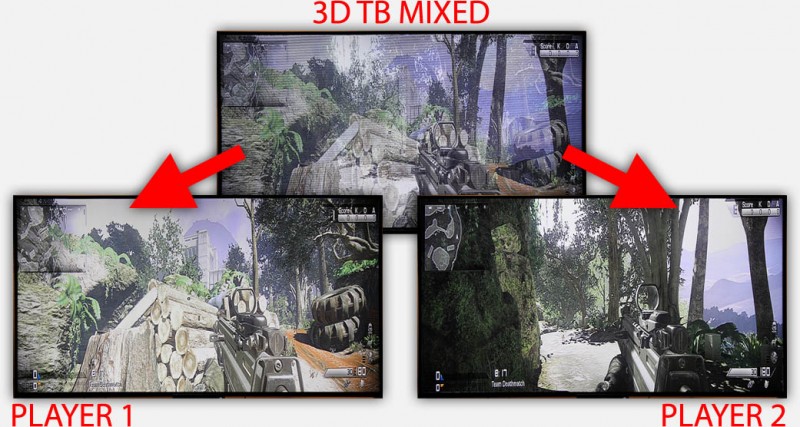
Dual Player – Splitting a 3D image into 2 screens
Obviously you don’t need to do those modifications yourself, since these kind of glasses can be bought for a few bucks. Either from LG or any other Chinese party that’s selling it. I found a set of 4 pairs of glasses for about $10 at Amazon. Either get them here or Google for “Dual Play Glasses” and you’ll find some cheap ones with ease for example at eBay.
Note : You will have to switch your 3D TV to TB 3D mode to use this method.
Note : For split-screen that are side-by-side this trick will work as well, by using 3D SBS instead of TB.
Tip : You can try this with you existing 3D glasses without having to modify them: cover one lens with your hand and see image one. Now switch and cover the other lens and you’ll see image 2.
Tip : Really cheaper Passive 3D glasses can allow you to actually pry apart the glasses and swap the lenses. Note that the better 3D glasses will not be suitable for that specially when the lenses are not symmetric and curved.

Difference between 3D TV glasses and Dual Play glasses
Dual Play without Dual Play, for ALL Passive 3D TVs and ALL split-screen games
The good part of using Dual Play is that it’s geared towards this specific use … but if you don’t mind that you’re players might be a little bit more slender, then this exact same trick can be used with ANY split screen game on ANY Passive 3D TV.
The examples below are based on “Call of Duty: Ghosts” with Dual Play DISABLED on an XBox One.
It can be applied to ANY split screen game, even if it’s on the first generation XBox or a PlayStation 1 …!
Of course ONLY with a 2 player split screen!
Step 1: Start you split screen game
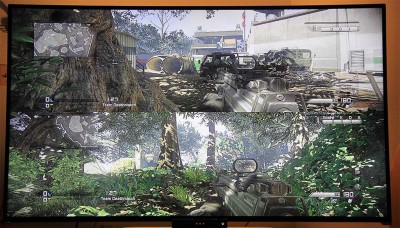
Start your split-screen game
Step 2: Switch your TV to Top-And-Bottom (TB) or Side-By-Side (SBS) depending on the type of split screen
You’ll now see a mess on the screen of course since 2 images are being mixed into one:

Switch TV to Top-And-Bottom 3D Mode
Step 3: Each of the two players gets a pair of glasses and sees their “own” screen
When you look through regular 3D glasses (as a test for example, before buying Dual Play glasses) we wil see the separation of the mixed image.
Below: Player One stands near a building with construction materials, player two stands in a jungle like setting.
I intentionally tried to hold the glasses in front of the camera. The building of Player One’s screen (upper right) is visible in the mixed image. You can see that with the screen of Player Two where the lens of the glasses is not covering that part.

This is what the left eye sees (Player One)

This is what the right eye sees (Player Two)
To prove that it works with older games as well, here some snapshots using the Zombies option in “Call of Duty: Black Ops II” on an XBox 360:

Black Ops 2 Zombies: Normal split screen

Black Ops 2 Zombies: TV on Top-And-Bottom 3D

Black Ops 2 Zombies: TB 3D Left Glasses View

Black Ops 2 Zombies: TB 3D Right Glasses View




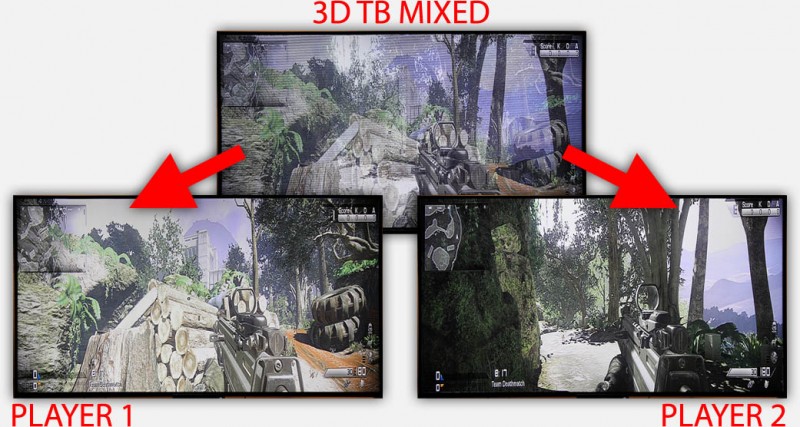

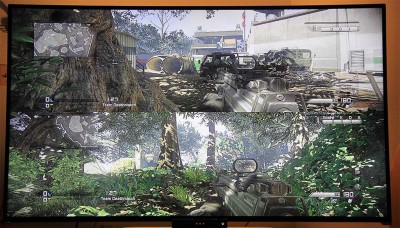







Comments
There are 57 comments. You can read them below.
You can post your own comments by using the form below, or reply to existing comments by using the "Reply" button.
Has anyone found a place to buy active 3d glasses that support the L/L and R/R configuration?
Dan
I did find a guide on YouTube how to mod existing Samsung glasses (link) and an article for modding Sony glasses (link).
I did also find a company, called XPand, that seems to be selling Active and Passive Dual Play glasses (link) – they claim to support Sony, Philips, TCL, Sharp, Toshiba, Mitsubishi, Samsung and Panasonic models.
Hope this helps – I do not have an Active 3D TV, so I have not tested any of these solutions.
hans
XPAND X105-RF-X1 Rechargeable 3D RF/Bluetooth Glasses
This is what i use for active. You can manually switch to the display you want
Josh
Thanks Josh for the tip!
I had not heard of these before, so I did some looking online as well and found that XPAND indeed is selling Active 3D glasses that can actually switch between regular 3D and Dual Play 3D.
Their website: XPAND Dual View Gaming.
hans
Josh, do you think these would work on a Sony with Active 3D and an Xbox one? Seems they would.
John
John, it seems that Sony’s should be supported:
“As of January 2013 IR (infrared) TVs are known to be all Sony, Philips, TCL, Sharp, active Toshiba models, as well as most Mitsubishi DLP TV models, Samsung models prior to 2011, and Panasonic models prior to 2012.” (at the bottom of this page – took me a while to find it)
You could also contact XPAND … (link) I’m pretty sure they can tell you if your TV is supported.
As for the console you’re using: it’s all up to the TV. The console doesn’t matter, as long as it does split screen and you can set your TV to the proper 3D type (TB). I’ve tested a PC, XBox 360 and XBox One with splitscreen games, and it just works. I do use passive glasses though, since my TV works with passive glasses.
Hope this helps …
hans
Would you know if these work for sony x850c?
Hank House
Hi Hank,
I’m not familiar with the Sony x850c, but when looking for the specifications, it seems this TV does not support 3D video, which would make it not suitable for this. If this TV is suitable for 3D TV then you’d have to see if it’s passive 3D (cheap glasses, and easy to get glasses for this purpose) or active 3D (expensive glasses, and I have seen only one company that might sell them for this gaming purpose).
hans
If there was a way to shrink the image back to half height or width so it did not seem stretched, this technique would be useful. Having the split screen separated is also important to avoid distractions for each player or in competitive situations.
Jason Gorman
I know what you mean, but unfortunately …
I can imagine that some TV’s might have customization options for viewing 3D that allow resizing somehow.
However games that are designed for Dual Play, will not have this stretch issue – if I recall correctly, Call Of Duty on XBox One seems to support Dual Play (or whatever they call the alternative).
Even though not perfect: It at least allows me to play with a buddy, without needing 2 consoles and 2 screens …
…
No distractions because of the screen of the other player …
hans
What about 4 player split screen or quadruple play, is it possible? Each person having their own screen?
Benny
4-way split will not work. This is due to the limitations of 3D TV’s (see also: 3D Tv Quick Intro).
You can only do SBS (Side-by-Side) OR TB (Top-and-Bottom), but not both at the same time. You’re 3D TV will only do one method at a time.
hans
Old post I know… but wouldn’t this work to let 4 people play with 2 people sharing each view?
I don’t think it would work for SBS but if you set TB mode the 2 players on top share a “screen” and the 2 bottom players share a “screen”?
Still better than 4 way split
Ken
No worries …
It’s worth a try … I suppose you could get that to work and have 2 players with just “left” glasses, and 2 players with just “right” glasses. Each “group” of 2 players would share the screen of course, but I think this actually could work. Video quality would not be the best of course, but then again, one would not expect too much quality when sharing 1 screen for 4 players anyway.
I’m curious – let us know if your experiment works out.
Unfortunately I do not have a game that allows 4 player couch co-op (that I’m aware of).
hans
Hi,
it’s a really interesting article. I wonder now if there is any way to play two different movies from a regular PC on the passive 3D-TV.
Is ther any software, such as VLC, that can overlay two different video files and play two audio files on two different head phones? I know it might not be that useful (besides watching love and action movies the same time), but it seems to me to be the next step.
Mathias
Hi Matthias,
Now THAT is an interesting idea! Useful? Try having a kid that wants to watch a kid show, while you are trying to watch something else?
The headset might be challenging indeed … hmm.
As for the movie,… well, If you could have 2 movie players play at the same time, and put them screen filling next to each other. For video that would work. Not for audio though …
I haven’t seen any applications that can do this though, unless you use one player (VLC) for one video and another player (Windows Media Player, or Quicktime for example) for the other video. Would be good if they support stretching, so not maintaining aspect ratio.
hans
Do u hhave to connect a xbox to the tv
sonenah
Ehm …? I’m not sure what your question is …
To play games you have to connect your XBox to your TV as usual, nothing special needed.
hans
I’ve wanted to get an lg tv for ages, just because of dualplay… i really hate splitscreen with a passion… now i am not prepared to buy a 3d 4k tv just yet… and wanted to know if anyone has tried 3D Video Wizard?… alot of posative comments.. but these could be from the supplier as they have dropped the price 70%.
They come with 2 pair of green and red glasses… could i also use the black tinted movie theatre ones? Regards dj
dean
Hi Dean!
For this trick you do not need an LG TV (I use a Vizio TV for this), and yes I hate splitscreen as well – quite distracting while playing a game.
As for 4K TV’s, I’m with you, I’m not willing to spend money for which content is still rare anyway … not to mention if I would even notice the difference when watching a movie or TV show. For gaming (as far as I know) 4K and 8K is not supported either,…
3D Video Wizard looks quite interesting – great find! But as far as I can see, it only converts video to 3D using the red/blue glasses which would probably ruin the image quality for gaming, not to mention that you probably will not be able to achieve the DualPlay option. You’d also need one set of glasses with blue lenses and one with red lenses. Seems to me that this is not really a “great” option.
The black glasses will not work with this …. quite a bummer since I have been looking for something like this as well for my brother-in-law who’s TV is not 3D capable either.
…. quite a bummer since I have been looking for something like this as well for my brother-in-law who’s TV is not 3D capable either.
hans
Thank you for the reply,
Well… lastnight i was about to order, until amazon said they will not ship electronics.. maybe it was a saver.
I suppoe i will have to research in t o the matter more, what dualplay colours use for the black glasses to work, and then try to find a 3d converter. If one exists.
dean
I’ve done some more searching and I really doubt you’ll find such a converter.
All converters I have found only support the red/blue glasses, which would work, but probably suck when playing a game …
However: In case you find, please share and let us know …
…
hans
Well to give you an update, i had no luck i finding such product on the cheap…
Although ninvidia have something, that i read will turn any tv 3d… may e worth looking….
But i gave up, as i managed to get a 47″ cinema lg for £30 +p&p /around $50.
one of the ic tabs (driver to tv panel) needs a solder fix, but with parts and wht i spent i got an £800/$1230 for 70/110…
If i come across anything though, i will keep posted
dean
Awesome! I’ll keep my fingers crossed for you …
I’ve been meaning to start a project where I’d like to take a peek at the internals of a LED/LCD TV, see if I can tap off the HDMI signal … the idea being to implement a Boblight for my TV. Unfortunately my technical knowledge (at the moment) of modern TV’s is rather limited.
hans
how do you play
tara
Hi Tara,
I’m not sure what you mean with your question?
First of all you set your game (game dependent) on local multiplayer with split screen (not all games support this).
Next you set you 3D capable TV to either SBS (Side By Side) or TB (Top and Bottom) – depending on how the splitscreen works. Most games use TB (ie. player one plays in the top half of the screen and player two plays in the bottom half).
After that, each of the two player gets to wear the modified/special 3D glasses. One player has glasses with only left polarized lenses, and the other player has glasses with only recht polarized glassed (see link in the article to find those cheap at Amazon for example).
And that’s all there is to it – each of the 2 players now sees a full screen game on the same TV.
hans
Hi there
I have an interesting problem for you. I used to
have a Philips 7009K (passive) tv with dual play which worked like a
charm when playing games on my PS3. Recently I accuired a Sony tv type
KD55X8505B (also passive) and while I can use my philipss 3d glasses for
all normal modes (3d, sbs, TB) the philips game glasses refuse to give me a clear image when playing spplitscreen games set to TB 3d, I can always see the other players screen
through mine. Assuming it’s basically the same as TB 3d movie format
(which I tested and doesnt; show ghosting) I’m puzzled as to why the
game mode refuses to work. Any clues ?
Peter
Peter
Hi Peter!
That sounds like an interesting problem indeed.
The problem might be that Sony and Philips use different types of polarization. Meaning: the Philips glasses are not compatible with the Sony screen. However, you already determined that during normal 3D playback, this seem to work just fine.
Is your Sony TV automatically detecting it’s 3D mode? Or do you have to enter it manually (ie. set it manually to “TB”).
If it’s automatica then I can see why the TV might get confused. If it’s manually then I would not know what might be the problem either.
When trying to play: does the screen of the other player overlap your screen? Or does it show below yours?
hans
Hi Hans,
I set it manually to TB and the 2nd players screen is fading fullscreen through mine, not as much as viewing the screen without glasses (like any bystander would see it) but much more then just some ghosting, I can clearly see the other moving.
Peter
Interesting … that would make me believe that the 3D glasses of your Philips TV are not 100% compatible with your 3D TV.
When watching a 3D movie, the ghosting would not be very obvious as “both” screens are very similar.
What you could try, if you have the 3D glasses that came with your Sony TV, is to hold these in front of your eyes (for example left and left lens, so you need two glasses) to see if the ghosting still occurs when playing a game. Far from practical for day-to-day use of course, but it would give you an idea if it’s the glasses or not.
hans
I have an lg 3d tv and dual play is awesome. Especially when the game is made for it. A little bleed thru is normal when the two screens have a drastic contrast differance. You can adjust the 3d depth and 3d viewpoint distance to compensate for the bleed thru. Its not perfect but still pretty awesome.
andy
It’s indeed not perfect, did not know you could adjust depth and viewpoint, I should probably try a few of these games that are made with dual play in mind and see what settings I can find.
Great tip!
Some non-Dual Play, split screen, games show minor issues. Some more than others.
I have seen only one split screen game that totally caused the 2 screens to misalign to a point where it was not useable anymore.
hans
The cheapest way to make dual play glasses is to get a couple pairs of 3d glasses from the movie theatre. Pop them open and put the left lenses in one pair of glasses and put the right lenses in the other pair. You have to trim the new lense to fit in the glasses though as you cannot simply flip the lense over. Pop the glasses back together and your done. Lg sells dual play glasses too for pretty cheap, i think its like 20 bucks for 2 pairs.
andy
The 3D glasses from a movie theatre might work great for passive 3D TV’s, and the way you describe it should work very well. I’d try that first, if you have them laying around, since it’s free.
These days 3D Dual Play glasses can be bought pretty cheap though, I did see a set of 4 (2×2) for $12.95 at Amazon.
I did get a set like that and for $12.95 I think it looks great, and works very well.
Thanks for the tip though – I did not have any movie theatre glasses laying around at the time to even test this.
hans
What version of Vizio TV were you using? I attempted this with the PS4 and CODBOps3 but had terrible ghosting to the point of being unplayable. I am not sure if it is the TV or something else ( using Vizio XVT3D474SV).
Joe
Hi Joe,
I have a Vizio M801a3.
I did notice some ghosting with just certain games where they area’s of each player was not aligned very well (in the game itself).
It could also be that maybe the glasses you’re using might not be a good match for your TV? (try the glasses that came with the TV, cover one of the lenses)
hans
[…] apparently you can do this on any 3D TV… Dual play on any 3D TV Register To […]
Hi, how do you enable dual player on call of duty ghost, I can’t find it under any options at all. has anyone got a list of dual play xbox one games, please put it on here, many thanks, Mike Thomas.
Mike
Hi Mike,
my bad, either it changed or I dropped the ball here. The game I know that does support DualPlay is “Call of Duty – Black Ops II”, XBox 360. Go to Multiplayer – Options – Graphic Settings – Dual Play. I’ll correct this in the article, my apologies for screwing up that one.
However, you typically do not even need to switch to a special mode. There are a few exceptions though.
You can just start the game split screen (dual player). Depending on the layout you choose TB (top bottom, so two “screens” on top of each other) or SBS (side by side, two “screen” next to each other) on your 3D capable TV.
A very few games show “ghosting” when they are used this way. If I recall correctly, one of the HALO versions does this ghosting.
The advantage of a game supporting this mode (ie. SimulView, DualPlay, etc) is that the menu’s look good even with 3D glasses on. The games that do not have a dedicated mode for this, will look messed up when the TV is still in 3D mode. So you’d have to switch to 2D on your TV to be able to navigate the menu.
It would be a great idea to start compiling a list of games that can be played that way, I can start a table in this article.
For each game we’d need to know:
I’d like to invite all to add their findings here … and I’ll add a table at the bottom of the article listing our findings as we go … maybe I’ll find a way we can add a form here so it’s maintained by users. I’ll definitely post my findings here.
hans
I guess I didn’t screw up after all.
Like described; almost ANY split screen playable game can be used this way.
– Start the game in split screen mode (ie. Multiplayer – Local – 2 players)
– At start of your match/game, set you 3D TV to “Top Bottom” or “TB” (for Call of Duty – Ghosts)
– Put on the Dual Play 3D glasses (not the standard 3D glasses)
And you’re good to go …
hans
how can I input 2 hdmi signals (lets say an xbox one and a pc) and have them displayed “split screen” so I can use this dual view for 2 separate consoles/PCs for games that don’t support split screen?
josh
I’ve never tried any of these, but there are these products I have found:
– a product called Skreens (http://skreens.com/) which looks like the best choice,
– or you could check out this product called “Low-Cost HDMI Dual Screen Splitter/Multiviewer” from NTI,
– or this product I found on Amazon “Shemya HDMI 2×1 Multi-Viewer“
– if you’re comfortable with AliExpress then check out this list
All these seem to support a “dual view” mode, allowing 2 (or more) sources to be displayed on a TV at the same time.
Hope this helps – if you’re trying one of these, please let us know your findings …
hans
wow, thank you very much! I was searching and all I could find was boxes that create a “fake” 3d image from a 2d source… I guess I was searching the wrong words…
josh
You’re welcome! Hope it helps … please let us know if any of these worked well for you
hans
will do, im trying to get in touch with people from the first 2 links currently. second link replied they need to talk to their technician and get back to me.
do you happen to know what the resolution is of a SBS 3d signal coming into the tv/projector? is it just 1920×1080 or is it 3840×1080? I have a feeling these options will be sending the former to the tv/projector, as well as having “screen area” above and below the 2 images (such as taking 2 1080p images, and resizing side by side on a desktop, you would see a lot of your desktop showing above and below, within the total screen area, or in this case, the single 1080 image on the devices output…
josh
ok, I found that sbs 3d is in fact 3840×1080, which is not an option for any of these devices :(
so if its sending a 1920×1080 containing both images, I would end up with 2 960×540 images, along with the “space” above and below (which would be black, so that’s fine. but I lose all hopes of any kind of HD, which, on a ~200″ projector is a big deal lol
I cant believe they make converter boxes to “fake” 3d from a single 2d input, but they don’t make one to run from 2 2d inputs….. lame
josh
SBS 3D can be either 1920×1080 or 3480×1080. Depends if Half or Full HD.
Since it’s 2 pictures next to each other, then this makes each picture either 960×1080 or 1920×1080.
hans
Josh did you give up on this? I want to do the same thing and I’m about to start contacting these companies but it seems like you’ve already done this.
I’m shocked more people aren’t trying to do this. I want to play two consoles on the same screen at the same time so we can play together online. Many games don’t support dual screen online play. You must have a console per player. Which is OK i have two consoles, but I don’t have two 200″ screens!
Does any one know of a way to dual view two inputs?
Lance
BS 3D is either 1920×1080 or 3480×1080.
Margaret
I have a Philips 47PFG6519/78 , i bought dual play original glasses, the tv has dual play option but, when i tried to play in splittscreen resident evil revelations 2 and now i tested battlefront , both players sees some reflexes from one another. Is bad enought to stay in normal splittscreen :(. Somebody can give me a light in this issue
Murilo Nicola
Hi Murilo,
Some games are DualPlay suitable – you’d actually have to set them to DualPlay mode.
However, not all games have this option. For those that do not have this option, playing splitscreen quite often simply works. Some however do not align their [split]screens quite 100% right, causing slight ghosting. I’ve had this with only one game, I believe on the XBox 360, and it might have been one of the HALO games.
Possible “fix” would be trying to align your TV picture a little bit and/or setting the viewable area in the game (if the game allows this). If the TV has the specific DualPlay option, then maybe try 3D SBS instead (if those are separate options on your TV).
hans
Dual Play works so far. However, the propotion of the individual screens are weird. The picture looks like it is streched in vertical direction. Any way to correct that?
Thanks!
Mick
MickH74
Hi Mickh74,
I guess that it depends on what device you’re using.
For example; certain games on game consoles allow to set the video to DualPlay – which corrects the aspect ratio nicely.
Other games do not offer this option, and on a console you’re then stuck with the limitations of the game …
So in short: I do not have a good solution for this …
hans
Thanks for your fast response.
I am using a PC. So far, I have never seen an option for Dual Play in any game.
But thanks anyway!!
Mick
MickH74
Alright, well, what you could try is set the resolution of the game or your screen to a much wider resolution (keeping height fixed at the same number of pixels). I’ve never tried this with a PC … I mean dual play …
If you set the display really wide, then the game [should] adapt to this and keep a different aspect ratio in mind.
Actually this would be an interesting experiment.
So for example, if your screen is usually (in the game) 1024×768 (I know, ludicrous old low res example), then setting it to 2014×768 might compensate for the distortion. All assuming you’re playing a Side-by-Side game.
If you’re using a Top-Bottom game, then 1024×1536 might compensate.
Please let me know how things work out – I’m definitely interested in knowing what will and will not work.
I can imagine that certain games won’t allow these “crazy” resolutions …
hans
Hi guys!
I have a Samsung UE40H6600 3dtv and would like to try this with my old ps2. I have started the game in split screen and when I pushed the 3D switch button only 2D and 2D to 3D optins are available on my tv. (There is no SBS or TB option, only if I watch movies wich in 3D format). Is there any way to enable these options on this TV? (The ps2 is connected on the old AV? (yellow) input). I think it should work if i can switch the mode to SBS (in gran tourismo 4).
Thanks!
csaboss92
Hi Csaboss92,
It seems that your TV automatically detects 3D movies, and does not allow manual switching 3D mode.
I couldn’t find an answer for you either – tried Google, but no specific mentioning of your TV and 3D switching.
A few things I’d check;
– Check that your TV has the latest firmware, it might be that newer versions of the firmware do allow manual switching,
– Check the settings, maybe there is an option in the advanced settings to allow manual 3D switching,
– Contact Samsung in your country and ask the question (I’d state it something like: I have 3D Side by Side video and my TV is not switching, how do I manually override?)
I wish I could give you a more helpful answer though …
hans