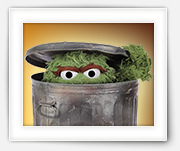Network cables, the cables between you Internet modem and router or between router and computer, can be bought pretty cheap nowadays … but sometimes you need a custom cable made to match the exact length you need, or because a cable runs through the wall and you need to put the connectors on yourself.
In this article I’ll show you how it’s done.
It does require a few tools and if you don’t have one yet, you should purchase or borrow an UTP Crimping Tool .
.
Ad Blocking Detected Please consider disabling your ad blocker for our website.
We rely on these ads to be able to run our website.
You can of course support us in other ways (see Support Us on the left).
In this short article, I’ll show you how I made my sitemap (not to be confused with sitemap.xml) of my website.
For Tweaking4All I just wanted a list of all pages, and all categories with the posts listed underneath it. The reason why I wrote my own code is pretty simple: Everything I could find out there on the Internet only showed first level posts and categories, or made a flat list out of it, or skipped duplicates. This list however maintains the actual hierarchy, and if a post occurs in multiple categories then this will reflect this as such.
With a simple tiny bit of code and your own customized CSS, things can be pretty easy.
One of the really nice features of XBMC is that it has the means to provide additional information on TV-Series, Movies and/or Music.
XBMC does not only work with the background info or synopsis of a movie or TV Series/Episode, it also remembers which ones you have seen, and even where in a movie you stopped – so that at a later time you can resume where you left of.
There is one little bummer to this though … the XBMC in my living-room is not sharing this the XBMC in my bedroom – and this is where MySQL comes in play.
Sick Beard and Couch Potato specially when combined with SABnzbd, are simply awesome …! 
Installing and using Sick Beard or Couch Potato is not that complicated either, but a few question arise when using them.
What is the proper format to name special episodes or combined episodes, how do I fix that left-overs after a download get cleaned up, what are TBN and NFO files and how can I view them, what do I do with Couch Potato when it gets stuck, and there are a few browser plugins that you should consider using.
Ad Blocking Detected Please consider disabling your ad blocker for our website.
We rely on these ads to be able to run our website.
You can of course support us in other ways (see Support Us on the left).
So you use DropBox on your PC’s, Laptops, Cellphones, so why not on your QNAP NAS?
The advantage? Well …
- you’d have DropBox access from anywhere in your network or through the QNAP web interface
- you would not have to install DropBox on your PC’s
- you’d save space on your PC’s since the DropBox files only need to be stored on your NAS
Why DropBox? Well, it’s 2 Gb cloud storage for free … and supported on multiple platforms. Yes, even your iPhone, Android, or BlackBerry phone, …
You see it with most websites: the so called favicon. A little icon presented on the tabs of your browser or next to your bookmarks, right next to the title of the page.
This all started with Internet Explorer 4 – way back in the day – using a .ICO file.
New browsers and new standards however bring more to the table than just this old little icon.
In this article I’ll show you a few variations and how to do it and I’ll even explain some of the functions introduced by Apple (like Retina support).
Super Charge your XBMC(KODI)/HTPC Setup with fully automated download of TV Episodes …
QNAP (I use the QNAP TS-869 Pro ) has some very flexible NAS devices, with expandable functionality by means of so called QPKG install packages. But QPKG’s are not only created by QNAP, quite a few volunteers seeking specific new functions for their beloved QNAP NAS create QPKG’s as well.
) has some very flexible NAS devices, with expandable functionality by means of so called QPKG install packages. But QPKG’s are not only created by QNAP, quite a few volunteers seeking specific new functions for their beloved QNAP NAS create QPKG’s as well.
One of these functions is adding Sick Beard and SABnzbd which adds the option to automatically retrieve TV Series episodes that become available in Newsgroups. It does not only retrieve the files, but it also finds new episodes, relevant meta data, etc …
Ad Blocking Detected Please consider disabling your ad blocker for our website.
We rely on these ads to be able to run our website.
You can of course support us in other ways (see Support Us on the left).
WordPress, as awesome as it may be, has it’s funny streaks – with all due respect to the developers who have done some very respectable work. As of version 3.5, the “Link Manager” no longer appears on new installs, and that of course just after I decided to use “Link Manager” for my Links Page.
It can be brought back with a plugin, but why install yet another plugin when the code appears to still exist in the WordPress distribution?
A simple one-liner fixes this problem …
If you are a regular visitor, then you have already noticed the “big” changes. 
We recently (hence the 3 day down time) changed a few things here at Tweaking4All.
The most obvious changes are of course the look of the website. A cleaner and easier on the eyes look.
With the changes a few things got “lost”, most importantly all the comments that users have placed – and I’m really sorry about that since regular visitors contributed a great deal … my apologies for that.
I hope everybody will enjoy the new Tweaking4All …
MacOS X Lion (and other MacOS versions up to MacOS X El Capitan) come with few preinstalled applications like “Chess”, but you cannot remove/uninstall them the conventional way …
A waste of diskspace when you don’t really need the application (especially when you’re running low on space on your snappy SSD drive) …
A short article on how to remove these guys …
Ad Blocking Detected Please consider disabling your ad blocker for our website.
We rely on these ads to be able to run our website.
You can of course support us in other ways (see Support Us on the left).
Mac OS X Lion is the first version of the Mac OS X Operating System that can be downloaded through the App Store application.
On itself great, and the price (as usual) is definitely not a reason to not do it ($29.99).
But if you’re like me, then you really want a installation disk … for whatever reason (you don’t want to download it again for your other machine, you’d like to have a backup, installation through the App Store didn’t work, etc).
So here a short and quick explanation on how to do just that.
UPDATE: This trick works for other Mac OS X versions as well, even with MacOS X Maverick (free!)!
Whenever creating a website, I typically first play at home on a testserver. Once I’m satisfied, I transfer the content to a production server.
In the past this was rather straight forward since I had developed the website from scratch. But when I started playing with WordPress this seemed a bit more cumbersome.
In this article I’ll show you a simple guide on how to copy or move your WordPress site to another server or to another domain in 5 steps.
As you might have noticed; I really like my QNAP NAS – it has proven to be flexible and reliable.
One of the nice things is that quite a bit of functionality comes pre-installed.
For example MySQL is default installed on your QNAP (not enabled).
I’ll show you how to enable MySQL and how to install phpMyAdmin.
Ad Blocking Detected Please consider disabling your ad blocker for our website.
We rely on these ads to be able to run our website.
You can of course support us in other ways (see Support Us on the left).
This is a short article on how to install QPKG packages (applications) on your QNAP NAS.
There are quite a few (free!) QPKG’s out there, which expand functionality of your QNAP NAS.
Be aware though that certain packages can contain so called binaries – which are platform specific. QNAP, at this time, has 2 different platforms: ARM (Marvel) and Intel. So play attention that you pick the right one for your NAS.
How do I upgrade the SSD (Solid State Disk) of my Acer Iconia Tab W500 Windows based tablet?
Windows based tablet?
That’s what this article is about, in a nut shell. The Acer Iconia Tab W500 standard comes with a minuscule 32Gb harddrive, actually it’s an SSD. After installing Windows 7 (or 8) and an application your disk is pretty much full … so what can we do to upgrade this to a more sizable 128Gb SSD?
standard comes with a minuscule 32Gb harddrive, actually it’s an SSD. After installing Windows 7 (or 8) and an application your disk is pretty much full … so what can we do to upgrade this to a more sizable 128Gb SSD?
In this article, I’ll show you how to open your Acer Iconia Tab W500 and how to replace the SSD with a larger one …
.