iPhones have a vibrate function as an alternative for a ringtone – which is handy in environments where you’d rather not hear a loud song playing.
Back in the day, when I played with the first color cellphone from Ericsson (T68i), some goofballs created a vibrate pattern which make your Ericsson phone “dance” … I haven’t been able to make my iPhone do such a cool little dance, but you can customize the vibrate pattern of you iPhone.
Ad Blocking Detected Please consider disabling your ad blocker for our website.
We rely on these ads to be able to run our website.
You can of course support us in other ways (see Support Us on the left).
Create a Custom iPhone Vibrate Pattern
Creating your own iPhone Vibrate pattern, is actually pretty simple. It is however a feature that is well hidden in the settings of your phone.
Goto Settings Sounds and tap the event you’d like to create a custom iPhone vibrate pattern for, for example “Ringtone” or “New Voicemail” (it works with all of them).
In the top of the screen now tap “Vibration“. On the next page scroll all the way to the bottom where you’ll find “Create New Vibration“, tap it to enter the screen to compose your own pattern.
In the upcoming screen you can now compose your own vibrate pattern by tapping the large area.
Recording starts as soon as you place your first tap on the screen. As of that moment you your iPhone start recording your taps. As long as your finger is on the screen, your iPhone will record this as vibrate. Remove your finger from the screen will be recorded as a quiet moment.
Your custom iPhone Vibrate Pattern can be about 10 seconds long.
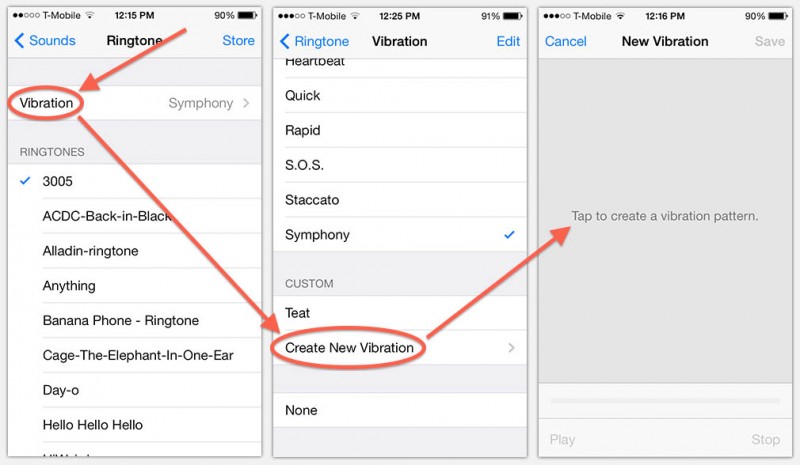
Create your own iPhone Vibrate Pattern
If you like to re-record your pattern, simply press “Record“.
If you’d like to test your patter press “Play“.
Use “Save” to save your pattern and give it a name.
The name you just entered can now be found at the bottom of the list of vibrate patterns you can choose under the heading “CUSTOM”, just above the “Create New Vibration” button we just used to create one.
That’s all there is to it …
Your support is very much appreciated, and can be as easy as sharing a link to my website with others, or on social media.
Support can also be done by sponsoring me, and even that can be free (e.g. shop at Amazon).
Any funds received from your support will be used for web-hosting expenses, project hardware and software, coffee, etc.
Thank you very much for those that have shown support already!
It's truly amazing to see that folks like my articles and small applications.
Please note that clicking affiliate links, like the ones from Amazon, may result in a small commission for us - which we highly appreciate as well.


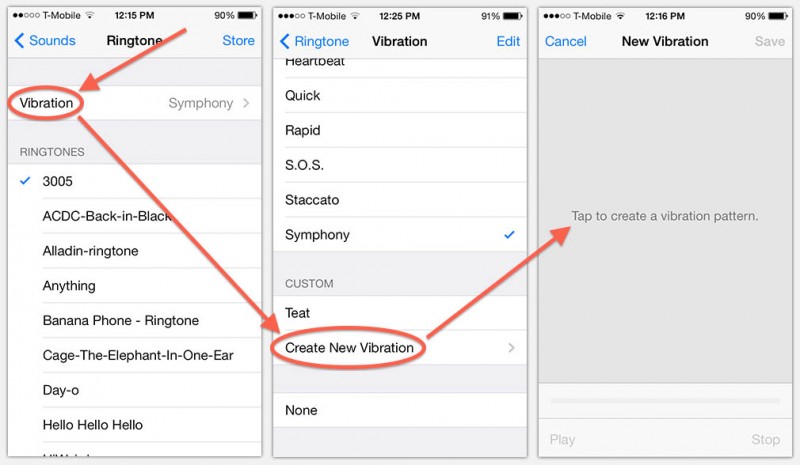
Comments
There are no comments yet.
You can post your own comments by using the form below, or reply to existing comments by using the "Reply" button.