Downloading a torrent safely can be tricky. All kinds of options and services out there offer you privacy protection and most of them (VPN’s for example) can be cumbersome to setup or maintain, and are often slower than the real deal.
Put.io however offers a cloud service that does all this for you. It downloads (and even seeds) a torrent safely for you into their cloud service and stores the downloaded files in your private storage space (starts at 50Gb!!).
Once a download has been completed, you can then download the downloaded torrent as a regular file. They recommend and support the use of a Download Manager to get the maximum speed out of your Internet connection.
For $0.99 you can take it for a spin for a day and you’ll be surprised how well it works.
What is Put.io?
Put.io is a cloud service that gives you your own storage space for storing files, kind-a like a DropBox on steroids.

Put.io – Cloud Service for Torrenting
At the moment that I’m writing this article, the “smallest” account size provides 50Gb of storage space, so plenty of space for large files. You can even share these files with friends, or offer them as torrent so your files can be seeded from there.
Put.io can be blistering fast when it comes to retrieving torrents, and I suspect that this is because some torrents are used by other Put.io users as well. A 1Gb Ubuntu installation ISO took only 2 seconds! Unique torrents are a little bit slower, but most certainly not slower than when you’re using your own Torrent Client (like uTorrent) at home.
The advantage is obvious: it’s fast, you’re not occupying your Internet connection with torrents being downloaded and uploaded, and you won’t get any complaints from your ISP (Internet Service Provider) either.
But that’s not all. Say you had Put.io download a movie then this movie can be viewed in your webbrowser without a problem. Even if the movie is in another format, the provided MP4 conversion option makes it playable,… and yes, even on an iPad!
How expensive is Put.io?
The downside is that Put.io is not free, but it’s not expensive either.
You can give a one day try for only $0.99 – which will actually be donated to EFF – I can highly recommend giving it a try!
They also offer several plans going from $9.99/mo (50Gb) to $49.99/mo (1Tb!) offering a variety of number of torrent slots, seeding, etc. (if you live in Europe, you’ll need to add VAT to that). Also note that their is no limit on the file size or on the used bandwidth. So no surprises there!
The base plan (plan A at $9.99/mo) offers more than enough for the average user!
Once a torrent has been downloaded by Put.io, you can download it either as an individual file, or group a bunch of files and download them as a ZIP file.
Downloading a Torrent with Put.io
Downloading a torrent is very easy when done through Put.io.
In the Put.io webinterface, simply click the “Add New files” option. Here we can either paste the link to the desired torrent or you can click the “Upload from your computer” option to upload one or torrent-file(s) (after clicking the button you can drag your torrent files on the upload box).
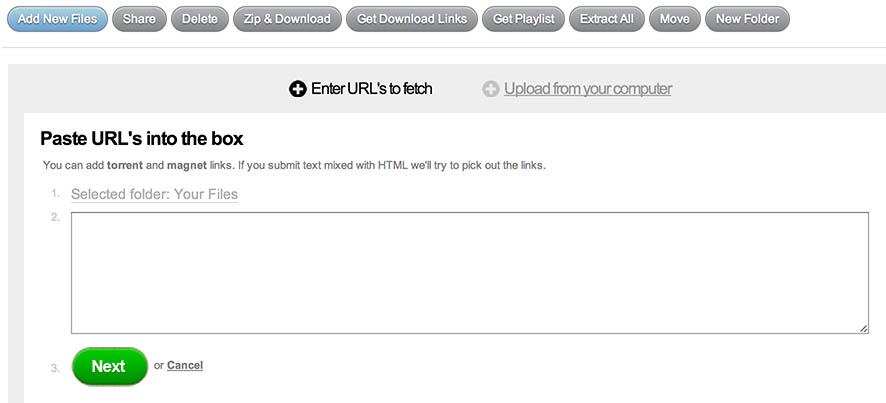
Put.io – How to add a torrent
Click the “Next” button to start your torrent.
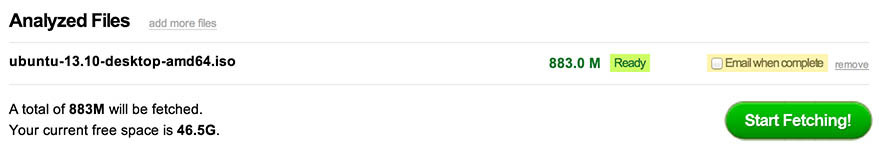
Put.io – Ready to go fetch your Torrent
In the next window click “Start Fetching” if this is the file you were looking for.
Depending on the popularity of your torrent, this could be finished instantly (in the example below: it took only 2 seconds!!), or Put.io will start downloading the torrent for the first time. Once completed you’ll find the file under the “Files” tab.

Put.io – Torrent download has been completed
Downloading the Files …
Once your torrent has been downloaded to your storage space at Put.io, time to download the file(s) to our computer, and preferable at maximum speed so we will need a good Download Manager.
Great Download Managers:
Multiple Chunk Trick
A trick often used to speedup downloads is splitting a file up in number of smaller parts or “chunks”.
Back in the day FlashGet (only available for Windows) was one of the first hugely popular Download Managers to do exactly this, and all of the listed download managers support this as well.
The thing is that most ISP’s limit the speed per downloaded file. The actual maximum speed per download depends on your ISP but I’m guessing that the average is between 35 and 40 Kb/s. Not very fast …
Now we can split a file that we want to download into multiple smaller downloads. These “chunks” can be downloaded in parallel, and therefor utilize the available bandwidth of our Internet connection better. You will notice significant speed increases. Below a simplified illustration.
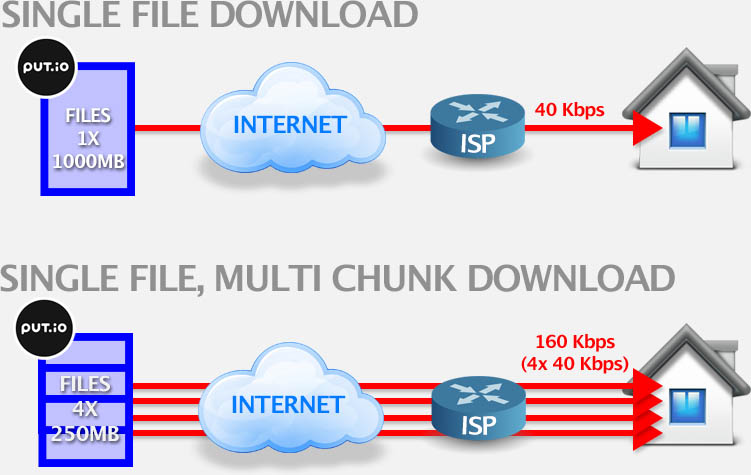
Single download vs multiple chunks download
Getting the Download Link(s)
Let’s see how to grab a download link from Put.io.
Open your Put.io dashboard/webinterface by foing to http://put.io and login.
Next, click the “Files” tab and locate and check the file or directory you’d like to download.
Option 1: Straight download
After checking file(s) or folder(s), click the “Get Download Links” button. A window will open presenting the links you need.
As you can see in the example below, multiple links are provided and we will need to manually process each link.
Not a big deal of course, but not practical either …
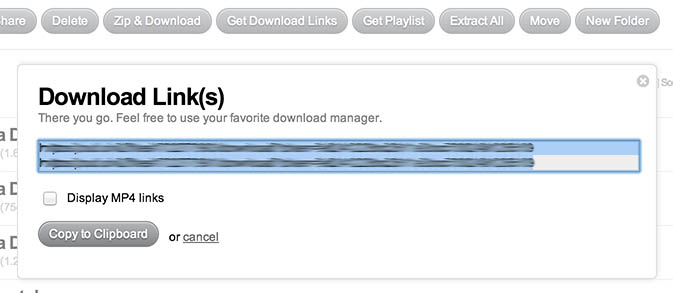
Put.io – Get Download Links
Option 2: ZIP and download (recommended)
I used this option, as it combines all downloads to one ZIP file.
After checking file(s) or folder(s), click the “Zip & Download” button and a tiny window will open as shown below.
Now … Right click the “Download as zip (x.y)” link and choose the “Copy Link Address” option from your browsers popup menu (each browser will call this slightly different, but you get the idea).
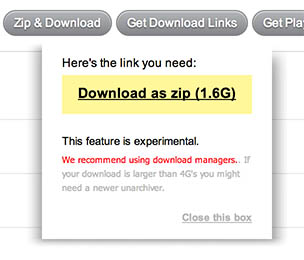
Put.io – Zip and Download
The link(s) we now got can be redirected to our download manager or downloaded directly from your browser (which will be slower – see the “chunk” explanation, which is something your browser does not do).
Browser Plugins
For the Google Chrome browser, you’ll find the official Put.io plugin practical to quickly add links for download to your Put.io files. This plugin however only copies a link to your Put.io dashboard.
Other plugins like “Easy Put.io” offer way more than that. You can get the one from Google Play, or get the “full” version (also free) from the Easy Put.io website, which offers an option to search for torrents on other websites.
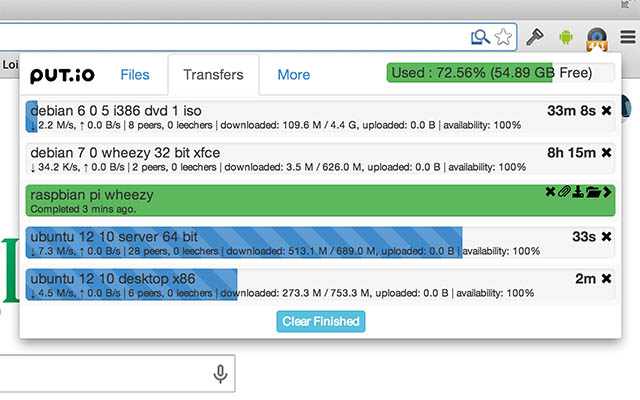
Put.io straight from your browser – Easy Put.io
Similar, but more limited, Add-ons can be found for Firefox as well.
Note that these plugins do no download the file to your computer, and only make managing Put.io easier.
Conclusion
Even if you have an awesome Internet connection, and even if your ISP and your family do not complain abut you downloading or offering Torrents, Put.io sure makes things a lot easier, faster and safer. I can highly recommend the $0.99 one-day trial!



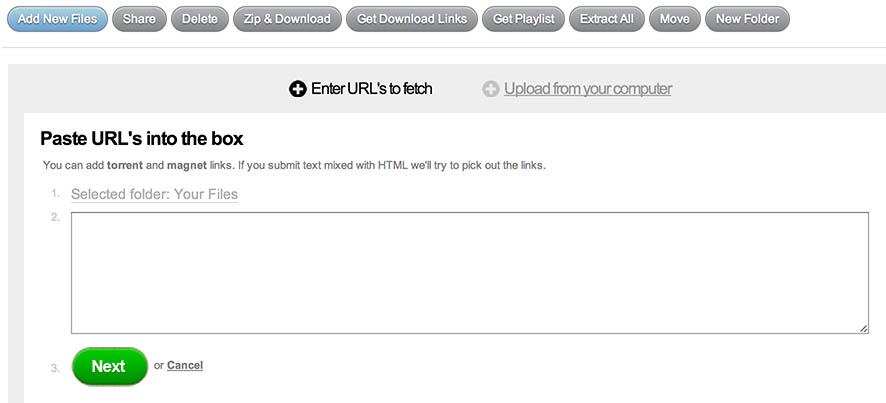
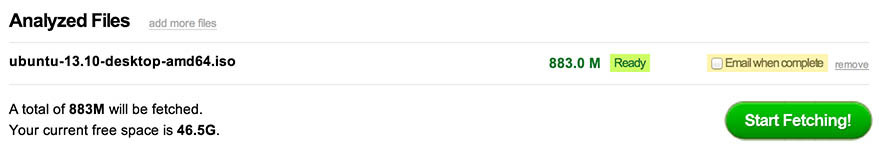

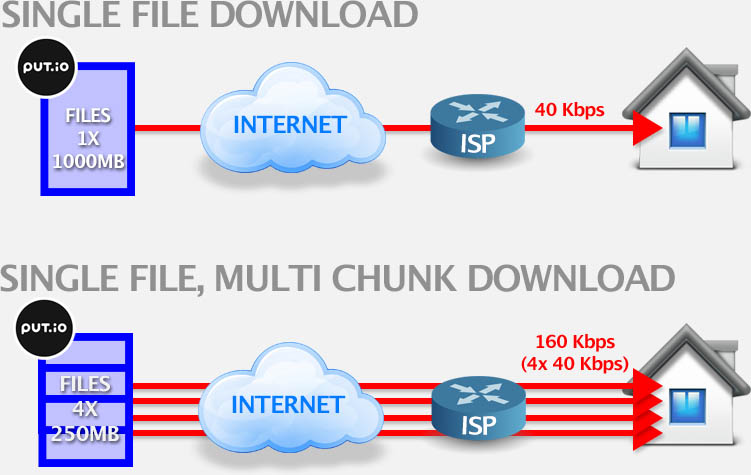
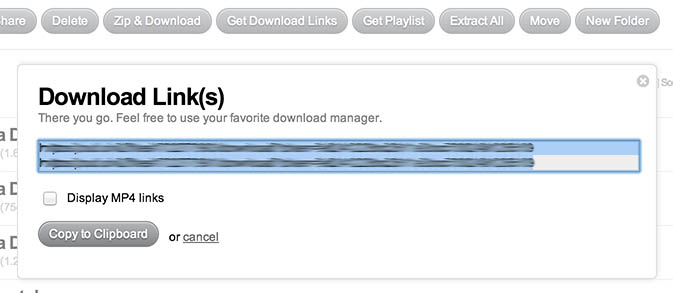
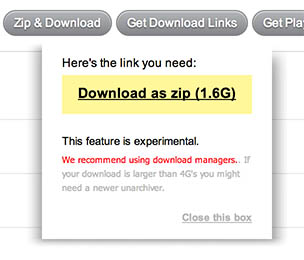
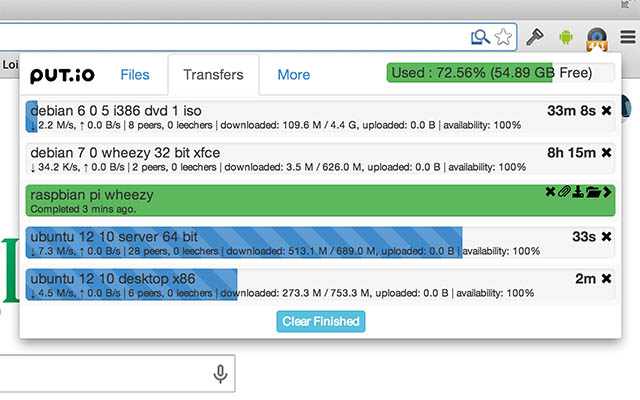
Comments
There are 13 comments. You can read them below.
You can post your own comments by using the form below, or reply to existing comments by using the "Reply" button.
There’s some seedboxes out there with best offers. 9,99 for a very limited ratio/days of seed and 50gb space does not seems interesting to me.
Jefferson
Feel free to post good alternatives – Put.io seems pretty good so far!
hans
Yes, Put.io is pretty good, but it is still more expensive than Bitport.io
Delger23
Thanks for the tip Delger23 …
…
hans
I don’t get it. So all these paid services do is offer a layer of abstraction under the guise of “privacy protection”? Who are we hiding from again? My take on this is most likely copyright infringement trolls.
I checked the privacy statement for bitport.io & bit.io and found that it would be required to hand over user data as required by local governments. Most likely all automated too, so that notice from your ISP will find its way to your door.
Genie
Thanks for the warning. The majority of what I torrent does not infringe on copyrights as I’m using it mainly for research on various subjects that get Censored off YouTube. However, isn’t there a rule about how it’s not illegal to stream in the US but it is illegal to download?
TaxationIsTheft
I’m not sure what the majority of Torrents is. I would honestly suspect it mostly illegal downloads (see websites like ThePirateBay and such), but I could be wrong.
I do know some offer downloads of legit stuff as torrents as well (like for example large Linux Distro’s) – I wasn’t aware of censored stuff.
The rule you mention; I wouldn’t rely on it – it may be a gray area. As far as I know, even downloading just a part will be illegal.
Form an article I found on Businness-Insider:
When the user downloads even part of a file — called “pseudo-streaming” [=Torrenting!]— it counts as a copy of copyrighted material, which is illegal. And when the user streams content as a “public performance” — namely, when it’s shown to a substantial number of people outside the normal family circle and its close acquaintances — it also constitutes a copyright violation.
Like I said, it’s a gray area. This article states it’s “legal” to stream, but just wait for it to become an issue as well (if it isn’t already). Also; the rules and laws will be different per country.
In short; I wouldn’t take the risk, and just assume that streaming/torrenting/downloading all falls under illegal when it pertains to Copyrighted materials you didn’t purchase/rent.
hans
[…] dan een dienst als Put.io. (aanbevolen) te gebruiken. Er zijn meerdere van dit soort […]
$9.99/mo (50Gb) and 0.99 for a day, don’t you think its very much expensive? $5 per month is fine enough so kindly you should consider on price and need to reduce it for user convenient.
james for torrent
I’m not providing this service, or setting the price …
hans
Yeah, I used bitport too, but I needed to automate my downloads.
Put.io has an API. So, that makes it easier. Tons of other features too like RSS feeds and caching torrents downloaded by others which in my opinion makes it worth the slightly higher price.
But I guess its need based. If you need a simpler thing, then bitport is good too.
Abir
Hi Abir,
Thanks for chiming in,… I have to admit that I have yet to try a service like bitport, and since I rarely use anything bittorrent, I found Put.io to fit my occasional needs. It’s easy to use, affordable, and just works. I should probably dig a little into their API and see if I can use that to make things even smoother.
hans
I m using Foxleech, premiumize, Bitport and real-debrid mainly for Torrents downlads
And Foxleech has been the best ever. Very good speed
https://www.foxleech.com/torrent
soadi