For those of you who buy their moves from iTunes, you might run into a little snag when trying to view the movie (or rental) on your TV, Android devices or otherwise non-Apple device. I even heard that playback from an Apple MacBook (over VGA) to your TV doesn’t work. Well that sucks …
I fully understand the need for minimizing the illegal copying practices of music, movies and TV series, but come on! You should be able to watch the movie you purchased on your TV or any other non-Apple device!? Isn’t this kind of protection promoting illegal downloads …? After all those would be free and come with zero hassle …!?
In this article I’ll show you how you can remove iTunes DRM from your legally bought iTunes movies for MacOS X.
Windows users should read the “Windows – How to remove DRM from iTunes movies” article.
Before we begin …
Verify your local laws!
This article is not intended to promote pirating Copyrighted Materials!
Laws, when it comes to copying Copyrighted materials, differ from country to country. It is your responsibility to be aware of these laws and comply to them. See also our Disclaimer!
The movie industry in general does not want you to copy a DVD for any reason. Fair use proponents however claim that the law leaves room for making a private backup (in the US: DMCA or Digital Millenium Copyright Act). But it’s all a matter of interpretation – so think for yourself before you act!
Other countries, like The Netherlands, are more liberal when it comes to this – Consumers pay a few cents extra for empty media, and for personal use you are allowed to make a copy (see Stichting Thuiskopie).
Remove iTunes DRM – Not for Free …
In all my searches I did not find any freeware or open source software that could do remove iTunes DRM. There used to be (still available) a program called Requiem, but it requires an old iTunes version and does not support HD (720p or 1080p) movies or TV-Shows. An alternative used to be so called screen capture video recorders, but that leak has been plugged by Apple as well, so I have not been able to find a working version for that either.
What I did find however is a boat load of commercial “DRM removers” and the wide selection of names for the same program makes it confusing for sure.
The most commonly used tool seems to be a program called NoteBurner M4V Converter – which also comes in a extended version named NoteBurner M4V Converter Plus. The later offers to remove iTunes DRM from rented movies and TV-Series as well, which makes it in my opinion questionable at best when it comes legalities. You’d be able to “rent” a movie and watch it for an unlimited number of times, and that’s not the intend of a rental. Here again though … if I’d be allowed to play the rental on my XBMC box, then we wouldn’t be having this conversation.
Note : Amazon used to be a good alternative, but recently (summer 2013) Amazon broke the ability to play rentals and purchased movies and TV Series on your XBMC box as well. Also note that when I say XBMC box, I do not just mean my XBMC box, but also Boxee Box, Android devices, TV’s with playback from USB drives, etc.
Both applications to remove iTunes DRM are commercial:
NoteBurner M4V Converter is for sale at $39.95, and Plus version runs you $49.95.
A trial version (doing only a few minutes of each movie) is available though for you to test the quality.
Note …
Personally, I think it’s a little expensive and if you’re looking at doing this for only a hand full of movies then it’s maybe a better idea to just buy the DVD or BluRay disc and use one of our DVD or BluRay Ripping Guides to rip those discs.
Also keep in mind that methods like these might not work with future iTunes version – Apple might find a way to prevent this method from working.
Removing DRM from an iTunes Video is easy with NoteBurner
After downloading and installing NoteBurner (I recommend you start with the Trial version first), the process to remove iTunes DRM will be super easy.
Note : Screenshots are based on NoteBurner Plus Trial version for the Mac. The Windows version looks very different.
Step 1: Start NoteBurner
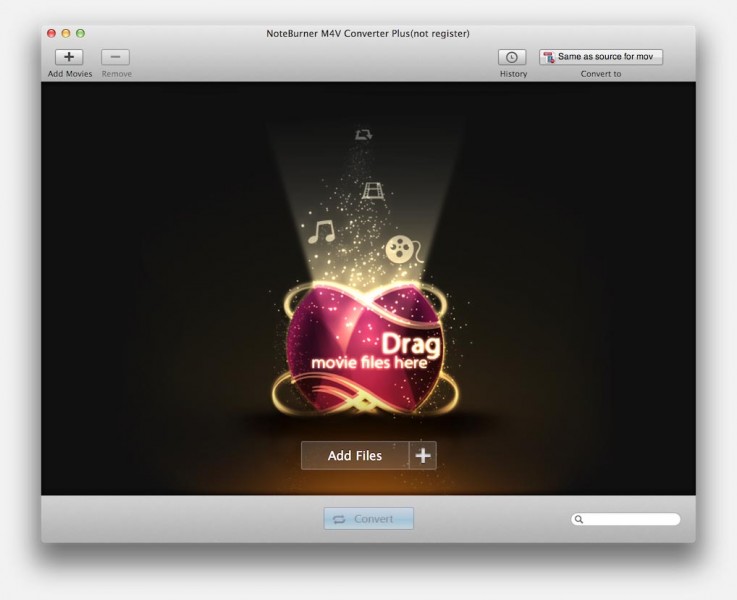
Start Noteburner to remove iTunes DRM
Step 2: Set the proper Output Format
In the upper right corner, just above the “Convert to” label, click the button to select your output format. A long list of different devices are available, anywhere from original format, several Apple devices, Android devices, cell phones, PDA’s, XBox 360, PS3, etc. Simply pick what device you’d like to use for playback.
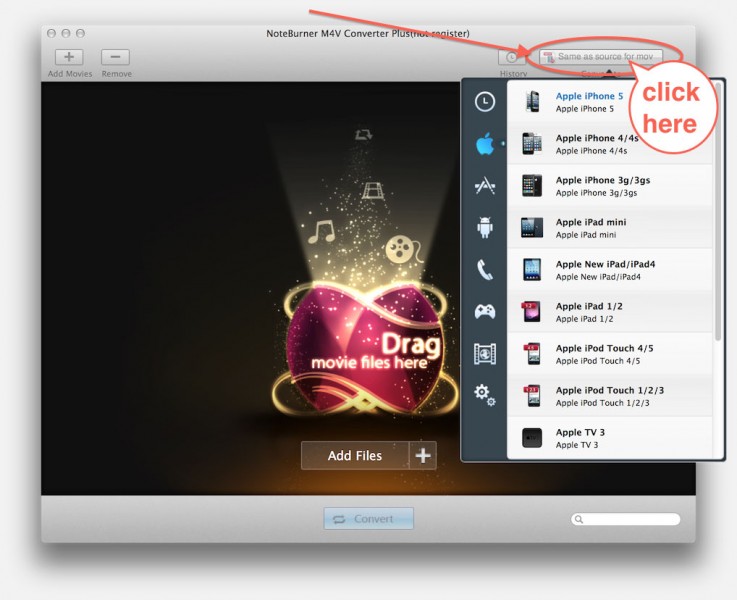
NoteBurner – Output format settings
Note : if your device is not in the list, then you can either choose “Same as Source for MP4”, “Customized MP4 Video”, a similar device, or even look under the cogs group for formats like 3GP, AVI, WMV, MPEG 1 or 2, VOB, etc. The big missing format though is MKV … maybe future versions will include this format as well.
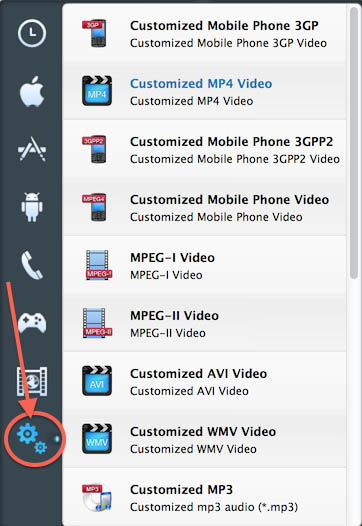
NoteBurner – Custom formats
Step 3: Select your Movie(s) or TV Show(s)
The next step is pretty obvious: select the movie(s) and/or TV-Show(s) you’d like to have remove iTunes DRM from.
NoteBurner does have batch capabilities so you can add more than one Movie and/or TV Show.
Click the “+ Add Movies” button (A) in the upper left corner or the “Add Files +” button (A) in the middle of the lower half of the NoteBurner window to see what’s available in your iTunes.
Select from the dropdown “Movies” or “TV Shows” (B) and NoteBurner will query iTunes and display a list of available movies/shows (C) and click the movie(s) or show(s) you’d like to add – you can select multiple.
Click “OK” (D) when you’ve completed your selection.
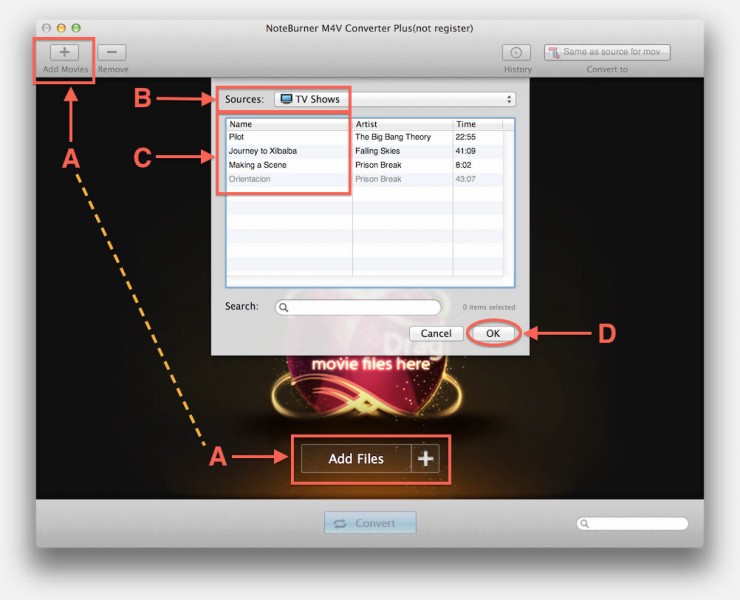
NoteBurner – Add Movies or TV Shows
Movies/TV-Shows MUST be downloaded
Movies and/or TV Shows that appear gray are not fully downloaded yet, so if that’s the case: go to iTunes, select “Movies” or “TV Series” and right click the movie or show you’d like to download, and click the “Download” option – you’ll have to wait until the download(s) have completed before you can remove iTunes DRM.
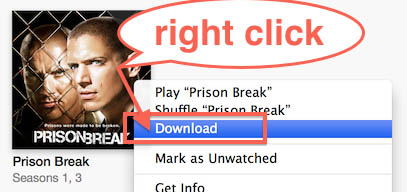
iTunes – Right click to download Episodes
Download progress can be followed in two ways: The top bar shows downloads in progress,…
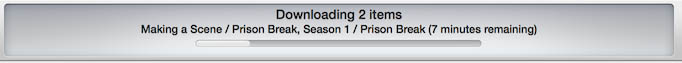
iTunes – Download in progress
Optionally you can click the “Arrow Down” button in the upper right corner to see the download details,…
The blue-ish progress indicator under the button indicates that a download is in progress.
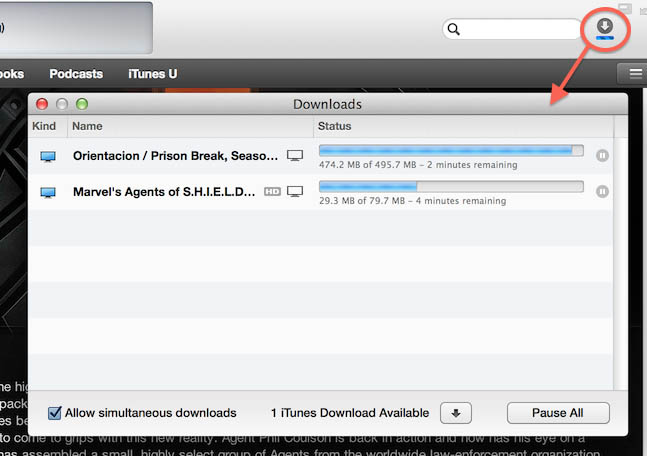
iTunes – Download in progress – Pull up the Details View
Step 4: Start Conversion
Before you start conversion, you can still modify the output format (A). The dialog that opens will look slightly different than the one we have seen before, but will offer the same options.
Click the “Convert” button (B) to start conversion.
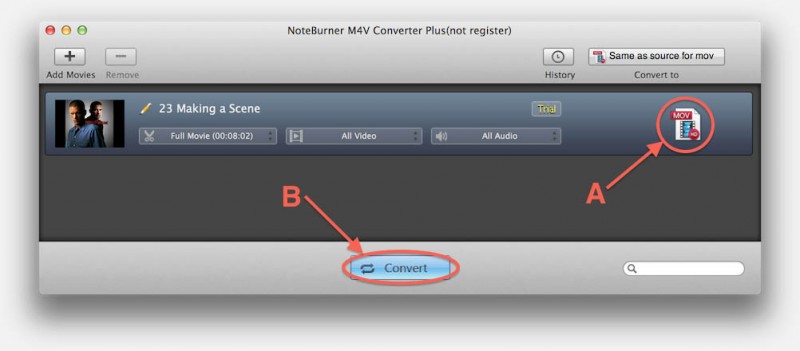
Noteburner – Change output format and start conversion
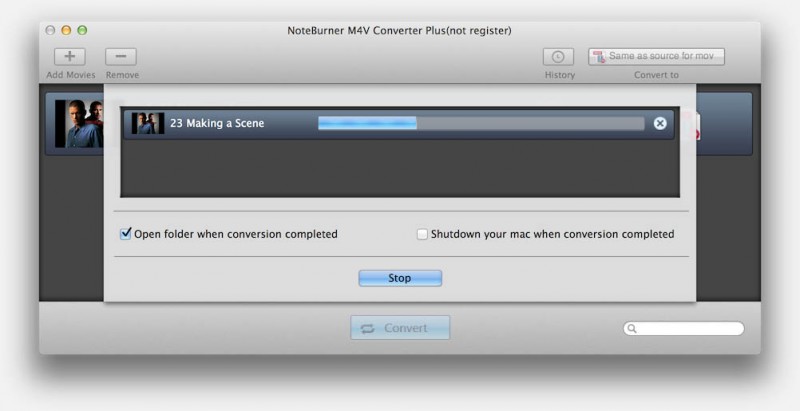
NoteBurner – Processing your Movies and/or TV Shows
Conversion will go faster than realtime and just before conversion start you will notice that iTunes is being started (possibly in the background).
I encountered once an error (code 1006) but closing iTunes and clicking “Convert” again resolved that.
I’ve found the resulting file(s) to be in excellent quality and conversion goes reasonably fast so I consider this a good way to remove iTunes DRM from your movies and TV Shows.


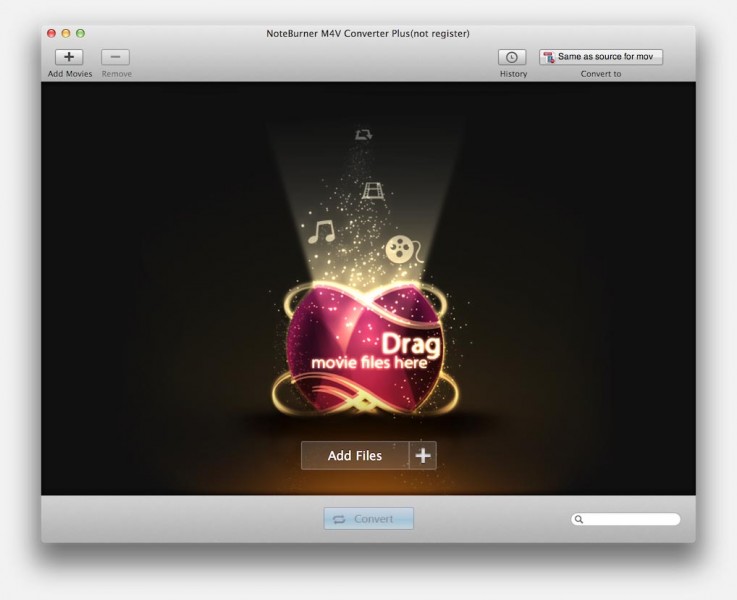
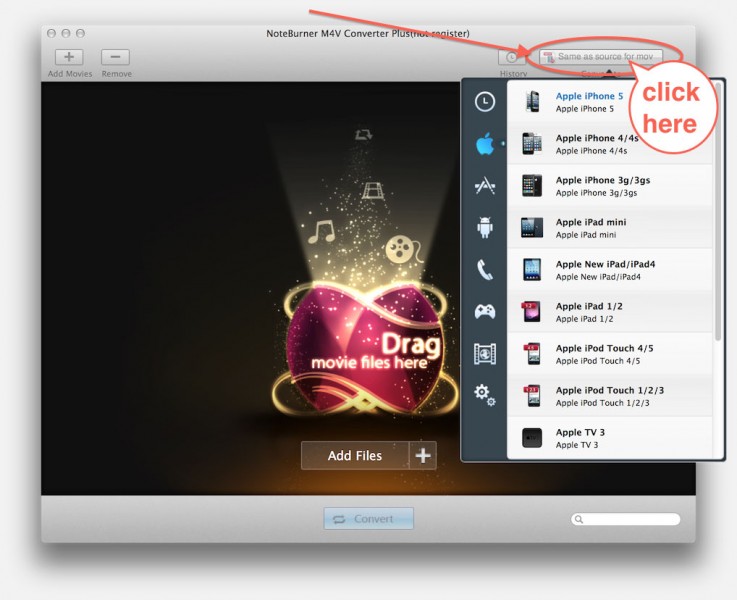
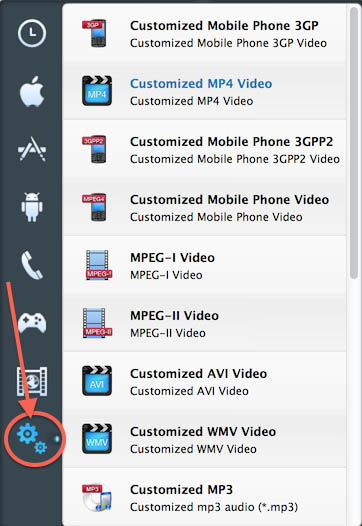
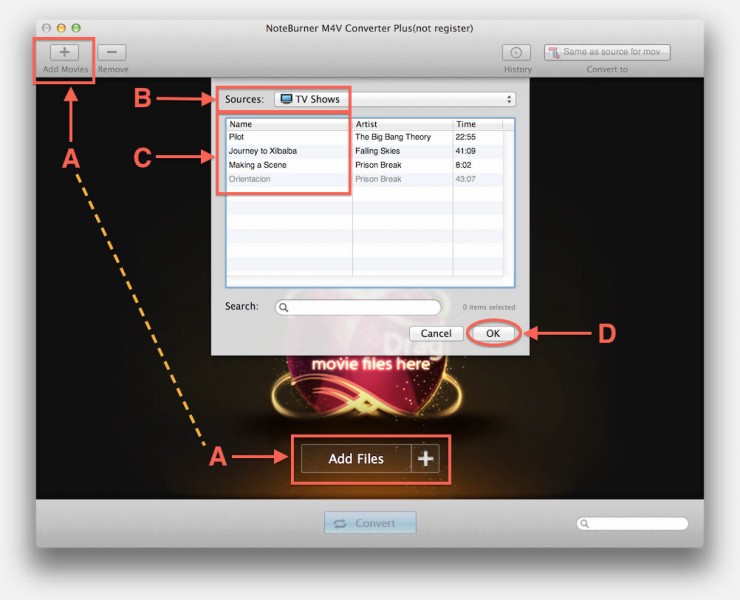
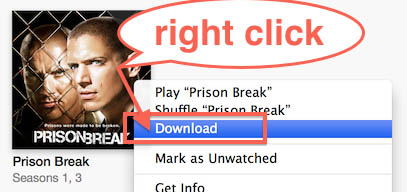
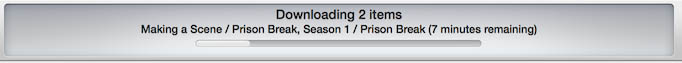
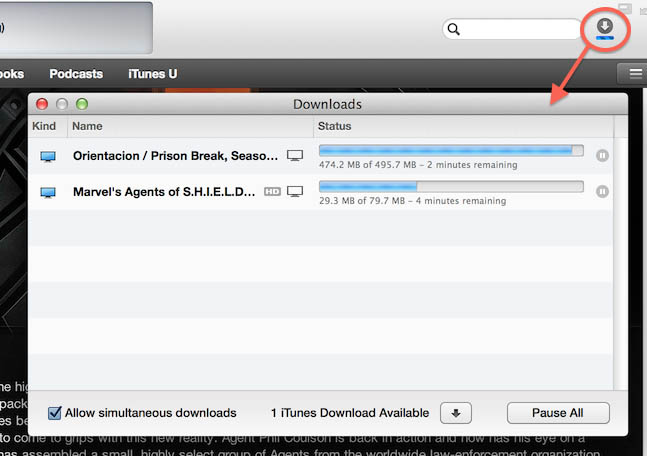
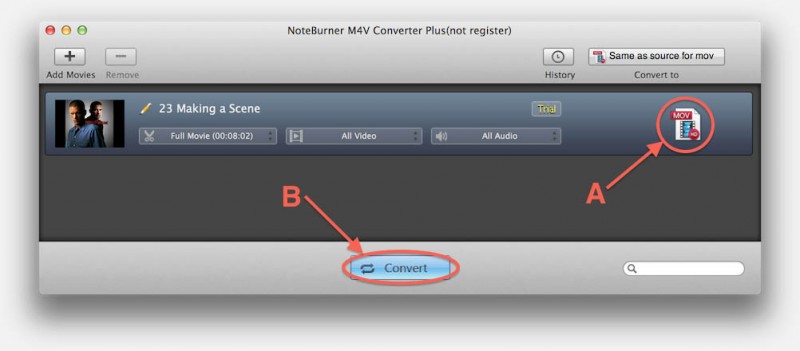
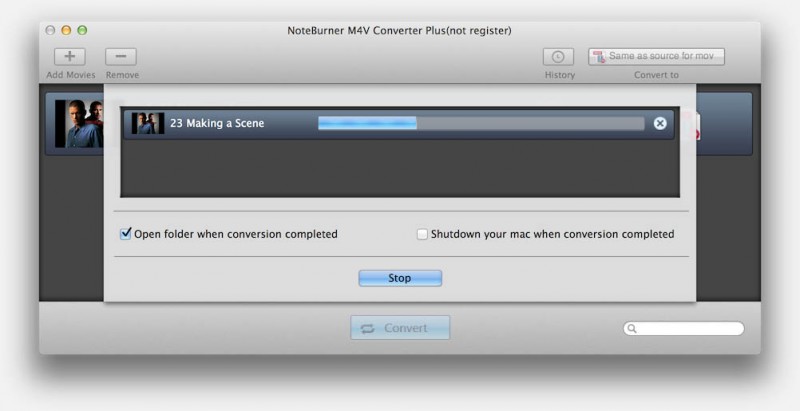
Comments
There are 6 comments. You can read them below.
You can post your own comments by using the form below, or reply to existing comments by using the "Reply" button.
Requiem 4.1 works just fine with iTunes 10.7 (64-bit) on Windows 7 (64-bit). I used it today to rip the FairPlay3 DRM from a 1080p movie I purchased. NoteBurner is a screen capture and encoder program. It will change the video quality of your movie. I wouldn’t use it if it were free.
Hello World
Hi!
I thought Requim would no longer work?
I did find this link, if you have any better resource, please share
hans
There is no Requiem 4.2 version any more. The Requiem 4.1 still works, but under many conditions.
“After years of these back and forth battles with Apple, Requiem finally lost the war in late 2012 with the release of iTunes 11. It gradually works unstably and even stops upgrading in V.4.1 for years. The Requiem developer Brahms confirmed that Requiem 4.1 is the last official release and no updates anymore. So the Requiem 4.2 is unavailable in any case.”
Source: https://drm-wizard.com/best-alternative-to-requiem-drm-removal.html
Chris
Thanks Chris!
I figured as much, but having a source with it, … this link (see last post) confirms this as well.
hans
Thank you so much for sharing! I have met similar problems with it when I want to download music from iTunes. I also have tried to use music converters to change the music file format. I’ve downloaded the trial version of AMusicSoft Apple music converter and it worked great so I have now bought a full license. It’s so easy to use and has great features! Highly Recommend! It can remove annoying DRM from iTunes. Freely customize output audio file name format including Title, Artist, Album, etc.
Rex C. Jeanpierre
Thanks for taking the time to post a thank-you note and for confirming AMusicSoft works.
Hans