As most of you know, I do not regularly post articles that are related to specific games.
However, Half-Life: Alyx most certainly is an exception for many reasons.
Having played and loved all Half-Life games, growing up with them, and having an interest in VR games, “Half-Life: Alyx” was simply a MUST HAVE.
After playing the game from beginning to end, more than once, I can only say that this is the new gold standard for VR gaming.
Spoiler alert!
Before you start reading this:
I HIGHLY recommend you finish the game first!
Really, it is so worth it, and you would not want to spoil the game with some lame cheats.
Don’t get me wrong; Cheats can be fun after you finished the game and you’re ready to mess around in the game.
So be warned as this description may contain spoilers.
Overview
What are Console Commands?
If you’ve never tinkered with the console commands in previous Half-Life games, then this may be a new one for you (Half-Life is not the only game having a “Console” option).
In essence the “Console” allows you to enter commands to be executed by the game engine (Source 2: Developer Page, Wiki Page). It is kinda like entering DOS command.
Some of these commands allow you to enter “cheats” and become invincible, or spawn weapons or other objects, switch maps, turn on the flash light, etc. But not all commands are cheats, some can actually help you tweak the performance on your rig (often at the expense of picture quality etc).
Now personally I believe that cheats have a tendency to spoil the game, so I’m just saying this again:
Finish the game first …
If you haven’t completed the game, I highly recommend finishing the game before even looking at this article.
Ad Blocking Detected Please consider disabling your ad blocker for our website.
We rely on these ads to be able to run our website.
You can of course support us in other ways (see Support Us on the left).
Accessing the Source 2 Console
Since we’re talking about Half-Life: Alyx, we automatically talk about Steam and SteamVR.
To enter the console, we will first need to start Steam on your PC (Half-Life: Alyx, at the time of this writing, is only available on the Windows platform).
Enabling the Console
Make sure the game is closed, before doing this.
In Steam, go to your Library, find and right click the “Half-Life: Alyx” title.
A menu should popup where you select “Properties“, which will open a separate window.
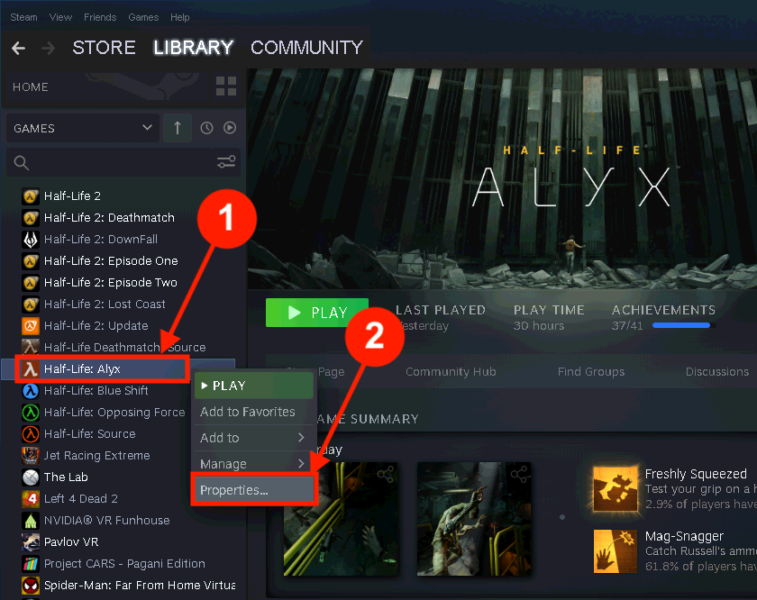
Half-Life: Alyx: Open Properties
In this newly opened window, click the SET LAUNCH OPTIONS … button.
Note: the button may not be there, instead there may also be a field called “Launch Options” for step 4.
Another window will open, where we enter -console -vconsole in the edit box and click OK when done…
You can can now click the CLOSE button, we’re all done here – the Console has been enabled, so we can access it in the game.
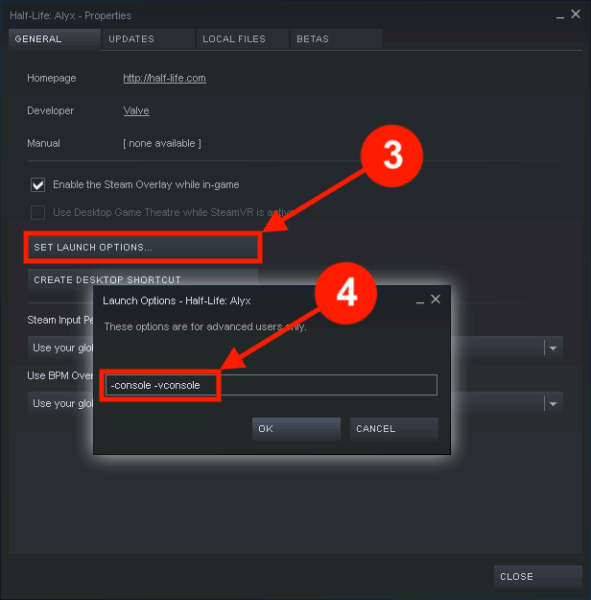
Half-Life: Alyx: Launch Options
How to open the Console and Enter Commands
Opening the Console
The Console can now only be opened when the game is running (!).
So make sure you have “Half-Life: Alyx” running.
The Console will only be visible on your PC screen! NOT in your headset!
Opening the Console in VR is a little tricky, since you will not see the keyboard, AND the Console will NOT be visible in your VR headset – instead it will only display on your monitor or laptop screen.
The easiest approach would be to simply pause the game, and temporary take off your VR HMD (headset).
Next step is to press the tilde ( ~ ) key on your keyboard – the tilde key is located between the Esc key and the TAB key, on the far left side of your keyboard.
Entering Commands
With the Console open on your PC monitor, we can now enter command in the “Command:” field at the bottom of the Console window.
Simply type the command in the “Command:” field and press Enter.
In the screenshot below you’ll see some of the details (for available commands, see the commands list below):
The “Command:” field where you can enter commands.
Note that this field has an auto-complete mechanism, which will show a list of matching commands as you type, and allows you to explore other commands and entities that I have not listed here.
Console output.
In this huge list of text messages, you can see what the game engine (Source 2) is spitting out as a log.
Note: In this example I intentionally made a typo, reflected in the first 2 lines, so you can see what to expect when you did something wrong.
This button shows you a list of commands you have executed, so you can quickly recall them if needed.
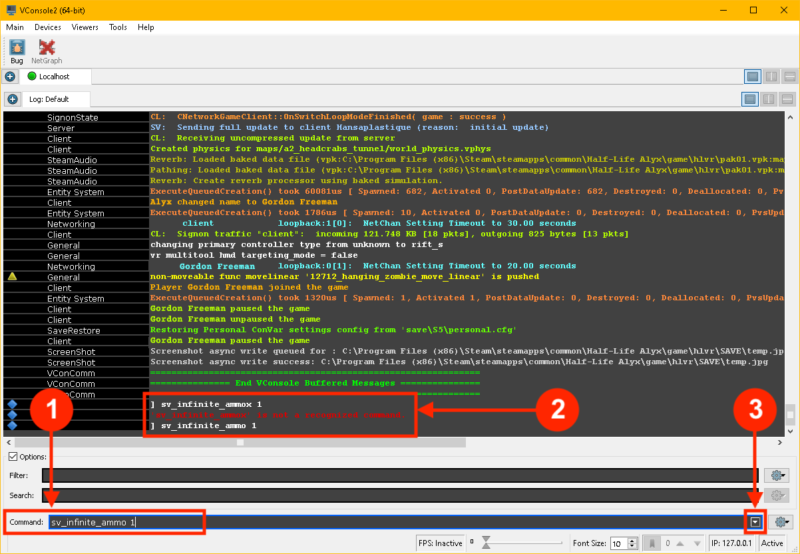
Half-Life: Alyx – Console example
The Console is a common way to go, but if you’re interested in doing some of these commands straight into VR, you could also use the so called “DEV” menu option. Just keep in mind that your options are limited here, but it is much easier to access while playing the game.
To enable the dev menu, follow the same steps as presented for enabling the Console (start here).
The only difference will be to enter -dev instead of -console -vconsole in the launch options (Step 4).
The DEV menu will only be visible in your HMD (headset)!
On the left of the picture below, you’ll see what the player menu will look like when the DEV menu is enabled.
Selecting the “DEV MENU” will reveal the menu shown on the right, giving you quick access some some common cheats and some developer functions.

Half-Life: Alyx – DEV menu
Ad Blocking Detected Please consider disabling your ad blocker for our website.
We rely on these ads to be able to run our website.
You can of course support us in other ways (see Support Us on the left).
Console Commands
The following commands have been found/discovered by several sources, for use with the Console, and some are the same or similar to the ones seen in the other Half-Life games.
Unexpected side effects, and limited testing …
Please be aware that some commands listed may come with unexpected side effects like:
– Big ERROR messages in your play view
– Items may not spawn
– etc.
Also keep in mind that I have not tested all commands, and quite a few were found online.
The autocomplete function in the console will reveal more possibilities – please comment below if you find something cool that should be added to this list!
Enable or Disable Commands
Some command take a 1 or a zero as a parameter – Here 1 means “enable“, and zero means “disable“.
About “sv_cheats” …
- Enable “sv_cheats 1” required for some of these commands
Some of the commands listed below will work right away, but most will require that you enable cheat-mode by first entering the “sv_cheats 1” command. This is needed only one time, for each session.
- “sv_cheats 1” will disable achievements
When using cheats (sv_cheats 1), the entire achievement system will be disabled during this session, and for games saved while cheats were active. Which of course makes perfect sense …
Commonly used Console Commands
Half-Life: Alyx – Commonly used Console Commands
| Command |
Purpose |
| sv_cheats 1 |
Enables the use of cheat commands (will disable achievements) |
| god |
Toggle invincibility |
| sv_infinite_ammo 1 |
Infinite ammo in your backpack (reloads needed) |
| sv_infinite_clips 1 |
Infinite ammo in magazines (no reload needed) |
| impulse 101 |
Gives all weapons, and 20 resin |
| impulse 102 |
Unlocks all gun upgrades |
| give item_hlvr_weapon_energygun |
Spawn pistol |
| give item_hlvr_weapon_shotgun |
Spawn shotgun |
| give item_hlvr_weapon_rapidfire |
Spawn SMG (Sub Machine Gun) |
| hlvr_shotgun_grant_upgrades 3 |
Give shotgun all upgrades |
| item_hlvr_crafting_currency_large |
Get 5 resin |
| vrfly_enabled 1 |
Fly around by using the keyboard (and mouse):
– W, A, S, D keys for moving,
– Arrow keys for looking |
Player Commands
Half-Life: Alyx – Generic Player Console Commands
| Command |
Purpose |
| god |
Toggle invincibility |
| buddha |
You will take damage, but you cannot die
Note: it seems Jeff can still kill you |
| vrfly_enabled 1 |
Fly around by using the keyboard (and mouse):
– W, A, S, D keys for moving,
– Arrow keys for looking |
| vrfly_speed <number> |
Changes the flying speed (default: 60) |
| sv_gravity <number> |
Changes the gravity in the game (default: 500)
( 0 = no gravity ) |
Enemy Commands
Half-Life: Alyx – Enemy Related Console Commands
| Command |
Purpose |
| barnacle_vr_damage_pull <number> |
Set the damage taken from barnacles (default: 5) |
| sk_zombie_headshot_kills_crab |
This may allow you to kill a zombie with a single headshot |
Weapon Related Commands
Getting Ammo
Half-Life: Alyx – Ammo Related Console Commands
| Command |
Purpose |
| sv_infinite_ammo 1 |
Infinite ammo your backpack (reloads needed) |
| sv_infinite_clips 1 |
Infinite ammo in magazines (no reload needed) |
| impulse 101 |
Gives all weapons, and 20 resin |
| impulse 102 |
Unlocks all gun upgrade |
| give item_hlvr_clip_energygun |
Spawn pistol magazine |
| give item_hlvr_clip_shotgun_multiple |
Spawn 4 shells for shotgun |
| give item_hlvr_clip_rapidfire |
Spawn SMG magazine |
| give item_hlvr_grenade_frag |
Spawn Combine (standard) grenade |
| give item_hlvr_grenade_xen |
Spawn Xen grenade |
| hlvr_addresources 10 0 0 0 |
Give 10 pistol ammo |
| hlvr_addresources 0 10 0 0 |
Give 10 SMG ammo |
| hlvr_addresources 0 0 10 0 |
Give 10 Shotgun shells |
| hlvr_addresources 0 0 0 10 |
Give 10 resin |
Pistol (energygun)
Half-Life: Alyx – Pistol Related Console Commands
| Command |
Purpose |
| give item_hlvr_weapon_energygun |
Spawn pistol |
| give item_hlvr_clip_energygun |
Spawn pistol magazine |
| vr_energygun_ammo_per_clip <count> |
Amount of bullets a pistol magazine can hold (default: 10) |
| vr_energygun_rof <seconds> |
Time, in seconds, between pistol shots (default: 0.175)
Try seconds=0.2 for a laser like shooting (caution: may cause lag) |
| hlvr_energygun_grant_upgrade <id> |
Pistol upgrades, where id =
0 : Laser Sight
1 : Reflex Sight
2 : Bullet Hopper
3 : Burst Fire |
Shotgun
Half-Life: Alyx – Shotgun Related Console Commands
| Command |
Purpose |
| give item_hlvr_weapon_shotgun |
Spawn shotgun |
| hlvr_shotgun_give |
Gives shotgun |
| give item_hlvr_clip_shotgun_multiple |
Spawn 4 shells for shotgun |
| vr_shotgun_rof <seconds> |
Time, in seconds, between shotgun shots (default: 0.5) |
| vr_energygun_handcannon_pellet_count <count> |
Number of shotgun pellets per shotgun shot
Try count = 250 to kill anything in sight. |
| vr_shotgun_chamber_light_brightness 5000 |
When out of ammo, makes shotgun glow bright. |
| hlvr_shotgun_grant_upgrade <id> |
Shotgun upgrades, where id =
0 : AutoLoader
1 : Grenade Launcher
2 : Laser Sight
3 : Quick Fire |
SMG (Sub Machine Gun or rapidfire)
Half-Life: Alyx – SMG Related Console Commands
| Command |
Purpose |
| give item_hlvr_weapon_rapidfire |
Spawn SMG (Sub Machine Gun) |
| give item_hlvr_clip_rapidfire |
Spawn SMG magazine |
| vr_rapidfire_ammo_per_capsule <count> |
Amount of ammo a SMG magazine can hold (default: 30) |
| vr_rapidfire_rof <seconds> |
Time, in seconds, between SMG shots (default: 0.10) |
| hlvr_rapidfire_grant_upgrade <id> |
SMG upgrades, where id =
0 : Energy Ball (unusable)
1 : Tag Dart (unusable)
2 : Stun Grenade Clips (unusable)
3 : Exploding Bullets (unusable)
4 : Reflex Sight
5 : Laser Sight |
Gravity Gloves (the “Russels”)
Half-Life: Alyx – Gravity Gloves Related Console Commands
| Command |
Purpose |
| vr_hand_pull_acceleration_max <value> |
The “pull” strength of the Russels (default: 500) |
| vr_hand_pull_angle_far <value> |
Intended for objects far away, this influences the angle (default: 0)
0 means the object will come straight at you,
90 means the object will move to your side instead. |
| vr_hand_pull_angle_near <value> |
Intended for objects near by, influencing the angle (default: 0)
0 means the object will come straight at you,
90 means the object will move to your side instead. |
| vr_hand_pull_angle_far_distance <value> |
The distance for an object to be considered far away (default unknown)
Example value: 300 |
| vr_hand_pull_angle_near_distance <value> |
The distance for an object to be considered near by (default unknown)
Example value: 100 |
| vr_hand_pull_acceleration_debug 1 |
Show how the trajectory of pulled objects is being calculated |
Flashlight
In case you find a fix for this: having talked to other players, having the ability to have the flashlight on whenever the player feels like it, would be a wonderful “cheat”. Or maybe the option to have the flashlight on permanently. Either way: if you find a fix for that, then please post this in the comments.
Half-Life: Alyx – Flashlight Related Console Commands
| Command |
Purpose |
| give item_hlvr |
Spawn Flashlight |
| hlvr_give_flashlight |
Gives the flashlight and turns it on.
Note: Will trigger an error if you do not yet have the gravity gloves (Russels) |
Spawning
Please be aware that some objects can come with weird side effects.
Most common problems I ran into:
- Rotating “Error” when an object is too big for the available space
- Rotating “Error” when there is something wrong with the object (eg. missing textures, etc).
- Nothing happens … (not sure what triggers an item to no spawn, possible chapter progress?)
Spawning Items
You can spawn items with the “give” command: give <item>
Half-Life: Alyx – Spawn Items Commands
| Item |
Spawns … |
| item_hlvr_weapon_energygun |
Pistol |
| item_hlvr_weapon_rapidfire |
Shotgun |
| item_hlvr_weapon_shotgun |
SMG (Sub Machine Gun) |
| item_hlvr_multitool |
Multitool (the “Alyx”) |
| item_hlvr |
Flashlight |
| item_hlvr_clip_energygun |
Pistol magazine |
| item_hlvr_clip_rapidfire |
SMG magazine |
| item_hlvr_clip_shotgun_multiple |
4 shotgun shells |
| item_hlvr_grenade_frag |
Combine grenade |
| item_hlvr_grenade_xen |
Xen grenade |
| item_hlvr_crafting_currency_small |
Single resin |
| item_hlvr_crafting_currency_large |
5 resins |
| item_hlvr_health_station_vial |
Bug vial for health stations |
| item_hlvr_prop_battery |
Combine power cell |
Spawning NPC’s (Non Player Character)
Spawning Non Player Characters (NPCs) is done with the “npc_create” command: npc_create <name>
Note: spawning NPCs did not always work all that great at times. Sometimes an item would not spawn, or the item would display a big ERROR message instead of the item (especially when you’re running out of space for the item you’re trying to spawn).
It may happen that a spawned NPC is inactive and does not do anything.
Also not that the list for spawning combine characters appears incomplete as well (Combine Grunt vs Combine Charger).
Graphics
The following commands allow you to tweak some of the graphics settings, which may or may not be helpful to increase game performance.
I did not really find any of these very useful (except the FPC counter maybe).
Half-Life: Alyx – Graphics Related Console Commands
| Command |
Purpose |
| cl_showfps 1 |
Show/Hide FPS counter on the desktop view |
| r_drawskybox 0 |
Disables the Skybox, which makes the sky black in most areas |
| vr_enable_volume_fog 0 |
Disable volumetric fog (may increase performance) |
| vr_enable_lights 0 |
Disable live lights, like for example the Flashlight’s light |
Half-Life: Alyx – Developer Console Commands
| Command |
Purpose |
| highest_chapter_unlocked <number> |
Unlocks all chapters, up to (max) chapter 10 |
| nav_generate_no_restart 1 |
Generates a navmesh so NPC’s can walk around
a custom SteamVR Workshop Tools map |
| load <saveslot>/<name> |
Loads a certain previously saved game.
Example: load S2/quick
Quick loads the quick save from the 3rd save slot.
(S0 = 1st slot, S1 = 2nd slot). |
| splitscreen_mode <mode> |
Enables a splitscreen mode – caution: not very stable.
Modes: 0 – 4 (default: 0). |
| vr_draw_hand 1 |
Draws ghost hands that always stay where your controllers are.
(The normal in-game hands can be moved by handles or walls) |
Maps
You can load any map manually, with the “map” command: map <mapname>
Note: some maps have sub maps as well, which I haven’t listed here.
Half-Life: Alyx – Map Reference
| Map name |
| startup |
| a1_intro_world |
| a2_drainage |
| a2_headcrabs_tunnel |
| a2_hideout |
| a2_pistol |
| a2_quarantine_entrance |
| a2_train_yard |
| a3_c17_processing_plant |
| a3_distillery |
| a3_hotel_interior_rooftop |
| a3_hotel_lobby_basement |
| a3_hotel_street |
| a3_hotel_underground_pit |
| a3_station_street |
| a4_c17_parking_garage |
| a4_c17_tanker_yard |
| a4_c17_water_tower |
| a4_c17_zoo |
| a5_vault |
| a5_ending |
How to take a Screenshot
Taking a screenshot, for some odd reason, can be a challenge, so here a short list of options (source).
I’m still exploring the option to use something like voice control to take a screenshot instantly, or start recording some of my game play (like the XBox One where you can say “Xbox record this” or something like that).
Valve Index
At the moment of writing this article, the Valve Index seems to be the best of the best.
I’m holding off on this one, until it becomes wireless.
Take a screenshot: Press Trigger + Menu buttons on the same controller.
HTC Vive
Take a screenshot: Press Trigger + Power buttons and wait for 1 – 2 seconds, then release both buttons at the same time on the same controller.
Samsung Odyssey
Take a screenshot: Press Joystick + Trigger buttons on the same controller.
Oculus Rift (S) and Oculus Quest
The Oculus Quest is my go-to HMD (Head Mounted Display), even though the Field of View is more limited than some other HMD’s, it is by far the coolest experience to run around wirelessly (using ALVR). I previously owned a Rift, but after buying the Quest, I had no use for it anymore and sold it.
Take a screenshot: Press the Left Trigger (on the left controller) + Oculus Button (on the right controller).

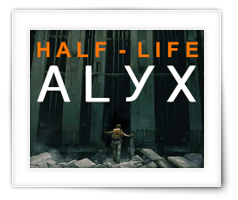
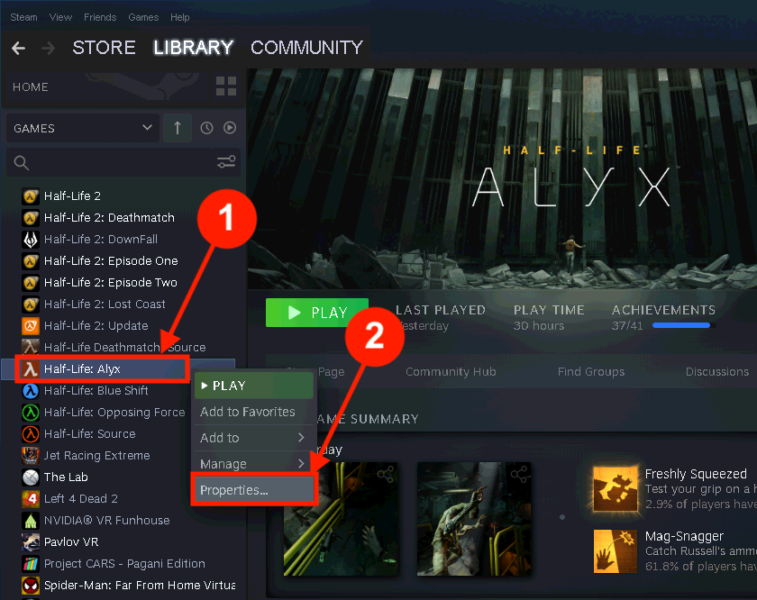
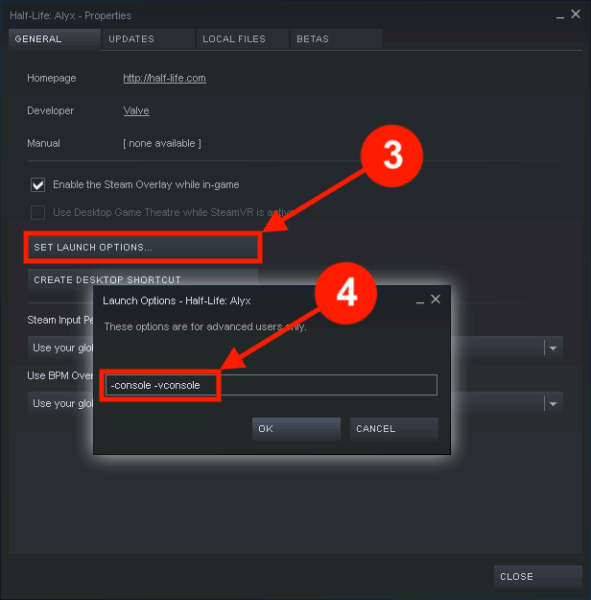
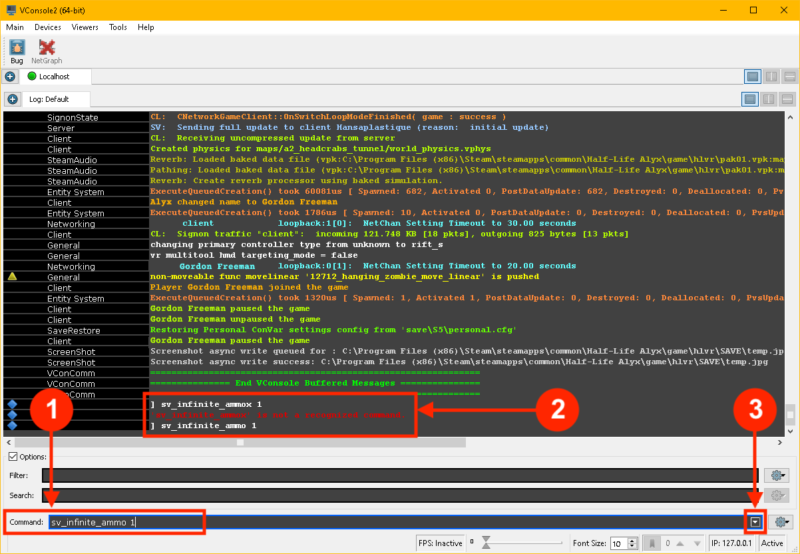

Comments
There are 17 comments. You can read them below.
You can post your own comments by using the form below, or reply to existing comments by using the "Reply" button.
If I go to dev mode and high light god, will it stay lit or go back into the game? do I unpause what is the next step? I’m in story mode low on ammo no shotgun update. send help. I’m in the basement of the hotel in CH 3. I think this is the end of CH 3 just left the pool table room and jumped down. After I get past this can I go back to non-god-like? playing in story mode.
DONALD
Oh boy – yeah that sucks. Been there myself! I actually reloaded a safe game from before that moment – I safe the game frequently in between, especially when I did the Chompsky achievement (take Chompsky, the gnome, through all levels, all the way to the end).
As far as I recall:
1) God mode needs to be enabled each time you start the game or level you’re playing.
2) You will not get achievements when in God mode.
You can disable God mode after that scene, and I’m pretty sure you can keep playing.
You could give it a try like so: safe the game, go to God mode, do your thing, and disable God mode again and see what happens.
Again: It could be that you no longer will get any new achievements.
So … probably best to try it without God mode. But worth a try with God mode, just to see if you can get beyond that point.
Hans
I cant open the console when i type ”~” (without the ”)
And yes I have typed -console -vconsole in the Launch options
BlackQuest
I have not had the time to go back into Alex but I think maybe -console and -vconsole have to be on one line each. I think I saw something on another webpage you could try that.
DONALD
Thanks for chiming in Donald!
I did read somewhere that your keyboard settings may be an issue as well (set it to English).
In this Steam thread, for example, some mentions this for a German keyboard: Strg + Alt + “+”
As far as I know, this how I did it, all options are on one single line. (see figure 2 above – bullet “4”)
Hans
Wow! This is incredibly informative! I just got HL Alyx, and i was wondering about this! Thanks so much!
Remy
Hi Remy,
Thank you for the compliment, and … welcome to the club! Half-Life:Alyx is indeed awesome.
Half-Life:Alyx is indeed awesome. 
If you’re new to VR, check out the VR Tips and Tricks.
Let me know if you have any questions, and have fun with Half-Life:Alyx!
Hans
Very helpful, got stuck in the Xen garden with all the explosive barrels that you couldn’t shoot and had to give myself ammo to progress.
James
Hi James,
glad this was helpful for you …
Yeah that’s a tricky point, especially when running low on ammo

Good to hear you’re enjoying the game – I have played it several times from beginning to end, so it is safe to say I enjoyed it as well
Hans
Hi. Great job on all the documentation, thanks again. I only use the consol commands when
I’m in an impossible situation (for me), else I play vanilla. Is there a command other then God to increase my life (3 hearts), I’m getting killed just as i restart?
Thanks
George
Hi George,
thank you for the compliment.
I’m not aware of such a command. You could however consider “buddha 1”, until you passed the bad area and “buddha 0” to go back to normal. Should make it that you’re not taking damage (except maybe from Jeff). But I suppose “god 1” and “god 0” works the same way.
It’s been a while that I tinkered with this and I’m not sure it will work in Half-Life: Alyx;
or
Again: not sure if those work in Half-Life:Alyx
Hans
Whats the console command to start a new game with addons enabled? It isn’t an option in NoVR.
Anon
Hi Anon!
Ehm … I have no experience with NoVR (assuming you’re referring to a mod that makes Half-Life:Alyx playable without VR).
Been a while that I tinkered with this as well.
As far as I recall, you can start playing a map (and an addon as well – you’ll need to know what the map is called though) with the maps command.
Just not sure if that would give you a fresh game. You can do a fresh start with “restart” it seems.
I did find this great post on Steam as well. Maybe that is helpfull?
Hans
I figured it out. To do it in NoVR, the command is addon_play [map name]
Anon
Nice! and thanks for sharing!
Hans
Ich spiele Alyx novr, weil ich mir keine VR Brille leisten kann.
Nun habe ich das Spiel schon mehrfach neu angefangen, weil mir gesagt wurde, das man das Multitool so ziemlich am Anfang bekommt.
Doch habe ich es nie bekommen oder gefunden.
Nun hat der Kollege, der hier die Cheats angegeben hat, geschrieben, man solle dann item_hlvr_multitool eingeben.
Doch bei mir funzt das nicht.
was mache ich da falsch?
Denn ohne das Multitool komme ich an vielen Stellen nicht weiter.
monskie2
Sorry to hear you’re running into an issue there.
I have zero experience with “novr” for Half-Life:Alyx …
But commonly you’ll have to use it like so:
The multi tool is something you get relative early on, most certainly somewhere right after exsiting the first train ride (there is one puzzle there you cannot solve without it).
To make life easier you could consider installing the “Spawn/Utility Menu” mod (free) – not sure if it can spawn the multi-tool, but worth a try in case the “give” command doesn’t work, or if you like to spawn other items (weapons, ammo, etc).
Hope this helps.
Hans