WordPress, as awesome as it may be, has it’s funny streaks – with all due respect to the developers who have done some very respectable work. As of version 3.5, the “Link Manager” no longer appears on new installs, and that of course just after I decided to use “Link Manager” for my Links Page.
It can be brought back with a plugin, but why install yet another plugin when the code appears to still exist in the WordPress distribution?
A simple one-liner fixes this problem …
Ad Blocking Detected Please consider disabling your ad blocker for our website.
We rely on these ads to be able to run our website.
You can of course support us in other ways (see Support Us on the left).
Activating van Link Manager
Like I just said; the code still seems to exist in the WordPress distribution.
When updating an existing install to 3.5 then you will notice that Link Manager still remains available and functional.
After downloading the plugin and looking at the code, things became clear and it confirmed my suspicion.
Simply add the following code to the functions.php file of your theme and Link Manager will be back …
1
2
| // Re-enable the old WP Link Manager
add_filter( 'pre_option_link_manager_enabled', '__return_true' ); |
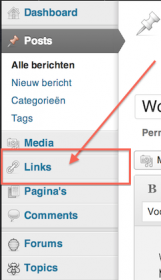
WordPress – Link Manager is back!
Your support is very much appreciated, and can be as easy as sharing a link to my website with others, or on social media.
Support can also be done by sponsoring me, and even that can be free (e.g. shop at Amazon).
Any funds received from your support will be used for web-hosting expenses, project hardware and software, coffee, etc.
Thank you very much for those that have shown support already!
It's truly amazing to see that folks like my articles and small applications.
Please note that clicking affiliate links, like the ones from Amazon, may result in a small commission for us - which we highly appreciate as well.


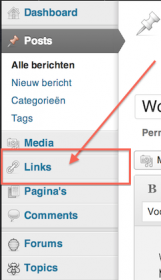
Comments
There are 2 comments. You can read them below.
You can post your own comments by using the form below, or reply to existing comments by using the "Reply" button.
thank you so much, i was looking for it for a long time
pipits
Me too … and since it was hard to find, I figured; post it here

Glad it’s been useful and thank you for taking the time to post a “thank you” – it’s much appreciated!
hans