Quick Overview of Movie File Details
Warning: This version is outdated – Get MovieScanner2 instead
This version is outdated and has been replaced with its successor. MovieScanner2 can be found here.
MovieScanner was not designed with cataloging your movies in mind – there are plenty of great programs out there that will do the trick.
It’s also not a program that identifies your movies and/or find additional clipart or information from places like the IMBD or TheMovieDB (MacOS X users: I highly recommend ViMediaManager).
The only purpose this program has is to quickly analyze your video file or files and determine things like resolution, if it’s widescreen or not, audio tracks, embedded subtitles, etc.
This way you can compare the different versions you have without going into a media player and identify the differences between the two files you’re looking at.
This program however does not compare the two, it just lists the specifications of each video file.
Another reason for me to create this program was to do some tests and experiments with Lazarus Pascal. Things like how to use SQLite, how to work with external programs (FFProbe) and how to create my own DBGrid from scratch.
History
- v1.5.3 – September 2019 – MacOS only: Quick recompile for 64-bit support, signing and notarizing.
- v1.5 – August 2016 – Minor bug fixes.
- v1.4 – January 2016 – Added Drag and Drop support, fixed Linux SQLite issue.
- v1.3 – November 2013 – Newer FFProbe version, improved and faster file analysis, beter database location handling for Windows, Linux version.
- v1.2 – November 2013 – Minor bug fixes, improved resolution indication, search as you type, new database location.
- v1.1 – November 2013 – Added functionality (Sorting, Copy Clipboard, Export List) and date/time bug fix.
- v1.0 – October 2013 – Initial Release.
Ad Blocking Detected Please consider disabling your ad blocker for our website.
We rely on these ads to be able to run our website.
You can of course support us in other ways (see Support Us on the left).
Credits
This application was developed with Lazarus Pascal, and depends on the following applications:
FFProbe
FFProbe is one of the very handy and powerful command-line tools by the FFMpeg organization.
The included version of FFProbe is an unmodified, pre-compiled version.
Credit to the magnificent developers there for some very cool tools.
SQLite
SQLite is a software library that implements a self-contained, server-less, zero-configuration, transactional SQL database engine. SQLite is the most widely deployed SQL database engine in the world. The source code for SQLite is in the public domain.
MacOS X already has SQLite onboard, and the Windows version is an unmodified DLL downloaded from the SQLite homepage.
Respect to the developers of the SQLite team for such a great and powerful database engine …
Getting started with MovieScanner
First of all you’d need to download and install the application …
Note : MoveScanner can also be found at Alternativeto.Net.
MacOS X
This version should work on most MacOS X version, but has only been tested on 10.8. The binary is INTEL ONLY and it is a 32 bit application (at this time Lazarus Pascal does not compile 64 bit binaries for the Mac) but the application will work just fine on a 64 bit OS X version.
Since the application is not digitally signed per Apple rules, you might have to go into the “System preferences” “Security & Privacy” and check the option “Allow applications downloaded from” “Anywhere“.
This application will not need Internet Access, unless you click one of the links in the About window (which will open a browser).
Download
There are 2 version for MacOS. The most recent one is a quick recompile of the old 32 bit version to now be 64 bit, signed and notarized. Obviously this is not quite the way to do it, but it works while waiting for a v2 version in the future.
Download - MovieScanner MacOS (64 bits)
Download - MovieScanner MacOS X (32 bits)
Install
Download MovieScanner, unzip it, and drag “MovieScanner” to your “Applications” folder.
Everything you need (FFProbe) is included. SQLite is already installed on your Mac, as it comes with MacOS X.
If a database does not yet exist, then don’t worry: MovieManager will create it automatically in the configuration folder, which is commonly:
1
| /Users/<username>/Library/Preferences/MovieScanner.db |
Note : Version 1.1 and older store the database file as “/Users/<username>/.config/MovieScanner/moviescanner.db “, move the old “moviescanner.db ” file to the new location and rename it to “MovieScanner.db ” if you’re upgrading to v1.3 or newer.
Uninstall
If you wish to remove MovieScanner, all you need to do is delete MovieScanner from your Applications folder and delete the folder /Users/<username>/.config/MovieScanner.
Note : this would also be the file to copy if you’d like to move the database to a different computer.
Ad Blocking Detected Please consider disabling your ad blocker for our website.
We rely on these ads to be able to run our website.
You can of course support us in other ways (see Support Us on the left).
Windows
The Windows version has been tested under Windows XP (SP3, 32 bit), Windows 7 (64 bit) and Windows 8 (64 bit).
The application is 32 bit and does not require any Internet access, unless you click the links on the About window, which will open a browser.
Since Windows does not come with SQLite, a SQLite DLL is included (sqlite3.dll).
A compiled FFProbe version is also included (ffprobe.exe).
Download
Download - MovieScanner (Windows)
Install
Download MovieScanner and unzip the file. The ZIP file has a MovieScanner folder inside to hold the individual files together. You can move this folder to any location you’d like.
For Portable use: I have not tested this in a portable environment. With the exception of the database location (see below), this application should work as a portable app.
Like with the MacOS X version: if the database does not exist, MovieScanner will create one in the directory where the executable is stored, in the interest of portability.
For Version 1.3, MovieScanner tries to store it’s database in the application directory (great for portability), but if access rights do not allow this, the database will be stored in the Local AppData directory instead (as we did with v1.1 and older).
If you decide to move MovieScanner at a later point to C:\Program Files, please be aware that you will need to right click the moviescanner.db file and set the access rights for the “Users” group to “Full Control”, otherwise the database will remain readonly.
Version 1.1 and older had the database stored in “C:\Documents and Settings\<username>\Local Settings\Application Data\MovieScanner\moviescanner.db ” (Windows XP) or “C:\Users\<username>\AppData\Local\MovieScanner\moviescanner.db ” (Windows 7/8). You can move the database file to the application folder if you’d like to keep the data.
Uninstall
Simply delete the MovieScanner folder and remove the database from the location indicated above.
If you like to move the database to another computer, then this would be the file to move as well.
Linux
With version 1.3, I have done an attempt to create a Linux version as well. This version however is for 64 bit systems only (I could not get my hands on a pre-compiled static version of ffprobe for a 32 bit system).
SQLite and FFProbe are included in the zip file.
Download - MovieScanner (Linux)
Installation
Unzip the file in a directory. This will also be the location where the database will be stored.
Uninstall
Simply delete the directory.
Using MovieScanner
The use of MovieScanner is very straight forward, simply start the application and if a database already exists, then it will be loaded right away.
To add a single video file click “Add Movie” and select your video file, to add a complete directory (sub-directories included) click “Add Folder“.
You can refresh the view with the “Refresh List” button, although I doubt you’ll need it.
The “Empty Database” button will simply remove ALL DATA from the database, the actual video files will of course not be touched.
The “Search Title” field allows you to enter part of the movie name or filename you’re looking for in the database.
The list will be filtered as you type.
If you’d like to see all files in the database again: click the X button or blank this field and press ENTER again.
The “Sort by” dropdown list allows you to sort:
- By Filename
- By File Extension
- By File Size
- By File Path
The sorting order can be toggled between A-Z or Z-A with the button next to the dropdown list.
Right clicking a Movie reveals some additional functions:
- Remove the clicked item from the database
- Copy the text of the clicked item to the clipboard (TAB separated)
- Export the entire list to a text file (TAB separated)
- Copy Folder Path of the clicked movie location to the clipboard
- Open the Folder (Explorer) location of the clicked movie
Note : TAB separated fields allows easy pasting in Spreadsheet applications like Excel and Numbers.
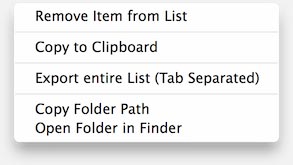
MovieScanner – Right Click Options
Scrolling through the list can be done with the scrollbar on the far right.
Using a wheel mouse works as well, but with limitations. The mouse cannot be hovering over a movie or video entry box (the darker gray box). Only the narrow and light gray areas left and right from the movie or video entry boxes, works. I know it’s a pain, … I was not able to find a work around for that.
Note : I tested the database speed and the display of entries with 5,000 dummy files and that worked amazingly fast.
Keep in mind though that scanning such a large amount of files might take a bit. After all, each video file needs to be opened and analyzed.
Ad Blocking Detected Please consider disabling your ad blocker for our website.
We rely on these ads to be able to run our website.
You can of course support us in other ways (see Support Us on the left).
The following information will be shown for each movie or video file you’d have MovieScanner analyze.
Note :
– This is a screenshot of the MacOS X version. The Windows and Linux versions looks nearly identical.
– This screenshot shows only one movie, but MovieScanner can display multiple movies.
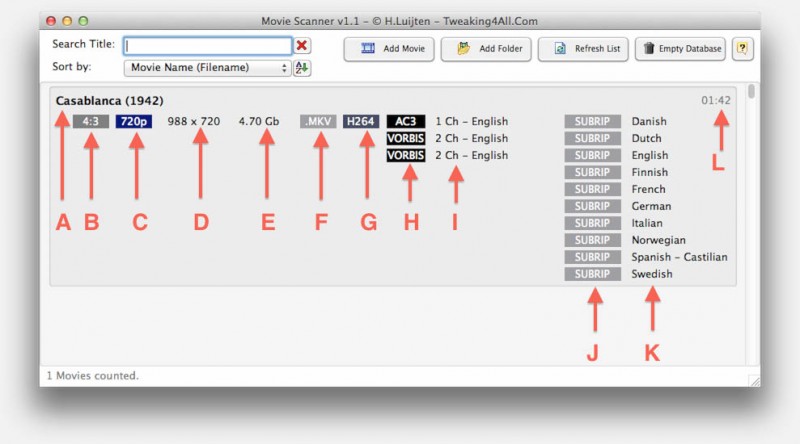
MovieScanner – Details
Please note that the information provided depends on a lot of factors, not the least how the video file was encoded. If at the time of encoding incorrect or incomplete information was entered, unexpected results might be shown.
MovieScanner (or better said: ffprobe) does look at subtitles, but only at subtitles embedded in the video file.
External subtitles like SUB or SRT files will not be detected and will not be included in the list.
As you can see below: plenty information is recovered from the files.
When you hover your mouse over one of these items, additional information will be made visible (right column).
Note : As of version v1.3, audio channels will be displayed as “Stereo”, “Mono”, “5.1” and “7.1” where possible.
MovieScanner Video Details
| Item |
Info |
Hover mouse over |
| A |
Filename / Movie title |
Full path |
| B |
Standard or Widescreen |
Screen type in words |
| C |
Resolution Type |
n/a |
| D |
Resolution Pixels (WxH) |
Bitrate |
| E |
Filesize |
Filesize in bytes |
| F |
File extension |
Full extension name |
| G |
Video Codec (Short) |
Full Video Codec |
| H |
Audio Codec (Short) |
Full Audio Codec |
| I |
Audio Channel count and Audio language |
Audio bitrate |
| J |
Subtitle Codec (Short) |
Full Subtitle Codec |
| K |
Subtitle language |
n/a |
| L |
Playback time (hours:minutes:seconds) |
n/a |


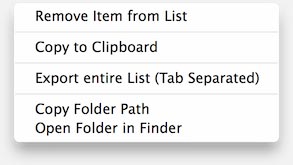
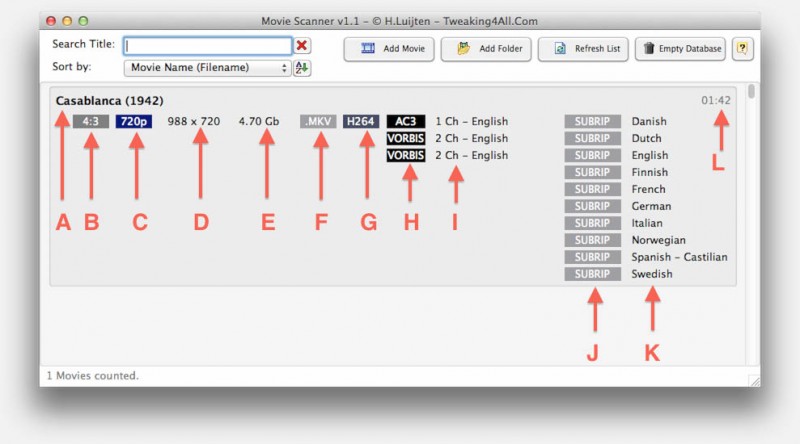
Comments
There are 159 comments. You can read them below.
You can post your own comments by using the form below, or reply to existing comments by using the "Reply" button.
[…] Download MovieScanner […]
Hi, i tried to add a folder and i got a warning message:
“0:03” its not a valid date format
Press ok to ignore and risk data corruption
Press Cancel to kill the program
Christian Arceo
Hi Christian,
Are you running Windows or MacOS X? And what language is your system running?
I’d love to be able to repeat the issue so I can fix it.
Have you noticed what file it was processing when the error occurred?
hans
Hi! sorry i missed that info
Im running Windows 7 Pro in Spanish (Español)
Im getting the warning everytime i try to load any video, mostly i have .mp4, .mkv and .flv
Its the same warning for all the videos, the only thing that changes its the time, sometimes i get 0:04, 1:36 with the same warning, also noticed that if i load the same video i get the same warning with the same time, for example i load the “a.mkv” and i always get the warning with the same time “1:36”
Hope it helps
PS. Some screens
http://postimg.org/gallery/2ijdeivc/
Christian
I’ll look at it tomorrow – I’ll see if I can make some kind of dump, so I can catch the conversion error in code.
hans
Can you go to the MovieScanner directory, and try the following command and post the results here:
Obviously “<the movie file that failed>” should be the full path and filename of one of the movies that failed.
hans
Sorry … I should have added the redirect to a dump file, so you can open dump.txt with Notepad:
hans
ps. I just release version 1.1, and I modified the time calculation.
Maybe you’d like to download that version and see if the error still occurs.
hans
[…] MovieScanner homepage […]
[…] MovieScanner homepage […]
[…] MovieScanner […]
[…] MovieScanner | via AddictiveTips […]
[…] MovieScanner | via AddictiveTips […]
Hi I’ve installed the w7 version (by moving the folder to C:\Program Files (x86)\MovieScanner) and it doesn’t seem to work.
0 Movies counted. The windows stays empty whatever the movie I add (whatever the way I add them). I’ve tried to move the folder, launch it as an admin, open the 20ko moviescanner.db or open it to get some information but nothing could help.
What could I do ?
piak
Hi Piak,
Let me see if I can help: in your MovieScanner folder you should find 3 files:
Considering that it’s not reading any of the movie files, one possible problem could be the missing ffprobe.exe.
Another (unlikely) issue could be access issues, when the program can’t read/access the movie file(s) – I since you even tried running with elevated rights, I doubt that will be the problem.
hans
I just downloaded the program and tried to run it under OS X Maverick (gate keep enabled to only run signed apps, but ocerwritten with right-click and open). The program started, but I got multiple message stating that it could not open the database file.
Only after I manually created the folder structure under /Users//.config/MovieScanner did the program start.
Yaso Kuhl
That’s interesting, … I’ll test it again on a clean machine.
The code actually checks for if the folder ~/.config/MovieScanner exists.
Thank you for the feedback!
hans
Same problem under both 10.7.5 and Mavericks. Initially I created the directory structure manually and touch created the db to try to resolve the issue but then got a table error. Then I found this thread.
Deleted the empty db and not it worked fine on Mavericks, created the directory structure on the 10.7.5 machine (where my movies are) and it worked fine too.
CommanderB
Good and bad news – I have been able to reproduce the problem. It appears GateKeeper related …
I’m trying to find a work around
hans
Found the problem: MacOS X / Apple doesn’t like the location Free Pascal chooses.
I had to move the file to an Apple compliant location.
Please feel free to test v1.2 and feel free to let me know if something does or does not work.
hans
Thank you for this :) Allow me to suggest some bugs, changes and new features;
1. A rip in 1920×800 is not 720p and 12:5 format as you report. It is Full HD/1080p in 2.40:1 format. http://en.wikipedia.org/wiki/Aspect_ratio_(image).
2. Option to display foldername instead of movie name. Should sort on this too. Reason is that I rip my movies to folders like this ‘<moviename> (<movieyear>)’ but the file names often are weird with metadata in the name.
3. Playback time is 00:00 for all my movies.
4. Search functionality could work better as a filter instead. I would do the filtering upon every key stroke instead of having to press enter to see the effect.
5. Filtering on different aspects than only title could be helpful. For example; all 720p movies, all movies with soundtrack with specific language, all movies with HD sound, etc.
6. I add a nfo file to every rip I make containing the imdb url to the movie. This makes XBMC use this info when scraping the movie to it’s database. You could do the same. Look for a nfo file, containing a imdb url (regex can be found in XBMC source) and look up the movie either on IMDB, TMDB or something better like the MyMovies API (commerical but cheap). This would allow for independant title, even localized and stuff like posters, plots, actors etc. Again search and filtering for this new info would be useful.
7. Features for editing the movies. I rip to MKV using MakeMKV. I use MKVMerge to add or remove stuff from the MKV containers. For example if I have ripped too many audio streams or subtitles, I go in there to fix it. The interface is not that usable, but if you make integration it could be very nice to just delete the stuff in the GUI and have it work on the files in the background. There is a lot of space to be saved using MKV over ISO and only having the actually needed audio tracks.
8. Why write DCA instead of just DTS? From wiki; “On the consumer level, DTS is the oft-used shorthand for the DTS Coherent Acoustics codec”.
9. Instead of 6 channels, 8 channels. I’d like to see it has 5.1 and 7.1 etc. Search and filtering support also.
10. My 7.1 rips are listed as 6 channel. I understand that this is probably reported by ffmpeg, but it is incorrect. Software as MediaInfo can display this correctly and I thought newer ffmpeg could too. Something to look into.
I think that’s it for now :) I’m a developer myself and have been thinking about doing an application like this myself. So keep up the good work and please consider my suggestions
bleze
Hi Bleze,
Thanks for the great feedback!
I will take all your suggestions in consideration, and you’re right: most of the “wrong” info comes from ffprobe.
I’m curious about the 0:00 movies, I did get another report of time conversion issue and I’m wondering what the ffprobe output would be.
Are you running Windows or MacOS X?
hans
I’m on Windows 7 pro 64bit
bleze
I already implemented some of your suggestion – I’ll look in the other suggestions as well, as soon as I can.
– I’ll look in the other suggestions as well, as soon as I can.
As for the time (0:00) issue: could you try the new version, and if it fails, would you be able to send me example output from ffprobe (in the directory of MovieScanner)?
hans
I would also really like to be able to sort by language, or if we could add modifiers to the search… I would really like to look at a folder with several thousand files and find all the files that are NOT in a specific language… so like maybe search by specified language, or a check box to search by the opposite, so NOT specified language
Frank
Hi Frank,
I’ve looked at sorting by language for the subtitles, if that is what you mean, but that comes with a tiny problem …
What if you have subtitles in multiple languages?
As for looking for the missing languages; I’m currently experimenting with a tool to find subtitles.
While doing that, I’ve already build a check for duplicate videos and missing subtitles, depending on what languages one would like.
It might take a bit before I finish that tool since I’m traveling a lot the next few weeks, but I’ll post it here when it’s done.
hans
[…] MovieScanner is a tool that completely works with Windows and Mac OS X as an application to collect all details from the device having Good and rip file copies to bring into one place. To make this function just download the MovieScanner for your Windows or Mac OS X to process, and select the file folder or a movie file. In few second the list of metadata files will display as movie clips, aspect ratio, pixel, audio files and file running time. This simple tool will allow to search preferred title on your storage via Search box. Just type the title and give up ” Enter” that’s it. Everything MovieScanner will search for you. ( Via: Lifehacker / Addictivetips ) […]
[…] Download | MovieScanner […]
[…] MovieScanner | via AddictiveTips […]
Windows Explorer supports adding columns for attributes like “duration”, “resolution”, “bitrate”, description etc. (suppose Explorer retrieves these informations from “alternate streams” included in the file nodes with NTFS formated drive.)
Unfortunately these prepared attributes are usually left empty and need to be defined by some smart application.
Can you make movie scanner to fill those attributes on the fly while analyzing ? (attributes not fitting one of the prepared columns might be concatenated to appear under “description” or “comment” entries )
So you can allways list attributes in Explorer after running movie scanner once !
KillNoise
I believe Windows Explorer pulls this out of the file – and at this moment I have no idea how and what it’s pulling. … but I will most certainly add this to the idea list! I like it …!
… but I will most certainly add this to the idea list! I like it …!
In the short run I wouldn’t know how to implement this cool idea
Once I have figured out how it’s done with Windows Explorer, I might be able to do it for the Mac Finder as well …
hans
I’m quite sure Explorer does not extract Media Information from the File itself but simply lists custom attributes stored in the file node (along with filename & size, date stamps, access rights etc.). Windows NTFS (rather than good old FAT) supports this feature called “Alternate Data Streams”. On MAcOS HFS they call it Resource fork / Extended Attributes.
see: http://en.wikipedia.org/wiki/Fork_(file_system)
http://www.nirsoft.net/utils/alternate_data_streams.html – View/Copy/Delete NTFS Alternate Data Streams
http://support.microsoft.com/kb/105763/EN-US – How To Use NTFS Alternate Data Streams
Windows Media Player e.g. implements filling those Alternate Data Streams on importing media files, so you can list those attributes in Explorer.
Future concept might include scanning ID3 Tags from Audio Files (MP3 etc.) and maybe EXIF from JPEG (as far as FFProbe engine supports these), turning Movie Scanner into an all Media Scanner.
KillNoise
Thanks KillNoise for the info!
I do like the idea of adding Audio and Picture files …
Adding the file info for Explorer/Finder seems a little bit of a challenge, but I will look into it.
With the wonderful feedback and ideas I’ve gotten so far, I’m almost wondering if I should rebuild MovieScanner from the ground up and call it MediaScanner – all input is very welcome
hans
MovieScanner was posted on LifeHacker …
hans
UPDATE NOTES 1.2
– Improved (Bleze) and added support additional UHDTV resolutions (480p, 720p, 1080p, 2000p, 2160p, 2540p, 4000p, 4320p)
– Corrected 12:5 notation to 2.4:1 (Bleze)
– Popup menu corrected to show “Explorer” for Windows and “Finder” for MacOS X
– Search changed to “Filter as you type” (instant change when typing characters) (Bleze)
– Audio: DCA is now displayed as DTS (Bleze)
– MacOS X: Fixed error when trying to create the database
– Windows: Fixed potential database issue, new location makes app more portable as well
hans
Thank you for the upgrade :) Here are my findings and continued suggestions.
1. Add a settings page where user can add and remove folders to be monitored. Removed folders should be deleted from database.
2. I still have runtimes of 0:00. Might be related to me using UNC paths when scanning? I can send you sample output where duration is only available under the [format] section. The rest are listed as ‘N/A’.
3. I have not looked in sqlapi database, but I guess you store a hash for each movie file? I think combination of folder and file details would be good. So that a file which size, name or datetime changes, is re-read.
Looking forward to more upgrades with more of my previous suggestions too :)
bleze
At this point MovieScanner does not monitor directories, but it’s worth looking into – which indeed would need a preferences page and some sorts of file checking.
I’ll send you and email, if that’s OK with you, so we don’t have to include your output here.
Thanks for the ideas and help!
hans
[…] Download | MovieScanner […]
Just downloaded & installed on a Win 8.1 notebook & it doesn’t load.
I get an error saying:
Connection: unable to open database file.
Press OK to ignore and risk data corruption.
Press Cancel to kill the program.
Pressing OK just brings up the same error box again.
Hope you can help!
Jay
I’m assuming you’re running Windows 8.1 (and not the RT version). What version of MovieScanner did you download?
v1.2 should address this problem ….
hans
Yes, I did mean 8.1 (not RT). The download doesn’t mention which version I got, but considering I got it from this site a few hours ago, I’m guessing I already have 1.2.
UPDATE: I tried copying it to another folder (instead of Program Files) & it worked! Just moved that folder into my Program Files directory & it’s still working! Wonder what went wrong earlier…
Thanks!
Jay
Hmm interesting … seems that it might be that certain Windows version don’t like it when you create a file in a folder in Program Files … I’ll have to look into that, or simply supply a predefined (empty) database file with the application.
Thank you very much for the info!
hans
Hey Hans!
Seems the problem still exists. When I choose to “open folder” it gives me the same error saying that the data could get corrupted. I tried using it outside the Program Files folder & it works like a charm. I’ve been able to copy other s/w into my program files folder (though I’ve copied the others to x86 since those were 32 bit s/w). I tried copying to x86 with this too, and I think it’s to do with Windows giving the software rights to do certain things. I couldn’t empty the database.
Running it from another folder from now.
Another issue I had was that the subtitles it picks up as of now only seem to be .srt files. I have a few movies where the subs are .idx/.sub files & it didn’t show subrip/language for those. Also, TV shows with srts dont show subs at all.
I’m using your software mainly to see which movies still need subs & this seems to work super so far now that I’ve got it to work (thankfully I don’t use too many .sub/idx files).
Thanks for this!
Jay
Hi Jay,
The application is 32 bits, to remain as compatible as possible for all Windows platforms (XP/7/8).
Do you encounter the same problems in the “Program Files (x86)” directory?
I’ll take a look and see if Microsoft has some kind of limitations when it comes to storing data in the application directory (when located in Program Files).
Currently MovieScanner only looks at sub titles that are embedded in the video file.
External subs (SRT/SUB/ASS/etc) are being ignored – I am meaning to add these in a future release but the lack of good filenames makes it difficult to identify what language those external subs are.
But I agree that it could be great to identify which ones do not have certain subs yet.
hans
Hi!
Yes I tried copying it to the Program Files x86 folder as well, but the error it gives seems that it has ‘Read-Only’ rights.
Regarding the subtitles, SRT files in movie folders are NOT being ignored! They show up along with the language of the sub.
Jay
Hi Jay,
thanks for the feedback – I guess I’ll have to do some experimenting with the database location. Could you try changing the access rights of the moviescanner.db file and see if it’s still a problem?
As for the SRT’s … I use ffprobe and it really doesn’t pickup SRT’s in my test environment. I tried movie.srt, subs/movie.srt, movie.english.srt, it didn’t pick up any of them. Could you try a movie after you temporary removed the SRT files?
I am considering revamping the whole thing and making it a more advanced media scanner – including support for all kinds of subtitles (I’m actually surprised how inconsistent subtitles are!).
hans
You might consider a change for displaying the size of Media Files:
I prefer displaying their size uniformly in MiB (ie. 4568,12 MB) rather than switching to GB (at least for file size < 9999,99 MB, which is not likely to exced by media files)
I find this more convenient in listings and essential when importing tables into Excel e.g. to calculate optimal size of compilations to export on CD/DVD etc. – so it should be in MiB at least for CSV / clipboard export.
For the Mouse Hover feature you might consider displaying the size in KB as well.
KillNoise
Hi KillNoise,
Thanks for the feedback … I can most certainly change that.
Would you prefer MiB (1,048,576 bytes), or did you mean Mb (1,000,000 bytes)?
I could also add a field to the export in actual bytes as well.
hans
As for file size & memory requirements we always deal with MiB (1,048,576 bytes) of curse, but commonly name it “MB”.
(Only the storage media industry keeps blowing up their nominal storage capacity by selling us real physical MB and GB instead of the GiB we have in mind. So buying a “1000 GB” HDD typically provides you only little more than 900 GiB of usable storage space.)
KillNoise
Similar issue for display of Playback time (hours:minutes): i prefer to use minutes:seconds since i have got a lot of short clips to deal with.
As for simplicity in sorting tables i also keep this scheme for movies > 1h, e.g. a duration of 1:23:45 is simply 83:45 minutes for me.
KillNoise
OK, I’ll implement MiB (noted as MB) – I totally agree with the storage device scam …
When it comes to playback time, I agree that adding the seconds could be good.
I too bumped into the <1 minute movies problem … I think I’ll probably stick to H:MM:SS though. Which would still work with sorting since 0:00:20 (20 sec) would still sort before 1:00:20 (1 hour and 20 sec), and most users prefer the hours instead of all minutes.
I could additionally add to the export a separate field with seconds as well – let me know if that would be useful.
Both changes: noted in the ToDo list … I should probably not release a new version every 6 hours
… I should probably not release a new version every 6 hours  …
…
hans
[…] MovieScanner para Windows y Mac OS X […]
I get the following error when I scroll through the list of movies:
“” is an invalid integer.
Press OK to ignore and risk data corruption.
Press Cancel to kill the program.
I’m running Windows 7 Pro (64bit)
Mel
Hi Mel,
Which version are you running? (should be visible in the titlebar of the application)
hans
v1.2
Mel
Facing the same problem as Mel. Pls help
Rad
I’m working on resolving the issue and hope to have a new release by the end of the day …
hans
[…] MovieScanner [via AddictiveTips] […]
[…] Download MovieScanner. […]
[…] Ho trovato un buon software, si chiama MovieScanner […]
I just released v1.3 which should have some nice updates;
– Attempt to fix bugs related to conversion errors
– Improved and much faster data analysis
– New FFProbe
– Audio Channels displayed as Stereo, Mono, 5.1. or 7.1 where possible
– Time now also displays seconds
This will might possibly one of the last updates for MovieScanner.
Based on the enthusiasm and feedback (thanks!) I am currently working on a more advanced successor for MovieScanner.
I’ll keep everybody posted here, and as always: feel free to send feedback, suggestion, ideas, etc.
hans
Thank you for MovieScanner, it is very handy.
An idea for your suggestion box : Add “Drag and Drop” capability [Drag videos or folders of videos onto MovieScanner’s Window or Icon].
I use MacOSX 10.9. Thanks Again.
Matthew Barry
Thanks Matthew!
I never thought that a little tool like this, which I wrote for personal use (on MacOS X as well), would be downloaded so many times.
I’ll add the drag-and-drop idea to the “To Do” list, I like it!
hans
[…] Movie Scanner […]
Thank you for this fine product. I’ve enjoyed using it to characterize my collection.
Request: additional “sort by” options. I am normalizing my library on container, encoding, and audio type – being able to sort this (awesome) database GUI by additional fields would be very powerful – and, probably, relatively direct &/or simple to implement.
Best Regards in 2015!
Cohen
Hi Cohen!
Best wishes and a great 2015 for you too!
As for your request: I will add it to the list of things to do – I’m having a bit of a backlog with other apps I have been working on, but I will create an updated version for sure …!
hans
I know this is probably a bit of a big ask, but your application looks very close to something I was thinking of writing (for music videos, as opposed to movies), and I was wondering if you’d be up for sharing the source? I was planning of using Lazarus 1.4.0 as a dev platform so this looks like a huge step-up!
Cheers
Brad
Brad wood
Hi Brad,
let me think about that – I’m not very eager to get my code in the open, which has mostly to do with my programming style haha … I always have the impression that others do a much better job at writing code then what I do. Additionally, I’m in the middle of moving from the USA to the Netherlands so I do not have access to my files either.
hans
No worries – believe me, my coding is not anything to boast about. As long as it works, I figure it’s ok :) But I can understand fully if you don’t want to make your stuff public (or even just hand it over to a selected group). Appreciate you thinking about it, though. Good luck with the move!
Brad wood
Thanks Brad!
I’m getting more and more stringent about coding as clean as possible.
I guess I’m a little code shy haha
After I’m done moving, I’ll try to get back to you (don’t hold back reminding me – I’ve got tons of stuff to take care of, so it might slip my mind).
hans
Hello Hans,
Every time I download the Windows package it says that the Archive is corrupt when I try to extract it.
This looks very promising and I am eager to try it out. Thanks.
Greg
Hi Greg!
Thank you for notifying me, as I had not noticed this issue.
I’ve uploaded a new copy of MovieScanner – in case the download fails again; clear your browser cache or use a different browser to try downloading it again.
Just a side note:
I had created the original ZIP with the buildin Windows ZIP utility. Extracting with that same utility however gave me an error as well. WinRAR on the other hand, unzipped it just fine. So after a few failures, I just created a new ZIP file with WinRAR, which both the Windows buildin unzip, and WinRAR, seem to unzip just fine. Please let me know if you run into issues again.
Thanks again
hans
[…] Página Web […]
Is there a quick way to simply check if a DVD is in PAL or NTSC format with this app?
Thanks
vince morris
Hi Vince,
unfortunately I have not included that option – assuming that nobody really cares about PAL or NTSC anymore (wrong assumption), since “we” all work with video files and no longer with DVD VOB files.
Sorry
hans
I’m getting the error when opening the app
“” is an invalid integer.
osx 10.12
MovieScanner 1.4
Glen
Hi Glen,
thank you very much for reporting a problem.
I just tested it on a clean macOS 10.12.3 and cannot reproduce the problem.
Could you describe the steps how you got to this error? Did you use the application before?
hans
Been using the program for awhile, went to open it one day and got the message. Rediwnloaded the program and still got the error
Glen
Hi Glen,
sounds like the database might have gotten corrupted.
You can find the database here: ~/Library/Preferences/MovieScanner.db
(or: /Users/<username>/Library/Preferences/MovieScanner.db)
You can temporarily rename MovieScanner.db to old or something like that. After that restart MovieScanner.
hans
just checked I have no moviescanner.db file on my mac
Glen
Good morning Glen,
ehm, that’s weird … MovieScanner creates the database file when you start it.
… MovieScanner creates the database file when you start it.
You also said that you downloaded it again, so I would assume you’re using the latest version. I double checked the code and it should be there … did you find the Library directory in your home directory? (try in Terminal: ls ~/Library/Preferences/MovieScanner.db)
hans
latest version
search got this message
/Library/Preferences/MovieScanner.db: No such file or directory/
Glen
Hi Glen,
You’re looking in the wrong place. Add a tilde (~) in front of the “/”.
The tilde points to your home directory (/Users/<username>/).
So:
hans
got it, thanks. renamed the file, everything works great now
Glen
Awesome! Glad it works again!
hans
First of a cool program almost what i am looking for as in i need to sort out my movies by EG. 1080p/720p/DVD & audio as in DTS/AC3 is there any chance of this option coming or can you suggest a other program that can do this ?
Rem
Hi Rem,
apologies for an insane late response. I had totally overlooked you request.
See below; since Jason has the same question.
hans
P.S. Also may i suggest different colors for different audio types
Rem
Hi Rem,
again apologies for not responding earlier. Any suggestion what color I should consider using?
hans
Any chance of adding different ways of sorting other than what’s already there? I have a large database of movies and I’d love to be able to see all the resolutions that were lower than 1080p sorted together so I know movies I should get better versions of.
Jason
Hi Jason,
I haven’t worked with this tool (code) for a while, but I most certainly see your point. I’ll see what I can do. Hopefully this week.
hans
Hi Jason,
seems like I did some work in the past on this and I do have a compiled MacOS version.
I’ll try to make one for Windows and Linux as well, …
hans
Awesome tool. Very nicely done. And so easy to use! There is nothing out there (at least for MacOS) that comes even close for what I need.
There’s just one “but”… it doesn’t show newer audio formats like DTS-HD MA, Atmos and DTS:X. Suspecting this might be the ffprobe version that is bundled with it. I found this on Sourceforge net: “ffprobe is ancient and unmaintained, rely on the ffprobe tool integrated in the current FFmpeg instead, which you can get at the link: http://www.ffmpeg.org“.
Is there any chance this could be updated to include the current FFmpeg instead?
Ruedi
Hi Ruedi,
I’m in the middle of a move from the US to Europe, so in the next few weeks I may not have time to implement this.
However, I’d like to include the latest ffMPEG, so your formats will be included as well.
Since it has been a while that I wrote this program, you could simply replace the ffMPEG included in the application.
Probably redundant info, but right click the application and select “show content”, in the macos folder you should see ffmpeg. MovieScanner might actually pick this up just fine. I have not tested it though.
I’m adding it to the “to-do” list though – I’m not overly happy with the scrolling, so I may make a new design anyway in the near future.
hans
Hi Hans,
thanks for looking into this. I looked into the app content and that didn’t include ffmpeg. So I downloaded the latest version and inserted it into the app content along with the latest ffprobe that was in that package. That didn’t work. It’s still only showing DTS for DTS-HD and DTS-X content and no Atmos. So I’ll just wait until you get settled in and find some time for your next update. Thanks though and good luck on your move!
Ruedi
Hi Ruedi!
Sorry for the late reply – the past few days have been very busy for me (in the middle of moving from Houston to Holland).
I hope to find some time in the next few weeks to create a new version
hans
Similar to a previous poster I get this error when scrolling down the list of films.
“” is an invalid integer.
osx 10.13.3
MovieScanner 1.5
I understand you are unable to replicate this issue. Some things to try could be:
– My selected film directory is on a NAS connected with CIFS
– I am running a large list of films – over 250
The error doesn’t happen immediately but only when I scroll down the list of detected films. The first time it happened I was able to use the app by just clicking OK everytime the error appeared. However, having emptied the db using the UI button and re-detected, I am unable to click OK. Effectively the UI freezes. I tried quitting deleting the db and re-starting but get the same thing.
Good luck in your move!
Crom
Thanks Crom!
Arrived in Europe, but still have to wait a month before my stuff gets here – thanks for the best wishes!
As for the error message; Somehow a value was stored/returned not qualifying as an integer.
I have tested this with several thousand files (takes a lot of time though) on a SMB share on a NAS – which worked great.
So for some reason the database has become corrupted. Since you already have your files;
1) Click the “Empty Database” button, which should truncate the database and hopefully remove the corrupted record.
2) if that doesn’t work: delete the database file, it’s stored here:
Hope this helps fixing the issue.
hans
Hi, thanks for reply. I’ve tried this and unfortunately it doesn’t work. Deleting the database and then re-creating just re-creates the problem. If it will help I’m happy to mail you the dB?
Crom
Bummer!
Feel free to email the database to webmaster at tweaking4all dot com
hans
Excellent app.
When Export entire list (tab separated)
Could be possible to also add the playback time ?
thank you very much!
OS X 10.9.5
Movie Scanner v1.5
Pedro
Hi Pedro,
I most certainly can add this to the “To Do” list. I have a few more larger applications that I need to update (64 bit, signing) before I get to MovieScanner. Actually MovieScanner could use a cosmetic update anyway.
Thanks for the suggestion!
hans
Hans,
thank you very much.
Pedro
Hi Hans,
congratulation yet again for this nice software.
I too am getting all runtime 00:00:00, my media is on a separate windows machine. Read above someone with same issue was also on UNC.
If you add Network to the list of folders to scan, we could browse directly the other pc, maybe it would fix runtime (?)
If possible, it would be great to sort by resolution and runtime.
Keep up the good work and Cheers!
MfU
MfU
Hi again MfU
This application is up for a revamp anyway – I’m not very happy with the way things scroll (in the list) and at the time it was just a quick test tool to see how I can integrate FFprobe into my applications. Seeing that others use this more than expected, I’ll revamp it, but I have at least 3 other projects that have a higher priority (miniWOL, ConnectMeNow and ApplePi-Baker).
Could you email me a screenshot from the error? I’m curious if this is a filesystem issue (implementation in Lazarus Pascal).
At least I’d have a test case when I build the next version
hans
Hello Hans,
Could it be possible in your next update, View and Export entire List, the filesize with 2 fractional digits instead of one?
(ie. 2156.16 MB instead of 2156.1 MB)
filesize
thank you very much
OS X 10.9.5
Movie Scanner v1.5
Pedro
Hi Pedro,
of course I can – I’ll add it to the “ToDo” list.
Once I get to revamping Movie Scanner, I’ll want to change quite a few things, so a customizable export/view is something I’ll think about (or at least have a few options to toggle on/off).
hans
Thank you very much, Hans.
Pedro
You’re welcome!
hans
Hi,
Can you please implement filtering the results, like stereo, 1080p, etc?
Now, I export the list and open it in a spreadsheet software to do
that. I read you are busy with other projects, but adding this feature
would be a huge improvement for this app. By the way, any ETA for a new
update?
Thanks!
a@b.com
Hi a@b.com!
Like you already said: I have a few projects to complete before I can do this one.

I will however add your request to the To-Do list, shouldn’t be too hard to implement.
One thing that I do want to implement is a different “scroll” list – since this one isn’t quite working as I had hoped for.
As for an ETA: as soon as possible, unfortunately this is not my day time job, so this could be in a week or in a few months.
I’ll try to be as quick as I can be though.
hans
Great, I’ll keep checking this webpage, then.
PS. Another example for filtering would be: subtitle language
a@b.com
I’ll add it to the list
hans
[…] Scarica dal sito originale: http://www.tweaking4all.com/home-theatre/moviescanner/ […]
GUI (1.4) does not work with 4K monitors running at 200 dpi.
bleze
Hi Bleze,
I assume you’re running it under Windows?
In the next few months, I’ll try to create a new version (from scratch), and will try to keep the 4K/200dpi issue in mind.
Windows is notoriously bad with HighDPI screens. However testing is cumbersome on my setup.
May I contact you for test versions?
hans
Sounds good. Of course I’ll test it and I might have some suggestions also :)
bleze
Excellent and suggestions are welcome!
Right now, I’m not thrilled with how poorly scrolling goes.
Some earlier suggestions like filtering is something that could be added as well.
But (and this is where I’ll probably get myself in trouble) I’d like to see KODI integration (MySQL) as well … but that is something I may or may not implement.
hans
For example I’d like to filter on 4K and also filter on main audio tracks. And of course support for all the new audio and video formats and resolutions.
bleze
I’ve had a filter request before – so it’s on the to-do list.
As for the supported codecs and such, I’m debating if I should use ffProbe or rather the MediaInfo Library.
Both are very capable, some experimentation needs to be done on my end to see which one performs best.
hans
UPDATE:
Specifically for MacOS users, I have recompiled MovieScanner to be 64 bit.
The application is signed and the DMG has been notarized (Catalina requirement).
hans
Hello Hans,
Could be possible to add the video frame rate FPS in the View and Export entire List ?
thank you very much
OS X 10.9.5
Movie Scanner v1.5
Pedro
Thanks for the suggestion Pedro!
I’m adding it to the wishlist!
hans
Hey there.
Great piece of software and works really well! Just wondering if there could be a way to add an option to sort by audio channels? So I can see what videos are 2 channel and what videos are 5.1 etc?
Scott
Thanks Scott!
As you can see, it’s been a while that I’ve developed this little application.
I’m currently working on another application (Rename My TV Series) for which I’m exploring other options as well.
Once I’ve completed that one, I may start working on a “v2” of MovieScanner (I never was thrilled with the GUI).
I’ll add you request to my “To Do” list and will try to include this as well.
Be aware though that it may take a while before I get to doing this.
Developing apps take a lot of time and unfortunately a regular job will have priority
Hans
Hi and thanks for this useful tool.
I’m running the latest Windows version on Windows 10 Build 1903 , and I’m having some problems with MovieScanner not recognizing all of my movies.
In fact, about one fifth of my movies are not in the database. The reasion might be some special filename characters, for example [REC]² is not recognized.
I also changed ffprobe.exe for the latest version, since the one included won’t read HEVC correctly. But still many movies are missing in the database.
Any suggestions?
Loom
Hi Loom,
sorry to hear you’re running into issue.
Yeah it’s a pretty old program and needs serious revamping.
I have 3 other projects I’ll have to finish first, but MovieScanner is most certainly on the list for a cleanup.
It looks like a 8-bit ASCII vs UTF-8/UniCode issue.
Back in 2013 this didn’t seem to be a problem, but these days it does.
I’ll try and see if I can do a re-compile today, see if I can find a quick fix, but I doubt that will fix the issue.
Hans
Hi Loom,
well, I’ve tried re-compiling and/or finding a “quick” fix, but to no avail
It will take some work, so I’m guessing it would be easier if I just started this as a new project in the next few weeks.
Hans
Thanks Hans,
I really appreciate your fast response.
In fact, I haven’t found a similar useful tool yet to browse huge movie collections. Your tool is pretty much unique ;)
Looking forward for your new project!
Loom
Thanks Loom and you’re welcome!
I had not realised this would be such a unique tool haha.
It was just one of my toy projects to test cross platform software development.
Since I’ll be starting this as a completely new version; feel free to post suggestions.
The biggest challenge is the list and how it is formatted and scrolling. I’m not overly happy with the scrolling.
Hans
I don’t have many suggestsions, in fact your tool is simple and useful.
Just keep it that way and don’t blow it up with internet scrapers, cover display etc.
My suggeststions:
1. Mousewheel scrolling
2. Fix modern codecs like HEVC
3. Fix Display run time (1.3 shows 0:00 for *all* of my movies)
4. Faster startup when catalogizing, or a little hint that something is happening (the current version doesn’t react for several minutes until it starts reading the files)
5. Unicode support ;)
6. Filter functions, like “show all HEVC” or “show all FullHD/SD”, filter for audio language etc…
7. A refresh funnction, where the program recognizes new or changed content
That’s about all I can think of. I like the minimalistic optics, just keep it that way. Maybe modern icons, but the rest is great.
Loom
Noted! And yes the mouse-wheel issue is something that annoys me as well haha…
As for the filters; I’m thinking of predefining a few and allowing the user to make their own somehow.
Well, once I get to this project anyway
Hans
Thanks Hans,
if you are in the need for a beta tester, just let me know ;)
Loom
Thanks Loom!
I’ll let you know as soon as I have something to work with! Beta testers are always welcome and hard to find
Hans
Hi Hans,
any news about your work?
Loom
If you mean my day-time job: I’m looking for a job right now

As for the MovieScanner update: I’m still working on two other applications (RenameMyTVSeries and ConnectMeNow).
Once I have those done, and finished 2 articles I’m writing, I’ll make a start with a new MovieScanner version.
Hans
[…] scaricare il programma sul tuo computer, recati sul relativo sito Web e clicca sul pulsante Download Now che trovi in corrispondenza del rettangolo verde con la scritta […]
Hi, I have tried the program on Catalina 10.15.5 and , I was able to load 5972 movies and docus, then I had another 20, but suddenly got the message about the “” giving the option to Abort or Ok, either way, doesn’t do anything, and the message keeps loading all the time, the only solution that I can find is to delete the program and start all over again. Is there a simple solution for this error? Thank you.
Oscar Rodas
Hi Oscar,
the application hasn’t been updated in the past 7 years, aside from recompiling it for 64 bit.
With almost 6000 items in the list, I can imagine that memory becomes a problem (allocated memory for the application, not to be comfused with the available RAM in your omputer).
The displayed list (of all items, with all the controls and such) is stored in memory, so that scrolling goes smooth (at the time).
I’m trying to find time to redo the entire application, in which I’ll implement this very differently of course.
However, at the moment I have some other priorities preventing me from working on this just yet.
I hope to be able to start this soon, but at this moment I cannot give a timeline yet.
Hans
Hello kind sir
I am unable to drag and drop into the program all of a sudden. Any idea why that might be happening?
Chris
Hi Chris,
honestly – got no clue haha
First of; what Operating System are you running? Did you recently update it? (eg. macOS upgrades comes with issues at times)
Or did you use a different file browser (Linux)?
Or are the file of an extension different of the ones you’ve used before?
Hans
Lol. Windows 10. No recent updates or changes though I did receive the invalid integer error so I uninstalled and reinstalled. That’s when I noticed the inability to drag and drop. Restart of system didn’t fix. Uninstalled and reinstalled again. Problem remains.
Honestly it’s not a big deal but I had this page open due to invalid integer already so I figured I’d ask.
Chris
Hi Chris,
glad to hear that it is not a big issue for you – still not sure why Drag and Drop suddenly wouldn’t work anymore.
Just to try: does drag and drop on the Dock icon work? (versus on the application window)
Hans
Hi sir,
I used this program on Win10, but it does not put files with other language titles in the list, although I tried to update ffprobe.exe…
nd002723
Hi Nd002723!
I’m not 100% sure what you mean. If you mean external subtitle files, like SUB or SRT, then ffprobe will not detect those.
On that note: MovieScanner is rather old and up for a good revamp. If you have any specific wishes or suggestions, then please feel free to mention them here 😊
Hans
no, I’m talking about video file names with special characters
nd002723
Ah OK, apologies for misunderstanding this.
This is a problem under Windows I run into every now and then, caused by regular ASCII vs UTF-8 character encoding, Linux and macOS do not seem to experience that to be an issue, just Windows.
I haven’t done much with MovieScanner in the past years, and I still do not like a few things of the current version, so I’d rather create a new version than fixing a not perfect version
But I WILL watch more careful with a next version. Do you happen to have a few example filenames that fail? (for testing – I typically work in English, so I do not run into special characters that much)
Hans
you can try to translate some English into Chinese or Japanese and then copy the result of the translation
nd002723
Good plan, but maybe it’s easier to just use a few funny characters like æüèáàèê etc.
Hans
Hi! This is exactly the tool I needed! Thank you so much for your work in developing it! I only wish to point out two small issues. First, when exporting the database it didn’t include the movie’s playback time. And the second thing is, the program wouldn’t recognize certain files because of special characters in the title (i.e. the character for 1/2 and the character for exponent 3). This is on the Windows version of the application. Otherwise it worked flawlessly in getting me the information I needed for almost 2000 movie files. Kudos to you for creating something so simple, yet so powerful! Enjoy your day, stay safe, and here’s to you and yours for a better 2021!
SameTangledName
Hi SameTangledName!
Great to hear you had a use for this tool!
It’s on my To-Do list to completely revamp it, so I’ve added you requests and suggestions to the list!
Special characters under Windows can be a pain – but I know how to fix it.
Wishing you and your loved ones a great 2021 as well!
Hans
Hi SameTangledName,
working on a new version and I’m wondering if you had any specific purposes for exporting the list?
The reason I’m asking, is that I’m looking for a preferred export text format.
In the previous version only one line per movie was exported. However, with your subtitle request, I’m wondering how one would like to see the export now, since multiple subtitles and audio languages can be part of a video file.
Any input is welcome, since I’m kind-a stuck right now …
…
Note: External subtitles are now scanned as well.
Hans
Exporting the list made it easy for me to see which files had what audio and video codecs, and multiple audio tracks. That made it especially easy to know what files I needed to convert to current formats. And in some cases your program indicated which files had embedded subtitles, but only when I exported the data. Insofar as file format to export to, csv allowed very easy importation to Excel. From there I could sort and filter data to suit my needs. I would say even if you could identify files with embedded subtitles, that would be helpful enough to suit my specific needs. I’ll email through a sample of the database produced by your app so you can see what I’m looking at. It’s all extremely useful to me.
Sametangledname
Hi Sametangledname,
thank you for the feedback. I think the new version may actually take care of that for you since it will have a much more comprehensive way of filtering. It also detects external subtitles, if so desired (colored differently so you can see which one is internal and which one is external).
Exporting to CSV is most certainly possible, however my main question is how to format all the extra streams.
If a video file has one video, audio and subtitle stream, then this would be easy.
However, quite a few will have multiple audio and/or video streams.
From you example I see that you’d be OK with those streams mentioned in one field?
Something that may be useful, for others as well, is that you under Windows it appears that you can connect the SQLite database straight to Excel. I wouldn’t do too much with the current database, since the new version will have a slightly different layout.
Hans
I started working on a new version!
If you have special feature requests (I cannot promise to implement them all), then please reply to this comment.
One of the key items I’m looking at is on how to export data as text (since video files can have multiple video, audio and subtitle streams).
Right now I’m working on the MacOS version, which I’ll port to Windows and Linux (not that difficult).
A few things I’ve implemented so far:
Completely revamped the grid (scrolling much smoother and faster).
Sorting by title/filename, resolution, file size, video code, and playback time.
Filter by title/filename, resolution, file size, video codec, HDR, 3D, Audio channels, and Playback time.
Indicators for HDR and 3D (SBS/TAB), resolution (eg. 720p, 1080p and SD, HD, FHD, etc).
Right clicking a row allows opening the directory, playing the file in a media player, copying all info, etc.
Hans
Hi Hans!
It looks like you’re already working on including the features I would most like to see. The only other thing I’ve found is the program in its current form missed some files that have included subtitles. I’m not sure why as I don’t see structural or functional differences from the files it identified as having subtitles (mp4, h264, aac, about 14 subtitle streams). If there’s a way I could send you a 3gb file I’ve noticed this behavior in I would be happy to do so. But if you could take a look at that minor bug, it would be greatly appreciated. I’m really looking forward to the next irritation! Thanks for your time and consideration. Stay safe and enjoy your day!
SameTangledName
Did you figure a way how to share the file?
Hans
Hi SameTangledName!
I for sure would like to take a look at this specific file.
But a 3Gb file, yikes … I just looked and the only options I see for sending such a large file would be with a share link with something like Dropbox, GoogleDrive or OneDrive (all 3 support this, the free DropBox account however is too small for a 3Gb file).
WeTransfer caps out at 2 Gb unfortunately. I did see pCloud allows up to 5Gb, but I don’t know them, so I’m not sure if they can be trusted (their privacy statement is a little iffy).
If you have a “share” link for me, then email it to webmaster at tweaking4all dot com, so I can take a look.
Stay safe as well! And enjoy your day
Hans
UPDATE
Today I have released the successor of MovieScanner: MovieScanner2
You can download it here for free.
Hans