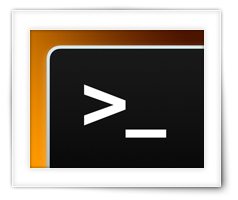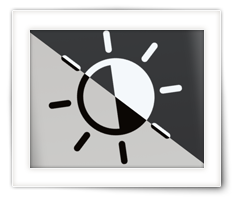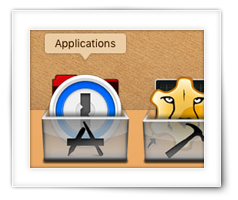Every now and then I find myself in need of converting an image to another format, especially when the application I’m working with does not support the file format I have at hand. Recently I find myself needing to convert several webp formatted files, a format developed by Google as a replacement for PNG, JPEG and GIF. Unfortunately quite a few applications still do not support this new(er) format.
There are a bunch of tools out there that can do this for us, like Pixillion from NCH Software (free version available), or online services like CloudConvert. MacOS however already comes equipped with a suitable tool that can help us with that – and can even handle a batch – called “macOS Preview“.
In this article:
How to convert images, to different file formats, with Preview that comes with macOS – one at a time, or in batch.