Practical Differences between DVD and Blu-Ray
Blu-Ray and HD-DVD were both developed as a successor for the well known DVD format, with a higher storage capacity allowing a higher audio and video quality. In the battle which one would be come the new and dominating “standard”, HD-DVD lost and can be considered dead.
Blu-Ray has it’s name from the type of laser used in the Blu-Ray player. It’s a blue-violet laser, and with a nice marketing twist (removing the “e”) this became “Blu-Ray”.
Obviously there are similarities between DVD and Blu-Ray, like the idiotic region codes, multiple video tracks, subtitles, different audio tracks etc.
Note : Blu-Ray players are capable of DVD playback, and certain Blu-Ray players can also do HD-DVD (the dead format) playback.
DVD, HD-DVD (avoid!), Blu-Ray and Blu-Ray 3D discs can be identified by there logo’s of course:

DVD Logo
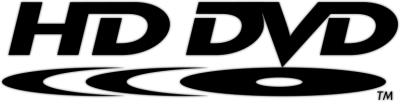
HD-DVD Logo (avoid!)

Blu-Ray logo

Blu-Ray 3D logo
In the next paragraphs I’ll try to go a little bit more in detail …
Better Picture Quality
The most obvious improvement over DVD is the improved picture quality.
First of all there is the resolution, or the number of pixels used to represent a picture on your TV or monitor, which is significantly higher for Blu-Ray compared to what DVD can offer.
A DVD uses so called the SD or Standard Definition resolutions, which are 640×480 for NTSC and 768×576 for PAL or SECAM TV systems – also known as EDTV (Enhanced Definition TV), which at the time was a serious improvement over the actual “resolution” provided by VHS, Video-2000 or BetaMax. Blu-Ray on the other hand supports 720p or HD video (1280×720) and 1080p or Full HD (1920×1080).
The illustration below gives you an idea how these resolutions relate – keep in mind that the “SD” formats were state of the art at the time …
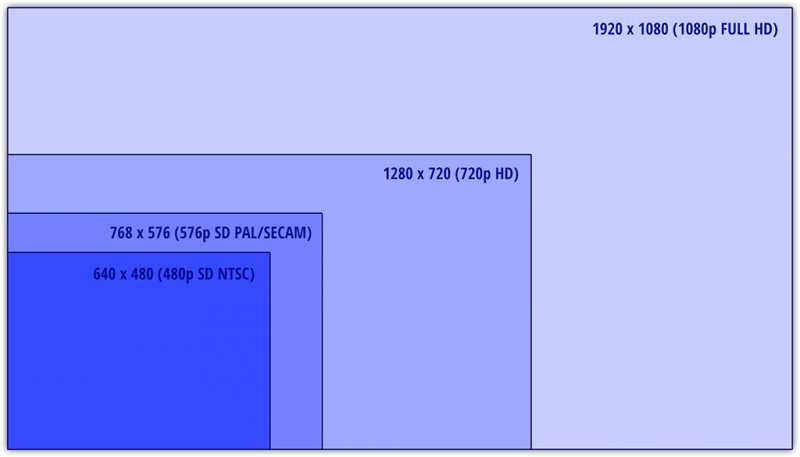
Common video resolutions
Besides a significantly higher resolution, Blu-Ray also supports more advanced techniques to compress video, by means of so called codecs. Where DVD’s only supported MPEG-2 (and therefor automatically MPEG-1), Blu-Ray supports additional codecs like for example h264 which is a much more efficient and advanced codec, offering a higher quality on a smaller data footprint.
Optional 3D video
3D video has become more impressive with Blu-Ray as well. The increased data capacity of a Blu-Ray disc allows for reasonably impressive 3D video. Personally, I think 3D is more of a gimmick covered in marketing hype. At this time I’d rather just watch the 2D/Normal version of a movie.
3D DVD’s, which are relatively rare, will only work with simple blue/red glasses and produce a relatively colorless picture.

Ye good ol’ 3D glasses
Blu-Ray 3D on the other hand has the capability, with the use of special glasses, to show a more impressive and colorful 3D picture.

Modern 3D Glasses
Note:
- The resolution of 3D movies is lower (for the eye) compared to the original non-3D movie,
- A 3D capable Blu-Ray player and a capable 3D TV are needed, and not all Blu-Ray players and TV’s are 3D capable,
- Not all 3D capable players can handle the advanced sound features at the same time when viewing a 3D movie,
- Not all Blu-Ray movies are 3D formatted,
- Not all 3D movies were recorded with 3D in mind, and therefor do not always look as good,
- 3D movies require active or passive 3D glasses – some people do get headaches from it, or get nauseous.
Audio Quality
Audio has been improved as well, supporting now studio audio quality with up to 8 audio channels. Newer audio formats like Dolby TrueHD and DTS-HD Master Audio are supported. Both of the 2 examples are so called “lossless” audio codecs, which means that there is no loss of audio information due to the compression process.
Audiophiles will very much appreciate this, us normal folks though will probably not hear the difference.
More Interactive
DVD offered some limited ways to “interact” with your movies. Blu-Ray ups that a notch by adding “cool” things like picture-in-picture, or downloading additional content straight to your Blu-Ray player.
So far though, the use of these extra features have been very underwhelming and/or disappointing …
Price
Blu-Ray discs appear more expensive, specially when it comes to newly released movies. However,… when you look at Amazon.com for example, you’ll notice that “older” movies on Blu-Ray rapidly drop in price but DVD’s still remain lower priced.
for example, you’ll notice that “older” movies on Blu-Ray rapidly drop in price but DVD’s still remain lower priced.
3D Blu-Ray discs, at the time I’m writing this article anyway, appear ridiculously expensive.
For comparison (your milage may vary): A normal DVD at release date would be around $15, it’s Blu-Ray counterpart about $20 – $30. A 3D version, if available, will suddenly jump to $35 – $40. Older movies will drop to say $5 for the DVD version and $10 for the Blu-Ray version. 3D versions of older movies appear to be all over the board … I have seen prices up to $40 for an old movie.
Selection and Compatibility
Even though Blu-Ray players and Blu-Ray discs have been around for a while, DVD players still dominate the market. Or maybe better said: everybody has a DVD player at home, some of us have a Blu-Ray player and some of those Blu-Ray players are 3D capable.
One of the reasons, might be that the selection of DVD’s is bigger than Blu-Ray’s, DVD’s are cheaper and for most of us still pretty good, and … it wasn’t that long ago that we “upgraded” to DVD players. By the this time though some of it might also rest on perception. The Blu-Ray selection has greatly improved over time and most Blu-Ray capable players have dropped in price and have become “mainstream”.
Oh and did I mention that the trend seems to be more in favor of streaming video (i.e. online video versus discs). Companies like Apple, Amazon, NetFlix and HULU sure make a point out of that … even in Full HD (1080p)!
And guess what …. more and more Blu-Ray players and TV’s support the streaming of video by these companies.
Data Capacity
Maybe you don’t really care about the data capacity, and why should you?
For a computer user however, the significantly increased storage capacity means more space to backup data … and in the end more data storage is needed to accommodate the Blu-Ray enhancements.
A DVD can hold 4.7 Gb (single layer) to 8.5 Gb (double layer), which is really not all that bad.
A Blu-Ray disc on the other hand can hold 25 Gb (single layer), 50 Gb (double layer), 100 Gb (3 layers) and 128 Gb (4 layers).
Note : think of layers as multiple discs glued on top of each other – obviously in reality it is much more complicated than that, but it gives you an idea.
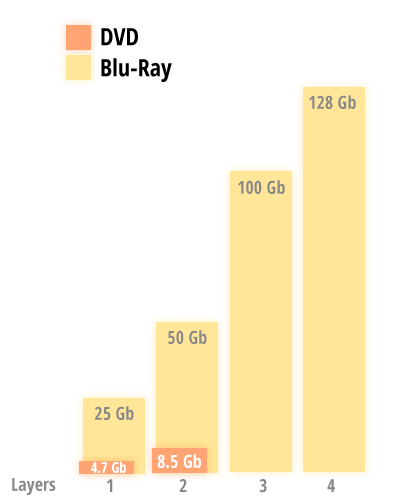
Storage Capacity: DVD versus Blu-Ray
Encryption and Copy protection
Copy-protection of a DVD as we all might know is not really working. Content is encrypted with CSS and video output is “protected” with Macrovision. Both are little bit of a joke …
Of course with the introduction of Blu-Ray copy-protection newer techniques like AACS, BD+, and BD-ROM Mark. Now these acronyms might not mean anything to you, and to be honest I don’t know the fine details either (yet). It does however mean that tools to copy DVD content no longer work with Blu-Ray discs.
Playback Software
The changed copy protection methods have an unpleasant side effect: Existing DVD playback software is not capable of playing Blu-Ray discs. Special versions or dedicated applications need to be purchased (at the time I’m writing this: no Operating System comes with a Blu-Ray capable player).
Applications that loyally worked with any video file and DVD’s, like VLC, simply cannot handle the Blu-Ray discs.
Note that most commercial Blu-Ray playback applications have a trial version available.
Windows
I’m aware of only one free Blu-Ray player for Windows: DAPlayer – see the download below.
I have not tested it, but it is supposed to be pretty good at supporting Blu-Ray features.
All other Blu-Ray players (at this time) are commercial, like DVDFab Media Player, PowerDVD, Leawo Blu-Ray player, etc.
MacOS X
Blu-Ray and MacOS X have been a known problem for a while and a free Blu-Ray player cannot (yet) be found.
There are some commercial applications available, like DVDFab Media Player and MacGo Blu-Ray Player.
Linux
I have not been able to find anything for Linux users with the exception of a blog post I found: MakeUseOf.com.
This post focusses on using VLC with the experimental decryption libraries. It seems to work, but I have not tested it yet.
Using VLC after all?
Even though I favor the commercial DVDFab Media Player, there is a way to get VLC to playback Blu-Ray discs utilizing their experimental decryption libraries. This appears to work for Windows, MacOS X and Linux. You can read more about it on the WhoKnowsMy.name website. Note however that this is not going to work for all Blu-Ray discs!
Software Conclusion
The lack of free software for Blu-Ray playback is most certainly not going to help the acceptance of Blu-Ray as a mainstream video source. First you have to buy a (more) expensive Blu-Ray drive and then add software sometimes even more expensive than then Blu-Ray drive itself.
No wonder that ripping a Blu-Ray has become more popular.



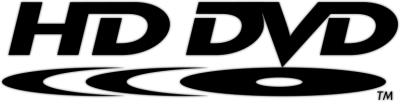


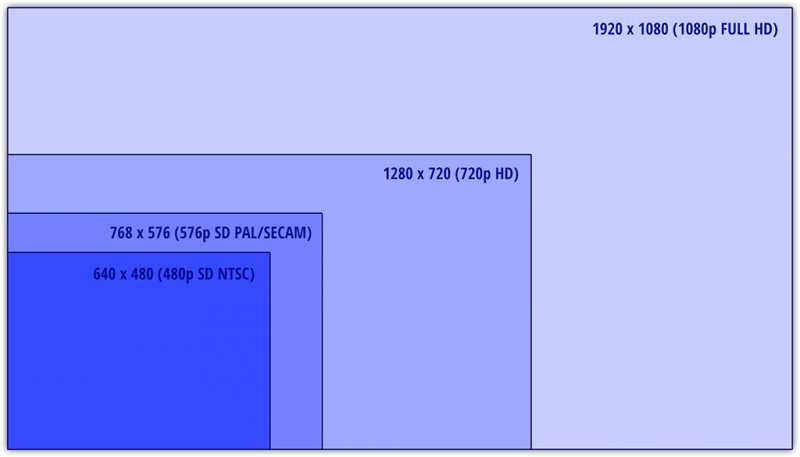


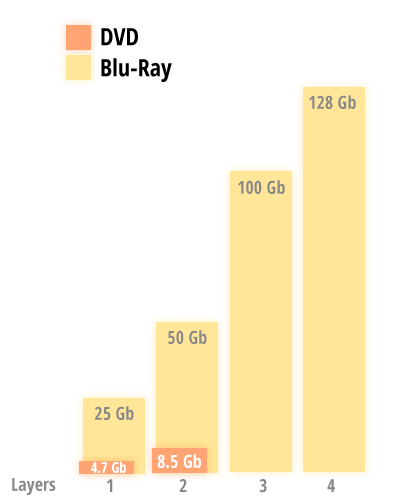
Comments
There are no comments yet.
You can post your own comments by using the form below, or reply to existing comments by using the "Reply" button.