So you erased the internal disk of your AppleTV and want to restore AppleTV OS?
It happened to me; playing with a 1st generation AppleTV, installing (and thus wiping) a AppleTV suitable Ubuntu version. Only to find out that I goofed up and had to go back to the original OS to change some video settings. Yes I was playing with CrystalBuntu and OpenElec … (highly recommend both!)
Now it appeared that restoring back to the original AppleTV OS wasn’t all that simple – since I literally wiped the entire disk – until I bumped into v1.1 of StmLabs’ Windows Installer UI.
UPDATE: There is an easier method available in this article “Restore AppleTV OS after erasing disk (Offline Method)“.
Ridiculously easy
You have to follow 3 basic steps and have a little bit of patience … and really, it couldn’t get any easier.
Outdated – This method NO LONGER WORKS!
The images used for this method are no longer hosted by STMLabs, so this method no longer works.
Instead of trying this method, please use the offline method …
Warning … AppleTV generation
This guide is only to be used to restore AppleTV OS with a FIRST GENERATION AppleTV – i.e. the silver one, not the black one!

The 1st Generation AppleTV
Ad Blocking Detected Please consider disabling your ad blocker for our website.
We rely on these ads to be able to run our website.
You can of course support us in other ways (see Support Us on the left).
Step 1: Get a USB pendrive
You need a USB pendrive of at least 4Gb – keep in mind that the drive will be COMPLETELY WIPED!
Insert the USB pendrive into a USB port of your Windows computer before proceeding (I did it in Bootcamp on a Macbook Pro).
Step 2: Get Windows Installer UI from StmLabs
You can download the zip file either from the StmLabs website (to make sure you have the most recent one) or download it here (see below).
Show some love …
I highly recommend making a donation to StmLabs if this tools helped you recovering your AppleTV – just a few bucks or anything for that matter to show your appreciation of the work done. Yes I donated as well …
Step 3: Restore the OS
After download, unzip the file and start the program called “partitioner“.
Click the options “Native Apple OS” and “Internal Hard Drive“, check the correct device indicating your USB drive and finally click the “Go” button.
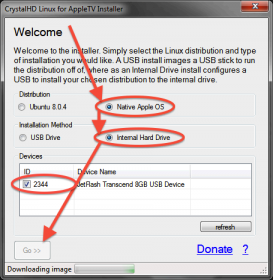
Restoring your AppleTV OS – That simple …
The application will now download the OS image (which will take a little bit) for your AppleTV and finally created and prepare your USB drive – follow the instructions of the application.
Ad Blocking Detected Please consider disabling your ad blocker for our website.
We rely on these ads to be able to run our website.
You can of course support us in other ways (see Support Us on the left).
Step 4: Boot your AppleTV
Power down your AppleTV (i.e. jank the cord). Insert the USB pendrive into your AppleTV and power the AppleTV up. During the startup of your AppleTV press “menu” and “–” simultaneously on the remote to make your AppleTV take the USB pendrive as it’s boot device. Follow the instructions.
And that’s pretty much all there is to it and after a few reboots the AppleTV acts like never ever changed …
Alternative (no network needed)
An alternative I found at OpenElec’s Wiki offers two IMG files (for AppleTV OS v2.3.1 and v3.0.2) which would not need a network connection to download AppleTV OS.
You can find the full description of this easier method in the “Restore AppleTV OS after erasing disk (Offline Method)” article.



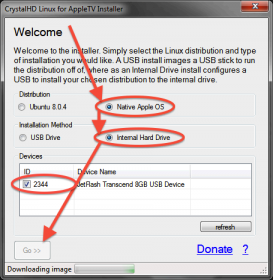
Comments
There are 65 comments. You can read them below.
You can post your own comments by using the form below, or reply to existing comments by using the "Reply" button.
Hey…seems like a cool tool. I am at the point where it is asking for an ubuntu login. Do I just unplug now or do I need to figure out a way to type a userid?
thx
jjk
I went and tried the reboot method…it went back to flashing question mark. Now I’m trying to figure out how to type in the login. I don’t have a usb keyboard handy. Suggestions?
jjk
The flashing question mark indicates that the disk is not recognized – the disk can be the internal harddisk or the USB stick.
I had that problem repeatedly when I swapped the internal harddisk for an alternative (CF card, SD Card, and finally got it to work with an SSD drive). You don’t need to swap your drive of course – the original disk should work just fine.
I’d retry restoring the disk, maybe even with another USB stick if you have one.
For entering a password you’ll really need a keyboard – I have no work around for that …
hans
I am trying to swap in a SSD in my Apple TV1, I have formatted as GUID, put in the apple TV1, and used the ApplePi-Baker.app on a USB stick…..However it Freezes on loading. Help please.
iyohmamma
I am using the Sada to IDE adapter, and I have several new adapters, as well as several SSDs to choose from, and none seem to work. I formated all on Mac Fat32 MBS.
iyohmamma
I’ve heard of one user doing the same thing, and he seemed successful with a SATA to IDE converter.
I do not recall if he used an SSD or not, but I would not expect too many problems when it comes to regular HDD vs SSD.
I have seen some user having issues with the USB drive they use. Weirdly enough reflashing or using another USB drive did make a difference for them (you’d have to look through all the comments if you’d want to find those).
I realize that this doesn’t sound very helpful, but I have to start guessing now as well.
hans
Before I forget … did you try the Offline method as well?
I personally found that method to work much better.
hans
As far as I recall, my SSD just had a single FAT32 partition on it.
“Flashing” a new AppleTV OS should wipe the disk clean anyway, but maybe since you’ve created it GUID, your ATV might get confused. Just for the fun of it: repartition your SSD to one FAT or FAT32 partition (MBR), see what happens?
hans
Since that failed (I received your email, however email replies do not get processed and added to this conversation) …
You’re using an ATA SSD right? Not an SATA with a SATA to ATA Adapter (which should work as well, but on occasion it fails)?
hans
I think the Ubuntu login is something indicating that the restore is not working properly.
Eventually you’d like the original OS to be back on your ATV right?
I highly recommend retrying the restore by making the USB stick again from scratch.
hans
I tried 6 different sticks. I finally gave up and took the hard drive out and am now trying to build it from scratch following directions from here…
http://www.hackint0sh.org/appletv-1-291/full-apple-tv-image-restore-hdd-51502-4.htm
jjk
Please let me know what you’ve learned there.
If that didn’t work either, then I’d be more than happy to help you go through each step.
hans
It worked. There were a couple of spots where I had to use sudo in the command that they didn’t mention, but otherwise it worked exactly as described. Thanks for your help.
jjk
what were the sudo steps?
daniel
Super late to the game, but i recently came into 6 apple TV 1s at work, and have been tasked to see if i can get them up and running. Their HDs have been wiped, and i do not have the remotes.
Is there a way to get the OS back on the HDs without the remotes? maybe removing the HD and copying the OS to the HD via another computer?
Andy
I’m sure there is … I’m just not entirely aware how.
Note : Remotes that used to come with MacBook’s are compatible with the AppleTV!
I did find this at OpenElec, maybe it helps: link to OpenElec Wiki.
Let me know if it works – I’ll try this weekend as well and see how well it works on mine, as it might even be easier than the method described in my article.
hans
I updated the article to include the alternative method which will not require a network connection.
hans
The DOWNLOAD AppleTV OS Restore Image (v3) from your site didn’t work (flashing question mark), noticed the size differs from the file posted on OpenElec’s wiki. Downloaded from there and it worked.
Thanks, also for the ApplePi-Baker, donated!
Jan
Thanks Jan for catching this, very much appreciated!
I’ll try to update the files as soon as possible …
Sorry for the inconvenience, but thanks for the help and donation!
hans
My pleasure, I’m very grateful for the hints on your site. The other day my AppleTV (unhacked) just froze during watching a movie and went into recovery mode upon restarting. Restart always brought it back to the recovery mode, diagnostics didn’t show any faults, but factory restore just didn’t work – always a message that it can’t factory restore. That was it.
It’s now fully working again. Thanks for your help saving it from turning into a brick!
Jan
Left a description at Apple discussions for people with a similar problem, referencing to your site: https://discussions.apple.com/thread/6425705
Jan
Thanks Jan for the post!
I’ve just uploaded the images again, but the images are identical in size … (AppleTV_1stGenFactoryRestorev*.img.gz are the newly uploaded files)
The first time I uploaded the files with wget directly from the shell of my webserver, the second time I downloaded the files to my computer and uploaded the files to my webserver through FTP.
Just for good measure, I’ll download them from my website later today and try to restore the image.
Maybe I’ll write an additional article describing all the steps using these images.
Thanks again Jan for the help! It’s very much appreciated!
hans
I always love it when I hear users enjoyed my articles … specially when there is user interaction afterwards.
Thanks again Jan!
hans
My great pleasure Hans!
Perhaps some more notes:
– from your text description I didn’t see at first that I should connect via Ethernet, but then figured it out (was mentioned in the Crystal HD app upon completion)
– this method however didn’t work for me, it installed correctly until it promted me to reboot, but when I did I only got the Apple TV logo with the flashing question mark
– on the second method, the factoryrestore3.img from your website on my MacBook Pro turned out as 263.3MB, and from the OpenElec Site with 263.5MB. No idea why but only the second one worked for me
Cheers!
Jan
Thanks again Jan!
I totally agree with your comment – I did add the “network method” to the title to clarify this, and I will add it in the text as well.
I’m considering writing a second article for the OpenElec method – as a user I’d actually prefer that one, and who knows how long the files will remain available via STM anyway …
By the way: Slick move to use ApplePi-Baker for this …
hans
Found out the hard way that using .GZ seems to corrupt files when transferring through my web-server … not sure why.
I fixed (and tested) it by uploading a ZIPped version instead.
Based on your suggestions and ideas James, I’ve also posted a new article: Restore AppleTV OS after erasing disk (Offline Method).
Thanks again for some great input!
hans
It worked fine until I get the warning:
Your Apple TV could not be restored to original factory condition. Try again or go to Apple.
Jan Struik
Hi Jan!
Please consider trying the offline method (link). I’ve found that method to work much more reliable …
hans
Hi Hans,
I got the same reaction with the V.3 image. Then I tried the V.2 image and that worked!!
Thanks for the advice. Really great what you are doing!
Jan Struik
Hi Jan!
Glad to hear that it worked for you, nothing is more annoying to see info, to make otherwise useless equipment work again, to find out that the trick didn’t work …
…
hans
No matter what I do applepi baker won’t accept my administrator password. Isn’t there an easier way to put the ATV1 firmware on a thumb drive?
alfred
Hi Alfred,
I’m sorry to hear that. I have had very few reports on that issue, could you verify in Terminal that something like:
works?
Als note that there are currently 2 versions of ApplePi-Baker available.
v1.51 works with an authentication method by Apple, v1.6 uses SUDO access – both work very different.
Try “the other” version if you’d like (ApplePi-Baker link).
Alternatively you can use the “dd” command from the command line. This one is a little trickier and more prone to mistakes with serious consequences. If you’d like to use that method, incase neither ApplePi-Bakers work, then please read this article carefully.
Installing an OS for Raspberry Pi on an SD-Card works exactly the same as flashing an USB drive for an AppleTV.
hans
Hi Hans,
Really appreciate all the work you’ve done. I’ve tried both setup options and got really close with the “no network.” When I tried the “network” the partition CrystalHD program did not work, every time i’d hit go it would give me the error “An error occured. Try again” and I tried that with many different computers and usb sticks. On the non network option my apple tv does all the steps, I put the image on the usb, plug it in the apple tv, it gives me that 30 seconds to bail and then it installs all the stuff, my apple tv then reboots to the language option and then it won’t let me select a language. I make sure my remote is paired and I can reset the apple tv with the remote and the remote pair picture shows up on the apple tv but i cannot make it selcet a language. I believe my apple tv used to have some form of linux so it does not have any of the old apple tv os on it, if that makes a difference. I’ve read a bunch of stuff but you seem to know the most and have got me the closest. I’ve read that the reason you get stuck on that screen is because you need the original apple tv os dmg file which i have somehow found, then they say to put some form of linux on a usb stick and the dmg file, boot to linux and run the orignal os dmg file to the apple tv hard drive. Only problem is, I have no idea how to get linux FXDE on the apple tv, looked around for a really long time. Hate to bother you but Im desperate. If you have any ideas or can point me in the right direction that would be great. Im willing to try anything, I just want my apple tv to run apple tv os.
Robert
Hi Robert,
first of all; thanks for the compliments!
Now on to your situation. I’m a little confused in what you’re trying to accomplish.
If you do get the language option, then I’d say that recovering the image seems have gone well. If you have a spare 2.5″ IDE drive laying around (I’m using an SSD myself) then consider giving it a try with another drive in your AppleTV – I have seen a lot of posts where the original harddisk was simply at it’s ropes end and just in the process of dying.
When you say, that you can’t select a language: do you mean the AppleTV does not respond to your remote?
I assume your remote is indeed paired, as you need the remote to get to boot from the USB drive.
Silly thought: maybe the battery is low? (I know: that would have been too simple)
Restoring the Apple image (the offline version has the full image included – so no need for searching it anywhere) would effectively erase any other system that might or might not have been installed.
I’m not sure where you’re going with the FXDE linux? I’m pretty sure it won’t run, or it will run very poorly due to hardware limitations. As for running Linux (like) platforms, there are a few XBMC/Kodi oriented systems available like OpenElec (although they have stopped development for the Apple TV as well) – but I have it running on mine and it runs really smooth, specially when you’ve installed the CrystalHD card/chip.
hans
Hey Hans,
Thanks for getting back to me so quickly.
Sorry it was a little confusing, I did give you a lot of info with out much detail. And about the XBMC, I saw something on youtube and I was just seeing if you knew anything about it, but you cleared it up for me. I guess the main thing I’m trying to accomplish is just getting apple tv os back on my apple tv.
I actually do have a spare 44 pin drive I can try, but it has an image of windows xp installed on it. So I guess my question is, do I need to have that disk formatted in a certain way(hfs+,ntfs,fat32), or could I just put that hdd in the apple tv and fallow your “no network” method with the xp image still on there? ( I also like the ssd idea so I ordered a converter for $5, won’t be here for a week or so though ).
Something weird though, when I took the original 44 pin drive out of the apple tv, I put it into a old laptop and installed xp on it. I’m not sure if you are familiar with that but when you have the option to delete a partition and install xp, that 44 pin disk had 5 different partitions on it of what I am assuming are failed apple tv installs. Maybe that was messing things up.
About the remote, back when I was first trying to use the “no network” method, I put a fresh battery in the remote before I did anything. But I didn’t have to hold menu and + down to get to the boot menu, my apple tv just did that on its own. When I finally finished the image upload and got to the language screen that I always get stuck at, I unpaired the remote and repaired it. I know this worked because the little picture of the remote showed itself unpaired and repaired in the upper left corner of the screen. But as I said in the last post, I couldn’t move the selector up or down, or select anything. And I know you’re going to say that maybe its a remote problem but when I’m stuck in the language screen and hold down “menu” and the down arrow, my apple tv resets. So I don’t think it’s my remote. (also, whenever I click the remote buttons, the white light one the apple tv blinks).
Any thoughts on anything you have, please let me know. thanks for all the help thus far!
Robert
Hi Robert,
no problem
You would not need to clean, partition or format the drive. However, if you’d like to, you still can of course.
Simple plugin the drive and follow the “offline” version.
As for an SSD: I actually got a 44pin IDE SSD from Amazon, which will not need an adapter.
The SSD will be much faster than a regular disk and will keep the AppleTV cooler.
I’m not sure if disk + adapter will fit though.
For the old disk: of the top of my head, I’m not sure how many partitions it would make, but I would not be surprised with at least 2 or 3 partitions. You could, as a test, remove all partitions, redo the offline procedure and verify in your laptop to see what’s going on.
As for the remote: I have not seen any AppleTV boot automatically into the boot menu though. Doesn’t mean it’s impossible …
If the remote doesn’t work, you could (if available, big if) use another AppleTV.
While looking for more info I did find this article at Awkward TV. It suggests at least 4 partitions, and it describes a method using a Mac (not sure if you have one available, let alone are able to connect a PATA IDE drive).
hans
I found some more info in this post at Google Books. Maybe there is some useful info in there as well.
hans
hey Hans,
Just wanted to thank you for all the help and time you’ve giving me but I think I’m going to throw in the towl. I did all the steps with a different hdd and still got stuck at the language screen. I’m going to send you a link to a video that shows my Apple TV boot up so you can see what I see. Don’t worry if you have nothing more to add, I apreciate all the advice. Thanks again.
http://youtu.be/ezq8LrcTRRw
Robert
Hi Robert,
Don’t give up just yet … it kind-a looks like a remote problem … you can’t scroll to another language either, can you? I did see the unpair/pair symbols on the screen (I had never seen those before haha). Yet after pairing it doesn’t seem to do anything.
… it kind-a looks like a remote problem … you can’t scroll to another language either, can you? I did see the unpair/pair symbols on the screen (I had never seen those before haha). Yet after pairing it doesn’t seem to do anything.
hans
Hey, I found this thread. This guy had the exact same problem as me.
http://openelec.tv/forum/111-appletv/49872-apple-tv-restore-to-apple-os-stuck-on-choose-language
Looks like you need apple tv os version 1.0 .dmg which I have. I just don’t really understand how to use it. Does Markus22’s post make any sense to you?
Robert
Hi Robert,
I’ve made a small recap from those forum posts;
Things to try:
a) While booted in OpenELEC/XBMC, hold the menu and right/ffwd button down for about 6 seconds and you should see a message on-screen about pairing the remote. Try pairing the remote and then re-attempt the restore process. If that fails hold the menu key and left/rewind to un-pair the remote. Rinse/repeat.
b) Crack open the AppleTV case and remove the battery from the motherboard for a few mins and then re-add the battery, close the case and try again. That should result in any ‘BIOS’ settings being erased.
c) chewitt.openelec.tv/tools/nito_tv_drive_restorer.zip which contains a Mac app for restoring the drive. It needs an apple software update file that you can track down via Google.
d) try to restore on a second AppleTV.
e) Use the emergency image chewitt.openelec.tv/usb/emergency.img.gz from a USB to boot into a basic Linux, but you’d really need to know what you’re doing – maybe a little too much for most.
f) Seems the offline methode works for some with OS 1, however the image on the OpenElec Wiki is not longer available. If anyone has v1 available, then lease let me know so I can add it to the downloads here.
Post 22 and 24 there offer a more comprehensive method.
Seems your best (and easiest) bet is to restore on a working AppleTV. Do you know anyone or do you have one yourself to do this?
hans
Hans,
I think that’s my best bet too, restoring from another apple TV. Unfortunately I don’t and do not know of anyone close by having one. I think I might snag one off ebay. If I do then would I just clone the new apple tv hdd with my current one, or how exactly would I go about that? Again, thanks for doing all this and walking me through it.
Robert
Hi Robert,
it might take a while before I have dug up mine (since I’m in the middle of a move), but if you’d pay shipping, then I wouldn’t mind restoring your drive in my AppleTV … I am however located in Europe, so I’m not sure which is cheaper; shipping or getting a second AppleTV …
(shipping is surprisingly expensive here)
hans
Hans,
Not going to lie, the thought crossed my mind, but I’m not going to ask you to do that. Plus I think it would just be cheaper to buy a used one off eBay. Anyways, do i just clone the drive or put the old drive into the new apple tv? Not really sure what to do. And thanks for the offer, I appreciate it.
Robert
Hey, nothing wrong with asking, right? And you’d be most welcome!
But you’re probably right that getting one of eBay is cheaper (and faster).
I’ll admit that I’m not even using mine that often anymore anyway, so I’d assume there should be a few available for cheap at eBay.
Yes, you just place the drive in the working AppleTV and do the offline or online procedure. After that, bring the drive back to the old AppleTV and things should work.
hans
StmLabs as of 11/27/15 does not seem to be hosting the restore file necessary for the Network Restore Installer UI. So do use the offline method. The prior postings are very helpful.
Rodolfo
Thanks Rodolfo,
I’d host the files if I’d knew how, but it’s also a reason why I worked on the offline method.
hans
Hello Han, I am in the process of changing the Apple TV 1 hdd and noticed you mentioned you use a 32 Gb ssd drive in conjunction with a NAS drive, my question is, how did you get the Apple TV to see the NAS , and what brand is it ?
Your help on this will be much appreciated.
Bilesco.
Bilesco
Hi Bilesco!
I have installed OpenElec on the ATV, so it runs KODI and that gives me all the freedom I need to access my NAS.
I also replaced my WiFi module with a CrystalHD module so it runs 1080p without a problem.
Unfortunately, the Apple TV versions of OpenElec are no longer available on the “public” website of OpenElec, but the developer (his name is Chewitt I think) is maintaining an (seemingly) up to date version. See this link. It has to do with KODI 16 having some major changes or something like that. But for me it works well. I have faster KODI boxes in use, so my ATV is just for used in the bedroom and therefor not very often used.
hans
Oh and as an alternative you can use OSMC as well (also a Linux distro with Kodi on it). I have not tried that one though.
hans
Thanks Hanz for your advise; I see the pata ssd drives are still available online, I will get one maybe by this weeken and proceed to install it using your method with the nas.I will keep you posted.
Thanks again for your help.
Bilesco
Bilesco
Cool! Installing OpenElec and the likes, might come with a few moments of sweating (in my experience). But it will work!
If you have the option, consider getting a CrystalHD can to get 1080p smooth (it goes into the socket where the WiFi card is installed in your ATV). Seeing that these cards are almost as expensive as an Amazon Fire TV stick … you might want to consider getting one of those instead.
I’ll keep my fingers crossed that all goes well!
hans
I get to the opening partition and select native apple os and internal drive select usb hit go and automatically get error occurred am I doing something wrong
jennifer
Hi Jennifer,
I’m not 100% sure what you mean, or what the error message is/
A tip: try another USB stick if this one didn’t work. Several users have ran into that issue as well with sticks not supported by the ATV.
hans
buenas , tengo una apple tv pero al encederla se queda el led parpadeando en ambar y no muestra ninguna imagen, alguien sabe que esta pasando, de antemano gracias.
Eduardo R
Hi Eduardo,
unfortunately, I do not speak Spanish, and posts/comments are expected to be posted in English.
Google Translate made this out of your question;
As far as I could find info on this with Google;
Either an update failed or the logic board of your ATV is having problems.
One fix, that may or may not work, that I found says:
1. unplug unit
2. after 1 minute plug back in and hold the menu and button for 3 seconds. (unit should reboot and go into recovery mode)
3. In recovery mode, run diagnostics and if passed then perform factory restore.
4. Problem should be resolved – resync with iTunes, run updates
At the provided link, you’ll find a few more tricks (like the temporary removing or replacing the internal battery of the ATV).
More information can also be found on this archived Apple Support page.
Hope this helps.
hans
(Trying to recover original Apple OS)
“An Error Occurred, Please Try Again”.
Infinite Loop
Grunchy
Hi Grunchy,
unfortunately (as you already guessed) – this error doesn’t say much.
I can only recommend trying the OFFLINE method (the online image may no longer be available).
hans
Hi Hans,
this error seems to because the images are no longer hosted. Do you still have the images? I’m looking for the Ubuntu one.
Gyro
Hi Gyro,
This was bound to happen, after 8 years
The only versions I have are found in the offline method where you can find version 2.3.1 and 3.0.2.
Not sure what you mean with the Ubuntu version though … these IMG’s work for any OS to restore a 1st gen AppleTV.
Hans
Hi Hans,
I wasn’t looking to restore my AppleTV but to put Ubuntu/Crystalbuntu on it. I had some problems with the Kernel on the newer OSMC releases and thought I could use the application from this tutorial to download an older build of Crystalbuntu.
Gyro
I see haha … apologies for missing that.
Unfortunately I do not have an image for either laying around for that one either
However …. I see that OSCM still has the images in their downloads (outdated as they may be): https://osmc.tv/download/ (scroll to the bottom and click the tiny blue “CD” icon)
Even better: On their FTP server you’ll find even more images: https://ftp.fau.de/osmc/osmc/download//installers/diskimages/ (look for the ones that start with “OSMC_TGT_appletv_“).
Hope this helps
Hans
Hi Hans,
thanks for the link but the versions there are all from 2017. Maybe I will find older versions somewhere. Either way it is super cool that you still answer on these old threads. Thanks for your help.
Gyro
Hi Gyro,
You’re most welcome, and I’m sorry to hear these were not the ones you’re looking for.
Maybe the developer of OSMC still has a copy?
Wouldn’t hurt to ask, right?
Hans
Hi Hans,
yeah that could also work. I will try it. Thank you.
Gyro