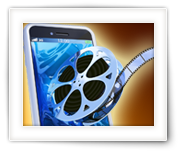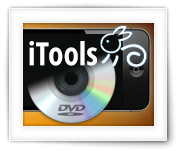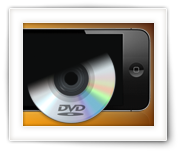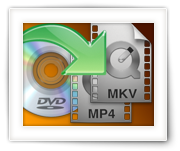I’m not sure if folks still buy Audio CD’s, but I’m pretty sure most of us have at least one laying around that we might like to convert MP3’s so we can listen to the songs on our MP3 Player or Media Center appliance,…
We will be converting our Audio CD with the use of iTunes – it comes with your Mac and actually does a great job when it comes to ripping and collecting meta data (thumbnail image, proper titles, etc.). I will also show two alternatives: XLD and QuickTime.
Note for XBMC users: XBMC has Audio CD Ripping functionality build in.
Ad Blocking Detected Please consider disabling your ad blocker for our website.
We rely on these ads to be able to run our website.
You can of course support us in other ways (see Support Us on the left).
I’m not much of a music buff but it is a question that I hear very frequently: “Where can I get those MP3’s?”, “Where can I download that song?”, etc.
Since there are lots of options, anywhere from legal, maybe-legal, to very unlikely legal, that a simple and straight forward is really not that easy.
In this article I’ll explain where, what and how you can get your hands on those MP3’s you’re looking for.
As an Android user, wether it’s a phone or a tablet, you’d like to be able to copy your movies or videos as well – so you can watch videos when on the move as well. Nothing beats your own selection, and you can watch your movie while traveling, commuting, or during a work break, … when you want it and how you want it.
In this article I’ll describe how you can copy your movie(s) to an Android device under MacOS X, Windows and Linux, without having to spend money on tools.
Apple users should follow these guides: with or without iTunes, or with additional hardware.
After trying to copy screenshots of several Android devices to my computer, it became obvious to me how complicate copying files to or from your Android device can be. It seems that Android is going in the same direction as Apple – locking users out of the file system of their devices. Personally I think this might be based on a good idea, but it’s definitely turning into something bad.
The method to copy files to and from an Android devices depends on quite a few factors, including but not limited to the Android version, the Operating System of your computer, the Android customizations by the device manufacturer, the [lack of] available tools, etc.
In this rather extensive article I’ll try to cover numerous methods and provide some troubleshooting tips.
Ad Blocking Detected Please consider disabling your ad blocker for our website.
We rely on these ads to be able to run our website.
You can of course support us in other ways (see Support Us on the left).
How do you determine what version of Android your Phone or Tablet is running?
Having worked with a few Android devices running different Android versions, it has become obvious to me that it’s not always as obvious how to determine the exact Android version your device is running. Unfortunately, for some of our guides you might need to know what version your device is running, as certain methods rely on particular versions.
So in this article I’ll guide you through a few methods on how to determine what Android version you’re looking at.
We have updated our website – a page with additional browser information has been made available, including information about your browser, operating system, browser engine, IP address, your location based on browser information, and your location based on your IP address.
For this we didn’t just use the average “user agent” information, but we’ve added an some of the newer browser features (geo-location) and IP tracing methods for you to determine your location (we don’t store this information).
Go take a look! 
The process of taking a screenshot on your Android device is most certainly confusing as it works differently with different Android devices and different Android versions.
For newer (Android 4.0 and newer) it’s supposed to be uniform, but for older devices it’s a wild guess what it might be.
In this article I’ll try to show you how to take a screenshot with most Android based devices.
Apple iOS users should read this article instead.
Ad Blocking Detected Please consider disabling your ad blocker for our website.
We rely on these ads to be able to run our website.
You can of course support us in other ways (see Support Us on the left).
Copying a Blu-Ray disc could be much more complicate, but with a tool like MakeMKV it becomes a piece of cake.
Why would you want to do this?
Besides the fact that you’d maybe want a copy of the movie on one of your mobile devices, playing a Blu-Ray movie on a computer can be a real pain in general. Software is either expensive, hard to get or pretty much non-existent (Linux). A MP4 or M4V copy on the other hand, plays just fine with readily available media players that come with your computer, most portable devices or great programs like VLC.
The method we use will work for Windows, MacOS X and Linux and can be used to rip DVD and Blu-Ray discs.
Back in the day, DVD was quite a thing. Excellent picture quality, very good sound. Light years ahead of the good old (and analog) VHS, Video 2000 and BetaMax tapes that had been around for years.
It seemed though that DVD wasn’t “good enough” anymore to meet the increasing demand for storage space, and other formats like HD-DVD and Blu-Ray emerged (around 2001).
HD-DVD lost the battle and Blu-Ray and regular DVD’s are the current “standards” (with an upcoming Ultra Blu-Ray format for even higher resolutions: Ultra HD or 4K video).
So what is the difference between Blu-Ray and DVD?
Besides the fact that anything Blu-Ray will not play in your loyal DVD player, and more expensive videos of course …
You probably already know by now that you can copy a movie to your iPad, iPod, or iPhone with iTunes or the Camera Connection Kit.
But what about copying a movie from your DVD or Blu-Ray onto my iPod, iPad or iPhone without iTunes or Camera Connection Kit?
In this article, I’ll show you in a few simple steps how to do this under Windows or MacOS X – it also allows you to copy files from your iPad/iPod/iPhone back to your computer! Unfortunately I have not been able to find a similar trick or application for Linux (suggestions are most welcome) …
Ad Blocking Detected Please consider disabling your ad blocker for our website.
We rely on these ads to be able to run our website.
You can of course support us in other ways (see Support Us on the left).
For those of us who have an modern iPod, iPad or iPhone: These devices are very capable of video playback, which is practical when you’re traveling … independently watch your movie selection, on the go, on your own device!
The question now is how do I get a movie from my DVD or Blu-Ray for example onto my iPod, iPad or iPhone (or other iOS device like the AppleTV).
In this article, I’ll show you in a few simple steps how to do this under Windows or MacOS X.
Unfortunately, there is no iTunes for Linux …
So you’d like to play a movie on your iPad but you really don’t want to use or an application like iTunes or iTools?
No problem … In this article, I’ll explain how to use an unexpected tool, the Camera Connection Kit, to actually copy a movie to your iPad device without iTunes.
This trick actually works for any operating system, so Linux users are in luck as well, and works for JPEG/JPG images as well.
Adding Metadata (additional information like: poster/cover image, chapter titles, movie synopsis, actors, etc) to an existing MP4 or M4V file is not a requirement. It does however make your MP4 or M4V shine when viewed on devices or programs that read the metadata.
You might have seen it when you bought a movie or music clip from iTunes: It has a nice little poster, with proper title and movie description, actors, proper chapter names, etc).
In this article I’ll show you how you can do this adding of metadata or “Tagging” yourself under MacOS X, Windows, and even Linux.
Ad Blocking Detected Please consider disabling your ad blocker for our website.
We rely on these ads to be able to run our website.
You can of course support us in other ways (see Support Us on the left).
Now-a-days everyone can rip or copy a DVD with just a few clicks … once you know how!
Back in the day, you needed all kinds of complex tools and the process was not just challenging, but also very time consuming on those old computers. I used to have my computer run overnight to get a single DVD it done. With my current computers we’re talking about mere minutes.
Why rip a DVD?
Maybe you’d like to use it with XBMC, play the movie on your tablet computer or smartphone, or you’d like to have a copy for your kids to handle, and smear their little pizza fingers on.
In this article I’ll show you how to use the free and awesome HandBrake on a Mac.
Now-a-days everyone can rip or copy a DVD with just a few clicks … once you know how!
Back in the day, you needed all kinds of complex tools and the process was not just challenging, but also very time consuming on those old computers. I used to have my computer run overnight to get a single DVD it done. With my current computers we’re talking about mere minutes.
Why rip a DVD?
Maybe you’d like to use it with XBMC, play the movie on your tablet computer or smartphone, or you’d like to have a copy for your kids to handle, and smear their little pizza fingers on.
In this article I’ll show you how to use the free and awesome HandBrake on a Linux based (Ubuntu) computer.