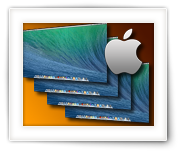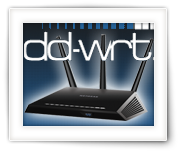The past few days I have been working on setting up a second QNAP NAS as a backup for my files on my primary QNAP, using realtime syncing – which works ridiculously smooth. I have some MySQL databases on my primary QNAP as well, but syncing the data doesn’t seem to be part of the plan of the backup tools provided by QNAP.
Lucky me: MySQL has a great replication mechanism build in, so you can replicate one database (master) to another (slave). The setup is easy, albeit confusing when you just start looking into this. Synchronisation is done asynchronous, meaning: changes in the data on the master will be applied to the data on the slave, but the slave doesn’t need to be permanently connected. Missed changes, when not connected, will be “saved” and when a connection is established again, will be applied.
In this article I’ll show you how to do this for two MySQL setups (QNAP), where one serves as Master (Original) and the other as Slave (Backup).
Ad Blocking Detected Please consider disabling your ad blocker for our website.
We rely on these ads to be able to run our website.
You can of course support us in other ways (see Support Us on the left).
MySQL is one of the most commonly used database engines, not just because it’s free but mostly because it’s fast, reliable and widely supported. That doesn’t mean you should not make backups …
Backups of your MySQL setup can be needed for several reason. You want a backup for safe keeping, you want to move a database to another server, just before you make some major changes, or you just want to wipe your server clean and setup everything from scratch without loosing your data.
Making a one time backup of your database(s) can be a bit unclear, so in this article a description of 3 possible methods to make a backup of one or more databases and how to import them at a later time (to the same or another MySQL server).
QNAP includes “Surveillance Station” as an application on their NAS devices, which allows you to setup security camera’s throughout your house or business. It supports numerous camera’s, motion detection, alert messages etc.
One problem I did run into however, was that the recordings of my Foscam IP-camera’s could not be played in any of the media players I had on my Mac, only to find out that Windows and Linux users can experience the same problems.
With a simple trick and free software you can either modify the AVI files (very quick!) or convert the videos to another format. The presented tricks work for MacOS X, Linux and Windows.
For the veterans amongst us, we all know FourCC Changer from fourcc.org, a small utility which allows you to change the video stream Four Character Code that identifies the codec used to compress/store the video stream.
If you’ve used it before, then you will know that it’s a nifty little Windows program that can be used as a last resort when AVI files do not playback. Since FourCC Changer only exists for the Windows platform: here a free version for Windows, Linux (32 and 64bit) and MacOS X (intel).
This application also support batches, offers a backup function and is very fast even for files in network shares.
Ad Blocking Detected Please consider disabling your ad blocker for our website.
We rely on these ads to be able to run our website.
You can of course support us in other ways (see Support Us on the left).
ApplePi-Baker, the application I developed for Mac OS X user that like to work with the Raspberry Pi, is now available in version 1.4.
With ApplePi-Baker, you can write an IMG file to an SD-Card, prepare an SD-Card for NOOBS use, and make a backup of an SD-Card.
The changes involves fixing a minore bug (proper sizing of an SD-Card vs IMG file) and a minor speed improvement. If you haven’t run into any issue, then this update might not be needed for your purposes.
See the ApplePi-Baker article or the Downloads Page for download and details.
Available as of today, version 1.4.2 of Name My TV Series, for Windows, MacOS X and Linux (32bit and 64bit).
This version addresses the renaming of subtitles in different languages (for example: episode.en.srt and episode.nl.srt).
With this version a 64 bit Linux version has been made available as well.

If you’re familiar with the Put.io service (article) then using pyLoad as your download manager is your best choice (at this moment) when running it on a QNAP.
Put.io is a service that downloads torrents for you to their cloud service, where you have your own private space so you can download it from there like any other file. Put.io even supports the use download managers that split downloads into multiple chunks so that you can maximize your Internet bandwidth (they even recommend it).
Other download managers on the QNAP however do not support multiple chunks, so you’re “stuck” with pyLoad and that’s where you might run into small issues, but we will get to that into this article.
UPDATE: You might find Aria2 to be a more suitable Download Manager for this purpose – read our Aria2 on QNAP Guide.
Ad Blocking Detected Please consider disabling your ad blocker for our website.
We rely on these ads to be able to run our website.
You can of course support us in other ways (see Support Us on the left).
Downloading a torrent safely can be tricky. All kinds of options and services out there offer you privacy protection and most of them (VPN’s for example) can be cumbersome to setup or maintain, and are often slower than the real deal.
Put.io however offers a cloud service that does all this for you. It downloads (and even seeds) a torrent safely for you into their cloud service and stores the downloaded files in your private storage space (starts at 50Gb!!).
Once a download has been completed, you can then download the downloaded torrent as a regular file. They recommend and support the use of a Download Manager to get the maximum speed out of your Internet connection.
For $0.99 you can take it for a spin for a day and you’ll be surprised how well it works.
Today I released version 1.4 of Boblight Config Maker for Linux, Windows and MacOS X.
This version allows you to resize the window (for those with smaller screens).
I have also included the option to have a Magic Word calculation done automatically (commonly used with Adafruit and such).
The latest version can be found in the Boblight Config Maker article, or on the Downloads Page.
I didn’t realize how few users really know about “Spaces”, a MacOS X built-in desktop management feature, until a friend was looking over my shoulder and was surprised how fast I switched between desktops.
Spaces, even in Mavericks, allows you to have multiple desktops. With my Logitech Performance MX mouse, switching between these desktops is super easy and super fast. Other mice with extra buttons can do this as well, and in this article I’ll show you how. This option, virtual desktop, is of course nothing new, specially for Linux users. But it is still amazing to see how few people actually use it.
Give it a try, especially when you’re a multi-monitor fan, you’ll LOVE this feature to keep your work environment clutter free.
Ad Blocking Detected Please consider disabling your ad blocker for our website.
We rely on these ads to be able to run our website.
You can of course support us in other ways (see Support Us on the left).
I recently purchased a NetGear R7000 Nighthawk WiFi router capable of 2.4Ghz and 5Ghz Wifi. This router so far has been awesome – compared to my old ActionTec WiFi router: it right away gave met a 10% speed increase on my downloads and it supports 5Ghz WiFi (great for Apple products).
Now I wanted to try something different: DD-WRT.
DD-WRT is an open source firmware available for numerous routers, offering a vast amount of features that you will not find on normal routers. For me the main reason to try this was: Support for DNSMasq, so I can assign multiple hostnames to the same IP address for my Test Webserver, and build-in VPN. Not just VPN support as most routers claim (meaning: pass through of VPN traffic)! No, we’re talking real OpenVPN build in so the router actually maintains the VPN connection.
In this guide I will use Kong’s DD-WRT firmware and go through the steps and go back to stock if needed.
Today I released version 1.3 of Boblight Config Maker for Linux, Windows and MacOS X.
This version allows you to choose the desired decimal separator (period or comma), as some users have ran into issues with this.
I recommend to always start testing with a period, and if that doesn’t work resort to testing with a comma.
The latest version can be found in the Boblight Config Maker article, or on the Downloads Page.
In a previous article, I demonstrated how to use “Data Pull” to read sensor data over a computer network using an Arduino ENC28J60 Ethernet shield/module and some sensors (DS18B20 for example). In this article we will do the opposite: Data Push.
This means that we will make the Arduino send data to our server, which stored the results in a database. For this we will use an Apache, MySQL and PHP setup, which can be a full-size web-server or an easy to install “WAMPServer” setup on your desktop or laptop computer.
Some basic experience with PHP and web-servers will be helpful when working your way through this article.
Ad Blocking Detected Please consider disabling your ad blocker for our website.
We rely on these ads to be able to run our website.
You can of course support us in other ways (see Support Us on the left).
Playing with the Arduino is definitely fun, specially when you start looking into fun little add-ons like the Arduino ENC28J60 Ethernet shield/module we will looked.
Now sending a “Hello World!” message might be cool, but it’s hardly functional and since the Arduino is great with all kinds of sensors (like the DS18B20 temperature sensor), why not combine the two to retrieve Arduino Data over a network connection? With that comes the question … how the heck do I get my data? Obviously the “see it my web-browser” is one option, but how about a server application that is to store the sensor data?
In this article we will look at a trick we can use to “Pull” data to our server, server-application or even web-browser. This is probably the easiest way to get your data.
One day I ran into this particular Arduino ENC28J60 Ethernet module on eBay for $18. It included an Arduino ENC28J60 Ethernet shield/module and an Arduino USB Nano V3.0. Well, that’s pretty much for free isn’t it? So I could not resist and bought it, fully well knowing that it might not work. It took a little bit of figuring out, but I finally got it to work.
Playing with the Arduino is definitely fun, specially when you start looking into these kind of fun gadgets (snoop around on eBay and Amazon to see what’s out there!). If you look at eBay, or for example Amazon, for an Arduino ENC28J60 Ethernet shield, then you’ll notice that there are plenty models variations.
In this article we will focus on selecting a good ethernet library for the ENC28J60 and run a “Hello World” example.
The code discussed in this article will probably work for all of them.