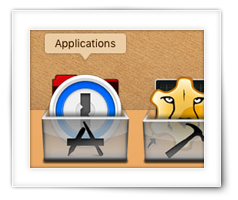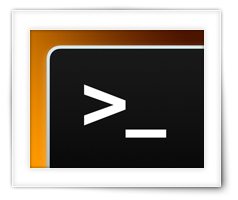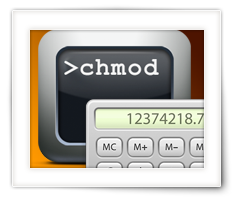I’m very excited to announce that ApplePi-Baker now supports shrinking and expanding of Ext2, Ext3 or Ext4 Linux partitions on a Mac!!
This is something I wasn’t able to do before and is commonly seen as a challenge on a Mac (since MacOS does not support these Linux File Systems).
This update can only shrink or expand Linux partitions on a MBR partitioned disks (very common format used for the Raspberry Pi).
Keep in mind: I’ve done quite a lot of successful tests, but by lack of beta testers, I’m still marking it as experimental.
During backup, if the option has been enabled, ApplePi-Baker will locate a Linux partition and if found shrink it to it’s minimal size, and update the IMG file and it’s partition table (the source will not be affected). This will result in a much more compact IMG file, and offers a restore to a device of a different capacity.
On Restore, this same option will expand that Linux partition to the maximum available size on the target disk.
Obviously, the target device needs to be able to accommodate at least the minimum size of the IMG file.
Since quite a bit needs to be done (find partition, check file system integrity, resize partition, etc), this will naturally slow down the backup and restore process, but it will help restoring to different sized target disks/SD-card.
Not only that, version 2.1.0 is much faster than 2.0.0 – I’ve seen speed increases up to 300% during backup.
You can find the latest version of ApplePi-Baker in the original article (please place comments there).