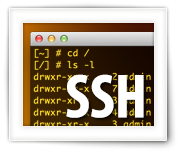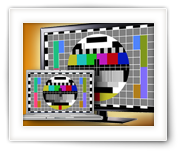As part of a small series of iPhone and iPad tricks: An article on how to increase battery life (time before you need to recharge) and battery lifespan (time before you need to replace a battery) for iPhone, iPad and iPod users.
Some of these tricks can be applied to Android phones and other battery operated devices as well.
Ad Blocking Detected Please consider disabling your ad blocker for our website.
We rely on these ads to be able to run our website.
You can of course support us in other ways (see Support Us on the left).
I’ve used iPhones and iPads since the day they have become available, and I have to admit that I did get stuck in my old habits and sometimes forget to look at new features and functionality … specially when it comes to entering text …
In this article, part of a small series of iPad/iPhone tips and tricks articles, I compiled a list of interesting text and keyboard tricks you should look at as an iPhone or iPad user …
Knowing how to use SSH has become more an more important, as more and more devices use Linux as their “core” firmware, utilizing SSH for remote access.
SSH, or Secure SHell, is a secure (encrypted) method to remotely access a shell (command-line) on a different computer or device, to execute commands.
What this means is that it allows you to execute commands from your computer on another computer or device, over an encrypted and secure connection, as if you were working directly on that computer.
SSH use can be found in numerous places, but the most common one of use with a Linux, Unix, or FreeBSD based devices or computers.
Some common examples are: a Raspberry Pi, NAS, Modem, DVR, Router, Satellite Receiver, Smart TV, cellphone, Media Players, some Smart TV’s, WiFi SD-Kaarten, etc. etc.
Since I have a growing number of articles that refer to SSH use, I decided to write a short article for reference purposes.
I recently aquired an Arduino UNO from Amazon, which can be had under $15 and for a few bucks extra you can get a nice starters kit with Breadboard, jumper wires and some components to play with.
To get familiar with an Arduino I ran my first basic project which switches an LED on and off. The good thing is that this first tiny project get’s you familiarized with the Arduino development tools, how to hook your Arduino up to your computer, and some very basic programming (C/C++ based).
Ad Blocking Detected Please consider disabling your ad blocker for our website.
We rely on these ads to be able to run our website.
You can of course support us in other ways (see Support Us on the left).
In this article I will demonstrate how to put your signature on computer documents (PDF) without the need to print the document first, sign it with a pen, and scan it back to a PDF file.
Most modern PDF readers actually allow you to add a digitized image of your signature and common PDF readers even assist you with the scanning, either through a scanner or webcam.
For this purpose we will use Apple’s Preview (MacOS X), Adobe Acrobat Reader (MacOS X, Windows) or Xournal (Linux). All these applications are of course available for free.
DMG files are very common on the MacOS X platform, used for Disk Images. With Disk Images we mean a full “copy” image of for example a CD, DVD or Harddisk. DMG‘s are typically used to distribute applications.
Some times however you’d prefer a ISO or a CDR image instead, for example for users on different platforms, or for offering other ways to burn an image to CD or DVD (if applicable).
In this article I’ll show you how you can convert a DMG file to either CDR or ISO under MacOS X, Windows or Linux.
With the arrival of MacOS X 10.9 (Mavericks) users might run into some speed and high CPU load issues, and quite often they are related to the Finder, specially when you upgraded from 10.7 or 10.8 (not yet seen in clean 10.9 installs).
In this article a two tricks to fix slow Mavericks and get the speed back that you’re used to when it comes to using Finder and Open/Save Dialogs that are slow (specially for those who use network shares).
Ad Blocking Detected Please consider disabling your ad blocker for our website.
We rely on these ads to be able to run our website.
You can of course support us in other ways (see Support Us on the left).
TV’s become “smarter” and cell phones and tablet more capable, and with that the question arises:
How do I play video from my phone on my TV?
In this article we’ll cover the playback of videos on your TV, from your cellphone or tablet, for both Android and iOS (iPhone etc) devices.
For this to work you will briefly touch on the use of cables, but then show you a way that’s completely wireless …
Every now and then you’d like to see if the movie of video file that you have is the one with a particular resolution, or the one with subtitles embedded, or not. Specially when you’ve ripped your DVD collection in the past and now you’re doing the same with your Blu-Ray collection.
For this purpose I threw together a simple front-end for FFProbe, a tool from the ffmpeg project, which rather quickly scans a movie file for it’s details.
MovieScanner is completely free, and available for Windows and MacOS X. Under Linux however I ran into some impracticalities … so no Linux version. Sorry.
Keep in mind that it was written for personal use and to try a few things with Lazarus Pascal, so don’t expect any super miracles.
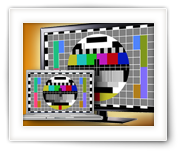
One can have numerous reasons why one would want to connect a PC to a TV …
The most important one is probably to playback Movies or TV Shows using XBMC (I use OpenElec), or a slide show of photographs, but I’ve also used it for presentation purposes at work (PowerPoint slideshows) or for Skype sessions with family members and business meetings.
In this article I’ll try to cover as much as I can, covering different “PC’s” (desktop, laptop, tablet, etc), different Operating Systems (Windows, MacOS X, Linux) and as many connection types as I could find.
On our old website, we already had an article describing how to connect your PC to your TV. It’s unfortunately an old and kind-a outdated article, so I decided to write a new article for Tweaking4All with more up to date information.
Ad Blocking Detected Please consider disabling your ad blocker for our website.
We rely on these ads to be able to run our website.
You can of course support us in other ways (see Support Us on the left).
Lazarus, a Free Pascal based free and open source cross-platform Delphi look-a-like software development tool, has been around for a while now and has become more and more mature. I actually used with it some of my experiments (Name My TV Series for example) to develop cross-platform applications.
In this article I’ll show you how to get started with the use of SQLite in your Lazarus applications. SQLite is an open source super compact embedded SQL engine which allows you to use an SQL database with your applications without the need to actually run a full-size SQL database server.
Some knowledge of SQL, Lazarus Pascal and databases is assumed.
Unfortunately, creating a ringtone for an iPhone can be surprisingly daunting … and in my opinion that doesn’t exactly match the Apple philosophy … oh well. It’s even more difficult than with the good old flip-phone, so much for “smart” phones.
After writing an article how to do this under MacOS X, utilizing iTools and QuickTime, I of course had to write an article for Windows users as well.
In this article: How to make a ringtone for your iPhone, from an Audio file (WAV, MP3, etc) or a Video file (AVI, MP4, etc), trimmed to the desired length and uploaded to your phone using totally free tools.
Creating a ringtone, back in the day, from an existing MP3 for my good old cellphone(s) was relatively easy. Trim the MP3 and copy it to your phone, either directly or by email.
These days however, with these “wonderful” smartphones like the iPhone, using an MP3 as a ringtone seems more complicated than ever.
In this guide I’ll show you how to quick and easy create and install a MP3 ringtone under MacOS X. The source can be basically any audio or video file with the trick we show here.
Ad Blocking Detected Please consider disabling your ad blocker for our website.
We rely on these ads to be able to run our website.
You can of course support us in other ways (see Support Us on the left).
For those of you who buy their moves from iTunes, you might run into a little snag when trying to view the movie (or rental) on your TV, Android devices or otherwise non-Apple device. I even heard that playback from an Apple MacBook (over VGA) to your TV doesn’t work. Well that sucks …
I fully understand the need for minimizing the illegal copying practices of music, movies and TV series, but come on! You should be able to watch the movie you purchased on your TV or any other non-Apple device!? Isn’t this kind of protection promoting illegal downloads …? After all those would be free and come with zero hassle …!?
In this article I’ll show you how you can remove iTunes DRM from your legally bought iTunes movies for MacOS X.
Windows users should read the “Windows – How to remove DRM from iTunes movies” article.
For those of you who buy their moves from iTunes, you might run into a little snag when trying to view the movie (or rental) on your TV, Android devices or otherwise non-Apple device. I even heard that playback from an Apple MacBook (over VGA) to your TV doesn’t work. Well that sucks …
I fully understand the need for minimizing the illegal copying practices of music, movies and TV series, but come on! You should be able to watch the movie you purchased on your TV or any other non-Apple device!? Isn’t this kind of protection promoting illegal downloads …? After all those would be free and come with zero hassle …!?
In this article I’ll show you how you can remove iTunes DRM from your legally bought iTunes movies for Windows.
MacOS X users should read the “MacOS X – How to remove DRM from iTunes movies” article.