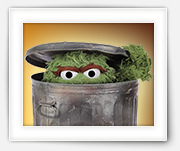Certain Apple models, like the MacBook Air, have been delivered with a convenient 8Gb USB stick for a system restore.
Obviously, after upgrading to a newer Mac OS X version, this stick has become kind off useless.
When trying to format the Apple USB Restore stick however, you’ll notice that it’s a Read-Only stick, so how can we format this USB stick for normal use … Or to store the image of your current Mac OS X version on?
Ad Blocking Detected Please consider disabling your ad blocker for our website.
We rely on these ads to be able to run our website.
You can of course support us in other ways (see Support Us on the left).
In this article I’ll show you how you to edit the schedule of the job scheduler (Cron) on of your Linux/Unix based computer or NAS, for running certain tasks unattended.
Cron is a job scheduler and uses crontab, a relatively simple plain text file, as it’s configuration file.
In this file you can add, remove, or edit tasks you’d like to have run at particular dates, times, or intervals.
Please be aware that you’re doing this at your own risk …
MacOS X Lion (and other MacOS versions up to MacOS X El Capitan) come with few preinstalled applications like “Chess”, but you cannot remove/uninstall them the conventional way …
A waste of diskspace when you don’t really need the application (especially when you’re running low on space on your snappy SSD drive) …
A short article on how to remove these guys …
Mac OS X Lion is the first version of the Mac OS X Operating System that can be downloaded through the App Store application.
On itself great, and the price (as usual) is definitely not a reason to not do it ($29.99).
But if you’re like me, then you really want a installation disk … for whatever reason (you don’t want to download it again for your other machine, you’d like to have a backup, installation through the App Store didn’t work, etc).
So here a short and quick explanation on how to do just that.
UPDATE: This trick works for other Mac OS X versions as well, even with MacOS X Maverick (free!)!
Ad Blocking Detected Please consider disabling your ad blocker for our website.
We rely on these ads to be able to run our website.
You can of course support us in other ways (see Support Us on the left).
In this article a quick and free trick to optimize PNGs on your Mac …
While developing and maintaining my website, I use several tools to optimize the size of my PNG image files.
So far I think that PNGOUT (for Windows see ardfry.com which also offers an Adobe Photoshop plugin) produces the best results. As a switcher between MacOS X and Windows I noticed the freely available PNGOUT port for MacOS … but unfortunately this is just a command line tool.
I started playing with the Automator included with MacOS X, dabbled with AppleScript and Shell scripts, but never got a really convenient and satisfying thing going … until I bumped into ImageOptim created by Kornel Lesinski.
For those of you who use their computer for watching TV-Series, the following problem must sound familiar:
Filenames are inconsistent, odd characters in the filenames, missing titles, weird numbering, etc… Finding the correct names and renaming them all manually can be quite labor intense.
Thats is one of the reasons why I wrote: “Name My TV Series”.
It’s available for free for Windows, Linux, and MacOS X.
The main information source it uses is TheTVDB.com which offers the data for free. The only thing they ask, is that, if you’re up for it, you help in maintaining the database with TV Series information.
Note: Name My TV Series can now also be found on AlternativeTo.net, AddictiveTips.com and the Lazarus Application Gallery …
So you have a Unibody MacBook Pro and want to switch between the slow Intel and the faster nVidia video?
Apple equipped most of their Unibody MacBook Pro models with 2 graphics processors; one for long lasting battery life (Intel) chip and the other one for gaming and high performance graphics (nVidia).
The switching happens automatically and there appears to be no easy or obvious way to control over override the switching yourself … or is there?
Ad Blocking Detected Please consider disabling your ad blocker for our website.
We rely on these ads to be able to run our website.
You can of course support us in other ways (see Support Us on the left).