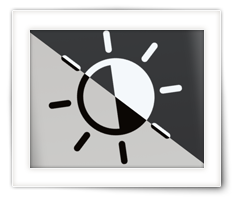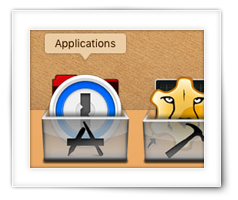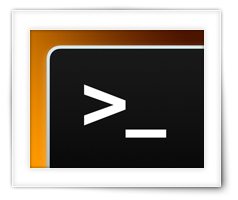We have just released ApplePi-Baker v2.2.0.
This version was released with macOS Catalina in mind.
The first release of macOS Catalina (10.15) came with some serious problems for applications like ApplePi-Baker and the likes (Etcher etc).
The “Full Disk Access” security setting seemed to have a bug, preventing reliable access to external disks.
After Apple released its first update (10.15.1) this bug seems to be resolved in a way.
Accessing external disks still comes with a few challenges, so when a disk is being selected, ApplePi-Baker will verify if “Full Disk Access” works.
If not, a notification and explanation will be shown how to enable “Full Disk Access” for ApplePi-Baker.
Additionally, a small bug (leaving a temp file behind after a backup or restore in ~/tmp) has been resolved.
If partition resizing was used when restoring an image, the resized IMG will still remain, saving you the time to restore the same image again.
For downloads and comments:
Please go to the original article: ApplePi-Baker v2 – Backup & Restore SD cards, USB drives, etc. or look at the Downloads page.