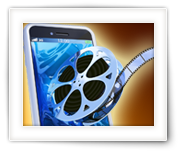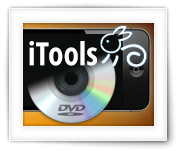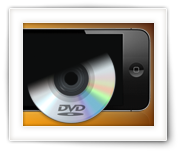Unfortunately, creating a ringtone for an iPhone can be surprisingly daunting … and in my opinion that doesn’t exactly match the Apple philosophy … oh well. It’s even more difficult than with the good old flip-phone, so much for “smart” phones.
After writing an article how to do this under MacOS X, utilizing iTools and QuickTime, I of course had to write an article for Windows users as well.
In this article: How to make a ringtone for your iPhone, from an Audio file (WAV, MP3, etc) or a Video file (AVI, MP4, etc), trimmed to the desired length and uploaded to your phone using totally free tools.
Ad Blocking Detected Please consider disabling your ad blocker for our website.
We rely on these ads to be able to run our website.
You can of course support us in other ways (see Support Us on the left).
Creating a ringtone, back in the day, from an existing MP3 for my good old cellphone(s) was relatively easy. Trim the MP3 and copy it to your phone, either directly or by email.
These days however, with these “wonderful” smartphones like the iPhone, using an MP3 as a ringtone seems more complicated than ever.
In this guide I’ll show you how to quick and easy create and install a MP3 ringtone under MacOS X. The source can be basically any audio or video file with the trick we show here.
You might have an old iPhone laying around doing nothing just catching dust. That’s really a shame,… these phones are actually pretty capable “computers”, have a reasonable screen and a camera build in. So why not Go-Green and recycle these iPhones for a different purpose?
In this article I’ll show you 2 ways of repurposing your old iPhone as a so called IP Camera, or Security Camera, with free tools/Apps.
Note : This is not the first article I post on how to repurpose your old iPhone – Look in the category Repurpose old iOS devices for more ways to give your old iPhone or iPods (running iOS) a new life.
You might have read the articles on using your old phones as IP Camera monitors (Android, iPhone), so you can imagine that it didn’t take me much time to set them up as IP Camera’s as well. After all: these smartphones are pretty capable devices and do come with a build in camera, often better than the camera’s build in dedicated IP Camera’s like my Foscam IP camera’s.
In this article I’ll show you how to repurpose your old Android phone as an IP Camera, so you can remotely monitor for example your house, your baby, etc.
Ad Blocking Detected Please consider disabling your ad blocker for our website.
We rely on these ads to be able to run our website.
You can of course support us in other ways (see Support Us on the left).
With the average “life-span” of a cellphone (the time we actually use the phone) of 1 to 2 years, a lot of folks should have “old” phones in their drawers.
Quite a few of those could be smartphones, which can in fact be seen as computers. They most certainly outperform my first PC’s with ease so wouldn’t there be good ways to repurpose our “old” smartphones?
I already used this kind of setup for my old iPhone – so I decided to do the same thing for one of my old Android phone (the Samsung has a much nicer screen than my old iPhone).
With the average “life-span” of a cellphone (the time we actually use the phone) of 1 to 2 years, a lot of folks should have one or two “old” smartphones laying around collecting dust. Quite a few of those most certainly outperform my first PC’s with ease. So wouldn’t there be good ways to repurpose our “old” smartphones?
Without realizing, I kind-a already did this when I started using my 1st generation iPhone as a monitor for my Foscam IP camera’s.
In this article I’ll show you how I’m using my old iPhone (1st generation) as a monitor for my IP camera’s, and hopefully this will be the first of many articles in which we repurpose our old cellphones.
As an Android user, wether it’s a phone or a tablet, you’d like to be able to copy your movies or videos as well – so you can watch videos when on the move as well. Nothing beats your own selection, and you can watch your movie while traveling, commuting, or during a work break, … when you want it and how you want it.
In this article I’ll describe how you can copy your movie(s) to an Android device under MacOS X, Windows and Linux, without having to spend money on tools.
Apple users should follow these guides: with or without iTunes, or with additional hardware.
Ad Blocking Detected Please consider disabling your ad blocker for our website.
We rely on these ads to be able to run our website.
You can of course support us in other ways (see Support Us on the left).
After trying to copy screenshots of several Android devices to my computer, it became obvious to me how complicate copying files to or from your Android device can be. It seems that Android is going in the same direction as Apple – locking users out of the file system of their devices. Personally I think this might be based on a good idea, but it’s definitely turning into something bad.
The method to copy files to and from an Android devices depends on quite a few factors, including but not limited to the Android version, the Operating System of your computer, the Android customizations by the device manufacturer, the [lack of] available tools, etc.
In this rather extensive article I’ll try to cover numerous methods and provide some troubleshooting tips.
How do you determine what version of Android your Phone or Tablet is running?
Having worked with a few Android devices running different Android versions, it has become obvious to me that it’s not always as obvious how to determine the exact Android version your device is running. Unfortunately, for some of our guides you might need to know what version your device is running, as certain methods rely on particular versions.
So in this article I’ll guide you through a few methods on how to determine what Android version you’re looking at.
The process of taking a screenshot on your Android device is most certainly confusing as it works differently with different Android devices and different Android versions.
For newer (Android 4.0 and newer) it’s supposed to be uniform, but for older devices it’s a wild guess what it might be.
In this article I’ll try to show you how to take a screenshot with most Android based devices.
Apple iOS users should read this article instead.
Ad Blocking Detected Please consider disabling your ad blocker for our website.
We rely on these ads to be able to run our website.
You can of course support us in other ways (see Support Us on the left).
You probably already know by now that you can copy a movie to your iPad, iPod, or iPhone with iTunes or the Camera Connection Kit.
But what about copying a movie from your DVD or Blu-Ray onto my iPod, iPad or iPhone without iTunes or Camera Connection Kit?
In this article, I’ll show you in a few simple steps how to do this under Windows or MacOS X – it also allows you to copy files from your iPad/iPod/iPhone back to your computer! Unfortunately I have not been able to find a similar trick or application for Linux (suggestions are most welcome) …
For those of us who have an modern iPod, iPad or iPhone: These devices are very capable of video playback, which is practical when you’re traveling … independently watch your movie selection, on the go, on your own device!
The question now is how do I get a movie from my DVD or Blu-Ray for example onto my iPod, iPad or iPhone (or other iOS device like the AppleTV).
In this article, I’ll show you in a few simple steps how to do this under Windows or MacOS X.
Unfortunately, there is no iTunes for Linux …
So you’d like to play a movie on your iPad but you really don’t want to use or an application like iTunes or iTools?
No problem … In this article, I’ll explain how to use an unexpected tool, the Camera Connection Kit, to actually copy a movie to your iPad device without iTunes.
This trick actually works for any operating system, so Linux users are in luck as well, and works for JPEG/JPG images as well.
Ad Blocking Detected Please consider disabling your ad blocker for our website.
We rely on these ads to be able to run our website.
You can of course support us in other ways (see Support Us on the left).
How do I upgrade the SSD (Solid State Disk) of my Acer Iconia Tab W500 Windows based tablet?
Windows based tablet?
That’s what this article is about, in a nut shell. The Acer Iconia Tab W500 standard comes with a minuscule 32Gb harddrive, actually it’s an SSD. After installing Windows 7 (or 8) and an application your disk is pretty much full … so what can we do to upgrade this to a more sizable 128Gb SSD?
standard comes with a minuscule 32Gb harddrive, actually it’s an SSD. After installing Windows 7 (or 8) and an application your disk is pretty much full … so what can we do to upgrade this to a more sizable 128Gb SSD?
In this article, I’ll show you how to open your Acer Iconia Tab W500 and how to replace the SSD with a larger one …
You have an iPad, iPod, iPhone … now how do I make a screenshot?
While writing my first articles for tweaking4ll I had the need for making screenshots of my iPad, which made me go on a search on how to do this.
Back when I started using my first iPhone, a special screenshot app was needed. In those days it would require a jailbreak and an install of that app. Seems however that since iOS 2.x a screenshot tool has been build-in the OS.
This works on the iPhone, iPad, and I suspect also on the iPod Touch.