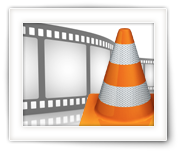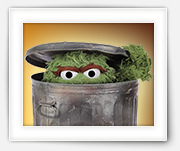It can be difficult to determine what title to choose for the main movie, when trying to rip or copy a DVD …
It becomes especially difficult when certain copy protection mechanisms screw with the table of contents, and applications like DVDFab and HandBrake suddenly show a lot of “movies” on the DVD (I’ve seen up to 99 titles appear like this). Obviously the DVD does not contain 99 movies, but selecting the wrong title will actually produce a screwed up rip. Parts of the movies are skipped or are not in the right place in the movie.
With a simple trick you can figure out what title to pick (covering Windows, MacOS X and Linux).
Ad Blocking Detected Please consider disabling your ad blocker for our website.
We rely on these ads to be able to run our website.
You can of course support us in other ways (see Support Us on the left).
There are a lot of reasons why one would want to make their own audio CD.
Not everybody has a car with an audio system that is MP3 capable, not all audio CD albums have that particular mix of songs that you like, and most CD’s do not do well when exposed to the temperatures in your car on a sunny day.
I’m not a fan of iTunes, so for this article we are going to use a tiny, but great program, called “Burn“, which allows you to quickly burn our own audio CD, with little to no effort.
MacOS X Lion (and other MacOS versions up to MacOS X El Capitan) come with few preinstalled applications like “Chess”, but you cannot remove/uninstall them the conventional way …
A waste of diskspace when you don’t really need the application (especially when you’re running low on space on your snappy SSD drive) …
A short article on how to remove these guys …
In this article a quick and free trick to optimize PNGs on your Mac …
While developing and maintaining my website, I use several tools to optimize the size of my PNG image files.
So far I think that PNGOUT (for Windows see ardfry.com which also offers an Adobe Photoshop plugin) produces the best results. As a switcher between MacOS X and Windows I noticed the freely available PNGOUT port for MacOS … but unfortunately this is just a command line tool.
I started playing with the Automator included with MacOS X, dabbled with AppleScript and Shell scripts, but never got a really convenient and satisfying thing going … until I bumped into ImageOptim created by Kornel Lesinski.
Ad Blocking Detected Please consider disabling your ad blocker for our website.
We rely on these ads to be able to run our website.
You can of course support us in other ways (see Support Us on the left).
For those of you who use their computer for watching TV-Series, the following problem must sound familiar:
Filenames are inconsistent, odd characters in the filenames, missing titles, weird numbering, etc… Finding the correct names and renaming them all manually can be quite labor intense.
Thats is one of the reasons why I wrote: “Name My TV Series”.
It’s available for free for Windows, Linux, and MacOS X.
The main information source it uses is TheTVDB.com which offers the data for free. The only thing they ask, is that, if you’re up for it, you help in maintaining the database with TV Series information.
Note: Name My TV Series can now also be found on AlternativeTo.net, AddictiveTips.com and the Lazarus Application Gallery …
Windows users really don’t run into this problem, as it appears (mostly) to already do this for you. But how about Internet shortcuts on your Mac?
The MacOS desktop does not utilize the FavIcons of a particular website to make the icon look more distinguishable … and there appears to be no simple one click step to make this happen either.
Apple: Isn’t it time to add this to MacOS? It’s available under iOS? Why not in MacOS X …?
Anyhow; in the article a quick trick for now that makes this happen anyway.