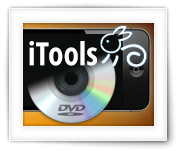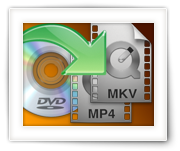Certain Apple models, like the MacBook Air, have been delivered with a convenient 8Gb USB stick for a system restore.
Obviously, after upgrading to a newer Mac OS X version, this stick has become kind off useless.
When trying to format the Apple USB Restore stick however, you’ll notice that it’s a Read-Only stick, so how can we format this USB stick for normal use … Or to store the image of your current Mac OS X version on?
Ad Blocking Detected Please consider disabling your ad blocker for our website.
We rely on these ads to be able to run our website.
You can of course support us in other ways (see Support Us on the left).
In this article I’ll show you how you to edit the schedule of the job scheduler (Cron) on of your Linux/Unix based computer or NAS, for running certain tasks unattended.
Cron is a job scheduler and uses crontab, a relatively simple plain text file, as it’s configuration file.
In this file you can add, remove, or edit tasks you’d like to have run at particular dates, times, or intervals.
Please be aware that you’re doing this at your own risk …
To watch a 3D Movie, you’d need a 3D TV or a computer with 3D capable video-card and/or 3D capable monitor, and not everybody has one of those.
With a few simple tricks however, modern 3D movies can be viewed on a regular TV or computer sans 3D capable display.
To maintain the 3D effect, or better said the depth perception, the good old red/blue glasses will be used (Anaglyph).
This trick works for Windows, MacOS X and Linux.
Lazarus, a Free Pascal based free and open source cross-platform Delphi look-a-like software development tool, has been around for a while now and has become more and more mature. I actually used with it some of my experiments (Name My TV Series for example) to develop cross-platform applications.
In this article I’ll show you how to get started with the use of SQLite in your Lazarus applications. SQLite is an open source super compact embedded SQL engine which allows you to use an SQL database with your applications without the need to actually run a full-size SQL database server.
Some knowledge of SQL, Lazarus Pascal and databases is assumed.
Ad Blocking Detected Please consider disabling your ad blocker for our website.
We rely on these ads to be able to run our website.
You can of course support us in other ways (see Support Us on the left).
Making your own Ringtone isn’t difficult, but it can be a bit daunting at times how to exactly do it.
In this article I’ll show you how you can create your own ringtones, from music files like MP3’s or even from movie files like AVI, MP4, etc. For this we will use WavePad which is available for Windows and MacOS X for free (for home use).
Note that if you only want to create ringtones from an MP3 that’s already on your Android phone, an app like RingDroid (free) can do the editing right on your phone as well.
iPhone users can read these 2 articles for doing exactly the same: Windows and MacOS X make Ringtones from MP3 or Movies.
Creating a ringtone, back in the day, from an existing MP3 for my good old cellphone(s) was relatively easy. Trim the MP3 and copy it to your phone, either directly or by email.
These days however, with these “wonderful” smartphones like the iPhone, using an MP3 as a ringtone seems more complicated than ever.
In this guide I’ll show you how to quick and easy create and install a MP3 ringtone under MacOS X. The source can be basically any audio or video file with the trick we show here.

For those of you who buy their moves from iTunes, you might run into a little snag when trying to view the movie (or rental) on your TV, Android devices or otherwise non-Apple device. I even heard that playback from an Apple MacBook (over VGA) to your TV doesn’t work. Well that sucks …
I fully understand the need for minimizing the illegal copying practices of music, movies and TV series, but come on! You should be able to watch the movie you purchased on your TV or any other non-Apple device!? Isn’t this kind of protection promoting illegal downloads …? After all those would be free and come with zero hassle …!?
In this article I’ll show you how you can remove iTunes DRM from your legally bought iTunes movies for MacOS X.
Windows users should read the “Windows – How to remove DRM from iTunes movies” article.
Ad Blocking Detected Please consider disabling your ad blocker for our website.
We rely on these ads to be able to run our website.
You can of course support us in other ways (see Support Us on the left).
VNC, a tool that allows you to remotely access the desktop of a computer, has a long history and has been available in many shapes and forms. Not entirely surprising, plenty of free VNC Servers and VNC Clients are available for Windows and Linux, but the selection for MacOS X appears rather limited.
Sure, there are a lot of VNC clients for MacOS X … but hardly any of them are free,… but why install yet another application when you already have a VNC Client and Server installed?
In this article, we will use the build in VNC Server and VNC Client … it comes with your Mac … for free!
If you have Internet at home, then you’re probably having a so called “home” network, maybe without even knowing.
In this longer than expected article, I’ll explain some of the basics of a home network – the key elements in it, what their purpose is, and some of the lingo.
For non-experts: this is a good place to start to get a reasonable understanding of your network at home, which you’ll benefit from when trouble shooting network/Internet problems.
I’m not sure if folks still buy Audio CD’s, but I’m pretty sure most of us have at least one laying around that we might like to convert MP3’s so we can listen to the songs on our MP3 Player or Media Center appliance,…
We will be converting our Audio CD with the use of iTunes – it comes with your Mac and actually does a great job when it comes to ripping and collecting meta data (thumbnail image, proper titles, etc.). I will also show two alternatives: XLD and QuickTime.
Note for XBMC users: XBMC has Audio CD Ripping functionality build in.
Ad Blocking Detected Please consider disabling your ad blocker for our website.
We rely on these ads to be able to run our website.
You can of course support us in other ways (see Support Us on the left).
I’m not much of a music buff but it is a question that I hear very frequently: “Where can I get those MP3’s?”, “Where can I download that song?”, etc.
Since there are lots of options, anywhere from legal, maybe-legal, to very unlikely legal, that a simple and straight forward is really not that easy.
In this article I’ll explain where, what and how you can get your hands on those MP3’s you’re looking for.
After trying to copy screenshots of several Android devices to my computer, it became obvious to me how complicate copying files to or from your Android device can be. It seems that Android is going in the same direction as Apple – locking users out of the file system of their devices. Personally I think this might be based on a good idea, but it’s definitely turning into something bad.
The method to copy files to and from an Android devices depends on quite a few factors, including but not limited to the Android version, the Operating System of your computer, the Android customizations by the device manufacturer, the [lack of] available tools, etc.
In this rather extensive article I’ll try to cover numerous methods and provide some troubleshooting tips.
You probably already know by now that you can copy a movie to your iPad, iPod, or iPhone with iTunes or the Camera Connection Kit.
But what about copying a movie from your DVD or Blu-Ray onto my iPod, iPad or iPhone without iTunes or Camera Connection Kit?
In this article, I’ll show you in a few simple steps how to do this under Windows or MacOS X – it also allows you to copy files from your iPad/iPod/iPhone back to your computer! Unfortunately I have not been able to find a similar trick or application for Linux (suggestions are most welcome) …
Ad Blocking Detected Please consider disabling your ad blocker for our website.
We rely on these ads to be able to run our website.
You can of course support us in other ways (see Support Us on the left).
Adding Metadata (additional information like: poster/cover image, chapter titles, movie synopsis, actors, etc) to an existing MP4 or M4V file is not a requirement. It does however make your MP4 or M4V shine when viewed on devices or programs that read the metadata.
You might have seen it when you bought a movie or music clip from iTunes: It has a nice little poster, with proper title and movie description, actors, proper chapter names, etc).
In this article I’ll show you how you can do this adding of metadata or “Tagging” yourself under MacOS X, Windows, and even Linux.
Now-a-days everyone can rip or copy a DVD with just a few clicks … once you know how!
Back in the day, you needed all kinds of complex tools and the process was not just challenging, but also very time consuming on those old computers. I used to have my computer run overnight to get a single DVD it done. With my current computers we’re talking about mere minutes.
Why rip a DVD?
Maybe you’d like to use it with XBMC, play the movie on your tablet computer or smartphone, or you’d like to have a copy for your kids to handle, and smear their little pizza fingers on.
In this article I’ll show you how to use the free and awesome HandBrake on a Mac.