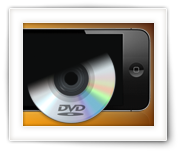For those of us who have an modern iPod, iPad or iPhone: These devices are very capable of video playback, which is practical when you’re traveling … independently watch your movie selection, on the go, on your own device!
The question now is how do I get a movie from my DVD or Blu-Ray for example onto my iPod, iPad or iPhone (or other iOS device like the AppleTV).
In this article, I’ll show you in a few simple steps how to do this under Windows or MacOS X.
Unfortunately, there is no iTunes for Linux …
Ad Blocking Detected Please consider disabling your ad blocker for our website.
We rely on these ads to be able to run our website.
You can of course support us in other ways (see Support Us on the left).
So you’d like to play a movie on your iPad but you really don’t want to use or an application like iTunes or iTools?
No problem … In this article, I’ll explain how to use an unexpected tool, the Camera Connection Kit, to actually copy a movie to your iPad device without iTunes.
This trick actually works for any operating system, so Linux users are in luck as well, and works for JPEG/JPG images as well.
You have an iPad, iPod, iPhone … now how do I make a screenshot?
While writing my first articles for tweaking4ll I had the need for making screenshots of my iPad, which made me go on a search on how to do this.
Back when I started using my first iPhone, a special screenshot app was needed. In those days it would require a jailbreak and an install of that app. Seems however that since iOS 2.x a screenshot tool has been build-in the OS.
This works on the iPhone, iPad, and I suspect also on the iPod Touch.