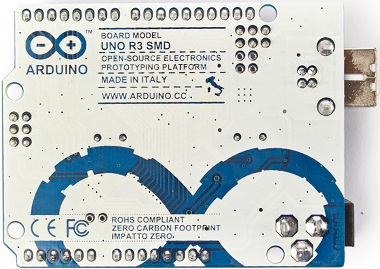@hans I don't see that Upload Speed under the "Tools" menu.
Yes I can upload a sketch from Windows 10, which is my main OS.
However, the project I am working on can only be completed on MacOS, which is why I have been trying to make it work on a virtual machine. I tested the sketch on Windows 10 to see if the Arduino Uno would would upload but I can't actually use it there for my purposes.
I have tried VMWare and Virtual Box and it doesn't want to upload with either.
I checked my Arduino Uno with the pictures and I am not sure if it is real or not. It has some components that match the real Arduino such ads the Gold 501k component, the Italy land mass is not too close to the words, and it is blue.
- However, the board is a deep blue.
- The A in Arduino logo is missing the hole
- The O in Uno is more squared looking.
The USB plug looks a little different, like this one below:
^^This is not my board and it doesn't look completely like this. But the USB plug looks like the one pictured instead of smooth.
Does this mean the board is counterfeit? And if so, is there any driver I could install that would make it work properly with MacOS?
I am going to install MacOS on my PC without the Virtual Machine since you mentioned that VMWare can cause issues.