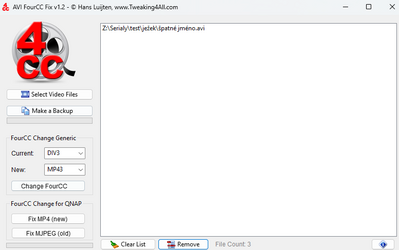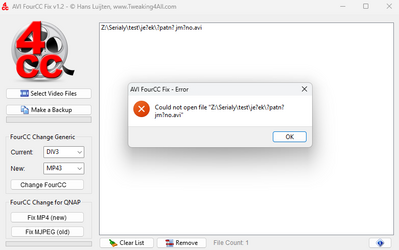Hi Hans,
Let me try to explain with more details..
I have NAS server with about 9000+ video files in a complex directory structure, where both files and directories may have special characters.
Approximately 4000 of these videos have old FourCC strings = DIV3, DIVX, DX50, XVID (upper or lowercase), so they cannot be played on some modern TVs. I want to change that by using FourCC-fix to modify the codec string to alternative codec, DIVX/FMP4; XVID/FMP4; DX50/FMP4; DIV3/MP43.
I have complete listing of all files with their FourCC codes (in CSV format) so I know which files have old FourCC and to what should it be changed, but I haven't found any way how to "feed" this listing to FourCC-fix application.
So I tried approach to insert the entire directory structure with movies to FourCC-fix application window and then let it change codecs one by one. This approach worked fine for about 50% of files. The other 50% got rejected with error, because the FourCC-fix didn't load their path or file names with proper special characters.
As an example I've created following directory structure:
test\ježek\špatné_jméno.avi
If I insert just the avi file "špatné_jméno.avi" to FourCC-fix window, it works fine. Proper name is displayed and can be processed (codec name changed)
If I insert directory "ježek" to FourCC-fix window, nothing happens. I think that here the FourCC-fix has problem to access the directory with special character and read it's content.
If I insert directory "test" to FourCC-fix window, the FourCC-fix will find the video file, but it will be loaded with question marks instead of special characters .. like this: "test\je?ek\?patn?_jm?no.avi". Consecutive attempt to change codec fails with error
I'm attaching links to picture1 which is case 1 (OK) and picture2 which is case 3 (KO) with the error message.
Case 2 is difficult to demonstrate as the FourCC-fix doesn't return any error, it just doesn't import anything.
https://ibb.co/5rhprBr
https://ibb.co/QNN87sS
Please let me know if this explanation helps or if you have more questions..